浏览器CSS Reset的十种方法
正在使用CSS的你,用过CSS Reset吗?当然,或许你用了,却不知道正在用,比如你可能用到:
| * { padding: 0; margin: 0; border: 0; } |
这也是一款CSS Reset的方法,让所有的选择器的padding、margin和border都设置成0。这是一种强大的方法,也是最简单,最安全的方法,不过,也是 最占用资源的方法。对于小型的网站来说,用这个并不会带来大的资源浪费,但如果是像Yahoo这种架构非常大的网站,刚需要有选择地进行CSS重设,以减 少资源浪费。下面是Yahoo的CSS重设代码,也是受最多人喜爱的CSS Reset方法,YUI选择的方法是:
| body,div,dl,dt,dd,ul,ol,li,h1,h2,h3,h4,h5,h6,pre, form,fieldset,input,textarea,p,blockquote,th,td { padding: 0; margin: 0; } table { border-collapse: collapse; border-spacing: 0; } fieldset,img { border: 0; } address,caption,cite,code,dfn,em,strong,th,var { font-weight: normal; font-style: normal; } ol,ul { list-style: none; } caption,th { text-align: left; } h1,h2,h3,h4,h5,h6 { font-weight: normal; font-size: 100%; } q:before,q:after { content:”; } abbr,acronym { border: 0; } |
OK,相信你也已经了解了CSS重设的目的,或许你也可以根据自己的喜好,写一个自己的CSS重设系统,毕竟大家的需求和习惯的不同的。而你可以参照下面的几款:
Ateneu Popular CSS Reset
| html, body, div, span, applet, object, iframe, h1, h2, h3, h4, h5, h6, p, blockquote, pre, a, abbr, acronym, address, big, cite, code, del, dfn, em, font, img, ins, kbd, q, s, samp, small, strike, strong, sub, sup, tt, var, dl, dt, dd, ol, ul, li, fieldset, form, label, legend, table, caption, tbody, tfoot, thead, tr, th, td { margin: 0; padding: 0; border: 0; outline: 0; font-weight: inherit; font-style: inherit; font-size: 100%; font-family: inherit; vertical-align: baseline; } :focus { outline: 0;} a, a:link, a:visited, a:hover, a:active{text-decoration:none} table { border-collapse: separate;border-spacing: 0;} th, td {text-align: left; font-weight: normal;} img, iframe {border: none; text-decoration:none;} ol, ul {list-style: none;} input, textarea, select, button {font-size: 100%;font-family: inherit;} select {margin: inherit;} hr {margin: 0;padding: 0;border: 0;color: #000;background-color: #000;height: 1px} |
Chris Poteet’s Reset CSS
| * { vertical-align: baseline; font-family: inherit; font-style: inherit; font-size: 100%; border: none; padding: 0; margin: 0; } body { padding: 5px; } h1, h2, h3, h4, h5, h6, p, pre, blockquote, form, ul, ol, dl { margin: 20px 0; } li, dd, blockquote { margin-left: 40px; } table { border-collapse: collapse; border-spacing: 0; } |
Eric Meyer Reset CSS
| html, body, div, span, applet, object, iframe, table, caption, tbody, tfoot, thead, tr, th, td, del, dfn, em, font, img, ins, kbd, q, s, samp, small, strike, strong, sub, sup, tt, var, h1, h2, h3, h4, h5, h6, p, blockquote, pre, a, abbr, acronym, address, big, cite, code, dl, dt, dd, ol, ul, li, fieldset, form, label, legend { vertical-align: baseline; font-family: inherit; font-weight: inherit; font-style: inherit; font-size: 100%; outline: 0; padding: 0; margin: 0; border: 0; } :focus { outline: 0; } body { background: white; line-height: 1; color: black; } ol, ul { list-style: none; } table { border-collapse: separate; border-spacing: 0; } caption, th, td { font-weight: normal; text-align: left; } blockquote:before, blockquote:after, q:before, q:after { content: ""; } blockquote, q { quotes: "" ""; } |
Tantek Celik Reset CSS
| :link,:visited { text-decoration:none } ul,ol { list-style:none } h1,h2,h3,h4,h5,h6,pre,code { font-size:1em; } ul,ol,li,h1,h2,h3,h4,h5,h6,pre,form,body,html,p,blockquote,fieldset,input { margin:0; padding:0 } a img,:link img,:visited img { border:none } address { font-style:normal } Christian Montoya Reset CSS html, body, form, fieldset { margin: 0; padding: 0; font: 100%/120% Verdana, Arial, Helvetica, sans-serif; } h1, h2, h3, h4, h5, h6, p, pre, blockquote, ul, ol, dl, address { margin: 1em 0; padding: 0; } li, dd, blockquote { margin-left: 1em; } form label { cursor: pointer; } fieldset { border: none; } input, select, textarea { font-size: 100%; font-family: inherit; } |
Rudeworks Reset CSS
| * { margin: 0; padding: 0; border: none; } html { font: 62.5% "Lucida Grande", Lucida, Verdana, sans-serif; text-shadow: #000 0px 0px 0px; } ul { list-style: none; list-style-type: none; } h1, h2, h3, h4, h5, h6, p, pre, blockquote, ul, ol, dl, address { font-weight: normal; margin: 0 0 1em 0; } cite, em, dfn { font-style: italic; } sup { position: relative; bottom: 0.3em; vertical-align: baseline; } sub { position: relative; bottom: -0.2em; vertical-align: baseline; } li, dd, blockquote { margin-left: 1em; } code, kbd, samp, pre, tt, var, input[type='text'], textarea { font-size: 100%; font-family: monaco, "Lucida Console", courier, mono-space; } del { text-decoration: line-through; } ins, dfn { border-bottom: 1px solid #ccc; } small, sup, sub { font-size: 85%; } abbr, acronym { text-transform: uppercase; font-size: 85%; letter-spacing: .1em; border-bottom-style: dotted; border-bottom-width: 1px; } a abbr, a acronym { border: none; } sup { vertical-align: super; } sub { vertical-align: sub; } h1 { font-size: 2em; } h2 { font-size: 1.8em; } h3 { font-size: 1.6em; } h4 { font-size: 1.4em; } h5 { font-size: 1.2em; } h6 { font-size: 1em; } a, a:link, a:visited, a:hover, a:active { outline: 0; text-decoration: none; } a img { border: none; text-decoration: none; } img { border: none; text-decoration: none; } label, button { cursor: pointer; } input:focus, select:focus, textarea:focus { background-color: #FFF; } fieldset { border: none; } .clear { clear: both; } .float-left { float: left; } .float-right { float: right; } body { text-align: center; } #wrapper { margin: 0 auto; text-align: left; } |
Anieto2K Reset CSS
| html, body, div, span, applet, object, iframe, h1, h2, h3, h4, h5, h6, p, blockquote, pre, a, abbr, acronym, address, big, cite, code, del, dfn, em, font, img, ins, kbd, q, s, samp, small, strike, strong, sub, sup, tt, var, dl, dt, dd, ol, ul, li, fieldset, form, label, legend, table, caption, tbody, tfoot, thead, tr, th, td, center, u, b, i { margin: 0; padding: 0; border: 0; outline: 0; font-weight: normal; font-style: normal; font-size: 100%; font-family: inherit; vertical-align: baseline } body { line-height: 1 } :focus { outline: 0 } ol, ul { list-style: none } table { border-collapse: collapse; border-spacing: 0 } blockquote:before, blockquote:after, q:before, q:after { content: "" } blockquote, q { quotes: "" "" } input, textarea { margin: 0; padding: 0 } hr { margin: 0; padding: 0; border: 0; color: #000; background-color: #000; height: 1px } |
CSSLab CSS Reset
| html, body, div, span, applet, object, iframe, h1, h2, h3, h4, h5, h6, p, blockquote, pre, a, abbr, acronym, address, big, cite, code, del, dfn, em, font, img, ins, kbd, q, s, samp, small, strike, strong, sub, sup, tt, var, dl, dt, dd, ol, ul, li, fieldset, form, label, legend, table, caption, tbody, tfoot, thead, tr, th, td { margin: 0; padding: 0; border: 0; outline: 0; font-weight: inherit; font-style: inherit; font-size: 100%; font-family: inherit; vertical-align: baseline; } :focus { outline: 0; } table { border-collapse: separate; border-spacing: 0; } caption, th, td { text-align: left; font-weight: normal; } a img, iframe { border: none; } ol, ul { list-style: none; } input, textarea, select, button { font-size: 100%; font-family: inherit; } select { margin: inherit; } /* Fixes incorrect placement of numbers in ol’s in IE6/7 */ ol { margin-left:2em; } /* == clearfix == */ .clearfix:after { content: "."; display: block; height: 0; clear: both; visibility: hidden; } .clearfix {display: inline-block;} * html .clearfix {height: 1%;} .clearfix {display: block;} |
像你看到的,这些都大同小异,需求不同,方法也就不同。我自己偏向于喜欢Yahoo的CSS Reset,也用了Yahoo的代码。你,有自己的CSS Reset体系吗?或许可以分享出来!
相关文章
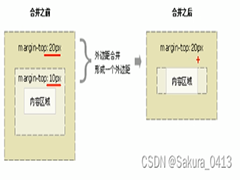 盒子模型是网页布局的基础,包括边框、外边距、内边距和实际内容,通过CSS可以控制盒子之间的距离及其外观,如边框样式、边框颜色等,重要属性包括padding和margin,分别控制内2024-10-18
盒子模型是网页布局的基础,包括边框、外边距、内边距和实际内容,通过CSS可以控制盒子之间的距离及其外观,如边框样式、边框颜色等,重要属性包括padding和margin,分别控制内2024-10-18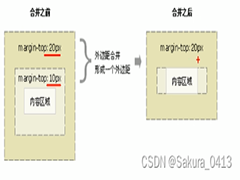 盒子模型是网页布局的基础,包括边框、外边距、内边距和实际内容,通过CSS可以控制盒子之间的距离及其外观,如边框样式、边框颜色等,重要属性包括padding和margin,分别控制内2024-10-18
盒子模型是网页布局的基础,包括边框、外边距、内边距和实际内容,通过CSS可以控制盒子之间的距离及其外观,如边框样式、边框颜色等,重要属性包括padding和margin,分别控制内2024-10-18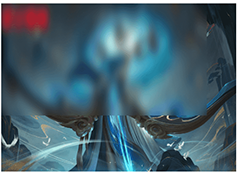
CSS使用filter和backdrop-filter实现高斯模糊效果(示例代码)
本文详细介绍了CSS3中的两个实现高斯模糊效果的API:filter和backdrop-filter,filter可以直接在图像或背景图上添加多种效果,而backdrop-filter则用于在元素后的区域添加效2024-09-26- overscroll-behavior是CSS中用于控制元素滚动边界行为的属性,可通过设置为auto、contain或none来指定当元素滚动超出边界时的处理方式,本文给大家介绍CSS 中的overscroll-be2024-09-26
 本文介绍了如何通过CSS实现具有四角边框的效果,使用了linear-gradient和background属性来创建边框,并设置了背景尺寸,文章还提供了Vue中图片资源引用的示例代码,适合想要为2024-09-24
本文介绍了如何通过CSS实现具有四角边框的效果,使用了linear-gradient和background属性来创建边框,并设置了背景尺寸,文章还提供了Vue中图片资源引用的示例代码,适合想要为2024-09-24CSS的:required和:optional伪类:如何增强表单字段的视觉识别
在网页设计中,使用CSS的:required和:optional伪类可以有效增强表单字段的视觉识别,提升用户体验和表单的可访问性,这两个伪类分别用于区分必填和非必填字段,通过添加不同的2024-09-18 本文介绍了CSS中设置边框的几种主要属性,包括边框样式(如实线、虚线等)、边框宽度(可以单独设置每个方向的宽度)、边框颜色(支持单独为每个方向设置颜色)以及圆角边框2024-09-18
本文介绍了CSS中设置边框的几种主要属性,包括边框样式(如实线、虚线等)、边框宽度(可以单独设置每个方向的宽度)、边框颜色(支持单独为每个方向设置颜色)以及圆角边框2024-09-18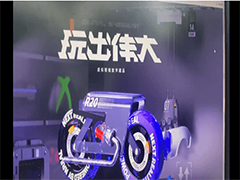 通过CSS3和JS,实现前端炫酷的视差滚动和抖动效果,本文详细介绍了相关CSS样式和JS脚本,通过监听滚动条位置并调整元素的top属性来达到视差效果,当到达特定位置时,利用CSS动画2024-09-13
通过CSS3和JS,实现前端炫酷的视差滚动和抖动效果,本文详细介绍了相关CSS样式和JS脚本,通过监听滚动条位置并调整元素的top属性来达到视差效果,当到达特定位置时,利用CSS动画2024-09-13CSS文本超出后隐藏并显示省略号及其他浏览器兼容方案(推荐)
在CSS中,可以通过简单的样式设置实现文本超出隐藏并显示省略号的效果,这些方法主要适用于WebKit内核的浏览器,对于其他浏览器,可采用JavaScript或CSS Fallback等方案,文2024-09-11 这篇文章主要介绍了css 自定义变量 var()案例分析,本文通过实例代码给大家介绍的非常详细,对大家的学习或工作具有一定的参考借鉴价值,感兴趣的朋友跟随小编一起看看吧2024-08-28
这篇文章主要介绍了css 自定义变量 var()案例分析,本文通过实例代码给大家介绍的非常详细,对大家的学习或工作具有一定的参考借鉴价值,感兴趣的朋友跟随小编一起看看吧2024-08-28


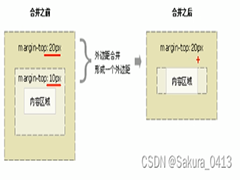
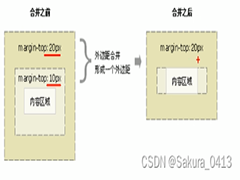
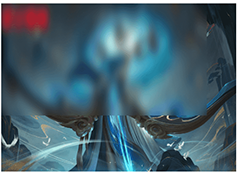


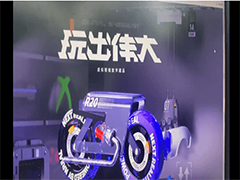

最新评论