CentOS 6.4如何安装及设置GlusterFS以解决网络存储的问题
GlusterFS因有很好的扩展性,使用的用户很多,使用GlusterFS能够解决网络存储、冗余备份等问题,那么在Linux下要如何安装GlusterFS呢?今天小编以CentOS6.4为例,给大家介绍下CentOS6.4安装配置GlusterFS的方法。
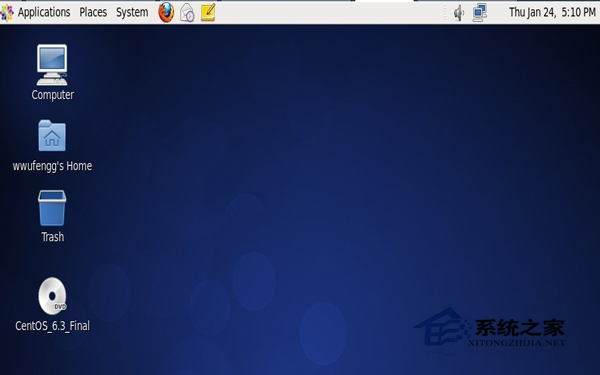
环境介绍:
OS: CentOS 6.4 x86_64 Minimal
Servers: sc2-log1,sc2-log2,sc2-log3,sc2-log4
Client: sc2-ads15
具体步骤:
1. 在sc2-log{1-4}上安装GlusterFS软件包:
代码如下
# wget -P /etc/yum.repos.d http://download.gluster.org/pub/gluster/glusterfs/LATEST/CentOS/glusterfs-epel.repo
# yum install -y glusterfs-3.4.2-1.el6 glusterfs-server-3.4.2-1.el6 glusterfs-fuse-3.4.2-1.el6
# /etc/init.d/glusterd start
# chkconfig glusterfsd on
2. 在sc2-log1上配置整个GlusterFS集群:
代码如下
[root@sc2-log1 ~]# gluster peer probe sc2-log1
1 peer probe: success: on localhost not needed
[root@sc2-log1 ~]# gluster peer probe sc2-log2
1 peer probe: success
[root@sc2-log1 ~]# gluster peer probe sc2-log3
1 peer probe: success
[root@sc2-log1 ~]# gluster peer probe sc2-log4
1 peer probe: success
[root@sc2-log1 ~]# gluster peer status
01 Number of Peers: 3
02
03 Hostname: sc2-log2
04 Port: 24007
05 Uuid: 399973af-bae9-4326-9cbd-b5b05e5d2927
06 State: Peer in Cluster (Connected)
07
08 Hostname: sc2-log3
09 Port: 24007
10 Uuid: 833a7b8d-e3b3-4099-baf9-416ee7213337
11 State: Peer in Cluster (Connected)
12
13 Hostname: sc2-log4
14 Port: 24007
15 Uuid: 54bf115a-0119-4021-af80-7a6bca137fd9
16 State: Peer in Cluster (Connected)
3. 在sc2-log{1-4}上创建数据存放目录:
代码如下
# mkdir -p /usr/local/share/{models,geoip,wurfl}
# ls -l /usr/local/share/
1 total 24
2 drwxr-xr-x 2 root root 4096 Apr 1 12:19 geoip
3 drwxr-xr-x 2 root root 4096 Apr 1 12:19 models
4 drwxr-xr-x 2 root root 4096 Apr 1 12:19 wurfl
4. 在sc2-log1上创建GlusterFS磁盘:
代码如下
[root@sc2-log1 ~]# gluster volume create models replica 4 sc2-log1:/usr/local/share/models sc2-log2:/usr/local/share/models sc2-log3:/usr/local/share/models sc2-log4:/usr/local/share/models force
1 volume create: models: success: please start the volume to access data
[root@sc2-log1 ~]# gluster volume create geoip replica 4 sc2-log1:/usr/local/share/geoip sc2-log2:/usr/local/share/geoip sc2-log3:/usr/local/share/geoip sc2-log4:/usr/local/share/geoip force
1 volume create: geoip: success: please start the volume to access data
[root@sc2-log1 ~]# gluster volume create wurfl replica 4 sc2-log1:/usr/local/share/wurfl sc2-log2:/usr/local/share/wurfl sc2-log3:/usr/local/share/wurfl sc2-log4:/usr/local/share/wurfl force
1 volume create: wurfl: success: please start the volume to access data
[root@sc2-log1 ~]# gluster volume start models
1 volume start: models: success
[root@sc2-log1 ~]# gluster volume start geoip
1 volume start: geoip: success
[root@sc2-log1 ~]# gluster volume start wurfl
1 volume start: wurfl: success
[root@sc2-log1 ~]# gluster volume info
01 Volume Name: models
02 Type: Replicate
03 Volume ID: b29b22bd-6d8c-45c0-b199-91fa5a76801f
04 Status: Started
05 Number of Bricks: 1 x 4 = 4
06 Transport-type: tcp
07 Bricks:
08 Brick1: sc2-log1:/usr/local/share/models
09 Brick2: sc2-log2:/usr/local/share/models
10 Brick3: sc2-log3:/usr/local/share/models
11 Brick4: sc2-log4:/usr/local/share/models
12
13 Volume Name: geoip
14 Type: Replicate
15 Volume ID: 69b0caa8-7c23-4712-beae-6f536b1cffa3
16 Status: Started
17 Number of Bricks: 1 x 4 = 4
18 Transport-type: tcp
19 Bricks:
20 Brick1: sc2-log1:/usr/local/share/geoip
21 Brick2: sc2-log2:/usr/local/share/geoip
22 Brick3: sc2-log3:/usr/local/share/geoip
23 Brick4: sc2-log4:/usr/local/share/geoip
24
25 Volume Name: wurfl
26 Type: Replicate
27 Volume ID: c723a99d-eeab-4865-819a-c0926cf7b88a
28 Status: Started
29 Number of Bricks: 1 x 4 = 4
30 Transport-type: tcp
31 Bricks:
32 Brick1: sc2-log1:/usr/local/share/wurfl
33 Brick2: sc2-log2:/usr/local/share/wurfl
34 Brick3: sc2-log3:/usr/local/share/wurfl
35 Brick4: sc2-log4:/usr/local/share/wurfl
5. 在sc2-ads15上部署客户端并mount GlusterFS文件系统:
[sc2-ads15][root@sc2-ads15 ~]# wget -P /etc/yum.repos.d http://download.gluster.org/pub/gluster/glusterfs/LATEST/CentOS/glusterfs-epel.repo
[sc2-ads15][root@sc2-ads15 ~]# yum install -y glusterfs-3.4.2-1.el6 glusterfs-fuse-3.4.2-1.el6
[sc2-ads15][root@sc2-ads15 ~]# mkdir -p /mnt/{models,geoip,wurfl}
[sc2-ads15][root@sc2-ads15 ~]# mount -t glusterfs -o ro sc2-log3:models /mnt/models/
[sc2-ads15][root@sc2-ads15 ~]# mount -t glusterfs -o ro sc2-log3:geoip /mnt/geoip/
[sc2-ads15][root@sc2-ads15 ~]# mount -t glusterfs -o ro sc2-log3:wurfl /mnt/wurfl/
[sc2-ads15][root@sc2-ads15 ~]# df -h
1 Filesystem Size Used Avail Use% Mounted on
2 /dev/mapper/vg_t-lv_root
3 59G 7.7G 48G 14% /
4 tmpfs 3.9G 0 3.9G 0% /dev/shm
5 /dev/xvda1 485M 33M 428M 8% /boot
6 sc2-log3:models 98G 8.6G 85G 10% /mnt/models
7 sc2-log3:geoip 98G 8.6G 85G 10% /mnt/geoip
8 sc2-log3:wurfl 98G 8.6G 85G 10% /mnt/wurfl
6. 相关数据读写可用性测试:
在sc2-ads15挂载点上写入数据:
代码如下
[sc2-ads15][root@sc2-ads15 ~]# umount /mnt/models
[sc2-ads15][root@sc2-ads15 ~]# mount -t glusterfs sc2-log3:models /mnt/models/
[sc2-ads15][root@sc2-ads15 ~]# echo “This is sc2-ads15” 》 /mnt/models/hello.txt
[sc2-ads15][root@sc2-ads15 ~]# mkdir /mnt/testdir
在sc2-log1数据目录中进行查看:
[root@sc2-log1 ~]# ls /usr/local/share/models/
1 hello.txt testdir
结果: 数据写入成功
在sc2-log1数据目录中直接写入数据:
代码如下
[root@sc2-log1 ~]# echo “This is sc2-log1” 》 /usr/local/share/models/hello.2.txt
[root@sc2-log1 ~]# mkdir /usr/local/share/models/test2
在sc2-ads15挂载点上进行查看:
[sc2-ads15][root@sc2-ads15 ~]# ls /mnt/models
[sc2-ads15][root@sc2-ads15 ~]# ls -l /mnt/models
1 hello.txt testdir
结果: 数据写入失败
在sc2-log1挂载点上写入数据:
代码如下
[root@sc2-log1 ~]# mount -t glusterfs sc2-log1:models /mnt/models/
[root@sc2-log1 ~]# echo “This is sc2-log1” 》 /mnt/models/hello.3.txt
[root@sc2-log1 ~]# mkdir /mnt/models/test3
在sc2-ads15挂载点上进行查看:
[sc2-ads15][root@sc2-ads15 models]# ls /mnt/models
1 hello.2.txt hello.3.txt hello.txt test2 test3 testdir
结果: 数据写入成功,同时之前写入失败的数据也成功加载了。
最终结论:
在数据目录中直接写入数据,会导致其它节点因为得不到通知而使数据同步失败。
正确的做法是所有的读写操作都通过挂载点来进行。
7. 其它操作笔记:
删除GlusterFS磁盘:
代码如下
# gluster volume stop models
# gluster volume delete models
卸载GlusterFS磁盘:
代码如下
sc2-log4
ACL访问控制:
代码如下
# gluster volume set models auth.allow 10.60.1.*,10.70.1.*
添加GlusterFS节点:
代码如下
# gluster peer probe sc2-log5
# gluster peer probe sc2-log6
# gluster volume add-brick models sc2-log5:/data/gluster sc2-log6:/data/gluster
迁移GlusterFS磁盘数据:
代码如下
# gluster volume remove-brick models sc2-log1:/usr/local/share/models sc2-log5:/usr/local/share/models start
# gluster volume remove-brick models sc2-log1:/usr/local/share/models sc2-log5:/usr/local/share/models status
# gluster volume remove-brick models sc2-log1:/usr/local/share/models sc2-log5:/usr/local/share/models commit
修复GlusterFS磁盘数据(例如在sc2-log1宕机的情况下):
代码如下
# gluster volume replace-brick models sc2-log1:/usr/local/share/models sc2-log5:/usr/local/share/models commit -force
# gluster volume heal models full
通过本文的介绍,想必你已经对GlusterFS在CentOS6.4的安装配置有了一定的了解,除此之外,本文还介绍了GlusterFS的其他操作方法。
相关文章
 虚拟机安装CentOS后没有网络了不能上网,该怎么设置网络呢?下面我们就来看看这个问题的解决办法,详细请看下文图文介绍2024-01-18
虚拟机安装CentOS后没有网络了不能上网,该怎么设置网络呢?下面我们就来看看这个问题的解决办法,详细请看下文图文介绍2024-01-18
虚拟机怎么安装CentOS? 安装CentOS操作系统的保姆级图文教程
虚拟机想要安装CentOS操作系统,但是CentOS操作系统已经停止维护了,该怎么安装呢?详细请看下文图文教程2024-01-18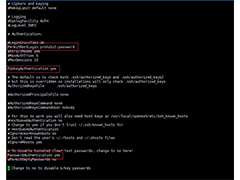
Centos7.8怎么更新openssh? Centos升级openssh的技巧
Centos7.8怎么更新openssh?Centos7.8系统想要安装openssh,该怎么安装呢?下面我们就来看看Centos升级openssh的技巧2023-09-02
Centos7.8怎么更新openssl? CentOS升级OpenSSL的技巧
Centos7.8怎么更新openssl?Centos7.8系统想要升级OpenSSL,该怎么升级呢?详细请看下文介绍2023-09-02- centos7没有图形化操作可能对很多人来说都不太习惯,下面我们来为centos7安装图形化界面,本文以安装 GNOME 图形化为例,需要的朋友可以参考下2023-06-29
- 今天小编在安装RHEL7的时候,一步留神没有安装图形化桌面,下面分享一下安装图形化桌面的过程,需要的朋友可以参考下2023-06-29
CentOS7各个版本镜像下载地址及版本说明(包括Everything版)
下载CentOS-7.0-1406的时候,有很多可选则的版本,对于普通用户来说,不知道选择哪个好,下面做一下简单介绍,需要的朋友可以参考下2023-06-01
Centos 7怎么手动配置ip地址? Centos7配置IP地址的技巧
Centos 7怎么手动配置ip地址?Centos 7系统想要自己配置ip地址,该怎么操作呢?下面我们就来看看Centos7配置IP地址的技巧2023-05-17- 这篇文章主要介绍了Centos 7 压缩与解压缩命令小结,需要的朋友可以参考下2023-03-28
 由于centos8 在2022年停止服务,后继版本为8-steam。在使用阿里云的 centos8 的 yum 时报错,这篇文章主要介绍了CentOS8使用阿里云yum源异常的解决方法,需要的朋友可以参考2022-04-19
由于centos8 在2022年停止服务,后继版本为8-steam。在使用阿里云的 centos8 的 yum 时报错,这篇文章主要介绍了CentOS8使用阿里云yum源异常的解决方法,需要的朋友可以参考2022-04-19



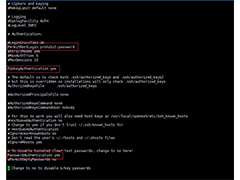



最新评论