20个Illustrator学习网站
发布时间:2009-05-15 00:46:17 作者:佚名  我要评论
我要评论
Adobe Illustrator is the industry-standard when it comes to scalable vector artwork. As a designer, Illustrator is the right tool for graphics that need to be scaled. A prime example are logos which often need to be adapted for small mediums such as
Adobe Illustrator is the industry-standard when it comes to scalable vector artwork. As a designer, Illustrator is the right tool for graphics that need to be scaled. A prime example are logos which often need to be adapted for small mediums such as business cards, larger mediums like billboard signs, and converted to grayscale or black and white for mediums such as newspapers.
In this collection, you’ll find 20 excellent websites and blogs that provide high-quality tutorials and information on vector illustration and Adobe Illustrator. 1. Vectips
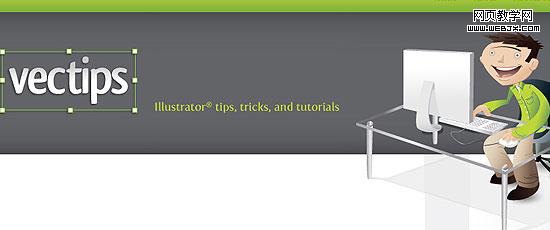
Vectips is a blog about Adobe Illustrator tips, tricks, and tutorials. It’s run by Ryan Putnam, a talented illustrator/designer, and an exclusive artist at iStockphoto. You can also find interviews of professional designers and excellent monthly roundups of Illustrator resources on Vectips. Tutorial examples Create Sketchy-Style Vectors Create Abstract Backgrounds in Illustrator Creating Halftone Effects in Illustrator 2. Blog.SpoonGraphics

Blog.SpoonGraphics is the personal weblog of talented Graphic/Web Designer, Chris Spooner. He writes about design-related topics, and his tutorials are renowned as useful and top-notch. Check out the Tutorial section to quickly find Illustrator-related tutorials. Tutorial examples Create a Cute Vector Monster from a Pencil Sketch Logo Design Project Step by Step Walkthrough How to Create a Vector Safari Compass in Illustrator 3. VECTORTUTS
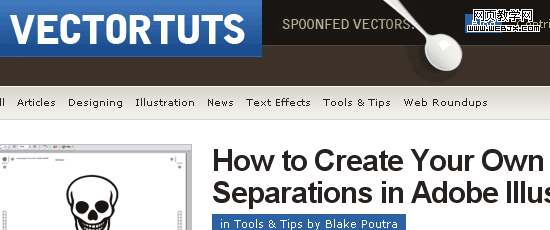
VECTORTUTS is a blog and tutorial website on Illustrator and vector illustration. It’s one of the more recent additions to "TUTS" network which include NETTUTS, PSDTUTS, and AUDIOTUTS. You’ll find high-quality, detailed tutorials on vector illustration as well as excellent roundups. Tutorial examples Create a Vibrant 3D Pixel Type Treatment Illustrator’s Type Tool: A Comprehensive Introduction Methods for Creating Random Vector Noise 4. Veerle’s blog

Veerle’s blog, written by Veerle Pieters, a reknowned Belgian graphic/web designer, posts top-notch tutorials on Illustrator. Check out her Tutorials category archive and Photoshop-Illustrator category archive to quickly find Adobe Illustrator-related posts. Tutorial examples Creating simple Art Brushes in Illustrator Command shape in Illustrator Recolor artwork using Illustrator’s LiveColor 5. GoMediaZine

GoMediaZine is a website by art and graphic design professionals. They have a growing section of top-notch Adobe Illustator tutorials. Besides quality Illustrator tutorials, they also have a Freebie section where you can obtain free vector artwork. Tutorial examples A Pseudo-Sugar Skull: From Start to Finish. From Sketch to Vector Illustration Intricate Patterns in Illustrator 6. N.Design Studio

N.Design Studio is freelance illustrator/web designer’s Nick La’s design blog and portfolio. One of the most popular sections of N.Design studio is Illustrator Tutorials section that hosts high-quality, detailed Adobe Illustrator tutorials. Tutorial examples Illustrator CS2 Splash Drawing Face Halloween Pumpkin 7. Vectordiary

Vectordiary is Tony Soh’s blog on vector Illustration. You can find wonderful tips, tricks, and tutorials pertaining to vector illustration. Check out the Illustrator category to go directly to Illustrator-specific blog posts. Tutorial examples Learn Illustrator CS3 in 30 Days Illustrator tutorial: The Perfect Diamond Illustrator Tutorial: Wire Fence 8. Layers Magazine
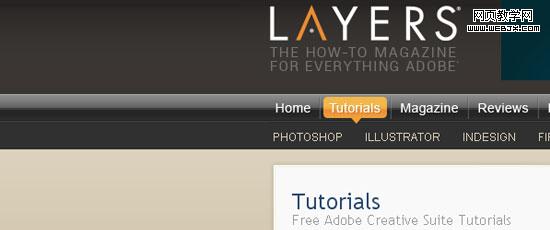
Layers Magazine is a magazine dedicated to Adobe products (such as Illustrator, Photoshop, and Dreamweaver). The Adobe Illustrator Tutorials section has plenty of online tutorials to help you learn more about Illustrator. Tutorial examples Swingin’ Retro Look in Adobe Illustrator Blueprint-Style Text in Adobe Illustrator Imitating A Scanner Darkly in Adobe Illustrator 9. Computer Arts - Tutorials
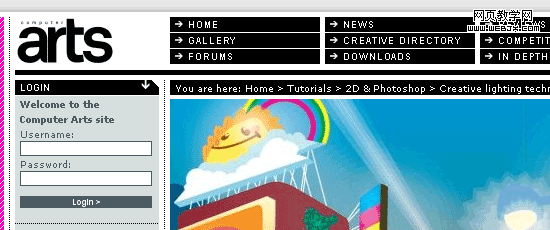
The Computer Arts Tutorials section of the highly-popular Computer Arts magazine has plenty of first-class arts and graphic design tutorials. The section has over 500 professionally-written tutorials, many of them involving Adobe Illustrator. Tutorial examples Creating trees in Illustrator Retro car vectors Ornate lettering 10. FreeTransform
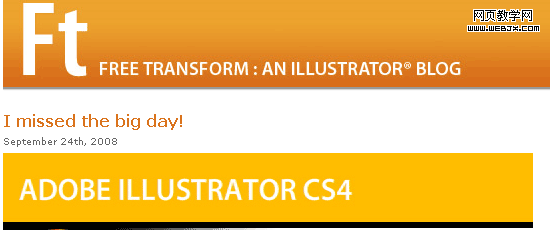
FreeTransform (referring to Illustrator’s Free Transform tool) is a blog by Illustrator and tutorial writer Cheryl Graham that covers Adobe Illustrator Topics. Check out the Tutorials and Quick Tips section for handy lessons on Illustrator. Tutorial Examples Tutorial: make texture without leaving Illustrator Tutorial: A Gradient Brush? Tutorial: Transform, Style, Blend
#p# 11. Illustrator Design Center
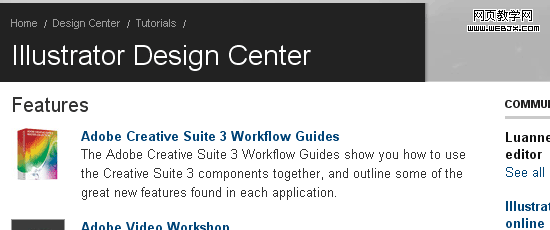
Adobe’s Illustrator Design Center is the company’s section dedicated to Adobe Illustrator. You’ll find a variety of information, guides, and tutorials straight from the creators of Illustrator and from first-rate professional illustration and design artists. Tutorial examples Creating scatter brushes in Illustrator Using Live Trace and Live Paint Working with Transparencies in Illustrator 12. Kevin Hulsey Illustration
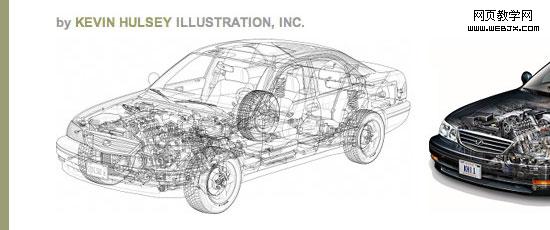
Kevin Hulsey’s tutorial site is dedicated to sharing useful computer graphics tutorials and resources. The Adobe Illustrator tutorials are split into three categories: Basic, Advanced, and Tool tips and tricks. Tutorial examples Drawing Gears in Adobe Illustrator Cutaway Car Illustration Hex-Head Bolts and Fasteners in Adobe Illustrator 13. IllustratorWorld
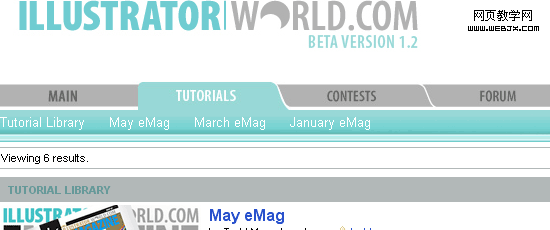
IllustratorWorld is a leading website for vector art and vector illustration software. It has a large community, so if you want to talk to illustrators and designers, check out the IllustratorWorld forums. Tutorial examples The Importance of Layers Fun with AI’s 3D tool January eMag 14. BittBox
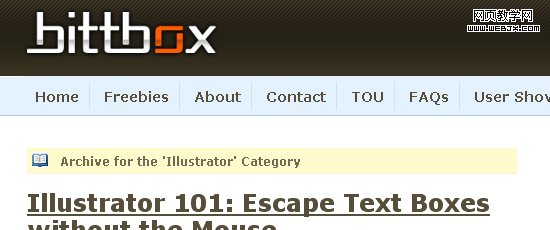
BittBox is a blog by talented designer Jay Hilgert. Jay Hilgert provides tons of freebie design resources and writes quality vector illustration tutorials and helpful Illustrator workflow tips. Tutorial examples Illustrator Tutorial: How To Make 3D Vector Vintage Stars Fun with Illustrator’s Blend Tool How to Make Vector Grunge 15. AiVault
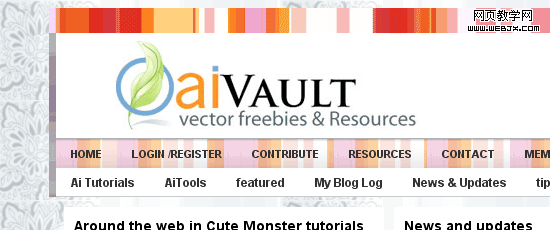
AiVault (Ai is the Adobe Illustrator file extension) is a website dedicated to sharing resources, tips, tricks, and tutorials on Adobe Illustrator and vectors. For those seeking Adobe Illustrator tutorials, check out the Ai Tutorials section. Tutorial examples Tutorial: An intro to mesh tool Know Thy Workspace Create a Cool Air Balloon Wallpaper 16. IllustrationClass

IllustrationClass is a website about illustration. The tutorial section has over 60 brilliant tutorials that you can download (they come with the source file and the tutorial). Tutorial examples Pop Art Illustration Tango - Illustrative Icons Symmetrical Illustration: Thug Bunny! 17. PinkZAP

PinkZAP is dedicated to providing free Illustrator and Photoshop tutorials (as well as other design-related tutorials). Check out the Illustrator category to find articles speficially related to Adobe Illustrator. Tutorial examples Drawing a character’s face in Illustrator How to Make Unique Swirl Graphics Draw a Koi Fish 18. CreativePro
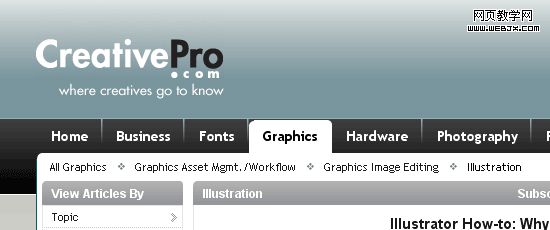
CreativePro is a website for professional creatives. The CreativePro Illustration section provides many helpful tips and tutorials on Adobe Illustrator, as well as relevant news and reviews on the topic of Illustration. Check out the How-to’s section to go directly to the tutorials. Tutorial examples Round Corners Quickly in Illustrator Add Strokes to Placed Images in Illustrator Illustrator How-to: Why the Appearance Panel Rocks 19. Illustrator Tutorials at Designer Today
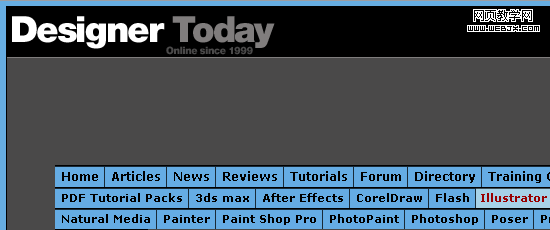
Designer Today is a graphic design magazine and tutorial resource for designers. The Illustrator Tutorials section has plenty of useful and top-notch tutorials. Tutorial examples Cityscape - Illustrator CS3 Tutorial 3D Logo – Illustrator CS3 Tutorial Abstract Background Path – Illustrator CS3 Tutorial 20. AiBURN
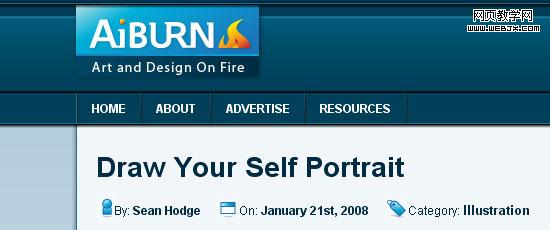
AiBURN is a website dedicated to discussing current art and design trends. The site is run by Sean Hodge, editor of PSDTUTS. AiBurn also has excellent web roundups that contain top-notch resources from around the web. Tutorial examples Building a Website Wireframe in Illustrator Draw Your Self Portrait Design a Business Report Cover
In this collection, you’ll find 20 excellent websites and blogs that provide high-quality tutorials and information on vector illustration and Adobe Illustrator. 1. Vectips
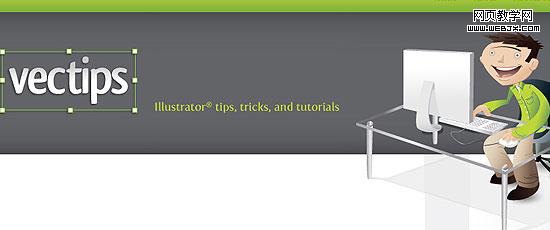
Vectips is a blog about Adobe Illustrator tips, tricks, and tutorials. It’s run by Ryan Putnam, a talented illustrator/designer, and an exclusive artist at iStockphoto. You can also find interviews of professional designers and excellent monthly roundups of Illustrator resources on Vectips. Tutorial examples Create Sketchy-Style Vectors Create Abstract Backgrounds in Illustrator Creating Halftone Effects in Illustrator 2. Blog.SpoonGraphics

Blog.SpoonGraphics is the personal weblog of talented Graphic/Web Designer, Chris Spooner. He writes about design-related topics, and his tutorials are renowned as useful and top-notch. Check out the Tutorial section to quickly find Illustrator-related tutorials. Tutorial examples Create a Cute Vector Monster from a Pencil Sketch Logo Design Project Step by Step Walkthrough How to Create a Vector Safari Compass in Illustrator 3. VECTORTUTS
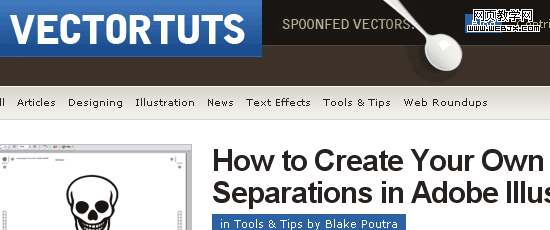
VECTORTUTS is a blog and tutorial website on Illustrator and vector illustration. It’s one of the more recent additions to "TUTS" network which include NETTUTS, PSDTUTS, and AUDIOTUTS. You’ll find high-quality, detailed tutorials on vector illustration as well as excellent roundups. Tutorial examples Create a Vibrant 3D Pixel Type Treatment Illustrator’s Type Tool: A Comprehensive Introduction Methods for Creating Random Vector Noise 4. Veerle’s blog

Veerle’s blog, written by Veerle Pieters, a reknowned Belgian graphic/web designer, posts top-notch tutorials on Illustrator. Check out her Tutorials category archive and Photoshop-Illustrator category archive to quickly find Adobe Illustrator-related posts. Tutorial examples Creating simple Art Brushes in Illustrator Command shape in Illustrator Recolor artwork using Illustrator’s LiveColor 5. GoMediaZine

GoMediaZine is a website by art and graphic design professionals. They have a growing section of top-notch Adobe Illustator tutorials. Besides quality Illustrator tutorials, they also have a Freebie section where you can obtain free vector artwork. Tutorial examples A Pseudo-Sugar Skull: From Start to Finish. From Sketch to Vector Illustration Intricate Patterns in Illustrator 6. N.Design Studio

N.Design Studio is freelance illustrator/web designer’s Nick La’s design blog and portfolio. One of the most popular sections of N.Design studio is Illustrator Tutorials section that hosts high-quality, detailed Adobe Illustrator tutorials. Tutorial examples Illustrator CS2 Splash Drawing Face Halloween Pumpkin 7. Vectordiary

Vectordiary is Tony Soh’s blog on vector Illustration. You can find wonderful tips, tricks, and tutorials pertaining to vector illustration. Check out the Illustrator category to go directly to Illustrator-specific blog posts. Tutorial examples Learn Illustrator CS3 in 30 Days Illustrator tutorial: The Perfect Diamond Illustrator Tutorial: Wire Fence 8. Layers Magazine
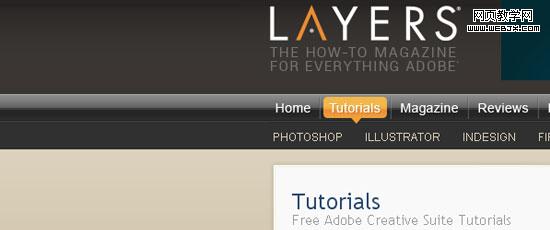
Layers Magazine is a magazine dedicated to Adobe products (such as Illustrator, Photoshop, and Dreamweaver). The Adobe Illustrator Tutorials section has plenty of online tutorials to help you learn more about Illustrator. Tutorial examples Swingin’ Retro Look in Adobe Illustrator Blueprint-Style Text in Adobe Illustrator Imitating A Scanner Darkly in Adobe Illustrator 9. Computer Arts - Tutorials
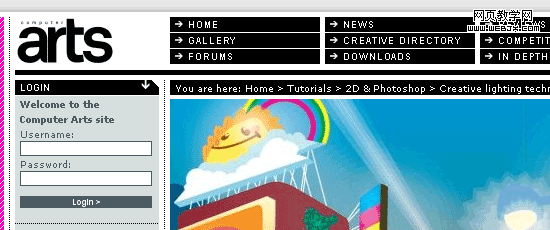
The Computer Arts Tutorials section of the highly-popular Computer Arts magazine has plenty of first-class arts and graphic design tutorials. The section has over 500 professionally-written tutorials, many of them involving Adobe Illustrator. Tutorial examples Creating trees in Illustrator Retro car vectors Ornate lettering 10. FreeTransform
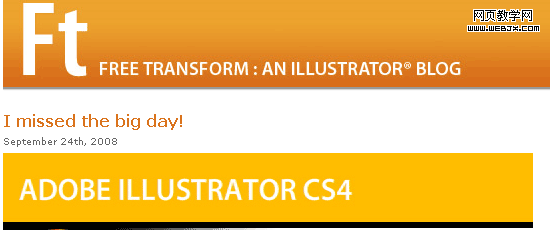
FreeTransform (referring to Illustrator’s Free Transform tool) is a blog by Illustrator and tutorial writer Cheryl Graham that covers Adobe Illustrator Topics. Check out the Tutorials and Quick Tips section for handy lessons on Illustrator. Tutorial Examples Tutorial: make texture without leaving Illustrator Tutorial: A Gradient Brush? Tutorial: Transform, Style, Blend
#p# 11. Illustrator Design Center
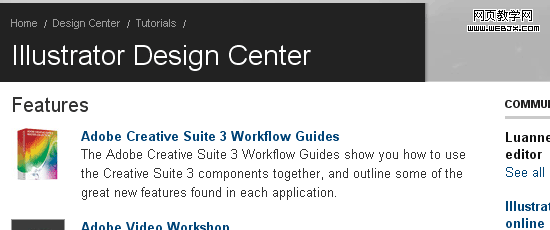
Adobe’s Illustrator Design Center is the company’s section dedicated to Adobe Illustrator. You’ll find a variety of information, guides, and tutorials straight from the creators of Illustrator and from first-rate professional illustration and design artists. Tutorial examples Creating scatter brushes in Illustrator Using Live Trace and Live Paint Working with Transparencies in Illustrator 12. Kevin Hulsey Illustration
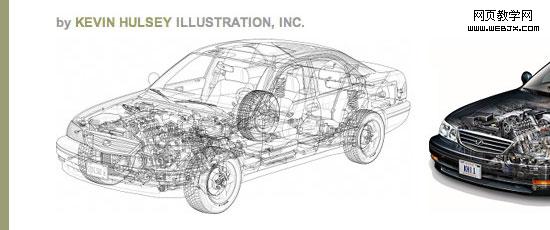
Kevin Hulsey’s tutorial site is dedicated to sharing useful computer graphics tutorials and resources. The Adobe Illustrator tutorials are split into three categories: Basic, Advanced, and Tool tips and tricks. Tutorial examples Drawing Gears in Adobe Illustrator Cutaway Car Illustration Hex-Head Bolts and Fasteners in Adobe Illustrator 13. IllustratorWorld
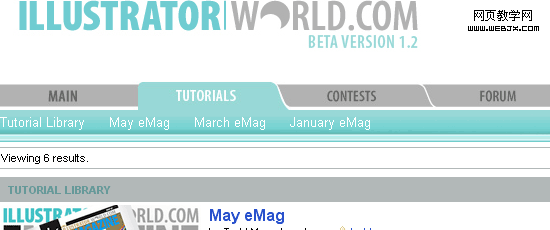
IllustratorWorld is a leading website for vector art and vector illustration software. It has a large community, so if you want to talk to illustrators and designers, check out the IllustratorWorld forums. Tutorial examples The Importance of Layers Fun with AI’s 3D tool January eMag 14. BittBox
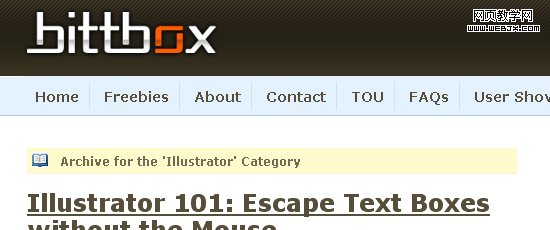
BittBox is a blog by talented designer Jay Hilgert. Jay Hilgert provides tons of freebie design resources and writes quality vector illustration tutorials and helpful Illustrator workflow tips. Tutorial examples Illustrator Tutorial: How To Make 3D Vector Vintage Stars Fun with Illustrator’s Blend Tool How to Make Vector Grunge 15. AiVault
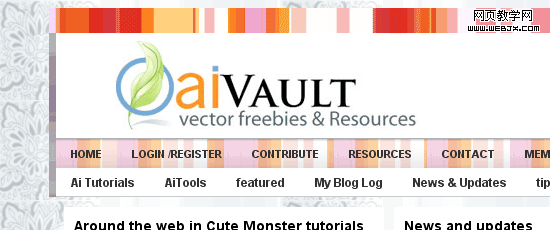
AiVault (Ai is the Adobe Illustrator file extension) is a website dedicated to sharing resources, tips, tricks, and tutorials on Adobe Illustrator and vectors. For those seeking Adobe Illustrator tutorials, check out the Ai Tutorials section. Tutorial examples Tutorial: An intro to mesh tool Know Thy Workspace Create a Cool Air Balloon Wallpaper 16. IllustrationClass

IllustrationClass is a website about illustration. The tutorial section has over 60 brilliant tutorials that you can download (they come with the source file and the tutorial). Tutorial examples Pop Art Illustration Tango - Illustrative Icons Symmetrical Illustration: Thug Bunny! 17. PinkZAP

PinkZAP is dedicated to providing free Illustrator and Photoshop tutorials (as well as other design-related tutorials). Check out the Illustrator category to find articles speficially related to Adobe Illustrator. Tutorial examples Drawing a character’s face in Illustrator How to Make Unique Swirl Graphics Draw a Koi Fish 18. CreativePro
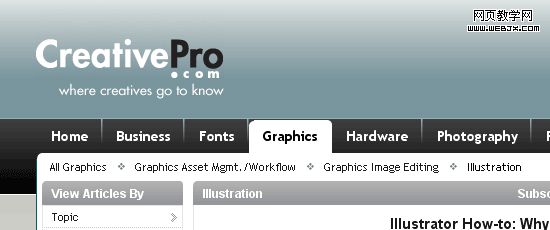
CreativePro is a website for professional creatives. The CreativePro Illustration section provides many helpful tips and tutorials on Adobe Illustrator, as well as relevant news and reviews on the topic of Illustration. Check out the How-to’s section to go directly to the tutorials. Tutorial examples Round Corners Quickly in Illustrator Add Strokes to Placed Images in Illustrator Illustrator How-to: Why the Appearance Panel Rocks 19. Illustrator Tutorials at Designer Today
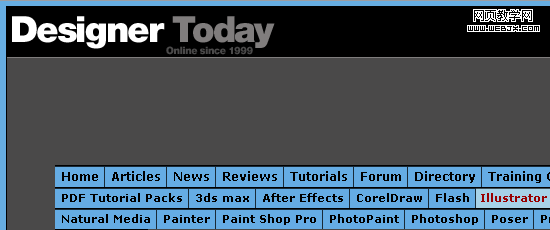
Designer Today is a graphic design magazine and tutorial resource for designers. The Illustrator Tutorials section has plenty of useful and top-notch tutorials. Tutorial examples Cityscape - Illustrator CS3 Tutorial 3D Logo – Illustrator CS3 Tutorial Abstract Background Path – Illustrator CS3 Tutorial 20. AiBURN
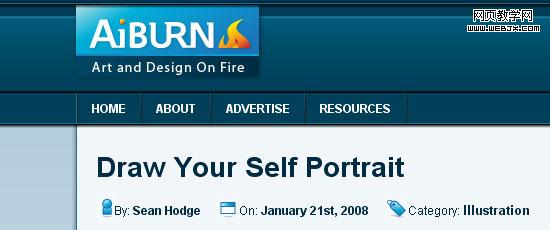
AiBURN is a website dedicated to discussing current art and design trends. The site is run by Sean Hodge, editor of PSDTUTS. AiBurn also has excellent web roundups that contain top-notch resources from around the web. Tutorial examples Building a Website Wireframe in Illustrator Draw Your Self Portrait Design a Business Report Cover
相关文章
- 全篇章分了两个小章节,即这次教程的重点:网格运用篇(五官篇),以及修补篇(还可称衣服装饰篇章) 这次绘画制作我们要引入个新的工具——网格工具,这个工2008-12-26
 (1)一步一步绘制米老鼠。先看一下最终效果: (2)现在开始绘制米老鼠,先用钢笔工具画出米老鼠耳朵的大体轮廓,然后选择菜单“编辑>复制”将绘制的耳2008-10-11
(1)一步一步绘制米老鼠。先看一下最终效果: (2)现在开始绘制米老鼠,先用钢笔工具画出米老鼠耳朵的大体轮廓,然后选择菜单“编辑>复制”将绘制的耳2008-10-11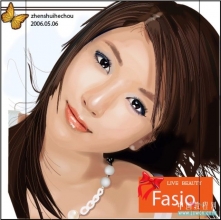 效果图: 1上手很简单,运用钢笔工具大致的绘出人物脸的造型 2在脸的底层加上一个受光影响的光影图层,脸的中间比较亮两变暗,运用渐变工具 3这里光影效果额2008-11-24
效果图: 1上手很简单,运用钢笔工具大致的绘出人物脸的造型 2在脸的底层加上一个受光影响的光影图层,脸的中间比较亮两变暗,运用渐变工具 3这里光影效果额2008-11-24- 今天要给大家分享的是前不久刚推出的仙剑4中的古典美女-----柳梦璃的绘制过程.虽然无法一笔笔地向大家讲解其中的步骤,运用的软件还是Illustrator,运用的工具也很简单:钢笔,2008-12-26
- 本小节将利用illustrator的网格工具绘制一个北极光的效果,通过本节内容将了解到神秘网格工具的基本应用方法,如何创建一个较易控制可预测的渐变网格,以及绘制过程中所要2008-10-04
- 在本教程中我将告诉大家我是如何做出这个漂亮的LOGO的。使用的是Illustrator软件。2010-02-16
- 此教程讲了在Illustrator CS3中实时上色工具的特性。我一直都想讲一下它,由于某些原因一直没发出来。我相信这绝对是一强大的工具,你第一次看到的话说不定会吓一跳的。当2009-05-15
- 这回我们来制作的是晶莹剔透小字体,很可爱``很漂亮哦``` 先看看效果图。 首先我们用钢笔勾出想要设计的内容,这里我们要注意的是曲线的平滑度,这样做出来的才好看2009-05-15
- 本文主要讲解用Illustrator做平面设计时如何中做好印前拼版。 本文讲解重点:出血的含义,如何利用Illustrator(以下简称AI)中的移动工具添加出血线,系统讲2008-10-04
- 今天在这里教大家做一款个性的字体——绷带字。2011-06-03



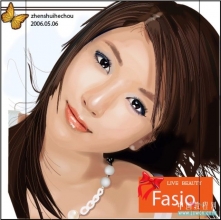
最新评论