Ubuntu系统怎么安装Flash Player应用?
发布时间:2017-11-03 11:58:14 作者:佚名  我要评论
我要评论
Ubuntu系统怎么安装Flash Player应用?Ubuntu系统中想要安装软件,该怎么安装呢?今天我们就来看看安装Flash Player软件的教程,需要的朋友可以参考下
Ubuntu系统中没有Flash Player,想要安装Flash Player,该怎么安装呢?请看下文详细介绍。
1、打开Ubuntu软件中心,从任务栏中找到它。

2、点击“编辑”菜单,选取“软件来源”

3、点击“Ubuntu软件”

4、找到“受版权或法律限制的软件”,将它关闭。

5、等待软件中心更新软件源

6、搜索“Pepper Flash Player”下载它,按下 Ctrl + Alt + T 打开终端。

7、输入.sudo update-pepperflashplugin-nonfree回车。

8、等待安装完毕后会出现你的电脑名。输入exit回车,关闭终端。

9、重启浏览器Flash已经安装到Chromium中
以上就是Ubuntu安装Flash Player软件的教程,希望大家喜欢,请继续关注脚本之家。
相关推荐:
相关文章
ubuntu系统无法安装wps怎么办? ubuntu安装wps出错的解决办法
ubuntu系统无法安装wps怎么办?ubuntu系统需要安装wps工作,但是安装的时候总是出错,该怎么办呢?下面我们就来卡看ubuntu安装wps出错的解决办法,需要的朋友可以参考下2016-12-21ubuntu14.04 LTS 下vsftpd安装与配置教程详解
vsftpd是常用的ftp server端,下面通过本文给大家记录下ubuntu14.04 LTS 下vsftpd安装与配置教程,一起看看吧2016-12-20- 这篇文章主要介绍了ubuntu 虚拟机上网方式及相关配置详解的相关资料,需要的朋友可以参考下2016-12-20
 Canonical正式发布了Ubuntu 16.04 LTS (Xenial Xerus),这是一个长期支持版本,下面一起来看一下有哪些更新变化吧。2016-12-19
Canonical正式发布了Ubuntu 16.04 LTS (Xenial Xerus),这是一个长期支持版本,下面一起来看一下有哪些更新变化吧。2016-12-19Windows 10下使用U盘安装Ubuntu双系统的图文教程
这篇文章主要介绍了Windows 10下使用U盘安装Ubuntu双系统的图文教程,需要的朋友可以参考下2016-12-12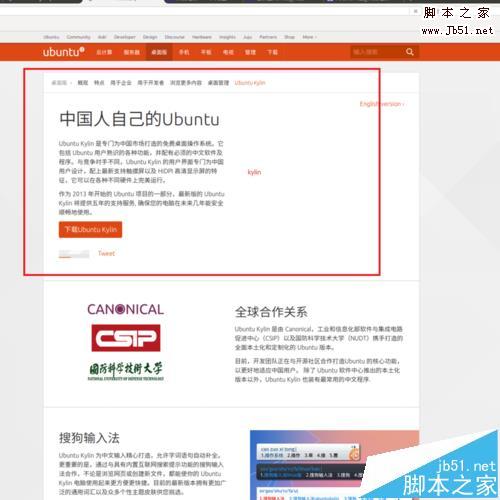 Ubuntu 16.04系统安装以后该怎么设置?安装了一个双系统,其中有一个是Ubuntu 16.04,这个系统安装以后该怎么设置呢?下面我们就来看看详细的教程,需要的朋友可以参考下2016-12-09
Ubuntu 16.04系统安装以后该怎么设置?安装了一个双系统,其中有一个是Ubuntu 16.04,这个系统安装以后该怎么设置呢?下面我们就来看看详细的教程,需要的朋友可以参考下2016-12-09CentOS Ubuntu Debian三个linux的异同对比
Linux有非常多的发行版本,从性质上划分,大体分为由商业公司维护的商业版本与由开源社区维护的免费发行版本;CentOS、Ubuntu、Debian三个linux都是非常优秀的系统,开源的2016-12-06Torch7在Ubuntu下的安装与配置教程详解(torch入门使用)
Torch的目标是在建立科学算法的同时,要有最大的灵活性和速度,而这一过程非常简单.接下来通过本文给大家介绍Torch7在Ubuntu下的安装与配置教程详解,需要的朋友参考下2016-12-02 一些朋友还不知道如何在 Ubuntu上搭建网桥呢?下面我们就一起来看一篇关于Ubuntu 上搭建网桥的方法吧,希望此文章能够对各位朋友学习在Ubuntu 上搭建网桥有帮助哦2016-11-25
一些朋友还不知道如何在 Ubuntu上搭建网桥呢?下面我们就一起来看一篇关于Ubuntu 上搭建网桥的方法吧,希望此文章能够对各位朋友学习在Ubuntu 上搭建网桥有帮助哦2016-11-25- 作为一个CentOS的新手,学习好如何在在Ubuntu 中修改默认程序时非常重要的,本文将为大家详细的讲解一下关于怎样在Ubuntu 中修改默认程序2016-11-23




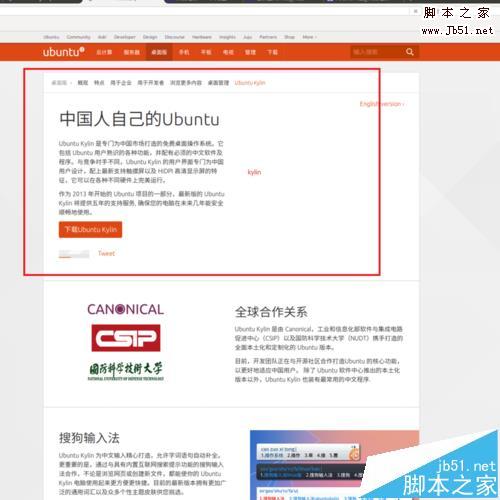

最新评论