vuejs通过filterBy、orderBy实现搜索筛选、降序排序数据
更新时间:2020年10月26日 13:24:44 作者:孟然
这篇文章主要为大家详细介绍了vuejs通过filterBy、orderBy实现搜索筛选、降序排序数据实例,具有一定的参考价值,感兴趣的小伙伴们可以参考一下
本文实例为大家分享了vuejs实现搜索筛选、降序排序数据的具体代码,供大家参考,具体内容如下
先上输入前的样子:
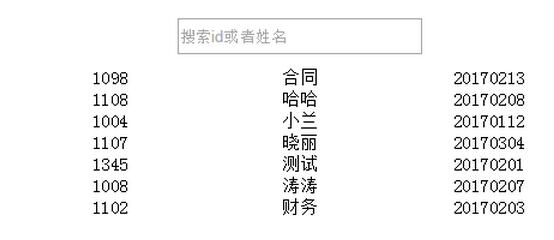
<style>
#example{margin:100px auto;width:600px;}
.show{margin:10px;}
#searchText{display: block;margin:0 auto 10px;height:24px;line-height: 24px;width:200px;}
.content ul li{text-align: center;}
.content ul li span{display: inline-block;width:150px;font-size:15px;color:#000;}
</style>
</head>
<body>
<div id="example">
<input type="text" id="searchText" placeholder="搜索id或者姓名" v-model="searchData"/>
<div class="content">
<ul>
<li v-for="item in items | filterBy searchData in 'id' 'name' | orderBy 'name' '-1'">
<span>{{item.id}}</span>
<span>{{item.name}}</span>
<span>{{item.time}}</span>
</li>
</ul>
</div>
</div>
<script>
var example1 = new Vue({
el: '#example',
data: {
searchData:'',
items: [
{id:'1008',name:'涛涛',time:'20170207'},
{id:'1098',name:'合同',time:'20170213'},
{id:'1107',name:'晓丽',time:'20170304'},
{id:'1004',name:'小兰',time:'20170112'},
{id:'1102',name:'财务',time:'20170203'},
{id:'1108',name:'哈哈',time:'20170208'},
{id:'1345',name:'测试',time:'20170201'},
]
},
ready:function(){
},
watch:{
items:{
handler:function(val,oldval){
},
deep:true
}
},
methods:{
}
})
</script>
当在输入框中输入'合同',得到结果如图:
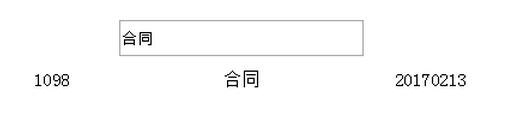
关于vue.js组件的教程,请大家点击专题vue.js组件学习教程进行学习。
更多vue学习教程请阅读专题《vue实战教程》
以上就是本文的全部内容,希望对大家的学习有所帮助,也希望大家多多支持脚本之家。












最新评论