基于Angularjs+mybatis实现二级评论系统(仿简书)
更新时间:2017年02月13日 10:44:30 作者:timelessmemoryli
这篇文章主要为大家详细介绍了基于Angularjs+mybatis实现二级评论系统,模仿简书效果制作,具有一定的参考价值,感兴趣的小伙伴们可以参考一下
一直想写个评论系统,看了下多说,网易,简书的评论,想了下自己该实现怎样的评论系统。
评论系统关键是嵌套层数以及数据库表设计。嵌套层数多,表结构复杂,呈现也麻烦,最后决定实现一个二级评论。系统由maven构建,springboot快速搭建spring环境。前台采用angularjs+bootstrap,后台使用springmvc+mybatis,数据库采用MySQL.前台请求后台API操作评论。
目录结构

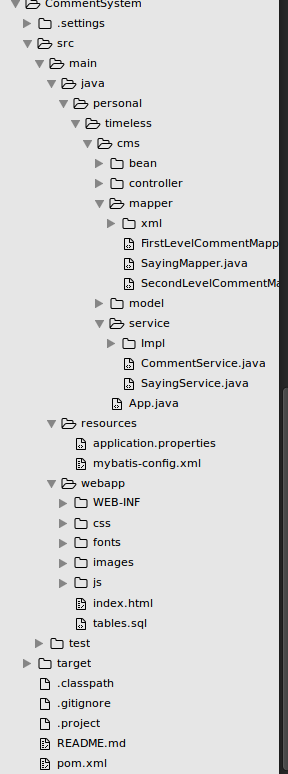
数据库表设计
##说说表或者文章表 create table saying ( saying_id INT NOT NULL AUTO_INCREMENT PRIMARY KEY, sayingContent VARCHAR(500) NOT NULL, author VARCHAR(50) NOT NULL, sayingAvatar VARCHAR(50) NOT NULL, likes VARCHAR(500) NOT NULL, createTime datetime NOT NULL ) ENGINE=InnoDB DEFAULT CHARSET=utf8; ##一级评论表 create table firstLevelComment ( flc_id INT NOT NULL AUTO_INCREMENT PRIMARY KEY, sayingId INT NOT NULL, commenter VARCHAR(50) NOT NULL, commenterAvatar VARCHAR(50) NOT NULL, commentContent VARCHAR(500) NOT NULL, commentTime datetime NOT NULL ) ENGINE=InnoDB DEFAULT CHARSET=utf8; ##二级评论表 create table secondLevelComment ( slc_id INT NOT NULL AUTO_INCREMENT PRIMARY KEY, sayingId INT NOT NULL, flcId INT NOT NULL, replier VARCHAR(50) NOT NULL, toCommenter VARCHAR(50) NOT NULL, replyContent VARCHAR(50) NOT NULL, replyTime datetime NOT NULL ) ENGINE=InnoDB DEFAULT CHARSET=utf8;
获取评论的mapper(关键)
<?xml version="1.0" encoding="UTF-8" ?>
<!DOCTYPE mapper PUBLIC "-//mybatis.org//DTD Mapper 3.0//EN" "http://mybatis.org/dtd/mybatis-3-mapper.dtd" >
<mapper namespace="personal.timeless.cms.mapper.SayingMapper" >
<resultMap id="SayingMap" type="saying" >
<id column="saying_id" property="id" jdbcType="INTEGER" />
<result column="sayingContent" property="sayingContent" jdbcType="INTEGER" />
<result column="author" property="author" jdbcType="VARCHAR" />
<result column="sayingAvatar" property="avatar" jdbcType="VARCHAR" />
<result column="likes" property="likes" jdbcType="VARCHAR" />
<result column="createTime" property="createTime" jdbcType="TIMESTAMP" />
<collection property="flcs" ofType="firstLevelComment" column="sayingId">
<id column="flc_id" property="id" jdbcType="INTEGER" />
<result column="sayingId" property="sayingId" jdbcType="INTEGER" />
<result column="commenter" property="commenter"/>
<result column="commenterAvatar" property="avatar"/>
<result column="commentContent" property="commentContent"/>
<result column="commentTime" property="commentTime" jdbcType="TIMESTAMP" />
<collection property="slcs" ofType="secondLevelComment" column="flcId">
<id column="slc_id" property="id" jdbcType="INTEGER" />
<result column="flcId" property="flcId" jdbcType="INTEGER" />
<result column="replier" property="replier"/>
<result column="toCommenter" property="toCommenter"/>
<result column="replyContent" property="replyContent"/>
<result column="replyTime" property="replyTime" jdbcType="TIMESTAMP" />
</collection>
</collection>
</resultMap>
<select id="selectOneById" resultMap="SayingMap" parameterType="int" >
select * from
(select * from saying s left join firstLevelComment fc on s.saying_id=fc.sayingId where s.saying_id=#{id}) tmp left join secondLevelComment sc
on tmp.flc_id = sc.flcId
</select>
<select id="updateLikesById">
update saying set likes = #{likes} where saying_id = #{id}
</select>
</mapper>
页面展示




以上就是本文的全部内容,希望对大家的学习有所帮助,也希望大家多多支持脚本之家。
相关文章

Angular.js初始化之ng-app的自动绑定与手动绑定详解
这篇文章主要给大家介绍了关于Angular.js初始化之ng-app的自动绑定与手动绑定的相关资料,文中通过示例代码介绍的非常详细,对大家具有一定的参考学习价值,需要的朋友们下面跟着小编来一起学习学习吧。2017-07-07
使用Angular CLI生成 Angular 5项目教程详解
这篇文章主要介绍了使用Angular CLI生成 Angular 5项目的教程详解 ,需要的朋友可以参考下2018-03-03












最新评论