C#控制台应用程序中输出彩色字体
更新时间:2017年05月26日 10:05:43 作者:雲霏霏
这篇文章主要为大家详细介绍了C#控制台应用程序中输出彩色字体的方法,具有一定的参考价值,感兴趣的小伙伴们可以参考一下
本文实例为大家分享了C#控制台输出彩色字体的具体代码,供大家参考,具体内容如下
using System;
class Example
{
public static void Main()
{
// Get a string array with the names of ConsoleColor enumeration members.
String[] colorNames = ConsoleColor.GetNames(typeof(ConsoleColor));
// Display each foreground color except black on a constant black background.
Console.WriteLine("All the foreground colors (except Black) on a constant black background:");
foreach (string colorName in colorNames)
{
// Convert the string representing the enum name to the enum value.
ConsoleColor color = (ConsoleColor) Enum.Parse(typeof(ConsoleColor), colorName);
if (color == ConsoleColor.Black) continue;
Console.Write("{0,11}: ", colorName);
Console.BackgroundColor = ConsoleColor.Black;
Console.ForegroundColor = color;
Console.WriteLine("This is foreground color {0}.", colorName);
// Restore the original foreground and background colors.
Console.ResetColor();
}
Console.WriteLine();
// Display each background color except white with a constant white foreground.
Console.WriteLine("All the background colors (except White) with a constant white foreground:");
foreach (string colorName in colorNames)
{
// Convert the string representing the enum name to the enum value.
ConsoleColor color = (ConsoleColor) Enum.Parse(typeof(ConsoleColor), colorName);
if (color == ConsoleColor.White) continue;
Console.Write("{0,11}: ", colorName);
Console.ForegroundColor = ConsoleColor.White;
Console.BackgroundColor = (ConsoleColor) Enum.Parse(typeof(ConsoleColor), colorName);
Console.WriteLine("This is background color {0}.", colorName);
Console.ResetColor();
}
}
}
效果图:
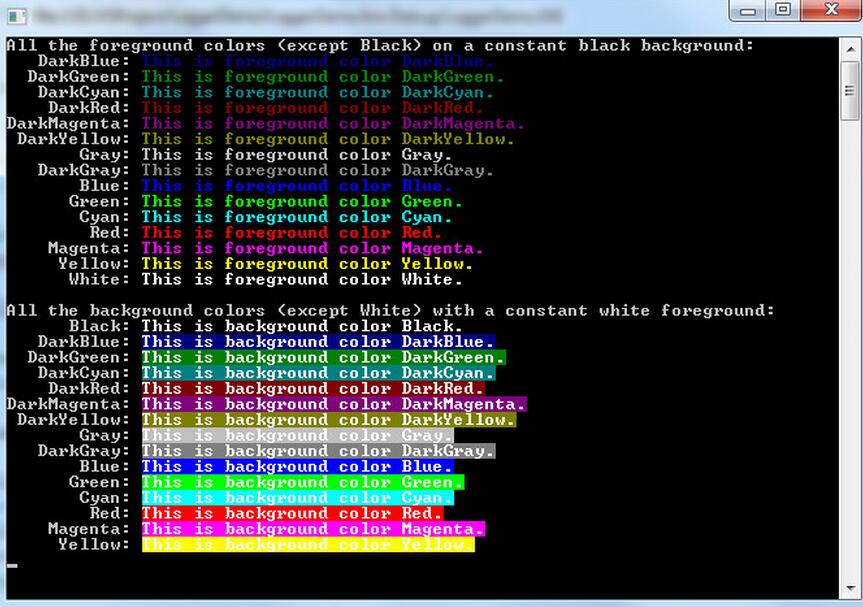
以上就是本文的全部内容,希望对大家的学习有所帮助,也希望大家多多支持脚本之家。
相关文章

C#语法糖(Csharp Syntactic sugar)大汇总
首先需要声明的是“语法糖”这个词绝非贬义词,它可以给我带来方便,是一种便捷的写法,编译器会帮我们做转换;而且可以提高开发编码的效率,在性能上也不会带来损失。这让java开发人员羡慕不已,呵呵。2010-06-06
Winform ComboBox如何独立绘制下拉选项的字体颜色
这篇文章主要介绍了Winform ComboBox如何独立绘制下拉选项的字体颜色,帮助大家更好的理解和使用c# winform,感兴趣的朋友可以了解下2020-11-11












最新评论