vue组件Prop传递数据的实现示例
组件实例的作用域是孤立的。这意味着不能(也不应该)在子组件的模板内直接引用父组件的数据。要让子组件使用父组件的数据,我们需要通过子组件的props选项。
prop 是单向绑定的:当父组件的属性变化时,将传导给子组件,但是不会反过来。这是为了防止子组件无意修改了父组件的状态。
每次父组件更新时,子组件的所有 prop 都会更新为最新值。这意味着你不应该在子组件内部改变 prop。
1、Prop静态传递数据
<!DOCTYPE html>
<html>
<head lang="en">
<meta charset="UTF-8">
<title></title>
<script type="text/javascript" src="vue.js"></script>
</head>
<body >
<div id="app">
<!--静态传递数据-->
<my-component message="hello" name="刘二狗" age="18"></my-component>
</div>
</body>
<script>
Vue.component('my-component',{
//子组件使用父组件的数据 message name age
props:['message','name','age'],
//用data选项对数据进行处理
data:function(){
return{
message1: this.message +'用data选项对数据进行处理'
}
},
//用计算属性选项对数据进行处理
computed:{
message2:function(){
return this.message + '用计算属性选项对数据进行处理'
}
},
template:'<div>' +
'<span>{{message1}}</span><br>'+
'<span>{{message2}}</span><br>'+
'<span>{{message}} {{name}}今年{{age}}了</span><br>'+
'</div>'
})
new Vue({
el:'#app'
})
</script>
</html>
输出结果:
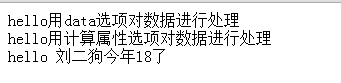
2、Prop动态传递数据
<!DOCTYPE html>
<html>
<head lang="en">
<meta charset="UTF-8">
<title></title>
<script type="text/javascript" src="vue.js"></script>
</head>
<body >
<div id="app">
<input v-model="parentMsg"><br>
<my-component :message="parentMsg"></my-component>
</div>
</body>
<script>
Vue.component('my-component',{
props:['message'],
data:function(){
return{count:this.message+'刘三狗的嫉妒了'}
},
computed:{
normalizedSize: function () {
return this.message.trim().toLowerCase()
}
},
template:'<div>' +
'<span>{{message}}---{{normalizedSize}}</span><br>'+
'<span>{{count}}</span>'+
'</div>'
})
new Vue({
el:'#app',
data:{
parentMsg:'哈哈哈'
}
})
</script>
</html>
输出结果:
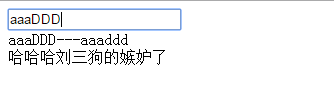
3、Prop验证,我们可以为组件的 props 指定验证规格。如果传入的数据不符合规格,Vue 会发出警告。在前台的控制器中可以看到警告信息。
<!DOCTYPE html>
<html>
<head lang="en">
<meta charset="UTF-8">
<title></title>
<script type="text/javascript" src="vue.js"></script>
</head>
<body>
<div id="app">
<example :prop-d="message"></example>
</div>
</body>
<script>
Vue.component('example', {
props: {
// 基础类型检测 (`null` 意思是任何类型都可以)
propA: Number,
// 多种类型
propB: [String, Number],
// 必传且是字符串
propC: {
type: String,
required: true
},
// 数字,有默认值
propD: {
type: Number,
default: 100
},
// 数组/对象的默认值应当由一个工厂函数返回
propE: {
type: Object,
default: function () {
return { message: 'hello' }
}
},
// 自定义验证函数
propF: {
validator: function (value) {
return value > 10
}
}
},
template:'<span>{{propD}}</span>'
})
new Vue({
el:'#app',
data:{
message:'propD验证只能传入数字类型'
}
})
</script>
</html>
控制台输出的警告信息:

以上就是本文的全部内容,希望对大家的学习有所帮助,也希望大家多多支持脚本之家。
相关文章

vue3 el-pagination 将组件中英文‘goto’ 修改 为&nbs
这篇文章主要介绍了vue3 el-pagination 将组件中英文‘goto’ 修改 为 中文到‘第几’,通过实例代码介绍了vue3项目之Pagination 组件,感兴趣的朋友跟随小编一起看看吧2024-02-02
vue中PC端使用高德地图实现搜索定位、地址标记、弹窗显示定位详情(完整实例)
这篇文章主要介绍了vue中PC端使用高德地图实现搜索定位、地址标记、弹窗显示定位详情,本文通过实例代码给大家介绍的非常详细,对大家的学习或工作具有一定的参考借鉴价值,需要的朋友可以参考下2023-07-07
vue中报错“error‘xxx‘ is defined but never used”问题及解决
介绍了两种解决代码导入问题的方法:单一代码解决和全局解决,第一种方法是在代码前面添加特定代码并保存;第二种方法是在package.json中添加代码后重启项目,这些方法可以有效解决导包错误提示,希望对大家有帮助2024-10-10












最新评论