GMail Drive v1.0.12 beta汉化最新版 下载
更新时间:2007年10月24日 21:21:38 作者:
这绝对是一款会让Gmail用户100%惊奇和惊喜的软件。这款只有100多k的软件会在你的硬盘上生成一个虚拟硬盘分区GMail Drive,文件系统的格式为GMailFS。这样你的硬盘上就多出了2G以上的空间了。
你可以在GMail Drive上进行任意的复制、粘贴、删除、创建新的文件夹,甚至拖曳操作,而所有的文件都是存储在Gmail的服务器上.这样你就可以充分利用Gmail的2G多空间了。当然这一切的前提是你必须有一个Gmail 的帐户。
注意:由于建立在Gmail上,所以Gmail的变化随时都有可能影响该软件的使用。而且,由于设计限制,文件名不要超过65个字符(最好不要使用中文名称)。
GMail Drive is a Shell Namespace Extension that creates a virtual filesystem around your google Gmail account, allowing you to use Gmail as a storage medium.
GMail Drive creates a virtual filesystem on top of your Google Gmail account and enables you to save and retrieve files stored on your Gmail account directly from inside Windows Explorer. GMail Drive literally adds a new drive to your computer under the My Computer folder, where you can create new folders, copy and drag'n'drop files to.
Ever since Google started to offer users a Gmail e-mail account, which includes storage space of 2000 megabytes, you have had plenty of storage space but not a lot to fill it up with. With GMail Drive you can easily copy files to your Gmail account and retrieve them again.
When you create a new file using GMail Drive, it generates an e-mail and posts it to your account. The e-mail appears in your normal Inbox folder, and the file is attached as an e-mail attachment. GMail Drive periodically checks your mail account (using the Gmail search function) to see if new files have arrived and to rebuild the directory structures. But basically GMail Drive acts as any other hard-drive installed on your computer.
You can copy files to and from the GMail Drive folder simply by using drag'n'drop like you're used to with the normal Explorer folders.
Because the Gmail files will clutter up your Inbox folder, you may wish to create a filter in Gmail to automatically move the files (prefixed with the GMAILFS letters in the subject) to your archived mail folder.
Please note that GMail Drive is still an experimental tool. There's still a number of limitations of the file-system (such as total filename size must be less than 65 characters). Since the tool hooks up with the free Gmail Service provided by Google, changes in the Gmail system may break the tool's ability to function. I cannot guarantee that files stored in this manner will be accessible in the future.
1.0.12 beta 更新:
* 开始测试对Google程序的兼容性
你可以在GMail Drive上进行任意的复制、粘贴、删除、创建新的文件夹,甚至拖曳操作,而所有的文件都是存储在Gmail的服务器上.这样你就可以充分利用Gmail的2G多空间了。当然这一切的前提是你必须有一个Gmail 的帐户。
注意:由于建立在Gmail上,所以Gmail的变化随时都有可能影响该软件的使用。而且,由于设计限制,文件名不要超过65个字符(最好不要使用中文名称)。
GMail Drive is a Shell Namespace Extension that creates a virtual filesystem around your google Gmail account, allowing you to use Gmail as a storage medium.
GMail Drive creates a virtual filesystem on top of your Google Gmail account and enables you to save and retrieve files stored on your Gmail account directly from inside Windows Explorer. GMail Drive literally adds a new drive to your computer under the My Computer folder, where you can create new folders, copy and drag'n'drop files to.
Ever since Google started to offer users a Gmail e-mail account, which includes storage space of 2000 megabytes, you have had plenty of storage space but not a lot to fill it up with. With GMail Drive you can easily copy files to your Gmail account and retrieve them again.
When you create a new file using GMail Drive, it generates an e-mail and posts it to your account. The e-mail appears in your normal Inbox folder, and the file is attached as an e-mail attachment. GMail Drive periodically checks your mail account (using the Gmail search function) to see if new files have arrived and to rebuild the directory structures. But basically GMail Drive acts as any other hard-drive installed on your computer.
You can copy files to and from the GMail Drive folder simply by using drag'n'drop like you're used to with the normal Explorer folders.
Because the Gmail files will clutter up your Inbox folder, you may wish to create a filter in Gmail to automatically move the files (prefixed with the GMAILFS letters in the subject) to your archived mail folder.
Please note that GMail Drive is still an experimental tool. There's still a number of limitations of the file-system (such as total filename size must be less than 65 characters). Since the tool hooks up with the free Gmail Service provided by Google, changes in the Gmail system may break the tool's ability to function. I cannot guarantee that files stored in this manner will be accessible in the future.
1.0.12 beta 更新:
* 开始测试对Google程序的兼容性
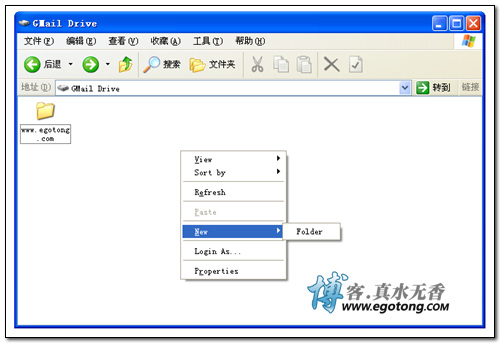
1.0.11 Final 更新:
* 改进稳定性
* 改善连接速度
……
官网:http://www.viksoe.dk/code/gmail.htm
汉化版 http://www.bibidu.com/fileview-106645.html
相关文章

MicroAdobe PDF Editor 6.2 英文正式版附破解补丁 下载
MicroAdobe PDF Editor 6.2 英文正式版附破解补丁 下载...2007-08-08
小红伞 Avira Premium Security Suite 7.00.04.15 下载
小红伞 Avira Premium Security Suite 7.00.04.15 下载...2007-05-05
Adobe Creative Suite 3 Design Premium 免序列号免激活精简优化版 下载
Adobe Creative Suite 3 Design Premium 免序列号免激活精简优化版 下载...2007-08-08
ARP防火墙单机版 V4.2b1 拦截IP冲突/Dos攻击抑制/查杀ARP等┊简体中文特别版 下载
ARP防火墙单机版 V4.2b1 拦截IP冲突/Dos攻击抑制/查杀ARP等┊简体中文特别版 下载...2007-07-07












最新评论