[翻译] JW Media Player 中文文档
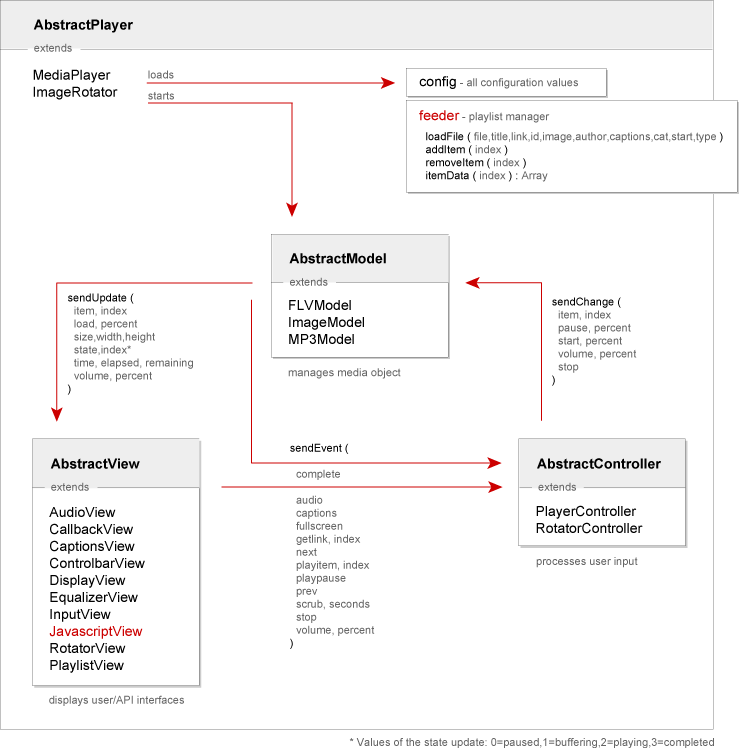
播放器在实例的时候会最近会加完配置和播放列表变量,然后进入MCV的生命周期。在MCV生命周期中,配置和列表管理器(feeder)始终是有效的。
红色标注的两个对象的所有方法可以通过javascript调用。
在另外的flash程序中是可以引用播放器的。只要从下载的flv文件中复制出图像到你的flv中,并且确保将下载的com目录复制到你的flv文件中,里面包含了所有的脚本。然后你就可以在时间轴的第一个帧的位置访问变量了。注意要设置高度和宽度的变量,否则播放器会根据你的尺寸拉伸变形。
如
程序代码
// Set the flashvars (booleans and numbers should also be quoted)
var width = "320";
var height = "240";
var file = "my_video.flv";
var autostart = "true";
// Start the player
var mpl = new com.jeroenwijering.players.MediaPlayer(this.player);
Additionally, I have made the controller a public object, so you can control the mediaplayer with the sendEvent() function from anywhere in your flash site (the schematic above has a list of all sendEvent() options). Let's continue the small script above:
我为播放器创建了公开的controller对象,所以你可以在你程序的任何地方通过使用sendEvent()来控制播放器,如:
程序代码
mpl.controller.sendEvent("volume",50);
mpl.controller.sendEvent("playpause");
支持
常见问题列表
1.如果你在使用ie的情况下出现了布局错乱的情况,那可能是大小没有别设定好,你可以使用变量"width"和"height"来强行设置。
2.注意,flash和javascript的安全机制会影响你的本地测试。当你的文件放在不同的服务器上的时候也会受到影响,你可以尝试放在同一个服务器上。
3.全屏功能只有在flash player9.028.0以上版本才能使用,如果你使用了swfobject来嵌入你的播放器,你可以使用他的自动升级功能。注意设置 "allowfullscreen" 为true
4.如果你的进度条不动,或者你的视频的长度有问题。那可能是你的flv没有设置正确的metadata。你可以使用一个小工具www.buraks.com/flvmdi/.
相关文章

网页播放器 windowsmediaplay中控制从wmv的指定时间开始播放,指定时间停止播放
windowsmediaplay中控制从wmv的指定时间开始播放,指定时间停止播放2008-11-11
FireFox下的MediaPlayer插件(可以正常播放mediaplayer)
Windows Media Player Firefox Plugin2008-11-11
网页播放器的参数含义 Windows Media Player 网页播放器 参数含义
网页播放器的参数含义 Windows Media Player 网页播放器 参数含义...2006-10-10
tinyMCE插件开发之插入html,php,sql,js代码 并代码高亮显示
前几天,觉得blog的插入代码不够好用。于是,将sina的html编辑器更换为了tinyMCE。并且开发了一个简单的插入代码的功能。。。2010-01-01
asp 网页视频播放器程序代码(通用代码),支持avi,wmv,asf,mov,rm,ra,ram等
在给客户做个程序时,突然遇到个问题,就是产品页用户提交视频播放文件时,如何根据提交的网址内的视频格式进行正确的播放呢....郁闷了一会,想好了思路,说动手就动手...2008-11-11












最新评论