python实现学生管理系统
更新时间:2021年07月21日 14:58:24 作者:bobopeng
这篇文章主要为大家详细介绍了python实现学生管理系统,文中示例代码介绍的非常详细,具有一定的参考价值,感兴趣的小伙伴们可以参考一下
python写的简单的学生管理系统,练习python语法。
可以运行在windows和linux下,python 2.7。
#!/usr/local/bin/python
# -*- coding:utf-8 -*-
import os
import re
#定义学生类
class Student:
def __init__(self):
self.name = ''
self.ID = ''
self.score = 0
#根据学生分数进行从大到小的冒泡排序
def BuddleSortByScore( stulist ):
n = len( stulist )
for i in range( n ):
for j in range( n - i - 1):
if stulist[j].score < stulist[j+1].score:
#tmp = stulist[j+1]
#stulist[j+1] = stulist[j]
#stulist[j] = tmp
stulist[j],stulist[j+1] = stulist[j+1],stulist[j]
#按顺序输出所有学生的信息
def PrintAllStudentInfo( stulist ):
print u"______________________学生列表_______________"
for i in range( len(stulist) ):
print u"姓名:" ,
print stulist[i].name,
print " " ,
print u"学号:" ,
print stulist[i].ID ,
print " " ,
print u"分数:" ,
print stulist[i].score
print "____________________________________________"
#增加一个学生,增加成功返回True,否则返回False
def Add( stulist , stu ):
if searchByID( stulist , stu.ID ) == 1:
print u"此ID已经存在!"
return False
stulist.append( stu )
#给出是否保存更新数据的选择
print "Do you want to save the result ?"
nChoose = raw_input("Choose:Y/N:")
if nChoose == 'Y' or nChoose == 'y':
#将改变后的结果写入文件中,追加写文件
file_object = open("students.txt","a")
file_object.write( stu.ID )
file_object.write( " " )
file_object.write( stu.name )
file_object.write( " " )
file_object.write( str(stu.score) )
file_object.write( "\r\n" )
file_object.close()
return True
else:
stulist.remove(stu)
#根据ID删除一个学生的信息,删除成功则返回True,否则返回false
def DeleteByID( stulist , ID ):
for stu in stulist:
if stu.ID == ID:
stulist.remove( stu )
#选择是否保存已经改变的内容
print "Do you want to save the changed result ?"
nChoose = raw_input("Choose:Y/N:")
if nChoose == 'Y' or nChoose == 'y':
file_object = open("students.txt" , "w+")
for stu2 in stulist:
file_object.write(stu2.ID)
file_object.write(" ")
file_object.write(stu2.name)
file_object.write(" ")
file_object.write(str(stu2.score))
file_object.write("\r\n")
file_object.close()
print u"删除成功!"
return True
print u"删除失败!"
return False
#根据姓名删除一个学生的信息,删除成功返回True,否则返回False
def DeleteByName( stulist , name ):
pos = searchByName( stulist , name )
if pos != -1:
del stulist[pos]
#选择是否保存已经改变的内容
print "Do you want to save the changed result ?"
nChoose = raw_input("Choose:Y/N:")
if nChoose == 'Y' or nChoose == 'y':
file_object = open("students.txt" , "w+")
for stu2 in stulist:
file_object.write(stu2.ID)
file_object.write(" ")
file_object.write(stu2.name)
file_object.write(" ")
file_object.write(str(stu2.score))
file_object.write("\r\n")
file_object.close()
print u"删除成功!"
return True
else:
print u"删除失败!"
print pos
return False
#根据学号查找一个学生是否存在,存在返回学生在列表中的下标,否则返回-1
def searchByID( stulist , ID ):
for i in range( len(stulist) ):
if stulist[i].ID == ID:
print u"姓名:" ,
print stulist[i].name ,
print " " ,
print u"学号:" ,
print stulist[i].ID ,
print " " ,
print u"分数:" ,
print stulist[i].score
return i
return -1
#根据姓名查找一个学生是否存在,存在返回学生在列表中的下标,否则返回-1
def searchByName( stulist , name ):
for i in range( len(stulist) ):
if stulist[i].name == name:
print u"姓名:" ,
print stulist[i].name ,
print " " ,
print u"学号:" ,
print stulist[i].ID ,
print " " ,
print u"分数:" ,
print stulist[i].score
return i
return -1
#初始化,读取文件,更新学生信息
def Init( stulist ):
print u"初始化......"
file_object = open("students.txt","r")
#按行读取文件中学生的信息
for line in file_object:
stu = Student()
line = line.strip("\n")
s = line.split(" ")
stu.ID = s[0]
stu.name = s[1]
stu.score = s[2]
stulist.append(stu)
print u"初始化成功!"
#查找菜单
def QueryMenu( stulist ):
while True:
print "******************************"
print u"根据学生的学号进行查找-------1"
print u"根据学生的姓名进行查找-------2"
print u"离开查找模块----------------3"
print "******************************"
nChoose = raw_input("请输入你的选择")
if nChoose == "1":
ID = raw_input("请输入你要输入查找的ID:")
searchByID( stulist , ID )
elif nChoose == "2":
name = raw_input("请输入你要查找的姓名:")
searchByName( stulist , name )
elif nChoose == "3":
return
else:
print u"选择输入错误,请重新输入!"
#删除模块
def DeleteMenu( stulist ):
while True:
print "*****************************"
print u"根据学生的学号进行删除------1"
print u"根据学生的姓名进行删除------2"
print u"离开删除模块---------------3"
print "******************************"
nChoose = raw_input("请进行选择:")
if nChoose == "1":
ID = raw_input("请输入你要删除的ID:")
DeleteByID( stulist , ID )
elif nChoose == "2":
name = raw_input("请输入你要删除的姓名:")
DeleteByName( stulist , name )
elif nChoose == "3":
return
else:
print u"您的选择有误,请重新输入!"
#菜单
def menu( stulist ):
while True:
print "***********************"
print u"--------菜单------------"
print u"增加学生信息---------1"
print u"查找一个学生的信息----2"
print u"删除一个学生的信息----3"
print u"输出所有学生的信息----4"
print u"根据分数排序---------5"
print u"退出程序-------------6"
print "------------------------"
print "************************"
nChoose = raw_input("请输入你的选择:")
if nChoose == "1":
stu = Student()
stu.name = raw_input("请输入学生的姓名:")
#匹配学生ID是否满足0--9中的数字
while True:
stu.ID = raw_input("请输入学生的ID:")
#创建编译一个正则表达式的模板
p = re.compile( '^[0-9]{3}$' )
if p.match( stu.ID ):
break
else:
print "学生的ID输入错误,正确形式应该为0--9之间的三位数字!"
#匹配学生的分数是否满足0--100之间
while True:
stu.score = eval( raw_input("请输入学生的分数:") )
#利用普通的符号来判断分数是否符合标准
#if stu.score >= 0 and stu.score <= 100:
# break
#利用正则表达式来判断分数是否符合标准
if re.match( "^[0-9]" ,str(stu.score) ) and stu.score<=100 and stu.score >= 0 :
break
else:
print u"分数不满足实际情况,应该为0--100之间的数字!"
if Add( stulist , stu ) == 1:
print u"学生信息增加成功!"
else:
print u"学生信息增加失败!"
elif nChoose == "2":
QueryMenu( stulist )
elif nChoose == "3":
DeleteMenu( stulist )
elif nChoose == "4":
PrintAllStudentInfo( stulist )
elif nChoose == "5":
BuddleSortByScore( stulist )
print "Do you want to save the sorted result?"
choose = raw_input("please input your choice:Y/N:")
if choose == 'Y' or choose == 'y':
file_object = open("students.txt","w+")
for stu2 in stulist:
file_object.write(stu2.ID)
file_object.write(" ")
file_object.write(stu2.name)
file_object.write(" ")
file_object.write(str(stu2.score))
file_object.write("\r\n")
elif nChoose == "6":
return
else:
print u"输入有误,请重新输入!"
#测试函数部分
if __name__ == '__main__':
#定义一个列表用来存储所有学生的信息
stulist = []
#初始化,从文件中读取信息
Init( stulist )
#菜单函数
menu( stulist )
运行需要读写文件Students.txt。文件格式如下图:
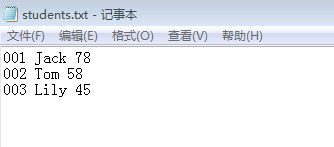
更多学习资料请关注专题《管理系统开发》。
以上就是本文的全部内容,希望对大家的学习有所帮助,也希望大家多多支持脚本之家。
相关文章

python (logging) 日志按日期、大小回滚的操作
这篇文章主要介绍了python (logging) 日志按日期、大小回滚的操作,具有很好的参考价值,希望对大家有所帮助。一起跟随小编过来看看吧2021-03-03
driver = webdriver.Chrome()报错问题及解决
这篇文章主要介绍了driver = webdriver.Chrome()报错问题及解决方案,具有很好的参考价值,希望对大家有所帮助。如有错误或未考虑完全的地方,望不吝赐教2023-02-02
python3+PyQt5+Qt Designer实现界面可视化
本文主要介绍了python3+PyQt5+Qt Designer实现界面可视化,Qt Designer,用鼠标拖拖就能完成窗体设计,感兴趣的可以了解一下2021-06-06












最新评论