python实现的生成word文档功能示例
更新时间:2019年08月23日 11:50:26 作者:zhizunyu2009
这篇文章主要介绍了python实现的生成word文档功能,涉及Python数据查询、遍历及word文档生成相关操作技巧,需要的朋友可以参考下
本文实例讲述了python实现的生成word文档功能。分享给大家供大家参考,具体如下:
每月1次的测试费用报销,需要做一个文档。干脆花点时间写个程序吧。
# -*- coding: utf-8 -*-
from tools import get_data
from docx import Document
def new_doc(fee_data,doc_path,fee):#新建一个word文档,写入汇总表的数据
document = Document()
p_total = document.add_paragraph()
r_total = p_total.add_run(u'测试订单费用汇总表:')
r_total.font.bold = True
table = document.add_table(1,5,style="Light List Accent 5")
heading_cells = table.rows[0].cells
heading_cells[0].text = u'序号'
heading_cells[1].text = u'订单号'
heading_cells[2].text = u'订单总额'
heading_cells[3].text = u'运费'
heading_cells[4].text = u'实付金额'
total = 0
for i in range(0,len(fee_data)):
cells = table.add_row().cells
cells[0].text = str(i+1)
cells[1].text = str(fee_data[i][0])
cells[2].text = str(float(fee_data[i][1])/100)
cells[3].text = str(float(fee_data[i][2])/100)
cells[4].text = str(float(fee_data[i][3])/100)
total = total + fee_data[i][3]
if total > fee:#如果实付总额大于传入的金额,终止写入数据,并记录序号
number = i
break
total = str(float(total)/100)
document.add_paragraph(u'实付金额总计:' + total + u' 元。')
document.add_paragraph()
p_detail = document.add_paragraph()
r_detail = p_detail.add_run(u'测试订单明细:')
r_detail.font.bold = True
for i in range(0,number+1):
order_no = str(fee_data[i][0])
paid_amount = str(float(fee_data[i][3])/100)
row_str = str(i+1) + '.' + u'订单号:' + order_no + u'实付金额:' + paid_amount + u'元。'
document.add_paragraph(row_str)
document.save(doc_path)
if __name__ == "__main__":
#sql语句筛选实付金额在5元和39元之间的订单
sql = "SELECT outer_order_id,order_amount,real_shipping_amount,paid_amount FROM oh_order_info WHERE " \
"order_create_time between '2017-12-01 9:00:00' and '2017-12-27 9:00:00' " \
"AND paid_amount between '500' and '3900'"
fee_data = get_data(sql)
doc_path = r'd:\yuzhong.docx'
fee = 12300 #多少元以上,单位:分
new_doc(fee_data,doc_path,fee)
使用到的tools文件中get_data函数
# -*- coding: utf-8 -*-
import MySQLdb
import conf
def get_data(*sql_list):#根据sql语句,获取数据库的数据
conn = MySQLdb.connect(conf.test_dbhost,conf.test_user,conf.test_passd,conf.test_dbname,port=3306,charset="utf8")
cur = conn.cursor()
for sql in sql_list:
cur.execute(sql)
conn.commit()
results = cur.fetchall()
cur.close()
conn.close()
return results
conf文件中记录的数据库帐号和密码。
运行结果:
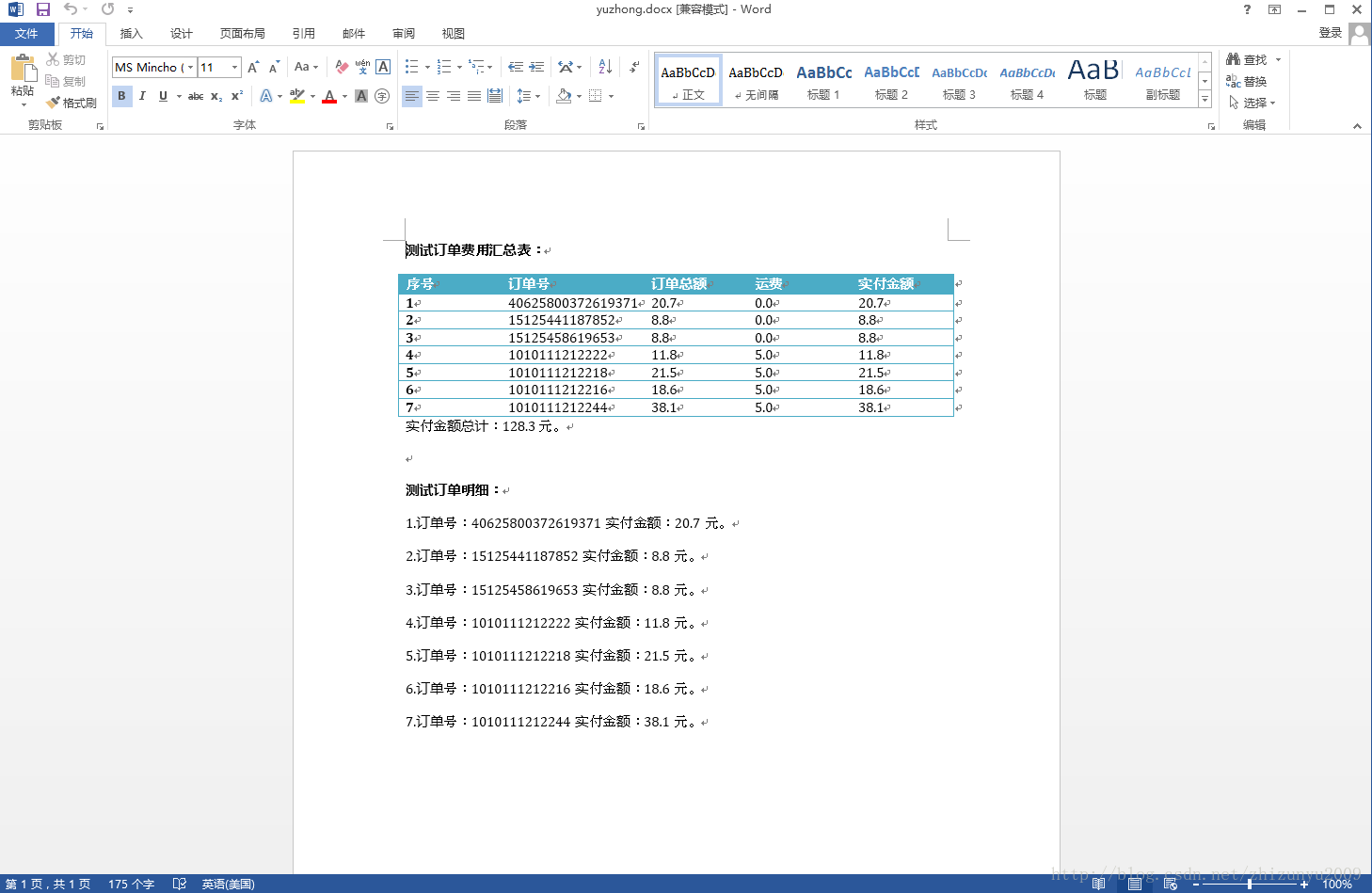
更多关于Python相关内容感兴趣的读者可查看本站专题:《Python数据结构与算法教程》、《Python函数使用技巧总结》、《Python字符串操作技巧汇总》、《Python入门与进阶经典教程》及《Python文件与目录操作技巧汇总》
希望本文所述对大家Python程序设计有所帮助。
相关文章

python matplotlib工具栏源码探析三之添加、删除自定义工具项的案例详解
这篇文章主要介绍了python matplotlib工具栏源码探析三之添加、删除自定义工具项的案例详解,本文通过实例代码给大家介绍的非常详细,对大家的学习或工作具有一定的参考借鉴价值,需要的朋友可以参考下2021-02-02
Python利用GDAL模块实现读取栅格数据并对指定数据加以筛选掩膜
这篇文章主要为大家详细介绍了如何基于Python语言中gdal模块,对遥感影像数据进行栅格读取与计算,同时基于QA波段对像元加以筛选、掩膜的操作,需要的可以参考一下2023-02-02
python使用mediapiple+opencv识别视频人脸的实现
本文主要介绍了python使用mediapiple+opencv识别视频人脸,文中通过示例代码介绍的非常详细,具有一定的参考价值,感兴趣的小伙伴们可以参考一下2022-03-03












最新评论