vue实现倒计时获取验证码效果
更新时间:2020年04月17日 15:57:28 作者:小羽向前跑
这篇文章主要为大家详细介绍了vue实现倒计时获取验证码效果,文中示例代码介绍的非常详细,具有一定的参考价值,感兴趣的小伙伴们可以参考一下
本文实例为大家分享了vue实现倒计时获取验证码效果的具体代码,供大家参考,具体内容如下
效果:
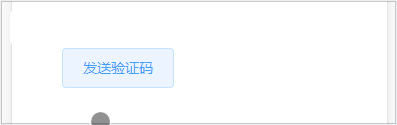
代码:
<template>
<div>
<el-button :disabled="disabled" @click="sendcode" class="sendcode">{{btntxt}}</el-button>
</div>
</template>
<script>
export default {
data() {
return {
disabled:false,
time:5,
btntxt:"发送验证码",
};
},
methods: {
sendcode(){
this.time=5;
this.timer();
},
//发送手机验证码倒计时
timer() {
if (this.time > 0) {
this.disabled=true;
this.time--;
this.btntxt=this.time+"秒";
setTimeout(this.timer, 1000);
} else{
this.time=0;
this.btntxt="发送验证码";
this.disabled=false;
}
},
}
}
</script>
<style scoped>
.el-button{
margin: 100px 50px;
}
</style>
更多关于倒计时的文章请查看专题:《倒计时功能》
更多JavaScript时钟特效点击查看:JavaScript时钟特效专题
以上就是本文的全部内容,希望对大家的学习有所帮助,也希望大家多多支持脚本之家。












最新评论