Python注释、分支结构、循环结构、伪“选择结构”用法实例分析
本文实例讲述了Python注释、分支结构、循环结构、伪“选择结构”用法。分享给大家供大家参考,具体如下:
注释:
python使用#作为行注释符,使用三引号作为多行注释符
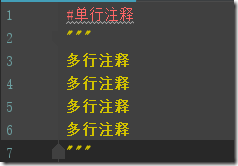
分支结构:
if-else:
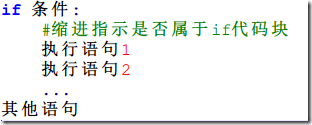
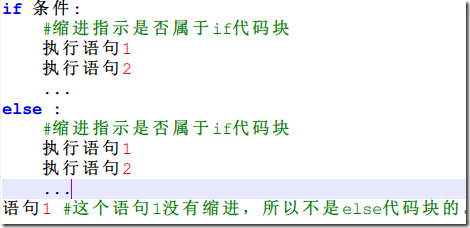
a=int(input("你的成绩是:"))
if a>60:
print("你合格了!")
else :
print("你没及格!")
if-elif-else:
a = int(input("请输入一个整数"))
if a<0:
print("0>")
elif a<10:#elif=else if
print("<10")
elif a<60:
print("a<60")
else :
print("a>60")
循环结构:
for:
![]()
list1 = ["apple","banana","pine","super banana"]
for i in list1:
print(i,end="\t")
for i in range(10):
print(i,end="\t")
print("\n------迭代同时显示下标------")
for i, value in enumerate(['A', 'B', 'C']):
print(i, value)
print("\n------for-else------")
for i in range(0,10,3):
print(i)
else:#执行完for就执行else
print("你跳出了循环")
结果:
apple banana pine super banana 0 1 2 3 4 5 6 7 8 9 ------迭代同时显示下标------ 0 A 1 B 2 C ------for--else------ 0 3 6 9 你跳出了循环
while:
n=3
while n>0:
print("hello world",n)
n=n-1
def while_else(count):
while count>3:
print("in while")
count=count-1
else:
print("你退出了循环")
while_else(0)#不进入while
while_else(5)#进入while
代码结果:
hello world 3 hello world 2 hello world 1 --------------------------- 你退出了循环 in while in while 你退出了循环
循环控制语句:
break:跳出当前循环
continue:提前结束此次循环
while n!=1:
n=int(input("你猜:"))
if n == 10:
print("right")
break
elif n > 10 :
print("too big")
else :
print("too small")
else :
print("你退出了循环")

num=10
while(num>0):
if num %2==0:
print(num,end='')
num = num - 1
else:
print(num,end='')
print('-',end='')
num=num-1
continue
print('+',end='')
![]()
伪“选择结构”:
知乎:Python中为什么没有switch语法结构,有什么代替方案吗?
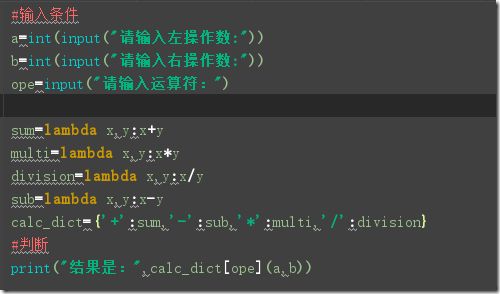
switch结构是向下逐一比对直到找到指定选择来执行,如果是比较多的选项的话,需要比较多查找时间(虽然单用户处理里面不在意这点时间),
而字典构成的伪“选择结构”,使用的是hash查找,哈希值的计算是比较快的,查找时间比switch少(多用户更有优势?)
更多关于Python相关内容可查看本站专题:《Python列表(list)操作技巧总结》、《Python字符串操作技巧汇总》、《Python数据结构与算法教程》、《Python函数使用技巧总结》、《Python入门与进阶经典教程》及《Python文件与目录操作技巧汇总》
希望本文所述对大家Python程序设计有所帮助。
相关文章

Python基于PyGraphics包实现图片截取功能的方法
这篇文章主要介绍了Python基于PyGraphics包实现图片截取功能的方法,涉及PyGraphics包的安装及基于PyGraphics包实现图片的打开、读取、截取等相关操作技巧,需要的朋友可以参考下2017-12-12
centos 自动运行python脚本和配置 Python 定时任务
这篇文章主要介绍了centos 自动运行python脚本和配置 Python 定时任务,文章内容介绍详细,需要的小伙伴可以参考一下,希望对你有所帮助2022-03-03












最新评论