关于pytorch中全连接神经网络搭建两种模式详解
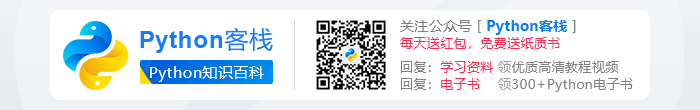
pytorch搭建神经网络是很简单明了的,这里介绍两种自己常用的搭建模式:
first:
1 2 3 4 5 6 7 8 9 10 11 12 13 14 15 | class NN(nn.Module): def __init__(self): super(NN,self).__init__() self.model=nn.Sequential( nn.Linear(30,40), nn.ReLU(), nn.Linear(40,60), nn.Tanh(), nn.Linear(60,10), nn.Softmax() ) self.model[0].weight.data.uniform_(-3e-3, 3e-3) self.model[0].bias.data.uniform(-1,1) def forward(self,states): return self.model(states) |
这一种是将整个网络写在一个Sequential中,网络参数设置可以在网络搭建好后单独设置:self.model[0].weight.data.uniform_(-3e-3,3e-3),这是设置第一个linear的权重是(-3e-3,3e-3)之间的均匀分布,bias是-1至1之间的均匀分布。
second:
1 2 3 4 5 6 7 8 9 10 11 12 13 14 15 16 17 18 | class NN1(nn.Module): def __init__(self): super(NN1,self).__init__() self.Linear1=nn.Linear(30,40) self.Linear1.weight.data.fill_(-0.1) #self.Linear1.weight.data.uniform_(-3e-3,3e-3) self.Linear1.bias.data.fill_(-0.1) self.layer1=nn.Sequential(self.Linear1,nn.ReLU()) self.Linear2=nn.Linear(40,60) self.layer2=nn.Sequential(self.Linear2,nn.Tanh()) self.Linear3=nn.Linear(60,10) self.layer3=nn.Sequential(self.Linear3,nn.Softmax()) def forward(self,states): return self.model(states) |
网络参数的设置可以在定义完线性层之后直接设置如这里对于第一个线性层是这样设置:self.Linear1.weight.data.fill_(-0.1),self.Linear1.bias.data.fill_(-0.1)。
你可以看一下这样定义完的参数的效果:
1 2 3 4 5 6 7 8 9 10 11 12 | Net=NN()print("0:",Net.model[0])print("weight:",type(Net.model[0].weight))print("weight:",type(Net.model[0].weight.data))print("bias",Net.model[0].bias.data)print('1:',Net.model[1])#print("weight:",Net.model[1].weight.data)print('2:',Net.model[2])print('3:',Net.model[3])#print(Net.model[-1])Net1=NN1() |
输出:
1 2 3 4 5 6 7 8 9 10 11 12 13 14 15 16 17 18 19 20 21 22 23 24 25 26 27 28 29 30 31 32 33 34 35 36 37 38 39 40 41 42 43 44 45 46 47 48 49 50 51 52 53 54 55 56 57 58 59 60 61 | 0: Linear (30 -> 40)weight: <class 'torch.nn.parameter.Parameter'>weight: <class 'torch.FloatTensor'>bias -0.6287-0.6573-0.0452 0.9594-0.7477 0.1363-0.1594-0.1586 0.0360 0.7375 0.2501-0.1371 0.8359-0.9684-0.3886 0.7200-0.3906 0.4911 0.8081-0.5449 0.9872 0.2004 0.0969-0.9712 0.0873 0.4562-0.4857-0.6013 0.1651 0.3315-0.7033-0.7440 0.6487 0.9802-0.5977 0.3245 0.7563 0.5596 0.2303-0.3836[torch.FloatTensor of size 40]1: ReLU ()2: Linear (40 -> 60)3: Tanh ()-0.1000 -0.1000 -0.1000 ... -0.1000 -0.1000 -0.1000-0.1000 -0.1000 -0.1000 ... -0.1000 -0.1000 -0.1000-0.1000 -0.1000 -0.1000 ... -0.1000 -0.1000 -0.1000 ... ⋱ ... -0.1000 -0.1000 -0.1000 ... -0.1000 -0.1000 -0.1000-0.1000 -0.1000 -0.1000 ... -0.1000 -0.1000 -0.1000-0.1000 -0.1000 -0.1000 ... -0.1000 -0.1000 -0.1000[torch.FloatTensor of size 40x30]Process finished with exit code 0 |
这里要注意self.Linear1.weight的类型是网络的parameter。而self.Linear1.weight.data是FloatTensor。
以上这篇关于pytorch中全连接神经网络搭建两种模式详解就是小编分享给大家的全部内容了,希望能给大家一个参考,也希望大家多多支持脚本之家。

微信公众号搜索 “ 脚本之家 ” ,选择关注
程序猿的那些事、送书等活动等着你
本文来自互联网用户投稿,该文观点仅代表作者本人,不代表本站立场。本站仅提供信息存储空间服务,不拥有所有权,不承担相关法律责任。
如若内容造成侵权/违法违规/事实不符,请将相关资料发送至 reterry123@163.com 进行投诉反馈,一经查实,立即处理!
相关文章

centos6.5安装python3.7.1之后无法使用pip的解决方案
今天小编就为大家分享一篇关于centos6.5安装python3.7.1之后无法使用pip的解决方案,小编觉得内容挺不错的,现在分享给大家,具有很好的参考价值,需要的朋友一起跟随小编来看看吧2019-02-02





































最新评论