图解如何在Spring Boot中使用JSP页面
一、创建webapp目录
在src/main下创建webapp目录,用于存放jsp文件。这就是一个普通的目录,无需执行Mark Directory As

二、创建jsp
1、指定web资源目录
在spring boot工程中若要创建jsp文件,一般是需要在src/main下创建webapp目录,然后在该目录下创建jsp文件。但通过Alt + Insert发现没有创建jsp文件的选项。此时,需要打开Project Structrue窗口,将webapp目录指定为web资源目录,然后才可以创建jsp文件。

指定后便可看到下面的窗口情况。

此时,便可在webapp中找到jsp的创建选项了。
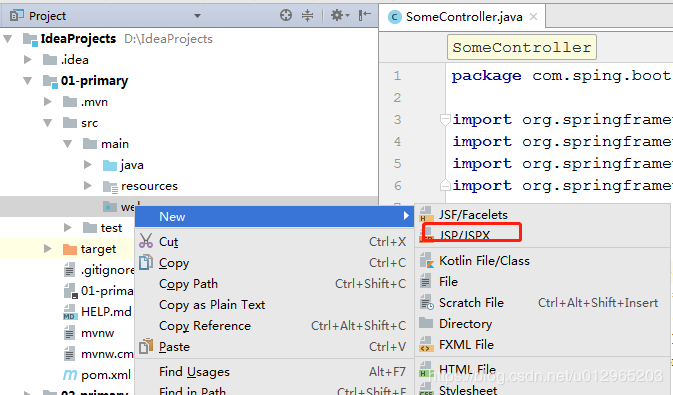
2、创建index.jsp页面与welcome.jsp页面
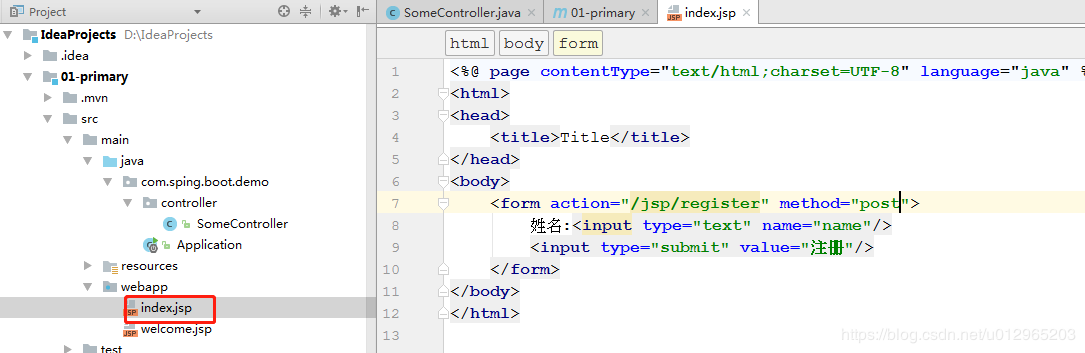

三、添加jasper依赖
在pom中添加一个Tomcat内嵌的jsp引擎jasper依赖。
<dependency> <groupId>org.apache.tomcat.embed</groupId> <artifactId>tomcat-embed-jasper</artifactId> </dependency>
四、注册资源目录
在pom文件中将webapp目录注册为资源目录
<build> <resources> <!--注册webapp目录为资源目录--> <resource> <directory>src/main/webapp</directory> <targetPath>META-INF/resources</targetPath> <includes> <include>**/*.*</include> </includes> </resource> </resources> <plugins> <plugin> <groupId>org.springframework.boot</groupId> <artifactId>spring-boot-maven-plugin</artifactId> </plugin> </plugins> </build>
不过,我们一般会添加两个资源目录:
<resources> <!--注册Dao包目录下Mybatis映射文件资源目录--> <resource> <directory>src/main/java</directory> <includes> <include>**/*.xml</include> </includes> </resource> <!--注册webapp目录为资源目录--> <resource> <directory>src/main/webapp</directory> <targetPath>META-INF/resources</targetPath> <includes> <include>**/*.*</include> </includes> </resource> </resources>
四、创建Controller
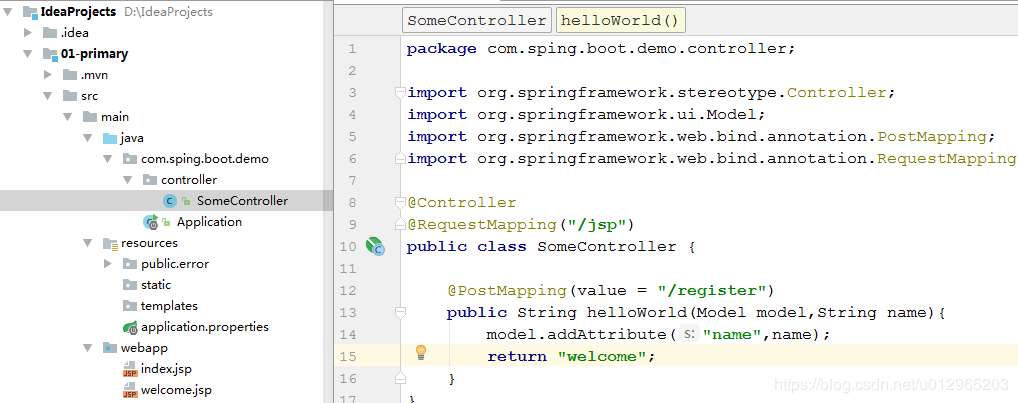
五、逻辑视图配置

六、访问
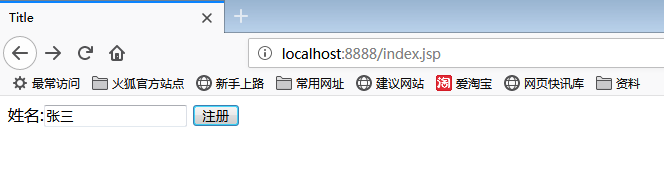
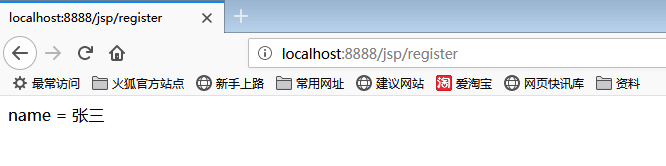
以上就是本文的全部内容,希望对大家的学习有所帮助,也希望大家多多支持脚本之家。
相关文章

java.nio.file.WatchService 实时监控文件变化的示例代码
在 Java 语言中,从 JDK7 开始,新增了java.nio.file.WatchService类,用来实时监控文件的变化,这篇文章主要介绍了java.nio.file.WatchService 实时监控文件变化,需要的朋友可以参考下2022-05-05
浅谈Spring-cloud 之 sleuth 服务链路跟踪
本篇文章主要介绍了浅谈Spring-cloud 之 sleuth 服务链路跟踪,小编觉得挺不错的,现在分享给大家,也给大家做个参考。一起跟随小编过来看看吧2018-01-01
springboot实现多实例crontab抢占定时任务(实例代码)
这篇文章主要介绍了springboot实现多实例crontab抢占定时任务,本文通过实例代码给大家介绍的非常详细,具有一定的参考借鉴价值,需要的朋友可以参考下2020-01-01
IntelliJ IDEA 2024.2 发布新功能介绍Spring Data JPA即时查询、自动补全cro
在2024.2 Ultimate版本中,对 Spring Data JPA 的支持做了增强,新功能允许您在不运行应用程序和分析日志文件的情况下查看方法将生成的查询,下面就来一起看看这个版本中推出的几个强大新特性2024-08-08












最新评论