Java身份证号码校验工具类详解
更新时间:2020年10月23日 09:50:17 作者:傲子
这篇文章主要为大家详细介绍了Java身份证号码校验工具类,文中示例代码介绍的非常详细,具有一定的参考价值,感兴趣的小伙伴们可以参考一下
本文实例为大家分享了Java身份证号码校验工具类的具体代码,供大家参考,具体内容如下
import java.text.ParseException;
import java.text.SimpleDateFormat;
import java.util.Calendar;
import java.util.Date;
import java.util.GregorianCalendar;
import java.util.regex.Pattern;
public class IdcardValidator1 {
public static void main(String[] args) throws Exception {
String idcard15 = "142431199001145";//15位
String idcard18 = "121212121212121212";//18位
IdcardValidator1 iv = new IdcardValidator1();
System.out.println(iv.isValidatedAllIdcard(idcard15));
System.out.println(iv.isValidatedAllIdcard(idcard18));
IdcardInfoExtractor ie = new IdcardInfoExtractor(idcard18);
System.out.println(ie.toString());
}
/**
* 省,直辖市代码表: { 11:"北京",12:"天津",13:"河北",14:"山西",15:"内蒙古",
* 21:"辽宁",22:"吉林",23:"黑龙江",31:"上海",32:"江苏",
* 33:"浙江",34:"安徽",35:"福建",36:"江西",37:"山东",41:"河南",
* 42:"湖北",43:"湖南",44:"广东",45:"广西",46:"海南",50:"重庆",
* 51:"四川",52:"贵州",53:"云南",54:"西藏",61:"陕西",62:"甘肃",
* 63:"青海",64:"宁夏",65:"新疆",71:"台湾",81:"香港",82:"澳门",91:"国外"}
*/
protected String codeAndCity[][] = { { "11", "北京" }, { "12", "天津" },
{ "13", "河北" }, { "14", "山西" }, { "15", "内蒙古" }, { "21", "辽宁" },
{ "22", "吉林" }, { "23", "黑龙江" }, { "31", "上海" }, { "32", "江苏" },
{ "33", "浙江" }, { "34", "安徽" }, { "35", "福建" }, { "36", "江西" },
{ "37", "山东" }, { "41", "河南" }, { "42", "湖北" }, { "43", "湖南" },
{ "44", "广东" }, { "45", "广西" }, { "46", "海南" }, { "50", "重庆" },
{ "51", "四川" }, { "52", "贵州" }, { "53", "云南" }, { "54", "西藏" },
{ "61", "陕西" }, { "62", "甘肃" }, { "63", "青海" }, { "64", "宁夏" },
{ "65", "新疆" }, { "71", "台湾" }, { "81", "香港" }, { "82", "澳门" },
{ "91", "国外" } };
private String cityCode[] = { "11", "12", "13", "14", "15", "21", "22",
"23", "31", "32", "33", "34", "35", "36", "37", "41", "42", "43",
"44", "45", "46", "50", "51", "52", "53", "54", "61", "62", "63",
"64", "65", "71", "81", "82", "91" };
// 每位加权因子
private int power[] = { 7, 9, 10, 5, 8, 4, 2, 1, 6, 3, 7, 9, 10, 5, 8, 4, 2 };
// 第18位校检码
private String verifyCode[] = { "1", "0", "X", "9", "8", "7", "6", "5",
"4", "3", "2" };
/**
* 验证所有的身份证的合法性
*
* @param idcard
* @return
*/
public boolean isValidatedAllIdcard(String idcard) {
if (idcard.length() == 15) {
idcard = this.convertIdcarBy15bit(idcard);
}
return this.isValidate18Idcard(idcard);
}
/**
* <p>
* 判断18位身份证的合法性
* </p>
* 根据〖中华人民共和国国家标准GB11643-1999〗中有关公民身份号码的规定,公民身份号码是特征组合码,由十七位数字本体码和一位数字校验码组成。
* 排列顺序从左至右依次为:六位数字地址码,八位数字出生日期码,三位数字顺序码和一位数字校验码。
* <p>
* 顺序码: 表示在同一地址码所标识的区域范围内,对同年、同月、同 日出生的人编定的顺序号,顺序码的奇数分配给男性,偶数分配 给女性。
* </p>
* <p>
* 1.前1、2位数字表示:所在省份的代码; 2.第3、4位数字表示:所在城市的代码; 3.第5、6位数字表示:所在区县的代码;
* 4.第7~14位数字表示:出生年、月、日; 5.第15、16位数字表示:所在地的派出所的代码;
* 6.第17位数字表示性别:奇数表示男性,偶数表示女性;
* 7.第18位数字是校检码:也有的说是个人信息码,一般是随计算机的随机产生,用来检验身份证的正确性。校检码可以是0~9的数字,有时也用x表示。
* </p>
* <p>
* 第十八位数字(校验码)的计算方法为: 1.将前面的身份证号码17位数分别乘以不同的系数。从第一位到第十七位的系数分别为:7 9 10 5 8 4
* 2 1 6 3 7 9 10 5 8 4 2
* </p>
* <p>
* 2.将这17位数字和系数相乘的结果相加。
* </p>
* <p>
* 3.用加出来和除以11,看余数是多少?
* </p>
* 4.余数只可能有0 1 2 3 4 5 6 7 8 9 10这11个数字。其分别对应的最后一位身份证的号码为1 0 X 9 8 7 6 5 4 3
* 2。
* <p>
* 5.通过上面得知如果余数是2,就会在身份证的第18位数字上出现罗马数字的Ⅹ。如果余数是10,身份证的最后一位号码就是2。
* </p>
*
* @param idcard
* @return
*/
public boolean isValidate18Idcard(String idcard) {
// 非18位为假
if (idcard.length() != 18) {
return false;
}
// 获取前17位
String idcard17 = idcard.substring(0, 17);
// 获取第18位
String idcard18Code = idcard.substring(17, 18);
char c[] = null;
String checkCode = "";
// 是否都为数字
if (isDigital(idcard17)) {
c = idcard17.toCharArray();
} else {
return false;
}
if (null != c) {
int bit[] = new int[idcard17.length()];
bit = converCharToInt(c);
int sum17 = 0;
sum17 = getPowerSum(bit);
// 将和值与11取模得到余数进行校验码判断
checkCode = getCheckCodeBySum(sum17);
if (null == checkCode) {
return false;
}
// 将身份证的第18位与算出来的校码进行匹配,不相等就为假
if (!idcard18Code.equalsIgnoreCase(checkCode)) {
return false;
}
}
return true;
}
/**
* 验证15位身份证的合法性,该方法验证不准确,最好是将15转为18位后再判断,该类中已提供。
*
* @param idcard
* @return
*/
public boolean isValidate15Idcard(String idcard) {
// 非15位为假
if (idcard.length() != 15) {
return false;
}
// 是否全都为数字
if (isDigital(idcard)) {
String provinceid = idcard.substring(0, 2);
String birthday = idcard.substring(6, 12);
int year = Integer.parseInt(idcard.substring(6, 8));
int month = Integer.parseInt(idcard.substring(8, 10));
int day = Integer.parseInt(idcard.substring(10, 12));
// 判断是否为合法的省份
boolean flag = false;
for (String id : cityCode) {
if (id.equals(provinceid)) {
flag = true;
break;
}
}
if (!flag) {
return false;
}
// 该身份证生出日期在当前日期之后时为假
Date birthdate = null;
try {
birthdate = new SimpleDateFormat("yyMMdd").parse(birthday);
} catch (ParseException e) {
e.printStackTrace();
}
if (birthdate == null || new Date().before(birthdate)) {
return false;
}
// 判断是否为合法的年份
GregorianCalendar curDay = new GregorianCalendar();
int curYear = curDay.get(Calendar.YEAR);
int year2bit = Integer.parseInt(String.valueOf(curYear)
.substring(2));
// 判断该年份的两位表示法,小于50的和大于当前年份的,为假
if ((year < 50 && year > year2bit)) {
return false;
}
// 判断是否为合法的月份
if (month < 1 || month > 12) {
return false;
}
// 判断是否为合法的日期
boolean mflag = false;
curDay.setTime(birthdate); // 将该身份证的出生日期赋于对象curDay
switch (month) {
case 1:
case 3:
case 5:
case 7:
case 8:
case 10:
case 12:
mflag = (day >= 1 && day <= 31);
break;
case 2: // 公历的2月非闰年有28天,闰年的2月是29天。
if (curDay.isLeapYear(curDay.get(Calendar.YEAR))) {
mflag = (day >= 1 && day <= 29);
} else {
mflag = (day >= 1 && day <= 28);
}
break;
case 4:
case 6:
case 9:
case 11:
mflag = (day >= 1 && day <= 30);
break;
}
if (!mflag) {
return false;
}
} else {
return false;
}
return true;
}
/**
* 将15位的身份证转成18位身份证
*
* @param idcard
* @return
*/
public String convertIdcarBy15bit(String idcard) {
String idcard17 = null;
// 非15位身份证
if (idcard.length() != 15) {
return null;
}
if (isDigital(idcard)) {
// 获取出生年月日
String birthday = idcard.substring(6, 12);
Date birthdate = null;
try {
birthdate = new SimpleDateFormat("yyMMdd").parse(birthday);
} catch (ParseException e) {
e.printStackTrace();
}
Calendar cday = Calendar.getInstance();
cday.setTime(birthdate);
String year = String.valueOf(cday.get(Calendar.YEAR));
idcard17 = idcard.substring(0, 6) + year + idcard.substring(8);
char c[] = idcard17.toCharArray();
String checkCode = "";
if (null != c) {
int bit[] = new int[idcard17.length()];
// 将字符数组转为整型数组
bit = converCharToInt(c);
int sum17 = 0;
sum17 = getPowerSum(bit);
// 获取和值与11取模得到余数进行校验码
checkCode = getCheckCodeBySum(sum17);
// 获取不到校验位
if (null == checkCode) {
return null;
}
// 将前17位与第18位校验码拼接
idcard17 += checkCode;
}
} else { // 身份证包含数字
return null;
}
return idcard17;
}
/**
* 15位和18位身份证号码的基本数字和位数验校
*
* @param idcard
* @return
*/
public boolean isIdcard(String idcard) {
return idcard == null || "".equals(idcard) ? false : Pattern.matches(
"(^\\d{15}$)|(\\d{17}(?:\\d|x|X)$)", idcard);
}
/**
* 15位身份证号码的基本数字和位数验校
*
* @param idcard
* @return
*/
public boolean is15Idcard(String idcard) {
return idcard == null || "".equals(idcard) ? false : Pattern.matches(
"^[1-9]\\d{7}((0\\d)|(1[0-2]))(([0|1|2]\\d)|3[0-1])\\d{3}$",
idcard);
}
/**
* 18位身份证号码的基本数字和位数验校
*
* @param idcard
* @return
*/
public boolean is18Idcard(String idcard) {
return Pattern
.matches(
"^[1-9]\\d{5}[1-9]\\d{3}((0\\d)|(1[0-2]))(([0|1|2]\\d)|3[0-1])\\d{3}([\\d|x|X]{1})$",
idcard);
}
/**
* 数字验证
*
* @param str
* @return
*/
public boolean isDigital(String str) {
return str == null || "".equals(str) ? false : str.matches("^[0-9]*$");
}
/**
* 将身份证的每位和对应位的加权因子相乘之后,再得到和值
*
* @param bit
* @return
*/
public int getPowerSum(int[] bit) {
int sum = 0;
if (power.length != bit.length) {
return sum;
}
for (int i = 0; i < bit.length; i++) {
for (int j = 0; j < power.length; j++) {
if (i == j) {
sum = sum + bit[i] * power[j];
}
}
}
return sum;
}
/**
* 将和值与11取模得到余数进行校验码判断
*
* @param checkCode
* @param sum17
* @return 校验位
*/
public String getCheckCodeBySum(int sum17) {
String checkCode = null;
switch (sum17 % 11) {
case 10:
checkCode = "2";
break;
case 9:
checkCode = "3";
break;
case 8:
checkCode = "4";
break;
case 7:
checkCode = "5";
break;
case 6:
checkCode = "6";
break;
case 5:
checkCode = "7";
break;
case 4:
checkCode = "8";
break;
case 3:
checkCode = "9";
break;
case 2:
checkCode = "x";
break;
case 1:
checkCode = "0";
break;
case 0:
checkCode = "1";
break;
}
return checkCode;
}
/**
* 将字符数组转为整型数组
*
* @param c
* @return
* @throws NumberFormatException
*/
public int[] converCharToInt(char[] c) throws NumberFormatException {
int[] a = new int[c.length];
int k = 0;
for (char temp : c) {
a[k++] = Integer.parseInt(String.valueOf(temp));
}
return a;
}
}
import java.text.SimpleDateFormat;
import java.util.Calendar;
import java.util.Date;
import java.util.GregorianCalendar;
import java.util.HashMap;
import java.util.Map;
import java.util.Set;
public class IdcardInfoExtractor {
public static void main(String[] args) {
String idcard = "342221199406205511";
IdcardInfoExtractor ie = new IdcardInfoExtractor(idcard);
System.out.println(ie.toString());
}
// 省份
private String province;
// 城市
private String city;
// 区县
private String region;
// 年份
private int year;
// 月份
private int month;
// 日期
private int day;
// 性别 1男 2女
private int gender;
// 出生日期
private Date birthday;
private Map<String, String> cityCodeMap = new HashMap<String, String>() {
{
this.put("11", "北京");
this.put("12", "天津");
this.put("13", "河北");
this.put("14", "山西");
this.put("15", "内蒙古");
this.put("21", "辽宁");
this.put("22", "吉林");
this.put("23", "黑龙江");
this.put("31", "上海");
this.put("32", "江苏");
this.put("33", "浙江");
this.put("34", "安徽");
this.put("35", "福建");
this.put("36", "江西");
this.put("37", "山东");
this.put("41", "河南");
this.put("42", "湖北");
this.put("43", "湖南");
this.put("44", "广东");
this.put("45", "广西");
this.put("46", "海南");
this.put("50", "重庆");
this.put("51", "四川");
this.put("52", "贵州");
this.put("53", "云南");
this.put("54", "西藏");
this.put("61", "陕西");
this.put("62", "甘肃");
this.put("63", "青海");
this.put("64", "宁夏");
this.put("65", "新疆");
this.put("71", "台湾");
this.put("81", "香港");
this.put("82", "澳门");
this.put("91", "国外");
}
};
private IdcardValidator1 validator = null;
/**
* 通过构造方法初始化各个成员属性
*/
public IdcardInfoExtractor(String idcard) {
try {
validator = new IdcardValidator1();
if (validator.isValidatedAllIdcard(idcard)) {
if (idcard.length() == 15) {
idcard = validator.convertIdcarBy15bit(idcard);
}
// 获取省份
String provinceId = idcard.substring(0, 2);
Set<String> key = this.cityCodeMap.keySet();
for (String id : key) {
if (id.equals(provinceId)) {
this.province = this.cityCodeMap.get(id);
break;
}
}
// 获取性别
String id17 = idcard.substring(16, 17);
if (Integer.parseInt(id17) % 2 != 0) {
this.gender = 1; //男
} else {
this.gender = 2; //女
}
// 获取出生日期
String birthday = idcard.substring(6, 14);
Date birthdate = new SimpleDateFormat("yyyyMMdd")
.parse(birthday);
this.birthday = birthdate;
GregorianCalendar currentDay = new GregorianCalendar();
currentDay.setTime(birthdate);
this.year = currentDay.get(Calendar.YEAR);
this.month = currentDay.get(Calendar.MONTH) + 1;
this.day = currentDay.get(Calendar.DAY_OF_MONTH);
}
} catch (Exception e) {
e.printStackTrace();
}
}
/**
* @return the province
*/
public String getProvince() {
return province;
}
/**
* @return the city
*/
public String getCity() {
return city;
}
/**
* @return the region
*/
public String getRegion() {
return region;
}
/**
* @return the year
*/
public int getYear() {
return year;
}
/**
* @return the month
*/
public int getMonth() {
return month;
}
/**
* @return the day
*/
public int getDay() {
return day;
}
/**
* @return the gender
*/
public int getGender() {
return gender;
}
/**
* @return the birthday
*/
public Date getBirthday() {
return birthday;
}
@Override
public String toString() {
return "省份:" + this.province + ",性别:" + this.gender + ",出生日期:"
+ this.birthday;
}
}
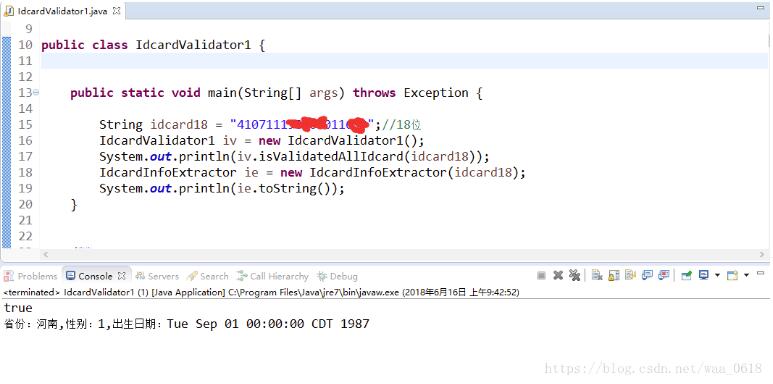
以上就是本文的全部内容,希望对大家的学习有所帮助,也希望大家多多支持脚本之家。
相关文章

springboot使用com.github.binarywang包实现微信网页上的支付和退款
最近做项目需要实现在pc端需要实现微信的支付,本文主要介绍了springboot使用com.github.binarywang包实现微信网页上的支付和退款,具有一定的参考价值,感兴趣的可以了解一下2024-05-05
SpringMVC中的@RequestMapping注解的使用详细教程
@RequestMapping注解的作用就是将请求和处理请求的控制器方法关联起来,建立映射关系,本文主要来和大家详细讲讲它的具体使用,感兴趣的可以了解一下2023-07-07












最新评论