Android窗口小部件基础编写代码实例
更新时间:2020年11月17日 10:48:29 投稿:yaominghui
这篇文章主要介绍了Android窗口小部件基础编写代码实例,文中通过示例代码介绍的非常详细,对大家的学习或者工作具有一定的参考学习价值,需要的朋友可以参考下
实现窗口小部件,访问手机储存卡指定目录中的图片文件,然后随机选择一张在窗口的小部件中显示。图片路径使用List存储,适合初级Android学习者参考。本系统无服务,不能保证进程长存。
新建一个空的布局项目,然后新建一个Widget,如图所示:
在新建的xml和java实现类中进行编写即可。
picture_widget.xml文件如下:
<RelativeLayout xmlns:android="http://schemas.android.com/apk/res/android"
android:layout_width="match_parent"
android:layout_height="match_parent"
android:padding="@dimen/widget_margin">
<ImageView
android:id="@+id/picture_widget"
android:layout_width="match_parent"
android:layout_height="match_parent"
android:src="@drawable/zhizhuxia" />
<TextView
android:id="@+id/change_picture"
android:layout_width="wrap_content"
android:layout_height="wrap_content"
android:text=""
android:textSize="10dp"
android:gravity="right|bottom"
android:layout_marginRight="2dp"
android:layout_marginBottom="2dp"/>
</RelativeLayout>
以上就是本文的全部内容,希望对大家的学习有所帮助,也希望大家多多支持脚本之家。
相关文章

Android编程实现为ListView创建上下文菜单(ContextMenu)的方法
这篇文章主要介绍了Android编程实现为ListView创建上下文菜单(ContextMenu)的方法,简单分析了上下文菜单的功能及ListView创建上下文菜单(ContextMenu)的具体步骤与相关操作技巧,需要的朋友可以参考下2017-02-02


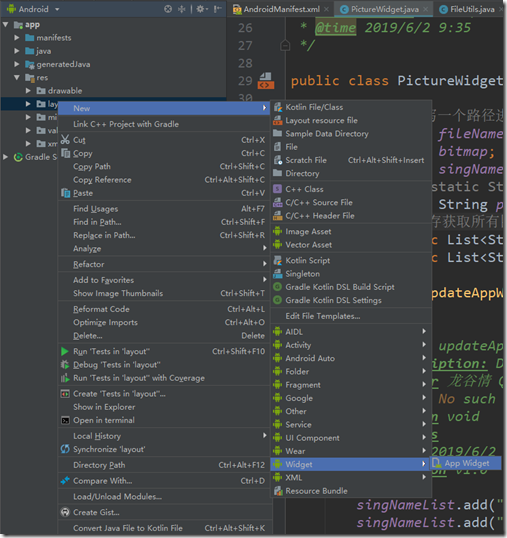










最新评论