MyBatis Generator的简单使用方法示例
更新时间:2021年02月12日 10:08:05 作者:转行当司机
这篇文章主要给大家介绍了关于MyBatis Generator的简单使用方法,文中通过示例代码介绍的非常详细,对大家的学习或者工作具有一定的参考学习价值,需要的朋友们下面随着小编来一起学习学习吧
添加配置文件
在项目resource目录下创建mybatis-generator文件夹
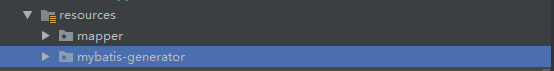
在文件夹下创建generatorConfig.xml,配置需要生成代码的数据表
<?xml version="1.0" encoding="UTF-8"?>
<!DOCTYPE generatorConfiguration
PUBLIC "-//mybatis.org//DTD MyBatis Generator Configuration 1.0//EN"
"http://mybatis.org/dtd/mybatis-generator-config_1_0.dtd">
<generatorConfiguration>
<properties resource="mybatis-generator/generator.properties"/>
<!-- 连接数据库jar包的路径-->
<!--<classPathEntry location="d:/java/JavaTools/mysql-connector-java-5.1.48/mysql-connector-java-5.1.48-bin.jar"/>-->
<context id="DB2Tables" targetRuntime="MyBatis3">
<commentGenerator>
<property name="suppressDate" value="true"/>
<!-- 是否去除自动生成的注释 true:是 : false:否 -->
<property name="suppressAllComments" value="true"/>
</commentGenerator>
<!--数据库连接参数 -->
<jdbcConnection
driverClass="${driverClassName}"
connectionURL="${url}"
userId="${username}"
password="${password}">
</jdbcConnection>
<javaTypeResolver>
<property name="forceBigDecimals" value="false"/>
</javaTypeResolver>
<!-- 实体类的包名和存放路径 -->
<javaModelGenerator targetPackage="com.shop.order.bean" targetProject="src/main/java">
<property name="enableSubPackages" value="true"/>
<property name="trimStrings" value="true"/>
</javaModelGenerator>
<!-- 生成映射文件*.xml的位置-->
<sqlMapGenerator targetPackage="mapper" targetProject="src/main/resources">
<property name="enableSubPackages" value="true"/>
</sqlMapGenerator>
<!-- 生成DAO的包名和位置 -->
<javaClientGenerator type="XMLMAPPER" targetPackage="com.shop.order.mapper" targetProject="src/main/java">
<property name="enableSubPackages" value="true"/>
</javaClientGenerator>
<!-- tableName:数据库中的表名或视图名;domainObjectName:生成的实体类的类名-->
<table tableName="book" domainObjectName="Book"
enableCountByExample="false"
enableUpdateByExample="false"
enableDeleteByExample="false"
enableSelectByExample="false"
selectByExampleQueryId="false"/>
<!-- 可以添加多个需要生产代码的实体-->
<!--
<table tableName="xxx" domainObjectName="xxx"
enableCountByExample="false"
enableUpdateByExample="false"
enableDeleteByExample="false"
enableSelectByExample="false"
selectByExampleQueryId="false"/>
...
<table tableName="xxx" domainObjectName="xxx"
enableCountByExample="false"
enableUpdateByExample="false"
enableDeleteByExample="false"
enableSelectByExample="false"
selectByExampleQueryId="false"/>
-->
</context>
</generatorConfiguration>
在文件夹下创建generator.properties配置文件
driverClassName=com.mysql.jdbc.Driver url=jdbc:mysql://localhost:3306/store?useUnicode=true&characterEncoding=UTF-8&relaxAutoCommit=true&zeroDateTimeBehavior=convertToNull username=root password=root
配置Maven
pom.xml中引入依赖
<build>
<plugins>
<plugin>
<groupId>org.mybatis.generator</groupId>
<artifactId>mybatis-generator-maven-plugin</artifactId>
<version>1.3.5</version>
<configuration>
<configurationFile>src/main/resources/mybatis-generator/generatorConfig.xml</configurationFile>
<verbose>true</verbose>
<overwrite>true</overwrite>
</configuration>
<executions>
<execution>
<id>Generate MyBatis Artifacts</id>
<goals>
<goal>generate</goal>
</goals>
</execution>
</executions>
<dependencies>
<dependency>
<groupId>org.mybatis.generator</groupId>
<artifactId>mybatis-generator-core</artifactId>
<version>1.3.5</version>
</dependency>
<dependency>
<groupId>mysql</groupId>
<artifactId>mysql-connector-java</artifactId>
<version>5.1.30</version>
</dependency>
</dependencies>
</plugin>
</plugins>
</build>
执行Maven插件
双击运行mybatis-generator:generate
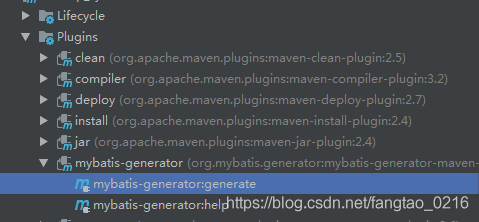
控制台输出结果,生产mapper和bean文件
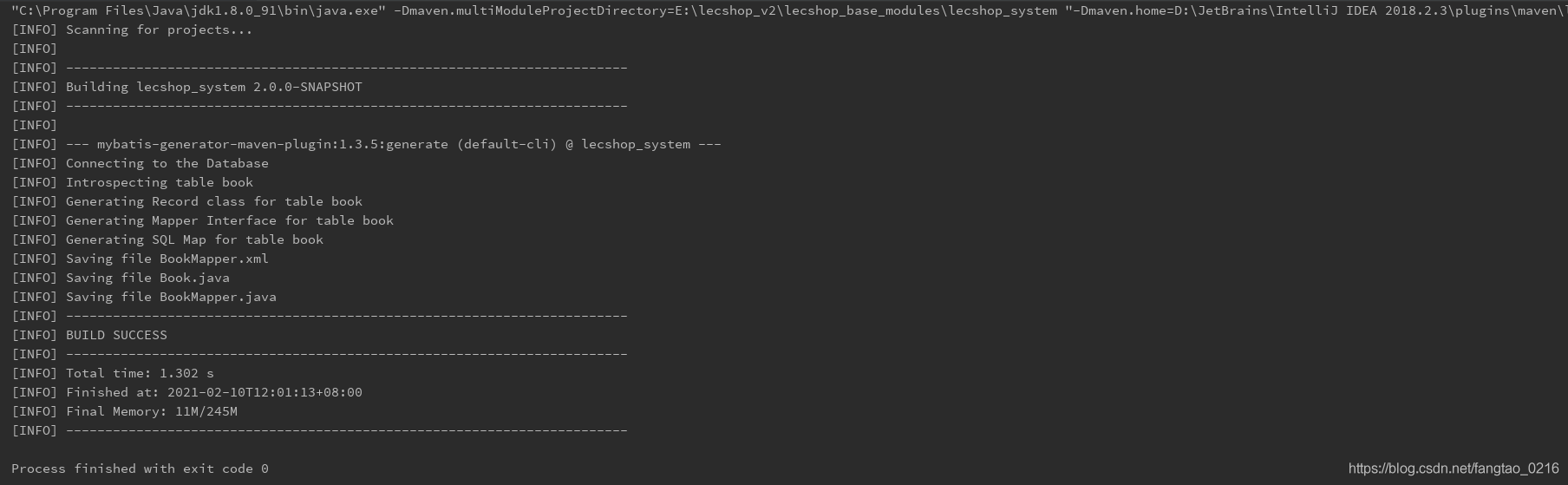
总结
到此这篇关于MyBatis Generator简单使用方法的文章就介绍到这了,更多相关MyBatis Generator使用内容请搜索脚本之家以前的文章或继续浏览下面的相关文章希望大家以后多多支持脚本之家!
相关文章

Spring Boot + EasyExcel + SqlServer 进行批量处理数据的高效方法
在日常开发和工作中,我们可能要根据用户上传的文件做一系列的处理,本篇文章就以Excel表格文件为例,主要介绍了Spring Boot + EasyExcel + SqlServer 进行批量处理数据的高效方法,需要的朋友可以参考下2024-06-06












最新评论