nodejs环境快速操作mysql数据库的方法详解
更新时间:2021年03月21日 07:52:55 作者:代码哈士奇
这篇文章主要介绍了nodejs环境快速操作mysql数据库的方法详解,需要的朋友可以参考下
github地址https://github.com/dmhsq/dmhsq-mysql-db
可用于腾讯云SCF以及云开发环境
错误处理尚未完善 错误参考mysql错误
引入依赖包 npm install dmhsq-mysql-db
效果如下
简化了mysql的使用
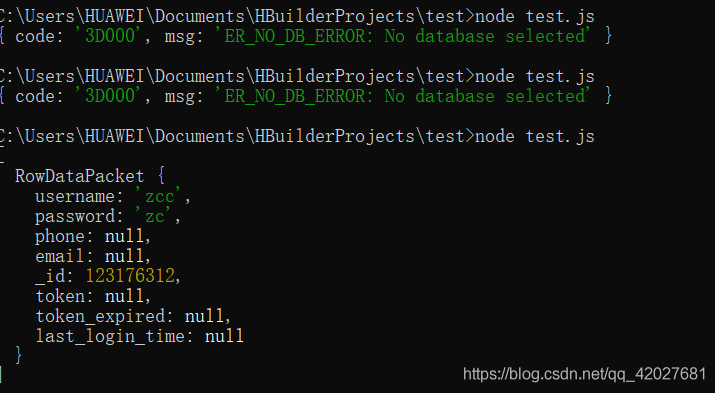
安装依赖
npm install dmhsq-mysql-db
使用示例
快速操作mysql 错误处理尚未完善 部分错误参考mysql错误
引入资源
const database = require("dmhsq-mysql-db")
连接数据库
let db = new database({
host: 'xxx',
port: 'xxx',
user: 'xxxx',
password: 'xxxx',
database: "xxxx"
})
引用表
let collection = db.table("user")
查询全部
collection.get().then(res => {
console.log(res)
})
条件查询
collection.where({
username: "dmhsq"
}).get().then(res => {
console.log(res)
})
插入数据
collection.add({
username: "dmhsq",
password: "dmhsq",
_id: 123176312
}).then(res => {
console.log(res)
})
更新数据
collection.updata({
password: "zccc"
}).where({
username: "dmhsq"
}).then(res=>{
console.log(res)
})
删除数据
collection.del().where({
username: "dmhsq"
}).then(res => {
console.log(res)
})
到此这篇关于nodejs环境快速操作mysql数据库的方法详解的文章就介绍到这了,更多相关nodejs操作mysql数据库内容请搜索脚本之家以前的文章或继续浏览下面的相关文章希望大家以后多多支持脚本之家!
相关文章

Node.js 使用 Express-Jwt和JsonWebToken 进行Token身份
这篇文章主要介绍了Node.js 使用 Express-Jwt和JsonWebToken 进行Token身份验证的操作方法,本文通过实例代码给大家介绍的非常详细,感兴趣的朋友跟随小编一起看看吧2024-08-08












最新评论