jQuery animate(滑块滑动效果代码)
更新时间:2010年01月01日 01:08:59 作者:
jQuery animate 滑块滑动效果,学习jquery的朋友可以看下。
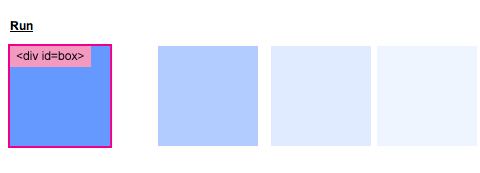
HTML
复制代码 代码如下:
<p><a href="#" class="run">Run</a></p>
<div id="box">
</div>
<p><a href="#" class="run">Run</a></p><div id="box"></div>
CSS
复制代码 代码如下:
<style type="text/css">
body {}{
margin: 20px auto;
padding: 0;
width: 580px;
font: 80%/120% Arial, Helvetica, sans-serif;
}
a {}{
font-weight: bold;
color: #000000;
}
#box {}{
background: #6699FF;
height: 100px;
width: 100px;
position: relative;
}
</style>
<style type="text/css">body {}{ margin: 20px auto; padding: 0; width: 580px; font: 80%/120% Arial, Helvetica, sans-serif;}a {}{ font-weight: bold; color: #000000;}#box {}{ background: #6699FF; height: 100px; width: 100px; position: relative;}</style>
JavaScript
复制代码 代码如下:
$(document).ready(function(){
$(".run").click(function(){
$("#box").animate({opacity: "0.1", left: "+=400"}, 1200)
.animate({opacity: "0.4", top: "+=160", height: "20", width: "20"}, "slow")
.animate({opacity: "1", left: "0", height: "100", width: "100"}, "slow")
.animate({top: "0"}, "fast")
.slideUp()
.slideDown("slow")
return false;
});
});
[Ctrl+A 全选 注:引入外部Js需再刷新一下页面才能执行]
相关文章

jquery动态添加以及遍历option并获取特定样式名称的option方法
下面小编就为大家分享一篇jquery动态添加以及遍历option并获取特定样式名称的option方法,具有很好的参考价值,希望对大家有所帮助。一起跟随小编过来看看吧2018-01-01












最新评论