Extjs学习笔记之一 初识Extjs之MessageBox
更新时间:2010年01月07日 18:00:12 作者:
去官网下载好extjs的压缩包,解压缩之后得到如下目录结构。
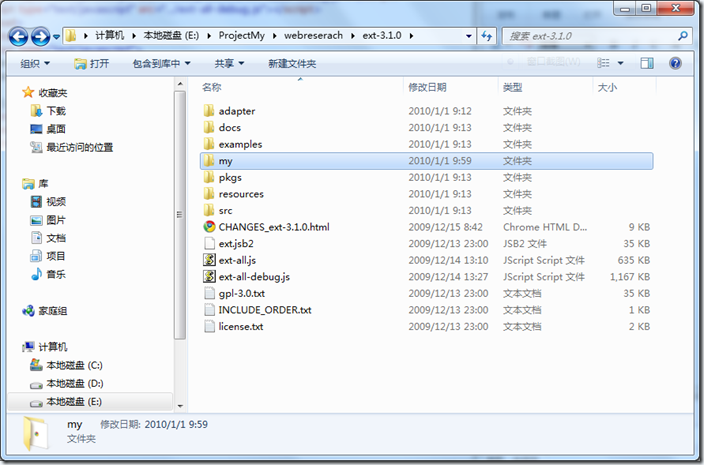
在其中新建一个my目录,以后所有的样例文件都新建在这个目录中。
1.Hello world!
先看一个Extjs版的Hello World网页的全部代码:
复制代码 代码如下:
<html>
<head>
<title>Extjs MessageBox</title>
<link rel="Stylesheet" type="text/css" href="../resources/css/ext-all.css" />
<script type="text/javascript" src="../adapter/ext/ext-base-debug.js"></script>
<script type="text/javascript" src="../ext-all-debug.js"></script>
</head>
<body>
<script type="text/javascript">
Ext.BLANK_IMAGE_URL = '../resources/images/default/s.gif';
Ext.onReady(function() {
Ext.MessageBox.alert('Hello', 'Hello world');
});
</script>
</body>
</html>
运行下,结果如下:
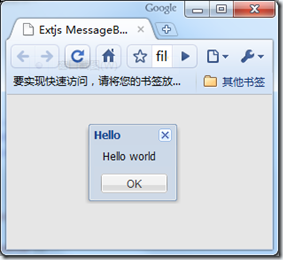
注意上面引入js文件的顺序不能颠倒,否则不能得到正确的结果。2.Ext.MessageBox
Ext.MessageBox实现了常见的提示框功能。Ext.Msg是和他完全相同的对象,只是名字不一样而已。Ext.Msg有常见的alert,confirm,promt,show等方法,都很简单。下面通过例子来说明。Extjs的函数参数可以用通常的逗号列表分隔,也可以传入一个具有参数名:参数值的对象。下面的例子也会有体现。
复制代码 代码如下:
<html>
<head>
<title>Extjs MessageBox</title>
<link rel="Stylesheet" type="text/css" href="../resources/css/ext-all.css" />
<script type="text/javascript" src="../adapter/ext/ext-base-debug.js"></script>
<script type="text/javascript" src="../ext-all-debug.js"></script>
<script type="text/javascript">
function alertClick() {
Ext.Msg.alert("alert", "Hello");
}
function showOutput(s) {
var area = document.getElementById("Output");
area.innerHTML = s;
}
function confirmClick() {
Ext.Msg.confirm('Confirm','Choose one please',showOutput);
}
function promptClick() {
Ext.Msg.prompt('Prompt', 'Try enter something',
function(id, msg) {
showOutput('You pressed ' + id + ' key and entered ' + msg);
});
}
function showClick() {
var option = {
title:'Box Show',
msg: 'This is a most flexible messagebox with an info icon.',
modal: true,
buttons: Ext.Msg.YESNOCANCEL,
icon: Ext.Msg.INFO,
fn:showOutput
};
Ext.Msg.show(option);
showOutput("Hi, a box is promting,right?");
}
</script>
</head>
<body>
<div id='Output'></div>
<p><button id='Button1' onclick='alertClick()'>AlertButton</button></p>
<p><button id='Button2' onclick='confirmClick()'>ConfirmButton</button></p>
<p><button id='Button3' onclick='promptClick()'>PromptButton</button></p>
<p><button id='Button4' onclick='showClick()'>ShowButton</button></p>
</body>
</html>
Msg的各个方法的参数是类似的,主要是设置标题和提示语,以及对按钮的设置。要注意Msg的消息框和javascript默认的提示框不一样,它的弹出并不会阻止其余的代码的执行。要在弹出框被关闭之后执行某些代码必须向它传入一个函数,fn。最后一个例子很清晰的显示了这一点,弹出提示框后,下面的代码仍然被执行,弹出框关闭后执行showOutput函数:
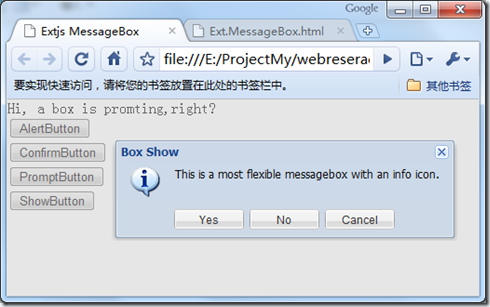
相关文章

Extjs Ext.MessageBox.confirm 确认对话框详解
显示一个确认对话框,用来代替JavaScript标准的confirm()方法,具有两个按钮“是”和“否”如果为其提供一个回调函数,则该函数将在单击按钮后被调用(包括右上角的推出按钮),所单击按钮的id将被作为唯一的参数传递到回调函数中。2010-04-04
Extjs 4.x 得到form CheckBox 复选框的值
CheckBox(复选框)主要用来接收用户选择的选项,那么如何通过Extjs 4.x 得到form CheckBox的值呢?下面有个不错的方法,大家值得一看2014-05-05












最新评论