Spring基于XML实现Aop
更新时间:2021年07月16日 11:35:22 作者:宁在春
这篇文章主要介绍了Spring中基于xml的AOP的详细步骤,本文通过实例代码给大家介绍的非常详细,对大家的学习或工作具有一定的参考借鉴价值,需要的朋友可以参考下
项目结构
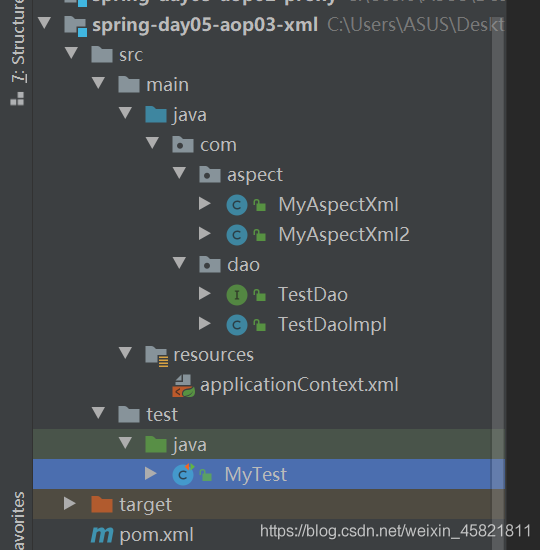
具体步骤
1、创建maven 项目 导入依赖 创建好项目结构
<dependencies>
<dependency>
<groupId>org.projectlombok</groupId>
<artifactId>lombok</artifactId>
<version>1.18.18</version>
</dependency>
<dependency>
<groupId>junit</groupId>
<artifactId>junit</artifactId>
<version>4.12</version>
<scope>test</scope>
</dependency>
<dependency>
<groupId>org.springframework</groupId>
<artifactId>spring-context</artifactId>
<version>5.3.4</version>
</dependency>
<dependency>
<groupId>org.springframework</groupId>
<artifactId>spring-beans</artifactId>
<version>5.3.4</version>
</dependency>
<dependency>
<groupId>org.springframework</groupId>
<artifactId>spring-core</artifactId>
<version>5.3.4</version>
</dependency>
<dependency>
<groupId>org.springframework</groupId>
<artifactId>spring-expression</artifactId>
<version>5.3.4</version>
</dependency>
<dependency>
<groupId>org.springframework</groupId>
<artifactId>spring-aop</artifactId>
<version>5.3.4</version>
</dependency>
<dependency>
<groupId>org.aspectj</groupId>
<artifactId>aspectjweaver</artifactId>
<version>1.9.6</version>
</dependency>
<dependency>
<groupId>org.aspectj</groupId>
<artifactId>aspectjrt</artifactId>
<version>1.9.6</version>
</dependency>
</dependencies>
2、写一个TestDao接口 及实现类
/**
* @version 1.0
* @author: crush
* @date: 2021-03-05 10:26
*/
public interface TestDao {
public void sayHello();
public void save();
public void modify();
public void delete();
}
/**
* @version 1.0
* @author: crush
* @date: 2021-03-05 10:27
*/
public class TestDaoImpl implements TestDao {
public void sayHello() {
System.out.println("正在执行的方法-->武汉加油!中国加油!");
}
public void save() {
System.out.println("正在执行的方法-->保存");
}
public void modify() {
System.out.println("正在执行的方法-->修改");
}
public void delete() {
System.out.println("正在执行的方法-->删除");
}
}
3、编写切面类
/**
* @version 1.0
* @author: crush
* @date: 2021-03-10 17:12
*/
public class MyAspectXml {
/**
* 前置通知 使用JoinPoint 接口作为参数获得目标对象的信息
**/
public void before(JoinPoint jp){
System.out.print("前置通知:模拟权限控制 ");
System.out.println("目标对象:"+jp.getTarget()+",被增强的方法:"+jp.getSignature().getName());
}
public void afterReturning(JoinPoint jp){
System.out.print("后置返回通知:"+"模拟删除临时文件" );
System.out.println(",被增强的方法"+jp.getSignature().getName());
}
public Object around(ProceedingJoinPoint pjp) throws Throwable {
System.out.println("环绕开始:执行目标方法前,模拟开启事务");
Object obj = pjp.proceed();
System.out.println("环绕结束:执行目标方法后,模拟关闭事务");
return obj;
}
public void except(Throwable throwable){
System.out.println("异常通知:"+"程序执行异常"+throwable.getMessage());
}
public void after(){
System.out.println("最终通知:释放资源");
}
}```
### 4、application.xml文件
```xml
<?xml version="1.0" encoding="UTF-8"?>
<beans xmlns="http://www.springframework.org/schema/beans"
xmlns:xsi="http://www.w3.org/2001/XMLSchema-instance"
xmlns:aop="http://www.springframework.org/schema/aop"
xmlns:context="http://www.springframework.org/schema/context"
xsi:schemaLocation="http://www.springframework.org/schema/beans
http://www.springframework.org/schema/beans/spring-beans.xsd
http://www.springframework.org/schema/aop
https://www.springframework.org/schema/aop/spring-aop.xsd
http://www.springframework.org/schema/context
https://www.springframework.org/schema/context/spring-context.xsd">
<!--
<aop:aspectj-autoproxy />
声明自动为spring容器中那些配置@aspectJ切面的bean创建代理,织入切面。
proxy-target-class属性,默认为false,表示使用jdk动态代理织入增强,
为true时: 表示使用CGLib动态代理技术织入增强。
-->
<aop:aspectj-autoproxy proxy-target-class="true"/>
<bean id="testDaoImpl" class="com.dao.TestDaoImpl"/>
<bean id="myAspectXML" class="com.aspect.MyAspectXml"/>
<!-- <bean id="myAspectXML2" class="com.aspect.MyAspectXml2"/>-->
<!--
补充:<aop:pointcut>如果位于<aop:aspect>元素中,则命名切点只能被当前<aop:aspect>内定义的元素访问到,
为了能被整个<aop:config>元素中定义的所有增强访问,则必须在<aop:config>下定义切点。
-->
<aop:config>
<!--切入点 execution 表达式 通过这个表达式筛选连接点 -->
<aop:pointcut id="myPointCut" expression="execution(* com.dao.*.*(..))"/>
<aop:aspect ref="myAspectXML">
<!--aop:after 是表示 这个方法是那种通知类型after 是方法之后
method="after" 这个after是切面类中的方法 -->
<aop:after method="after" pointcut-ref="myPointCut"/>
<aop:before method="before" pointcut-ref="myPointCut"/>
<aop:after-returning method="afterReturning" pointcut-ref="myPointCut"/>
<aop:after-throwing method="except" throwing="throwable" pointcut-ref="myPointCut"/>
<aop:around method="around" pointcut-ref="myPointCut"/>
</aop:aspect>
</aop:config>
</beans>
测试
@Test
public void Test(){
ApplicationContext applicationContext = new ClassPathXmlApplicationContext("applicationContext.xml");
TestDao testDao = applicationContext.getBean("testDaoImpl", TestDaoImpl.class);
testDao.save();
/**
* 输出:
* 前置通知:模拟权限控制 目标对象:com.dao.TestDaoImpl@704f1591,被增强的方法:save
* 环绕开始:执行目标方法前,模拟开启事务
* 正在执行的方法-->保存
* 环绕结束:执行目标方法后,模拟关闭事务
* 后置返回通知:模拟删除临时文件,被增强的方法save
* 最终通知:释放资源
*/
}
总结
本篇文章就到这里了,希望能给你带来帮助,也希望能够您能够关注脚本之家的更多内容!
相关文章

如何自定义Mybatis-Plus分布式ID生成器(解决ID长度超过JavaScript整数安全范围问题)
MyBatis-Plus默认生成的是 64bit 长整型,而 JS 的 Number 类型精度最高只有 53bit,这篇文章主要介绍了如何自定义Mybatis-Plus分布式ID生成器(解决ID长度超过JavaScript整数安全范围问题),需要的朋友可以参考下2024-08-08












最新评论