SpringCloudAlibaba整合Feign实现远程HTTP调用的简单示例
前言
Feign是Netflix开源的声明式HTTP客户端,致力于让编写http client更加简单,Feign可以通过声明接口自动构造请求的目标地址完成请求
环境
Spring Cloud Hoxton.SR9 + Spring Cloud Alibaba 2.2.6.RELEASE
Feign是Netflix公司产品,目前已停止更新,文章中使用的是OpenFeign,是Spring社区开发的组件
简单示例
content-center pom.xml
<!-- openfeign -->
<dependency>
<groupId>org.springframework.cloud</groupId>
<artifactId>spring-cloud-starter-openfeign</artifactId>
</dependency>
启动类ContentCenterApplication.java
@EnableFeignClients
public class ContentCenterApplication {
}
TestController.java
import com.coisini.contentcenter.feignclient.TestFeignClient;
import lombok.RequiredArgsConstructor;
import org.springframework.web.bind.annotation.GetMapping;
import org.springframework.web.bind.annotation.RestController;
@RestController
@RequiredArgsConstructor(onConstructor = @__(@Autowired))
public class TestController {
private final TestFeignClient testFeignClient;
/**
* 整合Feign
* @return
*/
@GetMapping("test4")
public String test4() {
return testFeignClient.test("Coisini");
}
}
TestFeignClient.java
import org.springframework.cloud.openfeign.FeignClient;
import org.springframework.web.bind.annotation.GetMapping;
import org.springframework.web.bind.annotation.PathVariable;
/**
* @FeignClient(name = "user-center")
* name 要请求的微服务的名称
*/
@FeignClient(name = "user-center")
public interface TestFeignClient{
/**
* test接口被调用时,feign会构造出 url
* http://user-center/test/{name} 完成请求
* @param name
* @return
*/
@GetMapping("/test/{name}")
String test(@PathVariable String name);
}
user-center TestController.java
@RestController
@Slf4j
public class TestController {
@GetMapping("/test/{name}")
public String test(@PathVariable String name) {
log.info("请求...");
return "hello " + name;
}
}
示例测试结果
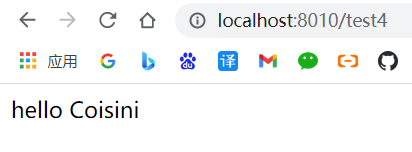
…至此,已完成Feign的整合
Feign 的组成和支持的配置项
Feign 的组成
| 接口 | 作用 | 默认值 |
|---|---|---|
| Feign.Builder | Feign的入口 | Feign.Builder |
| Client | Feign底层请求方式 | 和Ribbon配合时 LoadBalancerFeignClient 不和Ribbon配合时 feign.Client.Default |
| Contract | 契约,注解支持 | SpringMvcContract |
| Encoder | 编码器,用于将对象转换成HTTP请求消息体 | SpringEncoder |
| Decoder | 解码器,将响应消息转换成对象 | ResponseEntityDecoder |
| Logger | 日志管理器 | Slf4jLogger |
| RequestInterceptor | 用于为每个请求添加通用逻辑 | 无 |
Feign 支持的配置项
| 配置项 | 作用 |
|---|---|
| Logger.Level | 指定日志级别 |
| Retryer | 指定重试策略 |
| ErrorDecoder | 指定错误解码器 |
| Request.Options | 超时时间 |
| Collection< RequestInterceptor> | 拦截器 |
| SetterFactory | 用于设置Hystrix的配置属性,整合Hystrix才会生效 |
配置属性支持的配置项
feign.client.config:
<feignName>:
connectTimeout: 5000 # 连接超时时间
readTimeout: 5000 # 读取超时时间
loggerLevel: full # 日志级别
errorDecoder: com.example.SimpleErrorDecoder # 错误解码器
retryer: com.example.SimpleRetryer # 重试策略
requestInterceptors: com.example.FooRequestInterceptor # 拦截器
decode404: false # 是否对404错误码解码
encoder: com.example.SimpleEncoder # 编码器
decoder: com.example.SimpleDecoder # 解码器
contract: com.example.SimpleContract # 契约
Feign 的日志
Feign 的日志级别
feign默认不打印任何日志
| 级别 | 打印内容 |
|---|---|
| NONE(默认值) | 不记录任何日志 |
| BASIC | 仅记录请求方法、URL、响应状态代码以及执行时间 |
| HEADERS | BASIC级别的基础上,记录请求和响应的header |
| FULL | 记录请求和响应的header、body和元数据 |
自定义配置 Feign 的日志级别
Java 代码配置方式 UserCenterFeignConfiguration.java
import feign.Logger;
import org.springframework.context.annotation.Bean;
/**
* @Description 用户中心 Feign 配置类
*/
public class UserCenterFeignConfiguration {
@Bean
public Logger.Level level() {
return Logger.Level.FULL;
}
}
UserCenterFeignClient.java
@FeignClient(name = "user-center", configuration = UserCenterFeignConfiguration.class)
public interface UserCenterFeignClient {
...
}
application.yml
logging:
level:
# feign 的日志级别是建立在接口日志级别基础上的
com.coisini.contentcenter.feignclient.UserCenterFeignClient: debug
访问接口查看feign日志
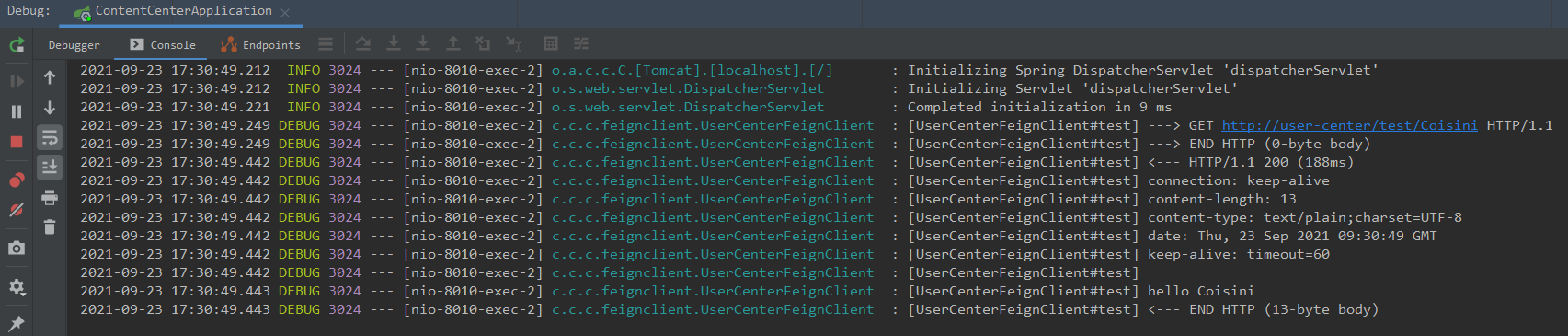
yml 属性配置方式
application.yml,实现效果同上
logging:
level:
com.coisini.contentcenter.feignclient.UserCenterFeignClient: debug
# 自定义配置 feign 日志级别
feign:
client:
config:
# 调用的微服务名称
user-center:
loggerLevel: full
全局配置 Feign 的日志级别
Java 代码配置方式 GlobalFeignConfiguration.java
import feign.Logger;
import org.springframework.context.annotation.Bean;
/**
* @Description Feign 全局配置类
*/
public class GlobalFeignConfiguration {
@Bean
public Logger.Level level() {
// feign 日志级别 FULL
return Logger.Level.FULL;
}
}
启动类ContentCenterApplication.java
@EnableFeignClients(defaultConfiguration = GlobalFeignConfiguration.class)
@SpringBootApplication
public class ContentCenterApplication {
...
}
application.yml
logging:
level:
com.coisini.contentcenter.feignclient.UserCenterFeignClient: debug
接口日志打印
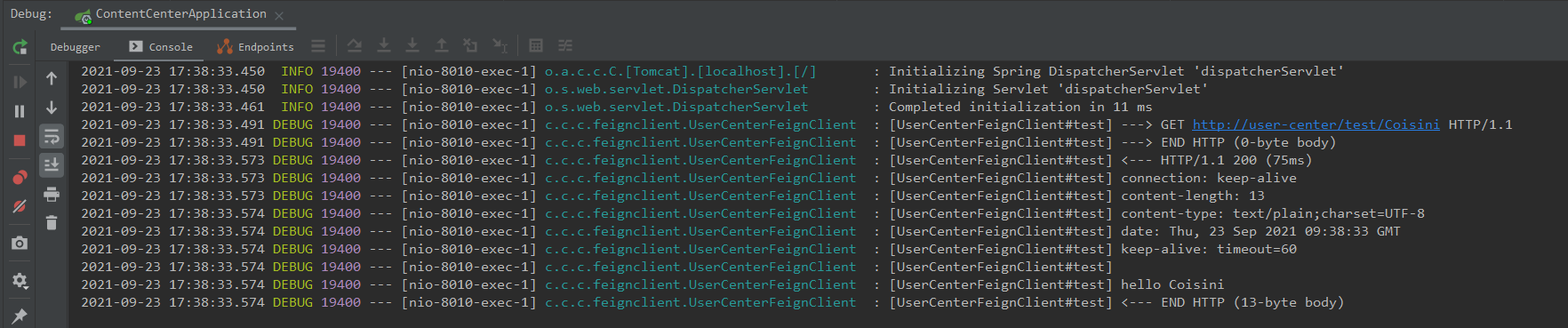
yml 属性配置方式 application.yml
# 自定义配置 feign 日志级别
feign:
client:
config:
# 全局配置
default:
loggerLevel: full
实现效果同上
Feign 日志级别配置方式总结
- 配置方式优先级:全局代码配置 < 全局属性配置 < 自定义代码配置(细粒度) < 自定义属性配置(细粒度)
- 建议尽量使用属性配置
项目源码
GitHub: https://github.com/Maggieq8324/coisini-cloud-alibaba
Gitee: https://gitee.com/maggieq8324/coisini-cloud-alibaba
到此这篇关于SpringCloudAlibaba 整合 Feign 实现远程 HTTP 调用的文章就介绍到这了,更多相关SpringCloudAlibaba远程 HTTP 调用内容请搜索脚本之家以前的文章或继续浏览下面的相关文章希望大家以后多多支持脚本之家!
相关文章

Java使用synchronized修饰方法来同步线程的实例演示
synchronized下的方法控制多线程程序中的线程同步非常方便,这里就来看一下Java使用synchronized修饰方法来同步线程的实例演示,需要的朋友可以参考下2016-06-06












最新评论