JavaWeb会话技术详解与案例
1.什么是会话:
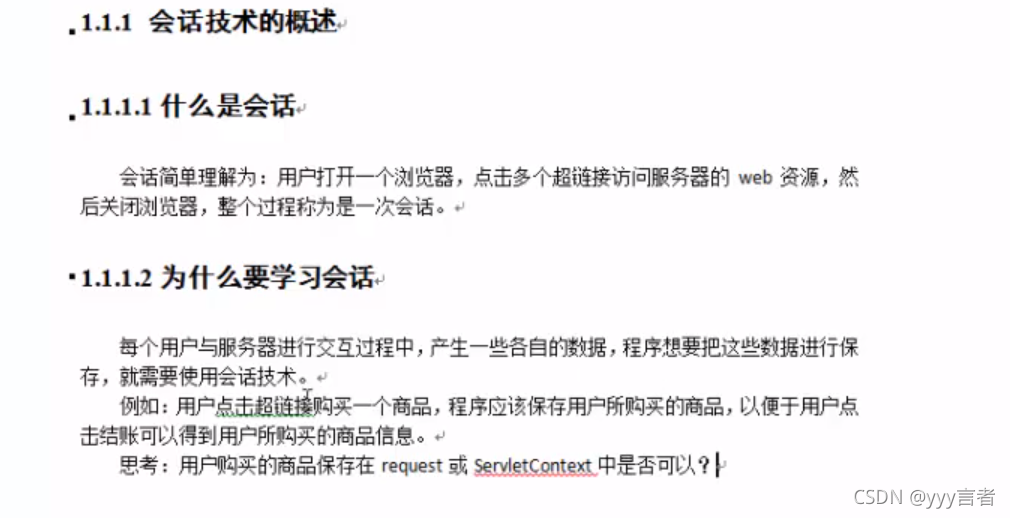
2.会话技术有哪些:
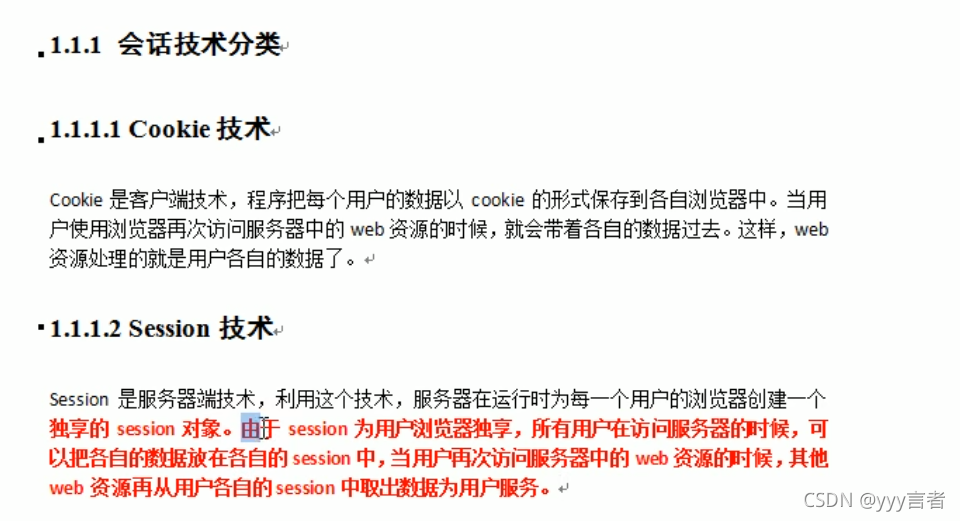
什么是Cookie?
Cookie,有时也用其复数形式 Cookies。类型为“小型文本文件”,是某些网站为了辨别用户身份,进行Session跟踪而储存在用户本地终端上的数据(通常经过加密),由用户客户端计算机暂时或永久保存的信息。
3.cookie学习案例:
cookie:是数组,中每个元素有:名称和值,
可以通过名称找到名称对应的元素。
重要:
Cookie[] cookies = req.getCookies(); //创建cookie对象,获得浏览器所有的cookie数组
Cookie cookie = CookieUtils.findCookie(cookies,"lasttime");//通过:cookies:一个名称“lasttime”,找到数组里面对应的cookies,返回这个cookie:值
String value = cookie.getValue();
resp.getWriter().println(value); //value:获取cookie(这个)的值,
打印在浏览器上面
Cookie c = new Cookie("lasttime", wer); //创建一个cookie,
名称为:lasttime,值为:wer变量对应的值
resp.addCookie(c); //在浏览器添加:增加这个名称的cookie值,
可以
创建:HelloServlet4 extends HttpServlet 这个类
package com.example.demo16;
import javax.servlet.ServletException;
import javax.servlet.http.Cookie;
import javax.servlet.http.HttpServlet;
import javax.servlet.http.HttpServletRequest;
import javax.servlet.http.HttpServletResponse;
import java.io.IOException;
import java.net.URLEncoder;
import java.text.ParseException;
import java.text.SimpleDateFormat;
import java.util.Date;
public class HelloServlet4 extends HttpServlet {
@Override
public void init() throws ServletException {
super.init();
this.getServletContext().setAttribute("name","张三");
}
@Override
protected void doGet(HttpServletRequest req, HttpServletResponse resp) throws ServletException, IOException {
//super.doGet(req, resp);
Cookie[] cookies = req.getCookies();
Cookie cookie = CookieUtils.findCookie(cookies,"lasttime");
System.out.println(cookie);
if (cookie==null) {
resp.setCharacterEncoding("utf-8");
resp.setContentType("text/html;charset=UTF-8");
resp.getWriter().println("<h1>您好,欢迎来到本网站!</h1>");
} else {
resp.setCharacterEncoding("utf-8");
resp.setContentType("text/htm/UTF-8");
resp.getWriter().println("你上一次访问时间是:"); //出现了中文错误
cookie = CookieUtils.findCookie(cookies, "lasttime");
String value = cookie.getValue();
resp.getWriter().println(value);
Date d = new Date(); //变化的
SimpleDateFormat sc=new SimpleDateFormat("yyyy-MM-dd-HH:mm:ss");
String wer=sc.format(d); //字符串
System.out.println(wer);
//其实就是要设置:时间,时间值为java, 变化的时间
// Cookie c = new Cookie("lasttime","11111"); 这个可以显示
// Cookie c = new Cookie("lasttime","1-1-1-1-1");
// Cookie c = new Cookie("lasttime","2021-11-14");//2021-11-14 20:14不能反映,中文也不能
// Cookie c = new Cookie("lasttime","2021:11:14");// 空格不行
Cookie c = new Cookie("lasttime", wer);
resp.addCookie(c);
}
/*resp.getWriter().println("helloworld");
resp.setStatus(302);
//resp.setHeader("Location","/demo16_war/helloo");
resp.setHeader("Refresh","5,url=/demo16_war/helloo");
*/
// String name= (String) this.getServletContext().getAttribute("name");
// System.out.println(name);
//text();
text();
}
protected void text() throws IOException {
//Properties properties=new Properties();//创建文件对象
//InputStream is=this.getServletContext().getResourceAsStream("WEB-INF/dp.properties");//这里的路径,
// properties.load(is);
//String driverClassName=properties.getProperty("driverClassName");
// String url=properties.getProperty("url");
//String password=properties.getProperty("password");
// String usernane=properties.getProperty("username");
// System.out.println(driverClassName);
//System.out.println(url);
//System.out.println(password);
//System.out.println(usernane);
SimpleDateFormat sdf = new SimpleDateFormat("yyyy-MM-dd HH:mm:ss");
try {
Date d = sdf.parse(toString());
System.out.println(d);
} catch (ParseException e) {
e.printStackTrace();
}
}
@Override
protected void doPost(HttpServletRequest req, HttpServletResponse resp) throws ServletException, IOException {
super.doPost(req, resp);
}
}
创建CookieUtils类:
package com.example.demo16;
import javax.servlet.http.Cookie;
public class CookieUtils {
public static Cookie findCookie(Cookie[] cookies, String name){
if(cookies==null){
return null;
}else {
for(Cookie cookie:cookies){
if(name.equals(cookie.getName())) { //找到相等的name名称
return cookie;
}
}
return null;
}}}
效果图:
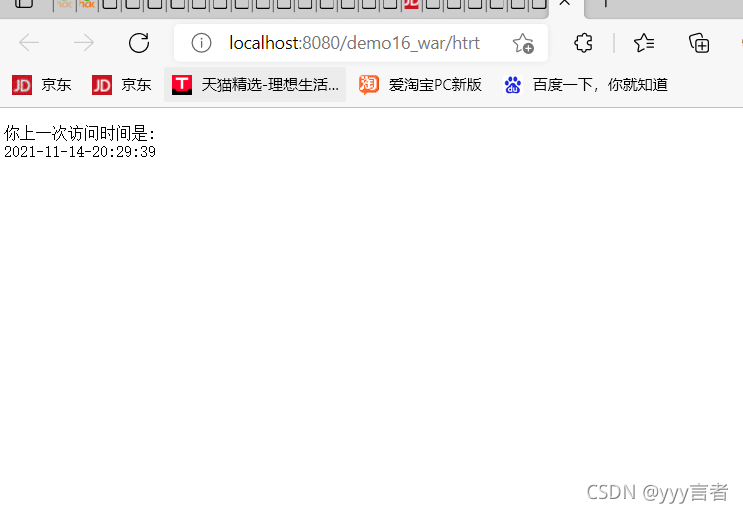
点击刷新页面:

4. 使用cookie注意出现的问题:
Cookie c = new Cookie(“lasttime”,“2021 11 14”);// 空格不行,
返回:乱码
如果:cookievalue值为:中文,就要设置:
resp.setCharacterEncoding(“utf-8”); 响应设置为:utf-8,解决中文乱码
下面:
String werr="我是谁";
Cookie c = new Cookie("lasttime", werr);
resp.addCookie(c);
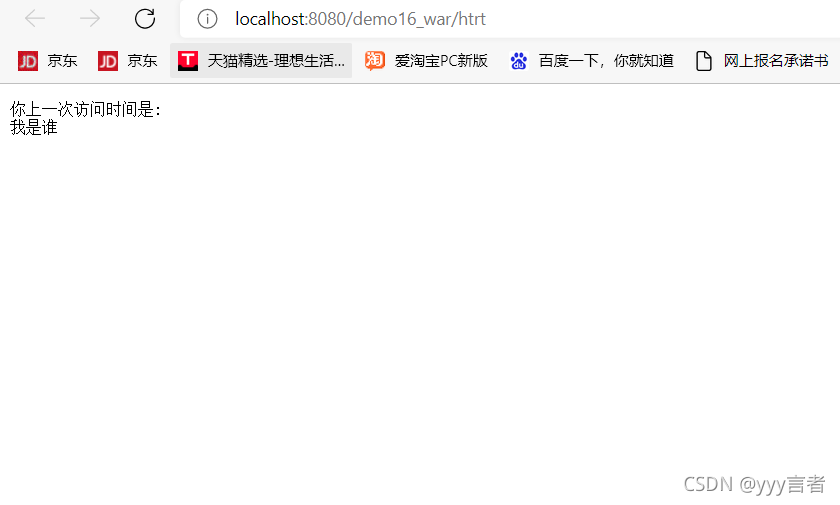
还有:
可以在 resp.getWriter().println:放html标签
需要
resp.setContentType(“text/html;charset=UTF-8”);//来解析
resp.setContentType("text/html;charset=UTF-8");
resp.getWriter().println("<h1>你上一次访问时间是:</h1>");
到此这篇关于JavaWeb会话技术详解与案例的文章就介绍到这了,更多相关JavaWeb 会话技术内容请搜索脚本之家以前的文章或继续浏览下面的相关文章希望大家以后多多支持脚本之家!
相关文章

关于stream().sorted()以及java中常用的比较器排序
这篇文章主要介绍了关于stream().sorted()以及java中常用的比较器排序,具有很好的参考价值,希望对大家有所帮助,如有错误或未考虑完全的地方,望不吝赐教2024-05-05
SpringCloud Gateway的基本入门和注意点详解
这篇文章主要介绍了SpringCloud Gateway的基本入门和注意点,具有很好的参考价值,希望对大家有所帮助。如有错误或未考虑完全的地方,望不吝赐教2021-10-10
java中BigDecimal的介绍及使用教程BigDecimal格式化及BigDecimal常见问题
BigDecimal是Java在java.math包中提供的线程安全的API类,用来对超过16位有效位的数进行精确的运算,这篇文章主要介绍了java中BigDecimal的介绍及使用,BigDecimal格式化,BigDecimal常见问题,需要的朋友可以参考下2023-08-08
SpringBoot整合Mybatis-Plus实现微信注册登录的示例代码
微信是不可或缺的通讯工具,本文主要介绍了SpringBoot整合Mybatis-Plus实现微信注册登录的示例代码,文中通过示例代码介绍的非常详细,具有一定的参考价值,感兴趣的可以了解一下2024-02-02
Java中使用jaxp进行sax解析_动力节点Java学院整理
使用SAX的优势在于其解析速度较快,相对于DOM而言占用内存较少。这篇文章主要介绍了Java中使用jaxp进行sax解析,需要的朋友可以参考下2017-08-08












最新评论