python实现双人版坦克大战游戏
更新时间:2021年12月09日 17:01:20 作者:嗨!栗子同学
这篇文章主要为大家详细介绍了python实现双人版坦克大战游戏,文中示例代码介绍的非常详细,具有一定的参考价值,感兴趣的小伙伴们可以参考一下
游戏介绍:
双人版的《坦克大战》的基本规则是玩家消灭出现的敌方坦克保卫我方基地。
中间还会随机出现很多特殊道具吸收可获得相应的功能,消灭玩即可进入下一关。
方向键:上下左右移动即可。另一个方向键则是:WSAD。
环境配置:
Python3、 Pycharm 、Pygame。
第三方库的安装:pip install pygame
效果展示:
开始界面一一
开始即可上手玩游戏,还有背景音乐辅助!游戏玩儿起来更带感!

游戏界面——
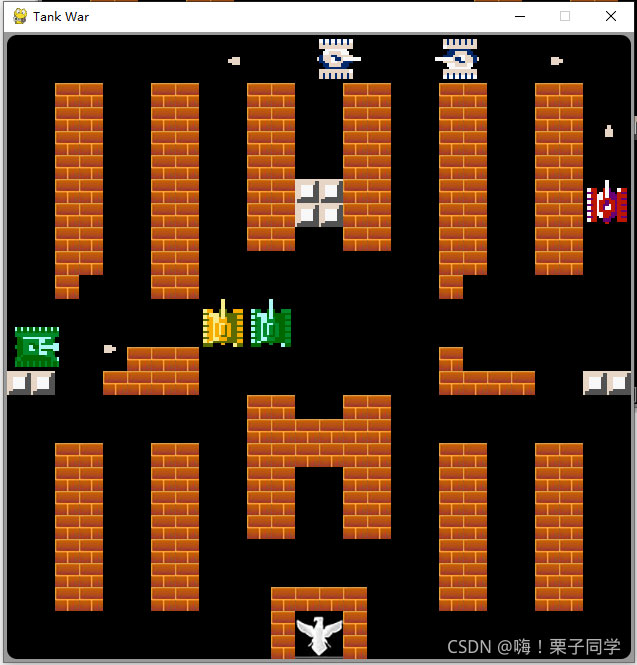
代码演示:
1)游戏主程序
import pygame
import sys
import traceback
import wall
import myTank
import enemyTank
import food
def main():
pygame.init()
pygame.mixer.init()
resolution = 630, 630
screen = pygame.display.set_mode(resolution)
pygame.display.set_caption("Tank War ")
# 加载图片,音乐,音效.
background_image = pygame.image.load(r"..\image\background.png")
home_image = pygame.image.load(r"..\image\home.png")
home_destroyed_image = pygame.image.load(r"..\image\home_destroyed.png")
bang_sound = pygame.mixer.Sound(r"..\music\bang.wav")
bang_sound.set_volume(1)
fire_sound = pygame.mixer.Sound(r"..\music\Gunfire.wav")
start_sound = pygame.mixer.Sound(r"..\music\start.wav")
start_sound.play()
# 定义精灵组:坦克,我方坦克,敌方坦克,敌方子弹
allTankGroup = pygame.sprite.Group()
mytankGroup = pygame.sprite.Group()
allEnemyGroup = pygame.sprite.Group()
redEnemyGroup = pygame.sprite.Group()
greenEnemyGroup = pygame.sprite.Group()
otherEnemyGroup = pygame.sprite.Group()
enemyBulletGroup = pygame.sprite.Group()
# 创建地图
bgMap = wall.Map()
# 创建食物/道具 但不显示
prop = food.Food()
# 创建我方坦克
myTank_T1 = myTank.MyTank(1)
allTankGroup.add(myTank_T1)
mytankGroup.add(myTank_T1)
myTank_T2 = myTank.MyTank(2)
allTankGroup.add(myTank_T2)
mytankGroup.add(myTank_T2)
# 创建敌方 坦克
for i in range(1, 4):
enemy = enemyTank.EnemyTank(i)
allTankGroup.add(enemy)
allEnemyGroup.add(enemy)
if enemy.isred == True:
redEnemyGroup.add(enemy)
continue
if enemy.kind == 3:
greenEnemyGroup.add(enemy)
continue
otherEnemyGroup.add(enemy)
# 敌军坦克出现动画
appearance_image = pygame.image.load(r"..\image\appear.png").convert_alpha()
appearance = []
appearance.append(appearance_image.subsurface(( 0, 0), (48, 48)))
appearance.append(appearance_image.subsurface((48, 0), (48, 48)))
appearance.append(appearance_image.subsurface((96, 0), (48, 48)))
# 自定义事件
# 创建敌方坦克延迟200
DELAYEVENT = pygame.constants.USEREVENT
pygame.time.set_timer(DELAYEVENT, 200)
# 创建 敌方 子弹延迟1000
ENEMYBULLETNOTCOOLINGEVENT = pygame.constants.USEREVENT + 1
pygame.time.set_timer(ENEMYBULLETNOTCOOLINGEVENT, 1000)
# 创建 我方 子弹延迟200
MYBULLETNOTCOOLINGEVENT = pygame.constants.USEREVENT + 2
pygame.time.set_timer(MYBULLETNOTCOOLINGEVENT, 200)
# 敌方坦克 静止8000
NOTMOVEEVENT = pygame.constants.USEREVENT + 3
pygame.time.set_timer(NOTMOVEEVENT, 8000)
delay = 100
moving = 0
movdir = 0
moving2 = 0
movdir2 = 0
enemyNumber = 3
enemyCouldMove = True
switch_R1_R2_image = True
homeSurvive = True
running_T1 = True
running_T2 = True
clock = pygame.time.Clock()
while True:
for event in pygame.event.get():
if event.type == pygame.QUIT:
pygame.quit()
sys.exit()
# 我方子弹冷却事件
if event.type == MYBULLETNOTCOOLINGEVENT:
myTank_T1.bulletNotCooling = True
# 敌方子弹冷却事件
if event.type == ENEMYBULLETNOTCOOLINGEVENT:
for each in allEnemyGroup:
each.bulletNotCooling = True
# 敌方坦克静止事件
if event.type == NOTMOVEEVENT:
enemyCouldMove = True
# 创建敌方坦克延迟
if event.type == DELAYEVENT:
if enemyNumber < 4:
enemy = enemyTank.EnemyTank()
if pygame.sprite.spritecollide(enemy, allTankGroup, False, None):
break
allEnemyGroup.add(enemy)
allTankGroup.add(enemy)
enemyNumber += 1
if enemy.isred == True:
redEnemyGroup.add(enemy)
elif enemy.kind == 3:
greenEnemyGroup.add(enemy)
else:
otherEnemyGroup.add(enemy)
if event.type == pygame.KEYDOWN:
if event.key == pygame.K_c and pygame.KMOD_CTRL:
pygame.quit()
sys.exit()
if event.key == pygame.K_e:
myTank_T1.levelUp()
if event.key == pygame.K_q:
myTank_T1.levelDown()
if event.key == pygame.K_3:
myTank_T1.levelUp()
myTank_T1.levelUp()
myTank_T1.level = 3
if event.key == pygame.K_2:
if myTank_T1.speed == 3:
myTank_T1.speed = 24
else:
myTank_T1.speed = 3
if event.key == pygame.K_1:
for x, y in [(11,23),(12,23),(13,23),(14,23),(11,24),(14,24),(11,25),(14,25)]:
bgMap.brick = wall.Brick()
bgMap.brick.rect.left, bgMap.brick.rect.top = 3 + x * 24, 3 + y * 24
bgMap.brickGroup.add(bgMap.brick)
if event.key == pygame.K_4:
for x, y in [(11,23),(12,23),(13,23),(14,23),(11,24),(14,24),(11,25),(14,25)]:
bgMap.iron = wall.Iron()
bgMap.iron.rect.left, bgMap.iron.rect.top = 3 + x * 24, 3 + y * 24
bgMap.ironGroup.add(bgMap.iron)
# 检查用户的键盘操作
key_pressed = pygame.key.get_pressed()
# 玩家一的移动操作
if moving:
moving -= 1
if movdir == 0:
allTankGroup.remove(myTank_T1)
if myTank_T1.moveUp(allTankGroup, bgMap.brickGroup, bgMap.ironGroup):
moving += 1
allTankGroup.add(myTank_T1)
running_T1 = True
if movdir == 1:
allTankGroup.remove(myTank_T1)
if myTank_T1.moveDown(allTankGroup, bgMap.brickGroup, bgMap.ironGroup):
moving += 1
allTankGroup.add(myTank_T1)
running_T1 = True
if movdir == 2:
allTankGroup.remove(myTank_T1)
if myTank_T1.moveLeft(allTankGroup, bgMap.brickGroup, bgMap.ironGroup):
moving += 1
allTankGroup.add(myTank_T1)
running_T1 = True
if movdir == 3:
allTankGroup.remove(myTank_T1)
if myTank_T1.moveRight(allTankGroup, bgMap.brickGroup, bgMap.ironGroup):
moving += 1
allTankGroup.add(myTank_T1)
running_T1 = True
if not moving:
if key_pressed[pygame.K_w]:
moving = 7
movdir = 0
running_T1 = True
allTankGroup.remove(myTank_T1)
if myTank_T1.moveUp(allTankGroup, bgMap.brickGroup, bgMap.ironGroup):
moving = 0
allTankGroup.add(myTank_T1)
elif key_pressed[pygame.K_s]:
moving = 7
movdir = 1
running_T1 = True
allTankGroup.remove(myTank_T1)
if myTank_T1.moveDown(allTankGroup, bgMap.brickGroup, bgMap.ironGroup):
moving = 0
allTankGroup.add(myTank_T1)
elif key_pressed[pygame.K_a]:
moving = 7
movdir = 2
running_T1 = True
allTankGroup.remove(myTank_T1)
if myTank_T1.moveLeft(allTankGroup, bgMap.brickGroup, bgMap.ironGroup):
moving = 0
allTankGroup.add(myTank_T1)
elif key_pressed[pygame.K_d]:
moving = 7
movdir = 3
running_T1 = True
allTankGroup.remove(myTank_T1)
if myTank_T1.moveRight(allTankGroup, bgMap.brickGroup, bgMap.ironGroup):
moving = 0
allTankGroup.add(myTank_T1)
if key_pressed[pygame.K_j]:
if not myTank_T1.bullet.life and myTank_T1.bulletNotCooling:
fire_sound.play()
myTank_T1.shoot()
myTank_T1.bulletNotCooling = False
# 玩家二的移动操作
if moving2:
moving2 -= 1
if movdir2 == 0:
allTankGroup.remove(myTank_T2)
myTank_T2.moveUp(allTankGroup, bgMap.brickGroup, bgMap.ironGroup)
allTankGroup.add(myTank_T2)
running_T2 = True
if movdir2 == 1:
allTankGroup.remove(myTank_T2)
myTank_T2.moveDown(allTankGroup, bgMap.brickGroup, bgMap.ironGroup)
allTankGroup.add(myTank_T2)
running_T2 = True
if movdir2 == 2:
allTankGroup.remove(myTank_T2)
myTank_T2.moveLeft(allTankGroup, bgMap.brickGroup, bgMap.ironGroup)
allTankGroup.add(myTank_T2)
running_T2 = True
if movdir2 == 3:
allTankGroup.remove(myTank_T2)
myTank_T2.moveRight(allTankGroup, bgMap.brickGroup, bgMap.ironGroup)
allTankGroup.add(myTank_T2)
running_T2 = True
if not moving2:
if key_pressed[pygame.K_UP]:
allTankGroup.remove(myTank_T2)
myTank_T2.moveUp(allTankGroup, bgMap.brickGroup, bgMap.ironGroup)
allTankGroup.add(myTank_T2)
moving2 = 7
movdir2 = 0
running_T2 = True
elif key_pressed[pygame.K_DOWN]:
allTankGroup.remove(myTank_T2)
myTank_T2.moveDown(allTankGroup, bgMap.brickGroup, bgMap.ironGroup)
allTankGroup.add(myTank_T2)
moving2 = 7
movdir2 = 1
running_T2 = True
elif key_pressed[pygame.K_LEFT]:
allTankGroup.remove(myTank_T2)
myTank_T2.moveLeft(allTankGroup, bgMap.brickGroup, bgMap.ironGroup)
allTankGroup.add(myTank_T2)
moving2 = 7
movdir2 = 2
running_T2 = True
elif key_pressed[pygame.K_RIGHT]:
allTankGroup.remove(myTank_T2)
myTank_T2.moveRight(allTankGroup, bgMap.brickGroup, bgMap.ironGroup)
allTankGroup.add(myTank_T2)
moving2 = 7
movdir2 = 3
running_T2 = True
if key_pressed[pygame.K_KP0]:
if not myTank_T2.bullet.life:
# fire_sound.play()
myTank_T2.shoot()
# 画背景
screen.blit(background_image, (0, 0))
# 画砖块
for each in bgMap.brickGroup:
screen.blit(each.image, each.rect)
# 花石头
for each in bgMap.ironGroup:
screen.blit(each.image, each.rect)
# 画home
if homeSurvive:
screen.blit(home_image, (3 + 12 * 24, 3 + 24 * 24))
else:
screen.blit(home_destroyed_image, (3 + 12 * 24, 3 + 24 * 24))
# 画我方坦克1
if not (delay % 5):
switch_R1_R2_image = not switch_R1_R2_image
if switch_R1_R2_image and running_T1:
screen.blit(myTank_T1.tank_R0, (myTank_T1.rect.left, myTank_T1.rect.top))
running_T1 = False
else:
screen.blit(myTank_T1.tank_R1, (myTank_T1.rect.left, myTank_T1.rect.top))
# 画我方坦克2
if switch_R1_R2_image and running_T2:
screen.blit(myTank_T2.tank_R0, (myTank_T2.rect.left, myTank_T2.rect.top))
running_T2 = False
else:
screen.blit(myTank_T2.tank_R1, (myTank_T2.rect.left, myTank_T2.rect.top))
# 画敌方坦克
for each in allEnemyGroup:
# 判断5毛钱特效是否播放
if each.flash:
# 判断画左动作还是右动作
if switch_R1_R2_image:
screen.blit(each.tank_R0, (each.rect.left, each.rect.top))
if enemyCouldMove:
allTankGroup.remove(each)
each.move(allTankGroup, bgMap.brickGroup, bgMap.ironGroup)
allTankGroup.add(each)
else:
screen.blit(each.tank_R1, (each.rect.left, each.rect.top))
if enemyCouldMove:
allTankGroup.remove(each)
each.move(allTankGroup, bgMap.brickGroup, bgMap.ironGroup)
allTankGroup.add(each)
else:
# 播放5毛钱特效
if each.times > 0:
each.times -= 1
if each.times <= 10:
screen.blit(appearance[2], (3 + each.x * 12 * 24, 3))
elif each.times <= 20:
screen.blit(appearance[1], (3 + each.x * 12 * 24, 3))
elif each.times <= 30:
screen.blit(appearance[0], (3 + each.x * 12 * 24, 3))
elif each.times <= 40:
screen.blit(appearance[2], (3 + each.x * 12 * 24, 3))
elif each.times <= 50:
screen.blit(appearance[1], (3 + each.x * 12 * 24, 3))
elif each.times <= 60:
screen.blit(appearance[0], (3 + each.x * 12 * 24, 3))
elif each.times <= 70:
screen.blit(appearance[2], (3 + each.x * 12 * 24, 3))
elif each.times <= 80:
screen.blit(appearance[1], (3 + each.x * 12 * 24, 3))
elif each.times <= 90:
screen.blit(appearance[0], (3 + each.x * 12 * 24, 3))
if each.times == 0:
each.flash = True
# 绘制我方子弹1
if myTank_T1.bullet.life:
myTank_T1.bullet.move()
screen.blit(myTank_T1.bullet.bullet, myTank_T1.bullet.rect)
# 子弹 碰撞 子弹
for each in enemyBulletGroup:
if each.life:
if pygame.sprite.collide_rect(myTank_T1.bullet, each):
myTank_T1.bullet.life = False
each.life = False
pygame.sprite.spritecollide(myTank_T1.bullet, enemyBulletGroup, True, None)
# 子弹 碰撞 敌方坦克
if pygame.sprite.spritecollide(myTank_T1.bullet, redEnemyGroup, True, None):
prop.change()
bang_sound.play()
enemyNumber -= 1
myTank_T1.bullet.life = False
elif pygame.sprite.spritecollide(myTank_T1.bullet,greenEnemyGroup, False, None):
for each in greenEnemyGroup:
if pygame.sprite.collide_rect(myTank_T1.bullet, each):
if each.life == 1:
pygame.sprite.spritecollide(myTank_T1.bullet,greenEnemyGroup, True, None)
bang_sound.play()
enemyNumber -= 1
elif each.life == 2:
each.life -= 1
each.tank = each.enemy_3_0
elif each.life == 3:
each.life -= 1
each.tank = each.enemy_3_2
myTank_T1.bullet.life = False
elif pygame.sprite.spritecollide(myTank_T1.bullet, otherEnemyGroup, True, None):
bang_sound.play()
enemyNumber -= 1
myTank_T1.bullet.life = False
#if pygame.sprite.spritecollide(myTank_T1.bullet, allEnemyGroup, True, None):
# bang_sound.play()
# enemyNumber -= 1
# myTank_T1.bullet.life = False
# 子弹 碰撞 brickGroup
if pygame.sprite.spritecollide(myTank_T1.bullet, bgMap.brickGroup, True, None):
myTank_T1.bullet.life = False
myTank_T1.bullet.rect.left, myTank_T1.bullet.rect.right = 3 + 12 * 24, 3 + 24 * 24
# 子弹 碰撞 brickGroup
if myTank_T1.bullet.strong:
if pygame.sprite.spritecollide(myTank_T1.bullet, bgMap.ironGroup, True, None):
myTank_T1.bullet.life = False
myTank_T1.bullet.rect.left, myTank_T1.bullet.rect.right = 3 + 12 * 24, 3 + 24 * 24
else:
if pygame.sprite.spritecollide(myTank_T1.bullet, bgMap.ironGroup, False, None):
myTank_T1.bullet.life = False
myTank_T1.bullet.rect.left, myTank_T1.bullet.rect.right = 3 + 12 * 24, 3 + 24 * 24
# 绘制我方子弹2
if myTank_T2.bullet.life:
myTank_T2.bullet.move()
screen.blit(myTank_T2.bullet.bullet, myTank_T2.bullet.rect)
# 子弹 碰撞 敌方坦克
if pygame.sprite.spritecollide(myTank_T2.bullet, allEnemyGroup, True, None):
bang_sound.play()
enemyNumber -= 1
myTank_T2.bullet.life = False
# 子弹 碰撞 brickGroup
if pygame.sprite.spritecollide(myTank_T2.bullet, bgMap.brickGroup, True, None):
myTank_T2.bullet.life = False
myTank_T2.bullet.rect.left, myTank_T2.bullet.rect.right = 3 + 12 * 24, 3 + 24 * 24
# 子弹 碰撞 brickGroup
if myTank_T2.bullet.strong:
if pygame.sprite.spritecollide(myTank_T2.bullet, bgMap.ironGroup, True, None):
myTank_T2.bullet.life = False
myTank_T2.bullet.rect.left, myTank_T2.bullet.rect.right = 3 + 12 * 24, 3 + 24 * 24
else:
if pygame.sprite.spritecollide(myTank_T2.bullet, bgMap.ironGroup, False, None):
myTank_T2.bullet.life = False
myTank_T2.bullet.rect.left, myTank_T2.bullet.rect.right = 3 + 12 * 24, 3 + 24 * 24
# 绘制敌人子弹
for each in allEnemyGroup:
# 如果子弹没有生命,则赋予子弹生命
if not each.bullet.life and each.bulletNotCooling and enemyCouldMove:
enemyBulletGroup.remove(each.bullet)
each.shoot()
enemyBulletGroup.add(each.bullet)
each.bulletNotCooling = False
# 如果5毛钱特效播放完毕 并且 子弹存活 则绘制敌方子弹
if each.flash:
if each.bullet.life:
# 如果敌人可以移动
if enemyCouldMove:
each.bullet.move()
screen.blit(each.bullet.bullet, each.bullet.rect)
# 子弹 碰撞 我方坦克
if pygame.sprite.collide_rect(each.bullet, myTank_T1):
bang_sound.play()
myTank_T1.rect.left, myTank_T1.rect.top = 3 + 8 * 24, 3 + 24 * 24
each.bullet.life = False
moving = 0 # 重置移动控制参数
for i in range(myTank_T1.level+1):
myTank_T1.levelDown()
if pygame.sprite.collide_rect(each.bullet, myTank_T2):
bang_sound.play()
myTank_T2.rect.left, myTank_T2.rect.top = 3 + 16 * 24, 3 + 24 * 24
each.bullet.life = False
# 子弹 碰撞 brickGroup
if pygame.sprite.spritecollide(each.bullet, bgMap.brickGroup, True, None):
each.bullet.life = False
# 子弹 碰撞 ironGroup
if each.bullet.strong:
if pygame.sprite.spritecollide(each.bullet, bgMap.ironGroup, True, None):
each.bullet.life = False
else:
if pygame.sprite.spritecollide(each.bullet, bgMap.ironGroup, False, None):
each.bullet.life = False
# 最后画食物/道具
if prop.life:
screen.blit(prop.image, prop.rect)
# 我方坦克碰撞 食物/道具
if pygame.sprite.collide_rect(myTank_T1, prop):
if prop.kind == 1: # 敌人全毁
for each in allEnemyGroup:
if pygame.sprite.spritecollide(each, allEnemyGroup, True, None):
bang_sound.play()
enemyNumber -= 1
prop.life = False
if prop.kind == 2: # 敌人静止
enemyCouldMove = False
prop.life = False
if prop.kind == 3: # 子弹增强
myTank_T1.bullet.strong = True
prop.life = False
if prop.kind == 4: # 家得到保护
for x, y in [(11,23),(12,23),(13,23),(14,23),(11,24),(14,24),(11,25),(14,25)]:
bgMap.iron = wall.Iron()
bgMap.iron.rect.left, bgMap.iron.rect.top = 3 + x * 24, 3 + y * 24
bgMap.ironGroup.add(bgMap.iron)
prop.life = False
if prop.kind == 5: # 坦克无敌
prop.life = False
pass
if prop.kind == 6: # 坦克升级
myTank_T1.levelUp()
prop.life = False
if prop.kind == 7: # 坦克生命+1
myTank_T1.life += 1
prop.life = False
# 延迟
delay -= 1
if not delay:
delay = 100
pygame.display.flip()
clock.tick(60)
if __name__ == "__main__":
try:
main()
except SystemExit:
pass
except:
traceback.print_exc()
pygame.quit()
input()
2)随机出现的特殊道具
import pygame
import random
class Food(pygame.sprite.Sprite):
def __init__(self):
self.food_boom = pygame.image.load(r"..\image\food_boom.png").convert_alpha()
self.food_clock = pygame.image.load(r"..\image\food_clock.png").convert_alpha()
self.food_gun = pygame.image.load(r"..\image\food_gun.png").convert_alpha()
self.food_iron = pygame.image.load(r"..\image\food_iron.png").convert_alpha()
self.food_protect = pygame.image.load(r"..\image\food_protect.png").convert_alpha()
self.food_star = pygame.image.load(r"..\image\food_star.png").convert_alpha()
self.food_tank = pygame.image.load(r"..\image\food_tank.png").convert_alpha()
self.kind = random.choice([1, 2, 3, 4, 5, 6, 7])
if self.kind == 1:
self.image = self.food_boom
elif self.kind == 2:
self.image = self.food_clock
elif self.kind == 3:
self.image = self.food_gun
elif self.kind == 4:
self.image = self.food_iron
elif self.kind == 5:
self.image = self.food_protect
elif self.kind == 6:
self.image = self.food_star
elif self.kind == 7:
self.image = self.food_tank
self.rect = self.image.get_rect()
self.rect.left = self.rect.top = random.randint(100, 500)
self.life = False
def change(self):
self.kind = random.choice([1, 2, 3, 4, 5, 6, 7])
if self.kind == 1:
self.image = self.food_boom
elif self.kind == 2:
self.image = self.food_clock
elif self.kind == 3:
self.image = self.food_gun
elif self.kind == 4:
self.image = self.food_iron
elif self.kind == 5:
self.image = self.food_protect
elif self.kind == 6:
self.image = self.food_star
elif self.kind == 7:
self.image = self.food_tank
self.rect.left = self.rect.top = random.randint(100, 500)
self.life = True
3)地图界面
import pygame
brickImage = r"..\image\brick.png"
ironImage = r"..\image\iron.png"
class Brick(pygame.sprite.Sprite):
def __init__(self):
pygame.sprite.Sprite.__init__(self)
self.image = pygame.image.load(brickImage)
self.rect = self.image.get_rect()
class Iron(pygame.sprite.Sprite):
def __init__(self):
pygame.sprite.Sprite.__init__(self)
self.image = pygame.image.load(ironImage)
self.rect = self.image.get_rect()
class Map():
def __init__(self):
self.brickGroup = pygame.sprite.Group()
self.ironGroup = pygame.sprite.Group()
# 数字代表地图中的位置
# 画砖块
X1379 = [2, 3, 6, 7, 18, 19, 22, 23]
Y1379 = [2, 3, 4, 5, 6, 7, 8, 9, 10, 17, 18, 19, 20, 21, 22, 23]
X28 = [10, 11, 14, 15]
Y28 = [2, 3, 4, 5, 6, 7, 8, 11, 12, 15, 16, 17, 18, 19, 20]
X46 = [4, 5, 6, 7, 18, 19, 20, 21]
Y46 = [13, 14]
X5 = [12, 13]
Y5 = [16, 17]
X0Y0 = [(11,23),(12,23),(13,23),(14,23),(11,24),(14,24),(11,25),(14,25)]
for x in X1379:
for y in Y1379:
self.brick = Brick()
self.brick.rect.left, self.brick.rect.top = 3 + x * 24, 3 + y * 24
self.brickGroup.add(self.brick)
for x in X28:
for y in Y28:
self.brick = Brick()
self.brick.rect.left, self.brick.rect.top = 3 + x * 24, 3 + y * 24
self.brickGroup.add(self.brick)
for x in X46:
for y in Y46:
self.brick = Brick()
self.brick.rect.left, self.brick.rect.top = 3 + x * 24, 3 + y * 24
self.brickGroup.add(self.brick)
for x in X5:
for y in Y5:
self.brick = Brick()
self.brick.rect.left, self.brick.rect.top = 3 + x * 24, 3 + y * 24
self.brickGroup.add(self.brick)
for x, y in X0Y0:
self.brick = Brick()
self.brick.rect.left, self.brick.rect.top = 3 + x * 24, 3 + y * 24
self.brickGroup.add(self.brick)
# 画石头
for x, y in [(0,14),(1,14),(12,6),(13,6),(12,7),(13,7),(24,14),(25,14)]:
self.iron = Iron()
self.iron.rect.left, self.iron.rect.top = 3 + x * 24, 3 + y * 24
self.ironGroup.add(self.iron)
到此这篇关于python实现双人版坦克大战游戏的文章就介绍到这了。希望对大家的学习有所帮助,也希望大家多多支持脚本之家。
相关文章

Python数据分析之双色球基于线性回归算法预测下期中奖结果示例
这篇文章主要介绍了Python数据分析之双色球基于线性回归算法预测下期中奖结果,涉及Python基于线性回归算法的数值运算相关操作技巧,需要的朋友可以参考下2018-02-02
浅谈多卡服务器下隐藏部分 GPU 和 TensorFlow 的显存使用设置
这篇文章主要介绍了浅谈多卡服务器下隐藏部分 GPU 和 TensorFlow 的显存使用设置,具有很好的参考价值,希望对大家有所帮助。一起跟随小编过来看看吧2020-06-06












最新评论