python爬取豆瓣评论制作词云代码
更新时间:2022年01月04日 10:17:01 作者:大学生编程地
大家好,本篇文章主要讲的是python爬取豆瓣评论制作词云代码,感兴趣的同学赶快来看一看吧,对你有帮助的话记得收藏一下,方便下次浏览
一、爬取豆瓣热评
该程序进行爬取豆瓣热评,将爬取的评论(json文件)保存到与该python文件同一级目录下
注意需要下载这几个库:requests、lxml、json、time
import requests
from lxml import etree
import json
import time
class Spider(object):
def __init__(self):
#seif.ure='https://movie.douban.com/subject/23885074/reviews?start=0'
self.headers={
'User-Agent':'Mozilla/5.0(Windows NT6.1;Win64;x64)AppleWebKit/537.36(KHTML,like Gecko)Chrome/75.0.3700.100Safari/537.36'
}
def get_data(self,url):
response = requests.get(url,headers=self.headers).content.decode('utf-8')
page=etree.HTML(response)#xpath 对象
#获取所有数据节点
node_list = page.xpath('//div[@class="review-list "]/div')
for node in node_list:
#作者
author = node.xpath('.//header[@class="main-hd"]//a[2]/text()')[0]
#评论
text = node.xpath('string(.//div[@class="main-bd"]//div[@class="short-content"])')
items={
'author':author,
'text':text.strip()
}
#持久化存储
with open('yewen.json','a',encoding='utf-8') as f:
f.write(json.dumps(items,ensure_ascii=False)+'\n')
def run(self):
for i in range(1,47):
url='https://movie.douban.com/subject/26885074/reviews?start{}'.format(i*20)
print('正在爬取第{}页'.format(i))
self.get_data(url)
time.sleep(3)
if __name__=='__main__':
s=Spider()
s.run()
二、制作词云
该程序将json中的数据进行处理,提取重要信息,并用wordcloud库制作词云图片,同样保存到与该python文件同一级目录下
注意需要下载这几个库:jieba、wordcloud、json
import jieba
from wordcloud import WordCloud
import json
f= open("yewen.json", "r", encoding="utf-8")
data_list= f.readlines()
str =''
for data in data_list:
text= json.loads(data)['text']
str +=text
#替换无关紧要的词语
result_str = str.replace('展开', '').replace('这篇','').replace('影评','').replace('电影','').replace('这部', '').replace('可能', '').replace('剧情','')
cut_text = jieba.lcut(result_str)
result = " ".join(cut_text)
wc = WordCloud(font_path='simhei.ttf',
background_color="white",
max_words=600,
width=1000,
height=1000,
min_font_size=20,
max_font_size=100,)
#mast=plt.imreda('snake.jpg')#背景图片
wc.generate(result)#转化为词云的操作
wc.to_file("text.jpg")#保存
f.close()
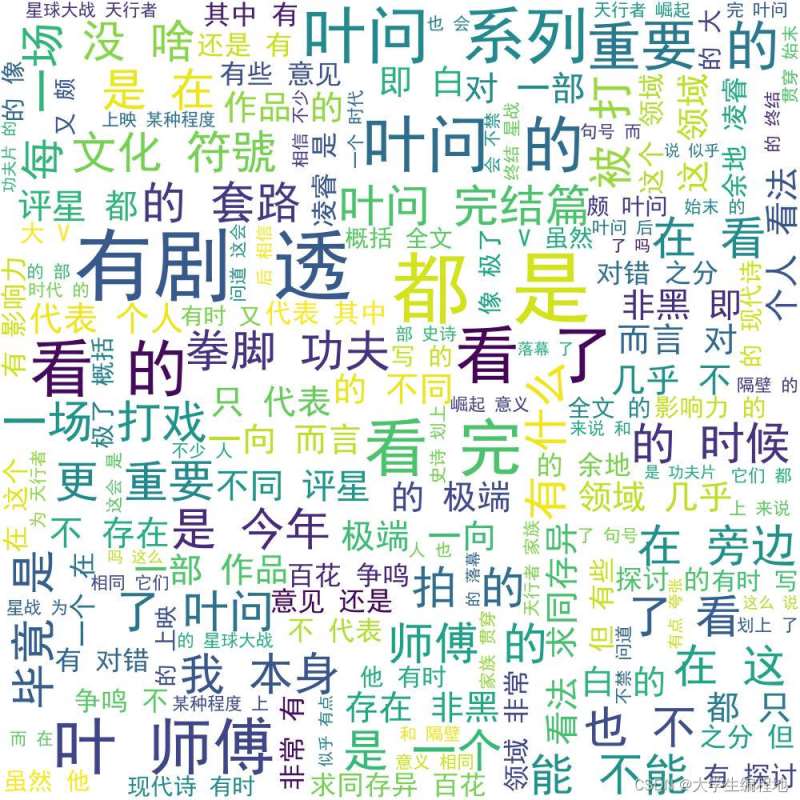
总结
到此这篇关于python爬取豆瓣评论制作词云代码的文章就介绍到这了,更多相关python爬取豆瓣评论内容请搜索脚本之家以前的文章或继续浏览下面的相关文章希望大家以后多多支持脚本之家!
相关文章

Python使用email模块对邮件进行编码和解码的实例教程
Python中我们一般使用SMTP模块来首发邮件,而用email模块来处理邮件编码,本文我们就来详细看一下Python使用email模块对邮件进行编码和解码的实例教程,需要的朋友可以参考下2016-07-07
pytorch人工智能之torch.gather算子用法示例
这篇文章主要介绍了pytorch人工智能之torch.gather算子用法示例,有需要的朋友可以借鉴参考下,希望能够有所帮助,祝大家多多进步,早日升职加薪2022-09-09












最新评论