使用Python实现SSH隧道界面功能
开发原因
MobaXterm作为一个全能型终端神器,功能十分强大,我经常使用其中隧道功能,使用内部无法直接服务器,查询数据,一般来说,一个本地端口对于一个隧道,但是MobaXterm,免费版本最多只能建立三个隧道,比如,我需要一次查询统计,就会用到四个隧道的操作,就非常不方便,需要调整一个隧道,于是,便用python写了多隧道的客户端
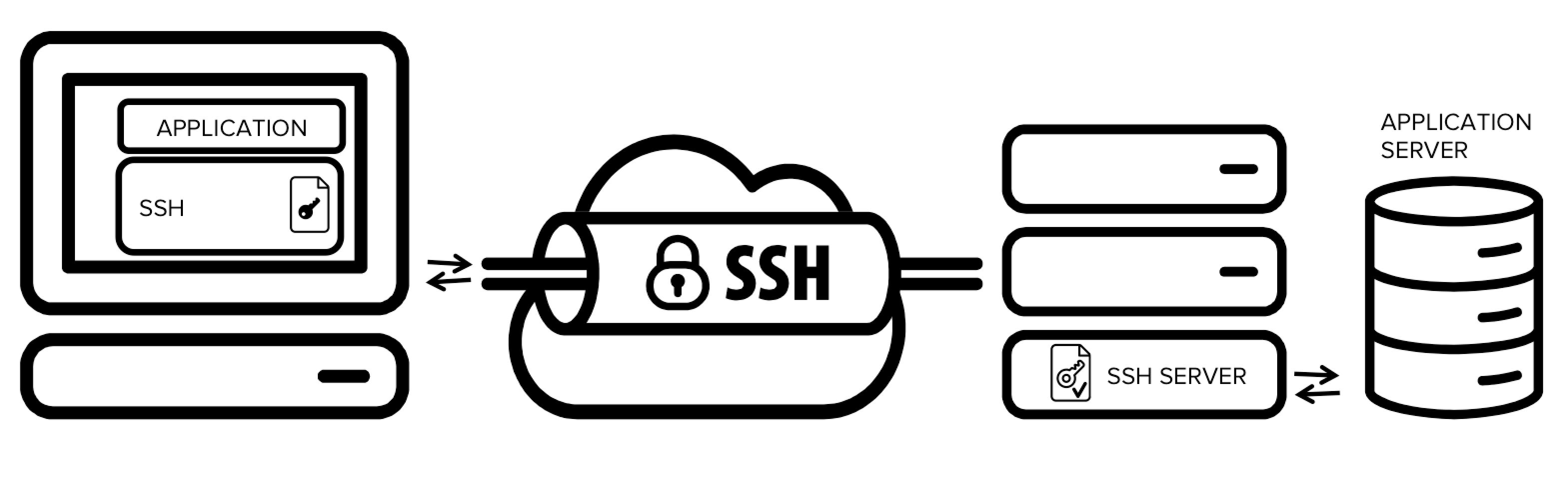
效果图
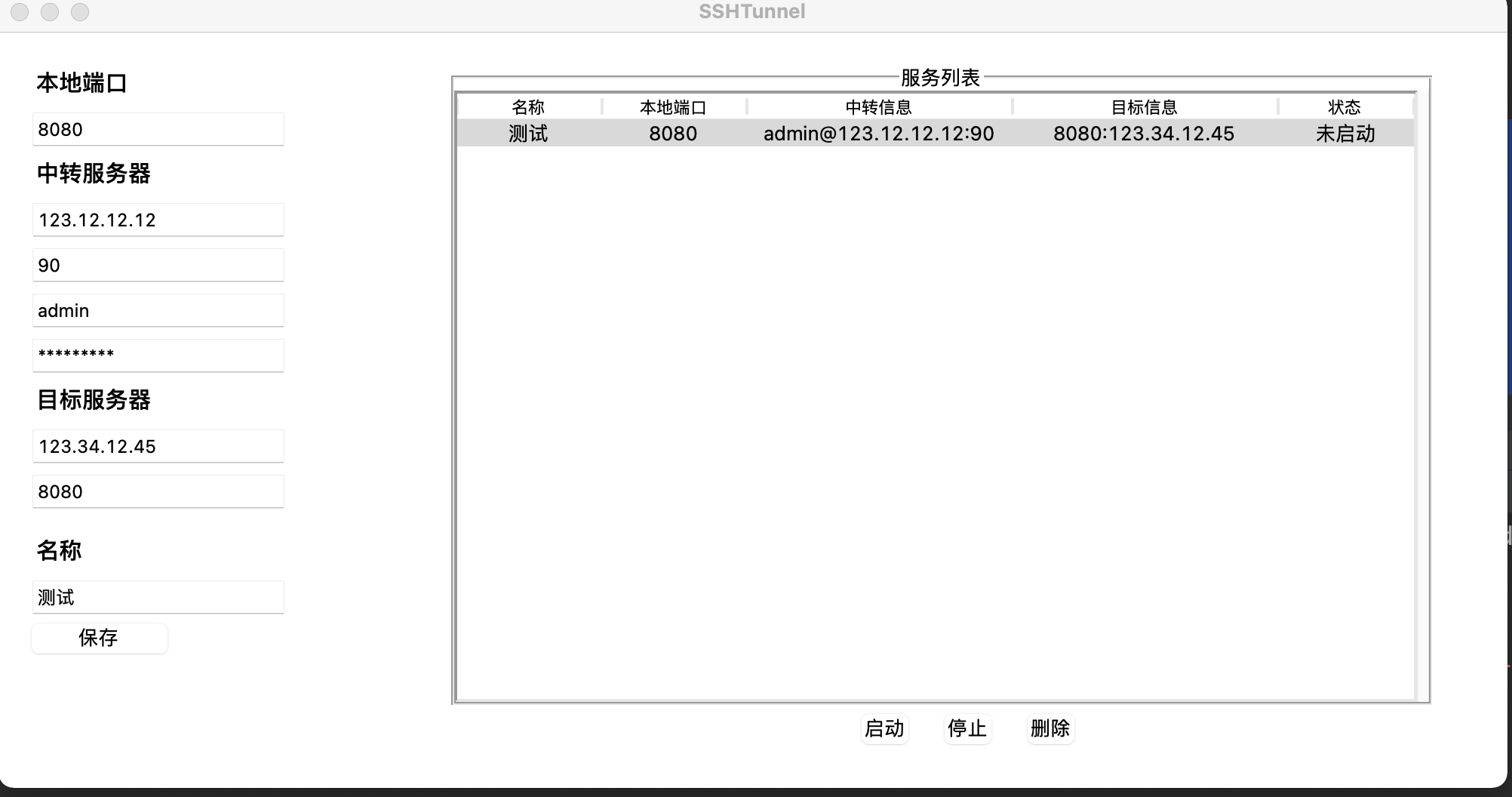
界面使用tkinter实现,左边是输入隧道的信息,右边为历史列表,
源码分析
构建隧道
def operate_sshtunnel(tunnel_info):
try:
tunnel = SSHTunnelForwarder(
(tunnel_info.ssh_ip, int(tunnel_info.ssh_port)),
ssh_username=tunnel_info.ssh_username,
ssh_password=tunnel_info.ssh_password,
remote_bind_address=(tunnel_info.remote_ip, int(tunnel_info.remote_port)),
local_bind_address=('127.0.0.1', int(tunnel_info.localhost_port))
)
return tunnel
except Exception as e:
print(e.args[0])
messagebox.showinfo(title='连接异常', message=e.args[0])
return这段代码就是整个功能的核心代码,使用SSHTunnelForwarder模块的sshtunnel
构建隧道,由于我只需要一个本地端口访问远程远程服务器的功能,默认本地端口固定为127.0.0.1
初始化加载
def read_json():
if os.path.exists('tunnel_data.json'):
with open('tunnel_data.json', 'r', encoding='utf-8') as load_f:
data = load_f.read()
if len(data) > 0:
json_str = cryptocode.decrypt(data, "EjdeB55cvQMN2WHf")
return json.loads(json_str)
else:
return
def load_config():
load_arr = read_json()
if load_arr is not None:
for tunnel_info_json in load_arr:
tunnel_info = tunnel_info_class()
tunnel_info.localhost_port = tunnel_info_json['localhost_port']
tunnel_info.ssh_ip = tunnel_info_json['ssh_ip']
tunnel_info.ssh_port = tunnel_info_json['ssh_port']
tunnel_info.ssh_username = tunnel_info_json['ssh_username']
tunnel_info.ssh_password = cryptocode.decrypt(tunnel_info_json['ssh_password'], "F1jgEg1arVyxmUqC")
tunnel_info.remote_ip = tunnel_info_json['remote_ip']
tunnel_info.remote_port = tunnel_info_json['remote_port']
tunnel_info.tunnel_name = tunnel_info_json['tunnel_name']
tree_id = insert_tree_view(tunnel_info, "未启动")
tunnel_infos.update({tree_id: tunnel_info})read_json是读取历史记录,其中使用 cryptocode模版对明文的json进行加密,并且对ssh_password进行再加密
开始服务
def start_tunnel():
iid = treeview.selection()
if len(iid) > 0:
if iid not in tunnel_infos_start.keys():
tunnel_info = tunnel_infos[iid[0]]
tunnel = ssl_tunnel.operate_sshtunnel(tunnel_info)
if tunnel is not None:
try:
tunnel.start()
tunnel_infos_start.update({iid[0]: tunnel})
update_tree_view(iid[0], tunnel_info, "启动")
pass
except Exception as e:
messagebox.showinfo(title='连接异常', message=e.args[0])
else:
messagebox.showinfo(title='选择异常', message="未选择列表")tunnel_infos为报存的隧道信息字典,tunnel_infos_start为报存的已经启动的隧道字典,先获取点击到的行的ID,然后查询是否在已启动的字典中,如果不存在则,启动隧道,同时更新到tunnel_infos_start中
停止服务
def stop_tunnel():
iid = treeview.selection()
if len(iid) > 0:
if iid[0] in tunnel_infos_start.keys():
tunnel_info = tunnel_infos[iid[0]]
tunnel = tunnel_infos_start[iid[0]]
if tunnel is not None:
try:
tunnel.stop()
tunnel_infos_start.pop(iid[0])
update_tree_view(iid[0], tunnel_info, "未启动")
pass
except Exception as e:
messagebox.showinfo(title='连接异常', message=e.args[0])
else:
messagebox.showinfo(title='选择异常', message="未选择列表")这段代码操作和启动相反,则是从停止掉服务,同时从tunnel_infos_start中移除掉该隧道
移除服务
def remove_tunnel():
iid = treeview.selection()
if len(iid) > 0:
if iid[0] in tunnel_infos_start.keys():
stop_tunnel()
## 从列表删除
treeview.delete(iid)
tunnel_infos.pop(iid[0])
write_json()
else:
messagebox.showinfo(title='选择异常', message="未选择列表")移除服务的时候,会判断ID在tunnel_infos_start是否存在,存在则表明当前删除的隧道还在启动中,则停止这个服务,同时从tunnel_infos移除这配置,更新tunnel_data.json文件
不足之处
虽然这个简单的工具可以满足超过多个隧道的使用,但是每次报存的时候,都要更新tunnel_data.json文件,如果隧道比较多,加载比较费时间;同时由于设计界面的时候,考虑比较简单,并不支持修改的功能,只能删除错误的记录,然后重新报存
源码地址
https://github.com/liuhao192/ssh_tunnel
到此这篇关于使用Python实现SSH隧道界面功能的文章就介绍到这了,更多相关python SSH隧道内容请搜索脚本之家以前的文章或继续浏览下面的相关文章希望大家以后多多支持脚本之家!
相关文章

Python打包文件执行报错:ModuleNotFoundError: No module
这篇文章给大家介绍了Python打包文件执行报错:ModuleNotFoundError: No module named ‘pymssql‘的解决方法,如果有遇到相同问题的朋友可以参考阅读一下本文2023-10-10
Python之标点符号string.punctuation的使用
Python的string模块提供了一个方便的属性string.punctuation,其中包含所有ASCII标点符号字符,这使得在处理和识别字符串中的标点符号时非常有用,可以通过简单的in关键字来检测字符是否为标点2024-09-09
Python使用BeautifulSoup爬取网页数据的操作步骤
在网络时代,数据是最宝贵的资源之一,而爬虫技术就是一种获取数据的重要手段,Python 作为一门高效、易学、易用的编程语言,自然成为了爬虫技术的首选语言之一,本文将介绍如何使用 BeautifulSoup 爬取网页数据,并提供详细的代码和注释,帮助读者快速上手2023-11-11
Python中用Descriptor实现类级属性(Property)详解
这篇文章主要介绍了Python中用Descriptor实现类级属性(Property)详解,本文先是讲解了decorator是什么,然后给出了通过Descriptor来做一个类级的Property实例,需要的朋友可以参考下2014-09-09












最新评论