Android超详细讲解组件ScrollView的使用
概述
ScrollView也是一个容器,它是FrameLayout的子类,它的主要作用就是将超出物理屏幕的内容显示出来,(就是滚动条效果)ScrollView提供垂直滚动,进而可将超出物理屏幕的内容显示出来。
在一般情况下,可以将一个采用垂直方式布局组件的LinearLayout作为ScrollLayout容器的子组件,同时,在LinearLayout容器中可以显示超出屏幕物理高度的内容。
练习
这么说有点抽象,然后我们现在实现完成一个调试板颜色的显示,效果如下:(可以往下滚动)
代码:
<?xml version="1.0" encoding="utf-8"?>
<ScrollView xmlns:android="http://schemas.android.com/apk/res/android"
android:layout_width="match_parent"
android:layout_height="match_parent">
<LinearLayout
android:layout_width="match_parent"
android:layout_height="wrap_content"
android:orientation="vertical">
<LinearLayout
android:layout_width="match_parent"
android:layout_height="wrap_content"
android:orientation="horizontal">
<View
android:layout_width="0dp"
android:layout_height="60dp"
android:layout_weight="2"
android:background="#07C2FB" />
<TextView
android:layout_width="0dp"
android:layout_height="60dp"
android:layout_weight="1"
android:gravity="center"
android:text="#07C2FB" />
</LinearLayout>
<LinearLayout
android:layout_width="match_parent"
android:layout_height="wrap_content"
android:orientation="horizontal">
<View
android:layout_width="0dp"
android:layout_height="60dp"
android:layout_weight="2"
android:background="#C60426FD" />
<TextView
android:layout_width="0dp"
android:layout_height="60dp"
android:layout_weight="1"
android:gravity="center"
android:text="#C60426FD" />
</LinearLayout>
<LinearLayout
android:layout_width="match_parent"
android:layout_height="wrap_content"
android:orientation="horizontal">
<View
android:layout_width="0dp"
android:layout_height="60dp"
android:layout_weight="2"
android:background="#032898" />
<TextView
android:layout_width="0dp"
android:layout_height="60dp"
android:layout_weight="1"
android:gravity="center"
android:text="#032898" />
</LinearLayout>
<LinearLayout
android:layout_width="match_parent"
android:layout_height="wrap_content"
android:orientation="horizontal">
<View
android:layout_width="0dp"
android:layout_height="60dp"
android:layout_weight="2"
android:background="#021173" />
<TextView
android:layout_width="0dp"
android:layout_height="60dp"
android:layout_weight="1"
android:gravity="center"
android:text="#021173" />
</LinearLayout>
<LinearLayout
android:layout_width="match_parent"
android:layout_height="wrap_content"
android:orientation="horizontal">
<View
android:layout_width="0dp"
android:layout_height="60dp"
android:layout_weight="2"
android:background="#504DAE" />
<TextView
android:layout_width="0dp"
android:layout_height="60dp"
android:layout_weight="1"
android:gravity="center"
android:text="#504DAE" />
</LinearLayout>
<LinearLayout
android:layout_width="match_parent"
android:layout_height="wrap_content"
android:orientation="horizontal">
<View
android:layout_width="0dp"
android:layout_height="60dp"
android:layout_weight="2"
android:background="#3C60A6" />
<TextView
android:layout_width="0dp"
android:layout_height="60dp"
android:layout_weight="1"
android:gravity="center"
android:text="#3C60A6" />
</LinearLayout>
<LinearLayout
android:layout_width="match_parent"
android:layout_height="wrap_content"
android:orientation="horizontal">
<View
android:layout_width="0dp"
android:layout_height="60dp"
android:layout_weight="2"
android:background="#282EA8" />
<TextView
android:layout_width="0dp"
android:layout_height="60dp"
android:layout_weight="1"
android:gravity="center"
android:text="#282EA8" />
</LinearLayout>
<LinearLayout
android:layout_width="match_parent"
android:layout_height="wrap_content"
android:orientation="horizontal">
<View
android:layout_width="0dp"
android:layout_height="60dp"
android:layout_weight="2"
android:background="#273523" />
<TextView
android:layout_width="0dp"
android:layout_height="60dp"
android:layout_weight="1"
android:gravity="center"
android:text="##5E7559" />
</LinearLayout>
<LinearLayout
android:layout_width="match_parent"
android:layout_height="wrap_content"
android:orientation="horizontal">
<View
android:layout_width="0dp"
android:layout_height="60dp"
android:layout_weight="2"
android:background="#0E1E73" />
<TextView
android:layout_width="0dp"
android:layout_height="60dp"
android:layout_weight="1"
android:gravity="center"
android:text="#0E1E73" />
</LinearLayout>
<LinearLayout
android:layout_width="match_parent"
android:layout_height="wrap_content"
android:orientation="horizontal">
<View
android:layout_width="0dp"
android:layout_height="60dp"
android:layout_weight="2"
android:background="#305BC8" />
<TextView
android:layout_width="0dp"
android:layout_height="60dp"
android:layout_weight="1"
android:gravity="center"
android:text="#305BC8" />
</LinearLayout>
<LinearLayout
android:layout_width="match_parent"
android:layout_height="wrap_content"
android:orientation="horizontal">
<View
android:layout_width="0dp"
android:layout_height="60dp"
android:layout_weight="2"
android:background="#282EA8" />
<TextView
android:layout_width="0dp"
android:layout_height="60dp"
android:layout_weight="1"
android:gravity="center"
android:text="#282EA8" />
</LinearLayout>
<LinearLayout
android:layout_width="match_parent"
android:layout_height="wrap_content"
android:orientation="horizontal">
<View
android:layout_width="0dp"
android:layout_height="60dp"
android:layout_weight="2"
android:background="#0B685E" />
<TextView
android:layout_width="0dp"
android:layout_height="60dp"
android:layout_weight="1"
android:gravity="center"
android:text="#0B685E" />
</LinearLayout>
<LinearLayout
android:layout_width="match_parent"
android:layout_height="wrap_content"
android:orientation="horizontal">
<View
android:layout_width="0dp"
android:layout_height="60dp"
android:layout_weight="2"
android:background="#263B7E" />
<TextView
android:layout_width="0dp"
android:layout_height="60dp"
android:layout_weight="1"
android:gravity="center"
android:text="#263B7E" />
</LinearLayout>
<LinearLayout
android:layout_width="match_parent"
android:layout_height="wrap_content"
android:orientation="horizontal">
<View
android:layout_width="0dp"
android:layout_height="60dp"
android:layout_weight="2"
android:background="#0A7AC5" />
<TextView
android:layout_width="0dp"
android:layout_height="60dp"
android:layout_weight="1"
android:gravity="center"
android:text="#0A7AC5" />
</LinearLayout>
</LinearLayout>
</ScrollView>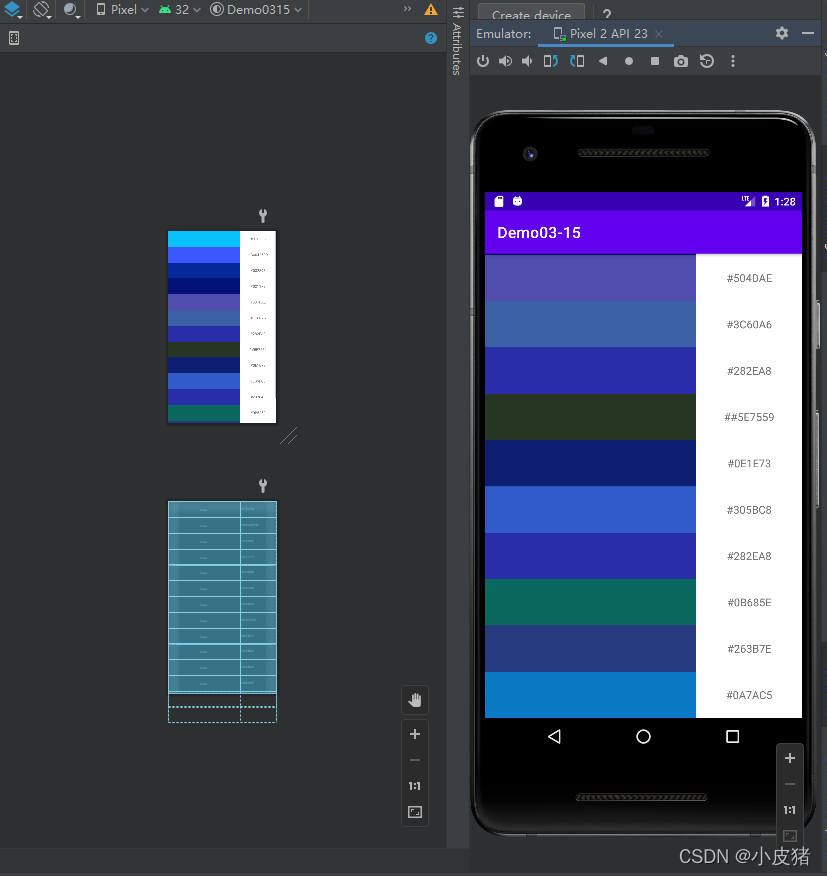
当然了ScrollView只提供了垂直滚动条,若要使用水平滚动功能,则Android提供了HorizontalScrollView容器,HorizontalScrollView容器可以提供水平滚动,它的使用方法与ScrollView类似
HorizontalScrollView:
<?xml version="1.0" encoding="utf-8"?>
<HorizontalScrollView xmlns:android="http://schemas.android.com/apk/res/android"
android:layout_width="match_parent"
android:layout_height="match_parent">
<LinearLayout
android:layout_width="wrap_content"
android:layout_height="match_parent"
android:orientation="horizontal">
<LinearLayout
android:layout_width="match_parent"
android:layout_height="match_parent"
android:orientation="vertical">
<View
android:layout_width="200px"
android:layout_height="60dp"
android:layout_weight="2"
android:background="#2479CE" />
<TextView
android:layout_width="200px"
android:layout_height="60dp"
android:layout_weight="1"
android:gravity="center"
android:text="#2479CE" />
</LinearLayout>
<LinearLayout
android:layout_width="match_parent"
android:layout_height="match_parent"
android:orientation="vertical">
<View
android:layout_width="200px"
android:layout_height="60dp"
android:layout_weight="2"
android:background="#C97A06" />
<TextView
android:layout_width="200px"
android:layout_height="60dp"
android:layout_weight="1"
android:gravity="center"
android:text="#C97A06" />
</LinearLayout>
<LinearLayout
android:layout_width="match_parent"
android:layout_height="match_parent"
android:orientation="vertical">
<View
android:layout_width="200px"
android:layout_height="60dp"
android:layout_weight="2"
android:background="#68060E" />
<TextView
android:layout_width="200px"
android:layout_height="60dp"
android:layout_weight="1"
android:gravity="center"
android:text="#68060E" />
</LinearLayout>
<LinearLayout
android:layout_width="match_parent"
android:layout_height="match_parent"
android:orientation="vertical">
<View
android:layout_width="200px"
android:layout_height="60dp"
android:layout_weight="2"
android:background="#271904" />
<TextView
android:layout_width="200px"
android:layout_height="60dp"
android:layout_weight="1"
android:gravity="center"
android:text="#271904" />
</LinearLayout>
<LinearLayout
android:layout_width="match_parent"
android:layout_height="match_parent"
android:orientation="vertical">
<View
android:layout_width="200px"
android:layout_height="60dp"
android:layout_weight="2"
android:background="#673AB7" />
<TextView
android:layout_width="200px"
android:layout_height="60dp"
android:layout_weight="1"
android:gravity="center"
android:text="#673AB7" />
</LinearLayout>
<LinearLayout
android:layout_width="match_parent"
android:layout_height="match_parent"
android:orientation="vertical">
<View
android:layout_width="200px"
android:layout_height="60dp"
android:layout_weight="2"
android:background="#1B5834" />
<TextView
android:layout_width="200px"
android:layout_height="60dp"
android:layout_weight="1"
android:gravity="center"
android:text="#1B5834" />
</LinearLayout>
<LinearLayout
android:layout_width="match_parent"
android:layout_height="match_parent"
android:orientation="vertical">
<View
android:layout_width="200px"
android:layout_height="60dp"
android:layout_weight="2"
android:background="#680379" />
<TextView
android:layout_width="200px"
android:layout_height="60dp"
android:layout_weight="1"
android:gravity="center"
android:text="#680379" />
</LinearLayout>
<LinearLayout
android:layout_width="match_parent"
android:layout_height="match_parent"
android:orientation="vertical">
<View
android:layout_width="200px"
android:layout_height="60dp"
android:layout_weight="2"
android:background="#043485" />
<TextView
android:layout_width="200px"
android:layout_height="60dp"
android:layout_weight="1"
android:gravity="center"
android:text="#043485" />
</LinearLayout>
<LinearLayout
android:layout_width="match_parent"
android:layout_height="match_parent"
android:orientation="vertical">
<View
android:layout_width="200px"
android:layout_height="60dp"
android:layout_weight="2"
android:background="#798506" />
<TextView
android:layout_width="200px"
android:layout_height="60dp"
android:layout_weight="1"
android:gravity="center"
android:text="#798506" />
</LinearLayout>
<LinearLayout
android:layout_width="match_parent"
android:layout_height="match_parent"
android:orientation="vertical">
<View
android:layout_width="200px"
android:layout_height="60dp"
android:layout_weight="2"
android:background="#B12E04" />
<TextView
android:layout_width="200px"
android:layout_height="60dp"
android:layout_weight="1"
android:gravity="center"
android:text="#B12E04" />
</LinearLayout>
<LinearLayout
android:layout_width="match_parent"
android:layout_height="match_parent"
android:orientation="vertical">
<View
android:layout_width="200px"
android:layout_height="60dp"
android:layout_weight="2"
android:background="#A09006" />
<TextView
android:layout_width="200px"
android:layout_height="60dp"
android:layout_weight="1"
android:gravity="center"
android:text="#A09006" />
</LinearLayout>
<LinearLayout
android:layout_width="match_parent"
android:layout_height="match_parent"
android:orientation="vertical">
<View
android:layout_width="200px"
android:layout_height="60dp"
android:layout_weight="2"
android:background="#920C02" />
<TextView
android:layout_width="200px"
android:layout_height="60dp"
android:layout_weight="1"
android:gravity="center"
android:text="#920C02" />
</LinearLayout>
</LinearLayout>
</HorizontalScrollView>实现效果:

到此这篇关于Android超详细讲解组件ScrollView的使用的文章就介绍到这了,更多相关Android ScrollView内容请搜索脚本之家以前的文章或继续浏览下面的相关文章希望大家以后多多支持脚本之家!
相关文章

开源自研内存分析利器Android Bitmap Monitor图片定位详解
这篇文章主要为大家介绍了Android Bitmap Monitor开源自研内存分析利器,助你定位不合理的图片使用详解,有需要的朋友可以借鉴参考下,希望能够有所帮助,祝大家多多进步,早日升职加薪2023-03-03
Android 对话框(Dialog)大全示例(建立你自己的对话框)
android开发中,对话框的使用还是很平凡的,本篇文章介绍了Android 对话框的实例,详细的介绍了多种对话框的方法,有兴趣的可以了解一下。2016-11-11
Android之RecycleView实现指定范围的拖动效果
这篇文章主要介绍了Android之RecycleView实现指定范围的拖动效果的实例代码,本文通过实例代码给大家介绍的非常详细,对大家的学习或工作具有一定的参考借鉴价值,需要的朋友可以参考下2020-07-07












最新评论