Java验证时间格式是否正确方法类项目实战
在很多场景中我们需要验证时间日期的是否属于正确的格式,验证时间是否符合常规的。
1、验证 yyyy-MM-dd HH:mm:dd 格式的日期
String date = "2020-01-25 12:36:45";
System.out.println("date "+isLegalDate(date.length(),date,"yyyy-MM-dd HH:mm:ss"));2、验证 yyyy-MM-dd 格式的日期
String yearMonthday = "2020-01-01";
System.out.println("yearMonthday: "+isLegalDate(yearMonthday.length(),yearMonthday,"yyyy-MM-dd"));3、验证 yyyy-MM 格式的日期
String yearMonth = "2020-02";
System.out.println("yearMonth: "+isLegalDate(yearMonth.length(),yearMonth,"yyyy-MM"));4、验证 yyyy 格式的日期
String year = "2020";
System.out.println("year: "+isLegalDate(year.length(),year,"yyyy"));5、验证 HH:mm:ss 格式的日期
String hms = "12:36:89";
System.out.println("hms: "+isLegalDate(hms.length(),hms,"HH:mm:ss"));6、下面是一个完整的方法类直接运行就可以实现验证日期格式是否正确的
package com.shucha.deveiface.biz.test;
import java.text.DateFormat;
import java.text.SimpleDateFormat;
import java.util.Date;
/**
* @author tqf
* @Description 时间格式校验
* @Version 1.0
* @since 2020-09-15 16:49
*/
public class IsLegalDate {
public static void main(String[] args) {
//1、验证 yyyy-MM-dd HH:mm:dd 格式的日期
String date = "2020-01-25 12:36:45";
System.out.println("date "+isLegalDate(date.length(),date,"yyyy-MM-dd HH:mm:ss"));
//2、验证 yyyy-MM-dd 格式的日期
String yearMonthday = "2020-01-01";
System.out.println("yearMonthday: "+isLegalDate(yearMonthday.length(),yearMonthday,"yyyy-MM-dd"));
//3、验证 yyyy-MM 格式的日期
String yearMonth = "2020-02";
System.out.println("yearMonth: "+isLegalDate(yearMonth.length(),yearMonth,"yyyy-MM"));
//4、验证 yyyy 格式的日期
String year = "2020";
System.out.println("year: "+isLegalDate(year.length(),year,"yyyy"));
//5、验证 HH:mm:ss 格式的日期
String hms = "12:36:89";
System.out.println("hms: "+isLegalDate(hms.length(),hms,"HH:mm:ss"));
}
/**
* 根据时间 和时间格式 校验是否正确
* @param length 校验的长度
* @param sDate 校验的日期
* @param format 校验的格式
* @return
*/
public static boolean isLegalDate(int length, String sDate,String format) {
int legalLen = length;
if ((sDate == null) || (sDate.length() != legalLen)) {
return false;
}
DateFormat formatter = new SimpleDateFormat(format);
try {
Date date = formatter.parse(sDate);
return sDate.equals(formatter.format(date));
} catch (Exception e) {
return false;
}
}
}下面是一个时间验证之后的截图
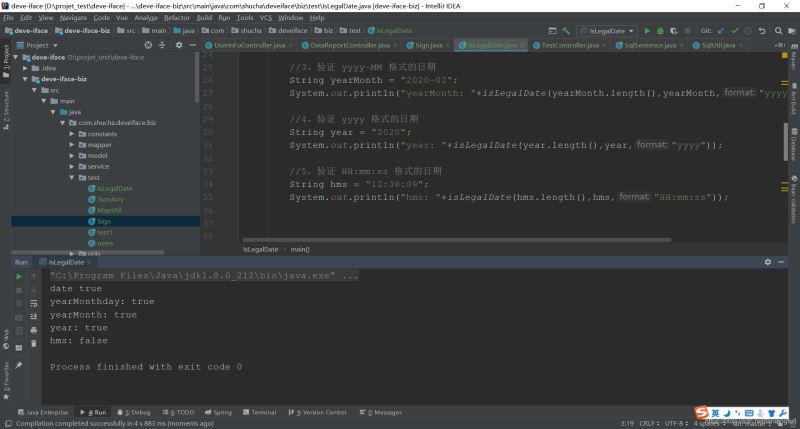
到此这篇关于Java验证时间格式是否正确方法类项目实战的文章就介绍到这了,更多相关Java验证时间格式内容请搜索脚本之家以前的文章或继续浏览下面的相关文章希望大家以后多多支持脚本之家!
相关文章

idea perttier的使用和缩进改为4不成功问题及解决
这篇文章主要介绍了idea perttier的使用和缩进改为4不成功问题及解决,具有很好的参考价值,希望对大家有所帮助,如有错误或未考虑完全的地方,望不吝赐教2024-05-05
手把手教你如何用JAVA连接MYSQL(mysql-connector-j-8.0.32.jar)
这篇文章主要介绍了关于如何用JAVA连接MYSQL(mysql-connector-j-8.0.32.jar)的相关资料,文中通过图文介绍的非常详细,对大家学习或者使用MySQL具有一定的参考借鉴价值,需要的朋友可以参考下2024-01-01
SpringBoot利用自定义json序列化器实现敏感字段数据脱敏详解
这篇文章主要介绍了SpringBoot利用自定义json序列化器实现敏感字段数据脱敏详解,因为案例代码用到了hutool提供的DesensitizedUtil数据脱敏工具类,这里要引入hutool的依赖,如果你需要自定义 数据脱敏的逻辑,可以不引入这个依赖,需要的朋友可以参考下2024-01-01
mybatis-plus常用注解@TableId和@TableField的用法
本文主要介绍了mybatis-plus常用注解@TableId和@TableField的用法,文中通过示例代码介绍的非常详细,对大家的学习或者工作具有一定的参考学习价值,需要的朋友们下面随着小编来一起学习学习吧2023-04-04












最新评论