利用apache ftpserver搭建ftp服务器的方法步骤
操作环境:
- win2012r2 x64 datacenter
- Apache FtpServer 1.2.0
- Java SE Development Kit 8u333
- commons-dbcp2-2.9.0.jar
- commons-pool2-2.11.1.jar
- mysql server 8.0.29
- mysql-connector-java-8.0.29.jar
- sqlite
- sqlite-jdbc-3.36.0.3.jar
如下图:
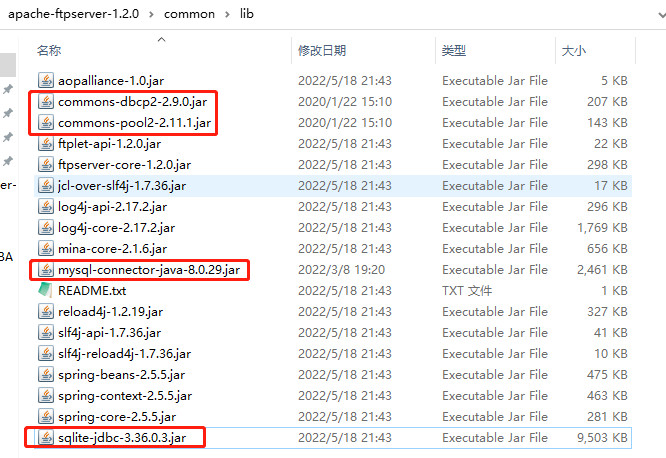
一、usermanager采用文件形式管理xml示例如下
<?xml version="1.0" encoding="UTF-8"?>
<!--
Licensed to the Apache Software Foundation (ASF) under one or more
contributor license agreements. See the NOTICE file distributed with
this work for additional information regarding copyright ownership.
The ASF licenses this file to you under the Apache License, Version
2.0 (the "License"); you may not use this file except in compliance
with the License. You may obtain a copy of the License at
http://www.apache.org/licenses/LICENSE-2.0 Unless required by
applicable law or agreed to in writing, software distributed under the
License is distributed on an "AS IS" BASIS, WITHOUT WARRANTIES OR
CONDITIONS OF ANY KIND, either express or implied. See the License for
the specific language governing permissions and limitations under the
License.
-->
<server xmlns="http://mina.apache.org/ftpserver/spring/v1"
xmlns:xsi="http://www.w3.org/2001/XMLSchema-instance"
xsi:schemaLocation="
http://mina.apache.org/ftpserver/spring/v1 https://mina.apache.org/ftpserver-project/ftpserver-1.0.xsd
"
id="myServer">
<listeners>
<nio-listener name="default" port="21">
<ssl>
<keystore file="./res/ftpserver.jks" password="password" />
</ssl>
</nio-listener>
</listeners>
<file-user-manager file="./res/conf/users.properties" />
</server>二、usermanager采用mysql数据库管理用户时,ftpd-mysql.xml示例如下
目前数据库管理用户时采用的明文存储,salted和md5的方式没有测试成功,如有测试成功的朋友请指导一下。
<?xml version="1.0" encoding="UTF-8"?>
<!-- Licensed to the Apache Software Foundation (ASF) under one or more contributor
license agreements. See the NOTICE file distributed with this work for additional
information regarding copyright ownership. The ASF licenses this file to
you under the Apache License, Version 2.0 (the "License"); you may not use
this file except in compliance with the License. You may obtain a copy of
the License at http://www.apache.org/licenses/LICENSE-2.0 Unless required
by applicable law or agreed to in writing, software distributed under the
License is distributed on an "AS IS" BASIS, WITHOUT WARRANTIES OR CONDITIONS
OF ANY KIND, either express or implied. See the License for the specific
language governing permissions and limitations under the License. -->
<server xmlns="http://mina.apache.org/ftpserver/spring/v1"
xmlns:xsi="http://www.w3.org/2001/XMLSchema-instance" xmlns:beans="http://www.springframework.org/schema/beans"
xsi:schemaLocation="
http://www.springframework.org/schema/beans
http://www.springframework.org/schema/beans/spring-beans-2.5.xsd
http://mina.apache.org/ftpserver/spring/v1
http://mina.apache.org/ftpserver/ftpserver-1.0.xsd
"
id="myServer">
<listeners>
<nio-listener name="default" port="21">
<ssl>
<keystore file="./res/ftpserver.jks" password="password" />
</ssl>
</nio-listener>
</listeners>
<db-user-manager encrypt-passwords="clear">
<data-source>
<beans:bean class="org.apache.commons.dbcp2.BasicDataSource">
<beans:property name="driverClassName" value="com.mysql.jdbc.Driver" />
<beans:property name="url" value="jdbc:mysql://localhost/ftpserver" />
<beans:property name="username" value="root" />
<beans:property name="password" value="123456" />
</beans:bean>
</data-source>
<insert-user>INSERT INTO FTP_USER (userid, userpassword,
homedirectory, enableflag, writepermission, idletime, uploadrate,
downloadrate) VALUES ('{userid}', '{userpassword}',
'{homedirectory}',
{enableflag}, {writepermission}, {idletime},
{uploadrate},
{downloadrate})
</insert-user>
<update-user>UPDATE FTP_USER SET
userpassword='{userpassword}',homedirectory='{homedirectory}',enableflag={enableflag},writepermission={writepermission},idletime={idletime},uploadrate={uploadrate},downloadrate={downloadrate}
WHERE userid='{userid}'
</update-user>
<delete-user>DELETE FROM FTP_USER WHERE userid = '{userid}'
</delete-user>
<select-user>SELECT userid, userpassword, homedirectory,
enableflag, writepermission, idletime, uploadrate, downloadrate,
maxloginnumber, maxloginperip FROM
FTP_USER WHERE userid = '{userid}'
</select-user>
<select-all-users>
SELECT userid FROM FTP_USER ORDER BY userid
</select-all-users>
<is-admin>SELECT userid FROM FTP_USER WHERE userid='{userid}'
AND
userid='admin'
</is-admin>
<authenticate>SELECT userpassword from FTP_USER WHERE
userid='{userid}'
</authenticate>
</db-user-manager>
</server>注意:org.apache.commons.dbcp2.BasicDataSource,看最新的commons.dbcp命名空间和1.x版本有区别
三、usermanager采用Sqlite数据库管理用户时,ftpd-sqlite.xml示例如下
<?xml version="1.0" encoding="UTF-8"?>
<!-- Licensed to the Apache Software Foundation (ASF) under one or more contributor
license agreements. See the NOTICE file distributed with this work for additional
information regarding copyright ownership. The ASF licenses this file to
you under the Apache License, Version 2.0 (the "License"); you may not use
this file except in compliance with the License. You may obtain a copy of
the License at http://www.apache.org/licenses/LICENSE-2.0 Unless required
by applicable law or agreed to in writing, software distributed under the
License is distributed on an "AS IS" BASIS, WITHOUT WARRANTIES OR CONDITIONS
OF ANY KIND, either express or implied. See the License for the specific
language governing permissions and limitations under the License. -->
<server xmlns="http://mina.apache.org/ftpserver/spring/v1"
xmlns:xsi="http://www.w3.org/2001/XMLSchema-instance" xmlns:beans="http://www.springframework.org/schema/beans"
xsi:schemaLocation="
http://www.springframework.org/schema/beans
http://www.springframework.org/schema/beans/spring-beans-2.5.xsd
http://mina.apache.org/ftpserver/spring/v1
http://mina.apache.org/ftpserver/ftpserver-1.0.xsd
"
id="myServer">
<listeners>
<nio-listener name="default" port="21">
<ssl>
<keystore file="./res/ftpserver.jks" password="password" />
</ssl>
</nio-listener>
</listeners>
<db-user-manager encrypt-passwords="clear">
<data-source>
<beans:bean class="org.apache.commons.dbcp2.BasicDataSource">
<beans:property name="driverClassName" value="org.sqlite.JDBC" />
<beans:property name="url" value="jdbc:sqlite:ftp.db" />
</beans:bean>
</data-source>
<insert-user>INSERT INTO FTP_USER (userid, userpassword,
homedirectory, enableflag, writepermission, idletime, uploadrate,
downloadrate) VALUES ('{userid}', '{userpassword}',
'{homedirectory}',
{enableflag}, {writepermission}, {idletime},
{uploadrate},
{downloadrate})
</insert-user>
<update-user>UPDATE FTP_USER SET
userpassword='{userpassword}',homedirectory='{homedirectory}',enableflag={enableflag},writepermission={writepermission},idletime={idletime},uploadrate={uploadrate},downloadrate={downloadrate}
WHERE userid='{userid}'
</update-user>
<delete-user>DELETE FROM FTP_USER WHERE userid = '{userid}'
</delete-user>
<select-user>SELECT userid, userpassword, homedirectory,
enableflag, writepermission, idletime, uploadrate, downloadrate,
maxloginnumber, maxloginperip FROM
FTP_USER WHERE userid = '{userid}'
</select-user>
<select-all-users>
SELECT userid FROM FTP_USER ORDER BY userid
</select-all-users>
<is-admin>SELECT userid FROM FTP_USER WHERE userid='{userid}'
AND
userid='admin'
</is-admin>
<authenticate>SELECT userpassword from FTP_USER WHERE
userid='{userid}'
</authenticate>
</db-user-manager>
</server>注意:commons的jar包还保留着,多了个操作sqlitejdbc的jar包,下载地址:GitHub - xerial/sqlite-jdbc: SQLite JDBC Driver
四、解决ftpd.exe在64位windows系统启动失败的问题
需下载tomcat包,目前测试的这个版本可行tomcat-7 v7.0.109 (apache.org)

放入apache ftpserver bin目录里替换原有的ftpd.exe
这样安装为服务的时候就可以正常启动了
五、python操作sqlite的ftp.db管理(增加删除)用户
自己搞了个python脚本,采用了sqlalchemy来操作数据库
from sqlalchemy import create_engine
from sqlalchemy import MetaData,Table,Column,Boolean,Integer,String
import os
engine=create_engine('sqlite:///ftp.db')
conn=engine.connect()
metadata=MetaData()
ftpusers=Table('FTP_USER',metadata,
Column('userid',String(64),primary_key=True),
Column('userpassword',String(64),nullable=False),
Column('homedirectory',String(128),nullable=False),
Column('enableflag',Boolean(),default=True),
Column('writepermission',Boolean(),default=True),
Column('idletime',Integer(),default=0),
Column('uploadrate',Integer(),default=0),
Column('downloadrate',Integer(),default=0),
Column('maxloginnumber',Integer(),default=0),
Column('maxloginperip',Integer(),default=0)
)
metadata.create_all(engine)
def addgeneraluser():
deluser = ftpusers.delete().where(ftpusers.c.userid=="nic")
rs = conn.execute(deluser)
dirname="./files/alluser"
if not os.path.exists(dirname):
os.mkdir(dirname)
ins=ftpusers.insert().values(
userid="nic",
userpassword="123321",
homedirectory=dirname,
writepermission=0,
maxloginnumber=1
)
result=conn.execute(ins)
def addadmin():
deladmin = ftpusers.delete().where(ftpusers.c.userid=="admin")
rs = conn.execute(deladmin)
ins=ftpusers.insert().values(
userid="admin",
userpassword="123456",
homedirectory="./files",
writepermission=1
)
result=conn.execute(ins)
def getusers():
sel=ftpusers.select()
rs=conn.execute(sel)
print(rs.fetchall())
addgeneraluser()
getusers()可以方便的增加用户了,generaluser只读权限只能同时登录一个,admin权限可读写,不限制。
到此这篇关于利用apache ftpserver搭建ftp服务器的方法步骤的文章就介绍到这了,更多相关apache ftpserver搭建ftp内容请搜索脚本之家以前的文章或继续浏览下面的相关文章希望大家以后多多支持脚本之家!
相关文章

CentOS+Nginx+PHP+MySQL标准生产环境配置方法
这个可比网上流传的什么一键安装包要好得多,强烈推荐此法安装,适合所有菜鸟和高手。我服务器上全用的源代码编译安装,也好不到哪去,还很费劲。我这个装完已经包含 php 的一些常用扩展, PDO,eaccelerator,memcache,tidy等等。2010-02-02
environments was not found on the java.library.path 问题的解决方法
The APR based Apache Tomcat Native library which allows optimal performance in production environments was not found on the java.library.path 问题的解决方法,需要的朋友可以参考下2016-08-08












最新评论