SpringBoot通过@MatrixVariable进行传参详解
1.相关概念
语法: 请求路径:/person/info;name=lisi;hobbies=basketball,football,tennis不同变量用分号相隔, 一个变量有多个值则使用逗号隔开
SpringBoot默认是禁用了矩阵变量的功能
手动开启原理: 对于路径的处理, UrlPathHelper的removeSemicolonContent设置为false,让其支持矩阵变量的。
矩阵变量必须有url路径变量才能被解析, 也就是/person/{path}里的path(这里我把它的值写成info, 即/person/info)
2.开启矩阵变量
第一种方法,实现接口WebMvcConfigurer,覆盖方法configurePathMatch。
WebConfig
package com.limi.springboottest2.config;
import org.springframework.context.annotation.Configuration;
import org.springframework.web.servlet.config.annotation.PathMatchConfigurer;
import org.springframework.web.servlet.config.annotation.WebMvcConfigurer;
import org.springframework.web.util.UrlPathHelper;
@Configuration
public class WebConfig implements WebMvcConfigurer {
public void configurePathMatch(PathMatchConfigurer configurer) {
UrlPathHelper urlPathHelper = new UrlPathHelper();
// 设置不移除分号 ;后面的内容。矩阵变量功能就可以生效
urlPathHelper.setRemoveSemicolonContent(false);
configurer.setUrlPathHelper(urlPathHelper);
}
}第二种,自定义WebMvcConfigurer类型组件并添加到容器中。
WebConfig
package com.limi.springboottest2.config;
import org.springframework.context.annotation.Bean;
import org.springframework.context.annotation.Configuration;
import org.springframework.web.servlet.config.annotation.PathMatchConfigurer;
import org.springframework.web.servlet.config.annotation.WebMvcConfigurer;
import org.springframework.web.util.UrlPathHelper;
@Configuration
public class WebConfig implements WebMvcConfigurer {
@Bean
public WebMvcConfigurer webMvcConfigurer(){
return new WebMvcConfigurer() {
@Override
public void configurePathMatch(PathMatchConfigurer configurer) {
UrlPathHelper urlPathHelper = new UrlPathHelper();
// 设置不移除分号 ;后面的内容。矩阵变量功能就可以生效
urlPathHelper.setRemoveSemicolonContent(false);
configurer.setUrlPathHelper(urlPathHelper);
}
};
}
}3.代码测试
index.html
<!DOCTYPE html>
<html lang="en">
<head>
<meta charset="UTF-8">
<title>Title</title>
</head>
<body>
<h1>欢迎你好呀!</h1>
<a href="/person/info;name=lsi;hobbies=basketball,football,tennis" rel="external nofollow" >1测试@MatrixVariable</a>
<br>
<a href="/person/1;age=50/2;age=30" rel="external nofollow" >2测试@MatrixVariable</a>
</body>
</html>HelloController
package com.limi.springboottest2.controller;
import org.springframework.stereotype.Controller;
import org.springframework.web.bind.annotation.GetMapping;
import org.springframework.web.bind.annotation.MatrixVariable;
import org.springframework.web.bind.annotation.PathVariable;
import org.springframework.web.bind.annotation.ResponseBody;
import java.util.HashMap;
import java.util.List;
import java.util.Map;
@Controller
public class HelloController {
// /person/info;name=lsi;hobbies=basketball,football,tennis
@ResponseBody
@GetMapping("/person/{path}")
public Map<String,Object> get(@PathVariable("path") String path,
@MatrixVariable("name") String name,
@MatrixVariable("hobbies") List<String> hobbies){
Map<String,Object> map = new HashMap<>();
map.put("path",path);
map.put("name",name);
map.put("hobbies",hobbies);
return map;
}
// 测试传入两组相同的类型的变量, 例如老板和员工的年龄
// /person/1;age=50/2;age=30
@ResponseBody
@GetMapping("/person/{bossId}/{empId}")
public Map boss(@MatrixVariable(value = "age",pathVar = "bossId") Integer bossAge,
@MatrixVariable(value = "age",pathVar = "empId") Integer empAge){
Map<String,Object> map = new HashMap<>();
map.put("bossAge",bossAge);
map.put("empAge",empAge);
return map;
}
}测试1
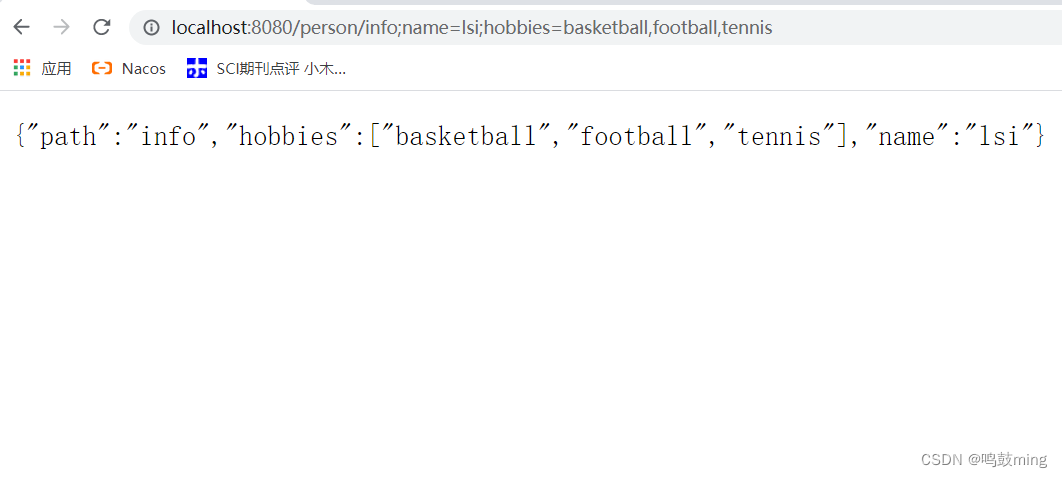
测试2

到此这篇关于SpringBoot通过@MatrixVariable进行传参详解的文章就介绍到这了,更多相关SpringBoot @MatrixVariable内容请搜索脚本之家以前的文章或继续浏览下面的相关文章希望大家以后多多支持脚本之家!
相关文章

Java修改eclipse中web项目的server部署路径问题
这篇文章主要介绍了Java修改eclipse中web项目的server部署路径,本文给大家介绍的非常详细,对大家的学习或工作具有一定的参考借鉴价值,需要的朋友可以参考下2020-11-11
Java 的访问修饰符public,protected,private(封装、继承)
这篇文章主要介绍了Java 的访问修饰符public,protected,private(封装、继承),文章围绕主题展开详细的内容介绍,具有一定的参考价值,需要的小伙伴可以参考一下2022-09-09
SpringCloud中分析讲解Feign组件添加请求头有哪些坑梳理
在spring cloud的项目中用到了feign组件,简单配置过后即可完成请求的调用。又因为有向请求添加Header头的需求,查阅了官方示例后,就觉得很简单,然后一顿操作之后调试报错...下面我们来详细了解2022-06-06
Java中实体类为什么要实现Serializable序列化的作用
这篇文章主要介绍了Java中实体类为什么要实现Serializable序列化的作用,文中通过示例代码介绍的非常详细,对大家的学习或者工作具有一定的参考学习价值,需要的朋友们下面随着小编来一起学习学习吧2020-11-11












最新评论