Java常用集合之Set和Map的用法详解
常用Set集合
Set集合的特点
Set接口下的集合都会有以下特点
- 不能存储重复元素
- 没有索引
HashSet
HashSet集合的特点
- 底层数据结构是哈希表
- 存储元素的顺序和遍历获取出来的顺序可能不一致
- 没有索引
- 集合中不能存储重复元素
创建对象
HashSet<元素数据类型> set = new HashSet<>();
public static void main(String[] args) {
HashSet<String> set = new HashSet<>();
}常用方法
| 方法 | 解释 |
|---|---|
| boolean add(E e) | 添加元素,如果元素添加不成功 返回值代表是否添加成功 |
| boolean remove(Object o) | 删除元素 ,返回值代表删除元素是否成功 |
| boolean contains(Object o) | 判断元素是否存在 |
| int size() | 获取集合的大小 |
public static void main(String[] args) {
HashSet<String> set = new HashSet<>();
//添加元素
boolean f = set.add("愚");
set.add("生");
set.add("浅");
set.add("末");
System.out.println(f);
}我们打断点调试一下:
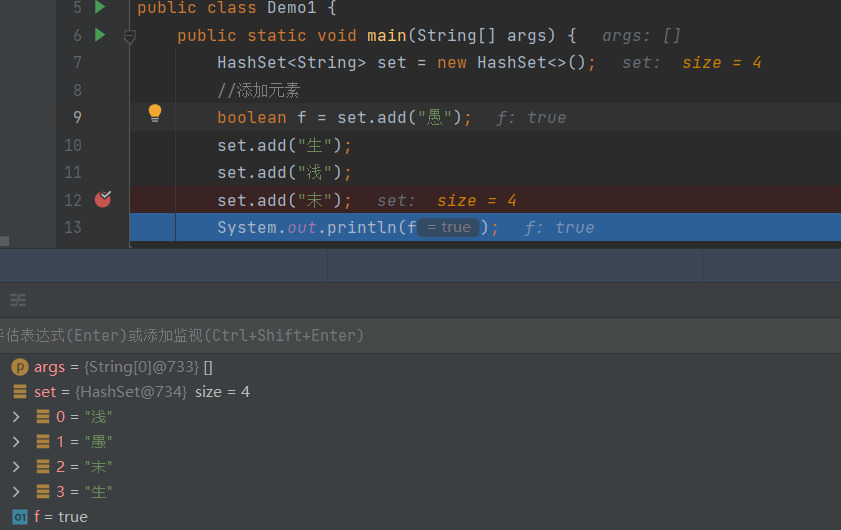
可以看到愚生浅末四个字符已经装入set,且f为true证明添加成功。
我们再试试删除:
public static void main(String[] args) {
HashSet<String> set = new HashSet<>();
//添加元素
set.add("愚");
set.add("生");
set.add("浅");
set.add("末");
boolean f = set.remove("生");
}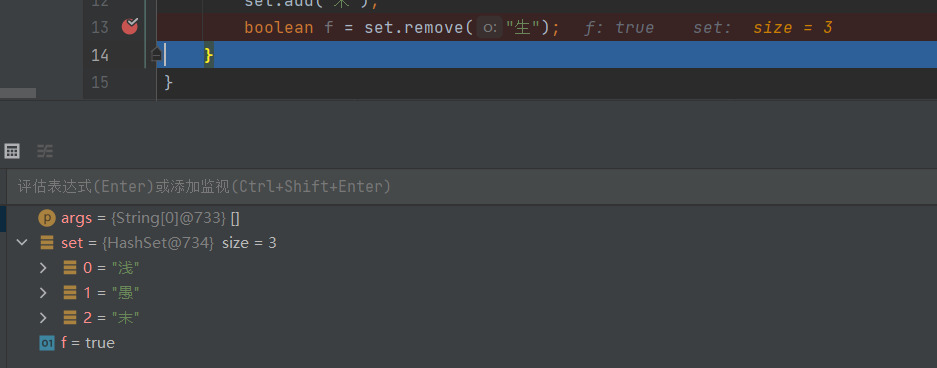
可以看到set已经没有生了,且f为true代表删除成功。
判断是否存在:
public static void main(String[] args) {
HashSet<String> set = new HashSet<>();
//添加元素
set.add("愚");
set.add("生");
set.add("浅");
set.add("末");
boolean f = set.contains("末");
}
末是存在于set的,所以返回值为true。
获取集合的大小:
public static void main(String[] args) {
HashSet<String> set = new HashSet<>();
//添加元素
set.add("愚");
set.add("生");
set.add("浅");
set.add("末");
//获取集合的大小
int size = set.size();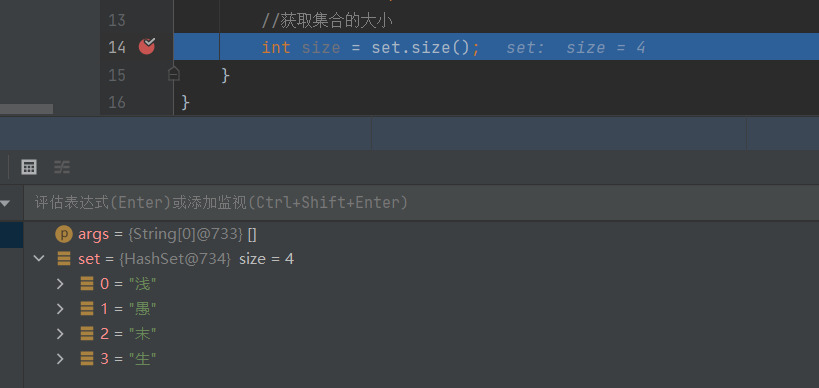
添加了愚生浅末四个字符,所以可以得到size是4.
遍历
1.转换为数组遍历
public static void main(String[] args) {
HashSet<String> set = new HashSet<>();
set.add("愚");
set.add("生");
set.add("浅");
set.add("末");
String[] strings = set.toArray(new String[0]);
for (int i = 0; i < strings.length; i++) {
System.out.println(strings[i]);
}
}结果:

前面说过:存储元素的顺序和遍历获取出来的顺序可能不一致。
2.使用迭代器遍历
public static void main(String[] args) {
HashSet<String> set = new HashSet<>();
set.add("愚");
set.add("生");
set.add("浅");
set.add("末");
Iterator<String> it = set.iterator();
while (it.hasNext()){
String s = it.next();
System.out.println(s);
}
}结果:

3.foreach遍历
public static void main(String[] args) {
HashSet<String> set = new HashSet<>();
set.add("愚");
set.add("生");
set.add("浅");
set.add("末");
for (String s : set) {
System.out.println(s);
}
}结果:

常用Map集合
Map集合的概述
Map接口是双列集合的顶层接口,下面是Map接口的定义
interface Map<K,V> K:键的类型;V:值的类型
存储的数据必须包含key和value。
key和value在Map集合中是一一对应的关系。一个key对应一个value。
key在map集合中是不会重复的。
HashMap
HashMap集合的特点
- 底层数据结构是哈希表
- 存储元素的顺序和遍历获取出来的顺序可能不一致
- key不会重复
创建对象
HashMap<key的数据类型,value的数据类型> map = new HashMap<>();
例如:
public static void main(String[] args) {
HashMap<String,String> map = new HashMap<>();
HashMap<String,Integer> map = new HashMap<>();
}常用方法
| 方法 | 解释 |
|---|---|
| V put(K key, V value) | 添加元素,如果key不存在就添加,如果key |
| V get(Object key) | 根据key获取对应的value值返回。如果key不存在就返回null |
| V remove(Object key) | 根据key删除map中对应的键值对。并且把删除的value返回 |
| boolean containsKey(Object key) | 判断key是否存在 |
| int size() | 集合中键值对的对数 |
| void clear() | 清空集合中的所有键值对 |
public static void main(String[] args) {
HashMap<String,String> map = new HashMap<>();
// map.put()
//添加元素
map.put("name", "愷龍");
map.put("age", "20");
String v = map.put("name", "愚生浅末");//将原来的愷龍替换为愚生浅末
String name = map.get("name");//获取名字:愷龍
String age = map.get("age");//获取age:20
//删除元素
String delV = map.remove("age");//返回值为20
//判断key是否存在
if(map.containsKey("name")){
String agea = map.get("name");//null
System.out.println(agea.length());
}
//size
int size = map.size();
map.clear();
}遍历
1.使用entrySet遍历
map集合的entrySet方法可以获取一个Set集合,集合中存放的是Entry对象,一个Entry对象相当于一个键值对。我们可以遍历set集合拿到Entry对象,然后获取出里面的键和值。
使用迭代器遍历entrySet
public static void main(String[] args) {
HashMap<String,String> map = new HashMap<>();
map.put("name","愷龍");
map.put("age","20");
Set<Map.Entry<String, String>> entries = map.entrySet();
//使用迭代器遍历entrySet
Iterator<Map.Entry<String, String>> it = entries.iterator();
while (it.hasNext()){
Map.Entry<String, String> entry = it.next();
System.out.println(entry.getKey()+"="+entry.getValue());
}
}结果:

使用foreach遍历entrySet
public static void main(String[] args) {
HashMap<String,String> map = new HashMap<>();
map.put("name","愷龍");
map.put("age","20");
Set<Map.Entry<String, String>> entries = map.entrySet();
//使用foreach遍历entrySet
for (Map.Entry<String, String> entry : entries) {
System.out.println(entry.getKey()+"="+entry.getValue());
}
}结果:
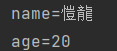
2.使用keySet遍历
map集合的keySet方法可以获取一个Set集合,集合中存放的是所有的key。我们可以遍历set集合拿到key对象,然后通过key获取对应的value。
public static void main(String[] args) {
HashMap<String,String> map = new HashMap<>();
map.put("name","愷龍");
map.put("age","20");
Set<String> keys = map.keySet();
for (String key : keys) {
System.out.println(key+"="+map.get(key));
}
}结果:

HashMap的key去重原理
HashMap在添加元素的时候会判断集合中是否有key和本次存入的key相同。判断的时候主要是通过hashCode方法和equals方法来进行判断的。hashCode相同,并且equals判断也相同就会认为是同一个key。

所以如果我们要存储到HashMap中的key是一个自定义的类型。就需要根据情况判断下是否需要重写下hashCode方法和equals方法。重写的时候使用IDEA的提示即可。
public class Student {
private int age;
private String name;
public String getName(){
return name = this.name;
}
public void setName(String name){
this.name = name;
}
public int getAge(){
return age = this.age;
}
public void setAge(int age){
this.age = age;
}
@Override
public boolean equals(Object o) {
if (this == o) return true;
if (o == null || getClass() != o.getClass()) return false;
Student student = (Student) o;
return age == student.age &&
Objects.equals(name, student.name);
}
@Override
public int hashCode() {
return Objects.hash(age, name);
}
}注意:HashSet存储数据其实也是使用了HashMap。所以如果往HashSet中存储自定义对象也要看情况是否需要重写hashCode方法和equals方法。
以上就是Java常用集合之Set和Map的用法详解的详细内容,更多关于Java Set Map集合的资料请关注脚本之家其它相关文章
相关文章

登录EasyConnect后无法通过jdbc访问服务器数据库问题的解决方法
描述一下近期使用EasyConnect遇到的问题,下面这篇文章主要给大家介绍了关于登录EasyConnect后无法通过jdbc访问服务器数据库问题的解决方法,文中通过实例代码介绍的非常详细,需要的朋友可以参考下2023-02-02












最新评论