解决mybatis查询结果为null时,值被默认值替换问题
查询结果为null时,值被默认值替换
问题:pojo种设置了一个默认值,当此字段查询结果为空时,字段值变成了默认值0,经过排查发现,mybatis在赋值时并没有调用set方法赋值,而是直接调用get方法,取了默认值
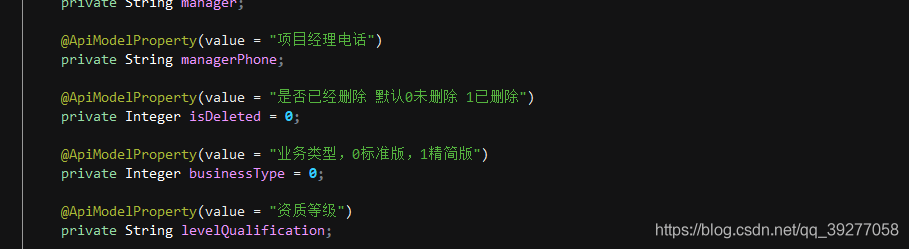
问题原因
原因是因为mybatis在给map赋值时,如果返回值不是基本数据类型,且返回值为null,就不会处理这个字段,不会将字段的值映射到map中。也就是说返回的map中是没有这个字段的,当结果返回的时候,调用get方法,就直接调用了字段设置的默认值0
源码:
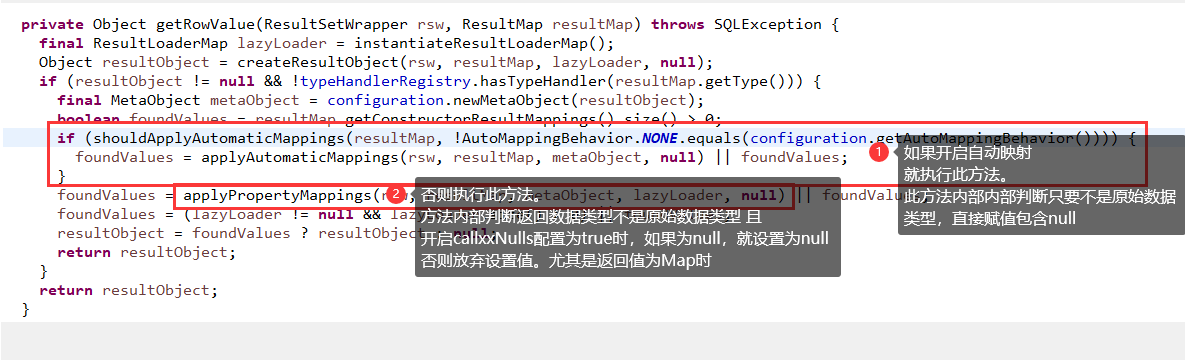
解决办法
在application.yml配置中添加配置call-setters-on-nulls: true,让mybatis在给map参数映射的时候连null值也一并带过来
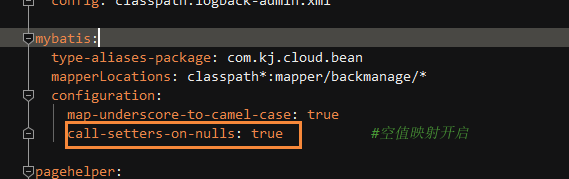
mybatis查询结果处理
处理核心流程
PreparedStatement的查询结果需要进行映射
public <E> List<E> query(Statement statement, ResultHandler resultHandler) throws SQLException {
PreparedStatement ps = (PreparedStatement) statement; // 装换preparedStatement
ps.execute(); // 执行SQL
return resultSetHandler.<E> handleResultSets(ps); //处理结果集
}处理结果集会用到结果集处理ResultSetHandler,他有两个实现类:FastResultSetHandler和NestedResultSetHandler,前者用于普通结果集处理,后者用于嵌套结果集处理
就FastResultSetHandler而言,handleResultSets的执行步骤为
public List<Object> handleResultSets(Statement stmt) throws SQLException {
final List<Object> multipleResults = new ArrayList<Object>();
final List<ResultMap> resultMaps = mappedStatement.getResultMaps(); // sql查询结果map
int resultMapCount = resultMaps.size();
int resultSetCount = 0;
ResultSet rs = stmt.getResultSet(); // 结果集
while (rs == null) {
// move forward to get the first resultset in case the driver
// doesn't return the resultset as the first result (HSQLDB 2.1)
if (stmt.getMoreResults()) {
rs = stmt.getResultSet();
} else {
if (stmt.getUpdateCount() == -1) {
// no more results. Must be no resultset
break;
}
}
}
validateResultMapsCount(rs, resultMapCount); // 校验结果集
while (rs != null && resultMapCount > resultSetCount) {
final ResultMap resultMap = resultMaps.get(resultSetCount);
ResultColumnCache resultColumnCache = new ResultColumnCache(rs.getMetaData(), configuration);
handleResultSet(rs, resultMap, multipleResults, resultColumnCache);// 处理结果集
rs = getNextResultSet(stmt); // 获取下一个结果集
cleanUpAfterHandlingResultSet();
resultSetCount++;
}
return collapseSingleResultList(multipleResults); // 单个结果集转换为list返回
}
// 处理每行结果
protected void handleResultSet(ResultSet rs, ResultMap resultMap, List<Object> multipleResults, ResultColumnCache resultColumnCache) throws SQLException {
try {
if (resultHandler == null) {
DefaultResultHandler defaultResultHandler = new DefaultResultHandler(objectFactory);
// 使用默认DefaultResultHandler处理该行数据
handleRowValues(rs, resultMap, defaultResultHandler, rowBounds, resultColumnCache);
multipleResults.add(defaultResultHandler.getResultList());
} else {
handleRowValues(rs, resultMap, resultHandler, rowBounds, resultColumnCache);
}
} finally {
closeResultSet(rs); // close resultsets
}
}
// 处理每行数据
protected void handleRowValues(ResultSet rs, ResultMap resultMap, ResultHandler resultHandler, RowBounds rowBounds, ResultColumnCache resultColumnCache) throws SQLException {
final DefaultResultContext resultContext = new DefaultResultContext();
skipRows(rs, rowBounds);
while (shouldProcessMoreRows(rs, resultContext, rowBounds)) {
final ResultMap discriminatedResultMap = resolveDiscriminatedResultMap(rs, resultMap, null);
// 获取行值
Object rowValue = getRowValue(rs, discriminatedResultMap, null, resultColumnCache);
// 添加到上下文
resultContext.nextResultObject(rowValue);
// 处理结果
resultHandler.handleResult(resultContext);
}
}
// 获取行数据
protected Object getRowValue(ResultSet rs, ResultMap resultMap, CacheKey rowKey, ResultColumnCache resultColumnCache) throws SQLException {
// 实例化懒加载
final ResultLoaderMap lazyLoader = instantiateResultLoaderMap();
// 创建结果对象
Object resultObject = createResultObject(rs, resultMap, lazyLoader, null, resultColumnCache);
if (resultObject != null && !typeHandlerRegistry.hasTypeHandler(resultMap.getType())) {
// 新建元对象
final MetaObject metaObject = configuration.newMetaObject(resultObject);
boolean foundValues = resultMap.getConstructorResultMappings().size() > 0;
if (!AutoMappingBehavior.NONE.equals(configuration.getAutoMappingBehavior())) { // 自动映射结果到字段
// 获取未映射的列名
final List<String> unmappedColumnNames = resultColumnCache.getUnmappedColumnNames(resultMap, null);
// 执行自动映射
foundValues = applyAutomaticMappings(rs, unmappedColumnNames, metaObject, null, resultColumnCache) || foundValues;
}
// 获取已映射的列名
final List<String> mappedColumnNames = resultColumnCache.getMappedColumnNames(resultMap, null);
// 执行属性映射
foundValues = applyPropertyMappings(rs, resultMap, mappedColumnNames, metaObject, lazyLoader, null) || foundValues;
foundValues = (lazyLoader != null && lazyLoader.size() > 0) || foundValues;
resultObject = foundValues ? resultObject : null;
// 返回结果对象
return resultObject;
}
return resultObject;
}
// 执行自动映射
protected boolean applyAutomaticMappings(ResultSet rs, List<String> unmappedColumnNames, MetaObject metaObject, String columnPrefix, ResultColumnCache resultColumnCache) throws SQLException {
boolean foundValues = false;
for (String columnName : unmappedColumnNames) {
// 列名
String propertyName = columnName;
if (columnPrefix != null && columnPrefix.length() > 0) {
// When columnPrefix is specified,
// ignore columns without the prefix.
if (columnName.startsWith(columnPrefix)) {
propertyName = columnName.substring(columnPrefix.length());
} else {
continue;
}
}
// 获取属性值
final String property = metaObject.findProperty(propertyName, configuration.isMapUnderscoreToCamelCase());
if (property != null) {
// 获取属性值的类型
final Class<?> propertyType = metaObject.getSetterType(property);
if (typeHandlerRegistry.hasTypeHandler(propertyType)) {
// 获取属性值的类型处理器
final TypeHandler<?> typeHandler = resultColumnCache.getTypeHandler(propertyType, columnName);
// 由类型处理器获取属性值
final Object value = typeHandler.getResult(rs, columnName);
if (value != null) {
// 设置属性值
metaObject.setValue(property, value);
foundValues = true;
}
}
}
}
return foundValues;
}
返回类型处理ResultHandler
在FastResultSetHandler#handleRowValues的resultHandler.handleResult(resultContext)中会调用结果处理器ResultHandler,他主要有下面两个实现类
DefaultResultHandler主要用于查询结果为resultType处理,DefaultMapResultHandler主要用于查询结果为resultMap的处理
这里应为查询结果为resultType,所以使用的是DefaultResultHandler#handleResult,主要是将处理后的结果值,放入结果列表中
public void handleResult(ResultContext context) {
list.add(context.getResultObject());
}字段类型处理TypeHandler
Mybatis主要使用TypeHadler进行返回结果字段类型的处理,他的主要子类是BaseTypeHandler, 预留了setNonNullParameter,getNullableResult等接口给子类实现
public abstract class BaseTypeHandler<T> extends TypeReference<T> implements TypeHandler<T> {
protected Configuration configuration;
public void setConfiguration(Configuration c) {
this.configuration = c;
}
public void setParameter(PreparedStatement ps, int i, T parameter, JdbcType jdbcType) throws SQLException {
if (parameter == null) {
if (jdbcType == null) {
throw new TypeException("JDBC requires that the JdbcType must be specified for all nullable parameters.");
}
try {
ps.setNull(i, jdbcType.TYPE_CODE);
} catch (SQLException e) {
throw new TypeException("Error setting null for parameter #" + i + " with JdbcType " + jdbcType + " . " +
"Try setting a different JdbcType for this parameter or a different jdbcTypeForNull configuration property. " +
"Cause: " + e, e);
}
} else {
setNonNullParameter(ps, i, parameter, jdbcType);
}
}
public T getResult(ResultSet rs, String columnName) throws SQLException {
T result = getNullableResult(rs, columnName);
if (rs.wasNull()) {
return null;
} else {
return result;
}
}
public T getResult(ResultSet rs, int columnIndex) throws SQLException {
T result = getNullableResult(rs, columnIndex);
if (rs.wasNull()) {
return null;
} else {
return result;
}
}
public T getResult(CallableStatement cs, int columnIndex) throws SQLException {
T result = getNullableResult(cs, columnIndex);
if (cs.wasNull()) {
return null;
} else {
return result;
}
}
public abstract void setNonNullParameter(PreparedStatement ps, int i, T parameter, JdbcType jdbcType) throws SQLException;
public abstract T getNullableResult(ResultSet rs, String columnName) throws SQLException;
public abstract T getNullableResult(ResultSet rs, int columnIndex) throws SQLException;
public abstract T getNullableResult(CallableStatement cs, int columnIndex) throws SQLException;
}
他的子类主要有StringTypeHandler、BOOleanTypeHandler等,分别用于处理不同的字段类型值
以上为个人经验,希望能给大家一个参考,也希望大家多多支持脚本之家。
相关文章

MySQL之终端Terminal(dos界面)管理数据库、数据表、数据的基本操作
这篇文章主要介绍了MySQL之终端(Terminal)管理数据库、数据表、数据的基本操作,需要的朋友可以参考下2015-03-03
数据库设计工具MySQL Workbench使用教程(超级详细!)
MySQL Workbench为数据库管理员、程序开发者和系统规划师提供可视化的Sql开发、数据库建模、以及数据库管理功能,下面这篇文章主要给大家介绍了关于MySQL设计工具Workbench使用的相关资料,需要的朋友可以参考下2023-02-02
mysql中错误:1093-You can’t specify target table for update in F
最近在工作中遇到了一个mysql错误提示1093:You can’t specify target table for update in FROM clause,后来通过查找相关的资料解决了这个问题,现在将解决的方法分享给大家,有需要的朋友们可以参考借鉴,下面来一起看看吧。2017-01-01












最新评论