python中字典的常见操作总结2
更新时间:2022年07月17日 11:05:59 作者:短尾巴小鳄鱼
这篇文章主要介绍了python中字典的常见操作总结,文章围绕主题展开详细的内容介绍,具有一定的参考价值,需要的小伙伴可以参考一下
判断字典中的元素是否存在
in 与 not in判断元素是否存在
key in dict # 返回True或False key not in dict # 返回True或False
get()函数判断元素是否存在
bool(dict.get(key)) # 返回True或False
注意:如果key对应的value是False,0,'',None等,那么就会返回false,这样的不准确了
例子:

字典中的popitem()函数
删除字典末尾一组键值对,并将其返回
dict.popitem() # 无需传参,返回被删除的键值对,用元组包裹,0索引是key,1索引是value
注意:如果字典为空,会报错
例子:
students = {
'小明': '到',
'小白': '在',
'小黑': '在呢'
}
print(students.popitem())
print(students)
print(students.popitem()))
print(students)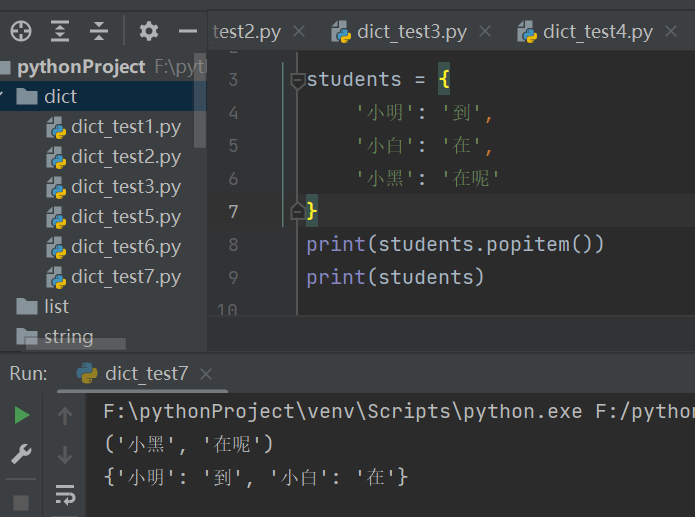
所有数据类型与其布尔值

例子:
a_1 = 1 a_2 = 0 print(bool(a_1)) print(bool(a_2)) print(bool(not a_1)) print(bool(not a_2))
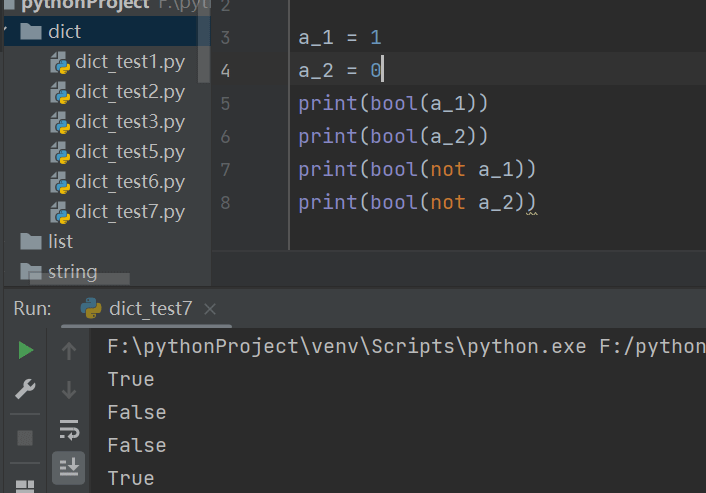
深拷贝与浅拷贝总结
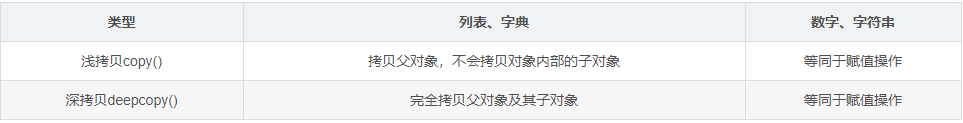
例子:
浅拷贝:
import copy
dict_1 = {
"course": "python",
"name": {"web": ["django"]}
}
dict_2 = copy.copy(dict_1)
# 修改父对象
dict_2["db"] = "mysql"
# 打印父对象内存地址
print("dict_1:", dict_1, id(dict_1))
print("dict_2:", dict_2, id(dict_2))
# 修改子对象
dict_2["name"]["web"].append("flask")
# 打印子对象内存地址
print("dict_1['name']:", dict_1, id(dict_1["name"]))
print("dict_2['name']:", dict_2, id(dict_2["name"]))运行结果:
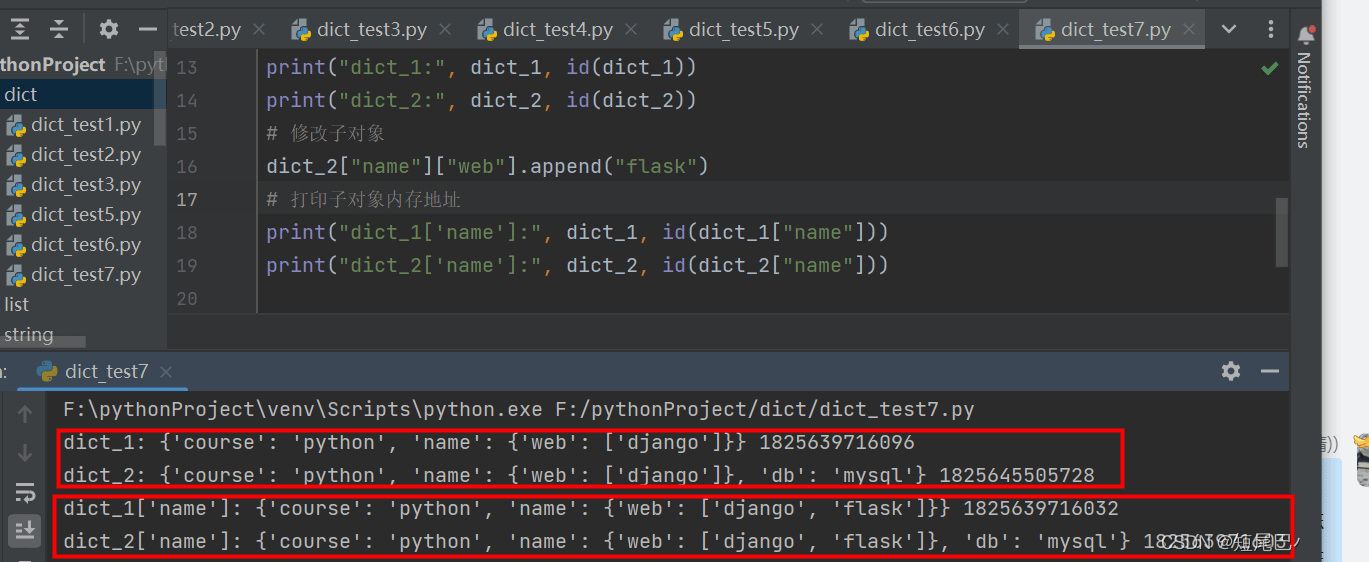
将浅拷贝换成深拷贝后,运行结果:
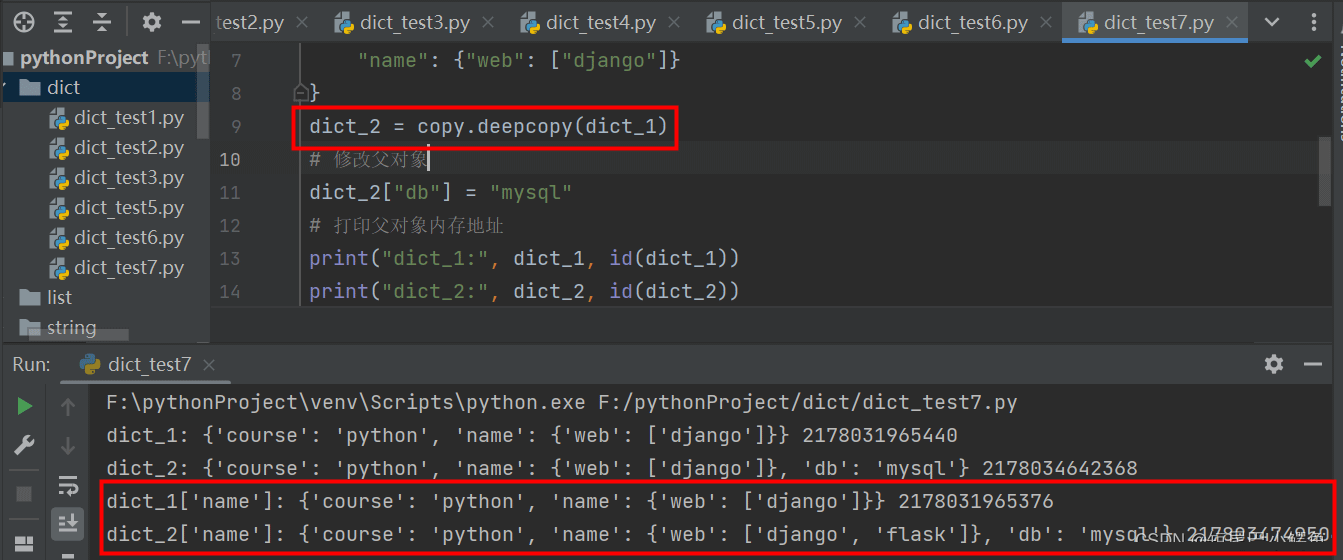
到此这篇关于python中字典的常见操作总结2的文章就介绍到这了,更多相关python字典操作内容请搜索脚本之家以前的文章或继续浏览下面的相关文章希望大家以后多多支持脚本之家!
相关文章

python错误:AttributeError: ''module'' object has no attribute
这篇文章主要介绍了python错误:AttributeError: 'module' object has no attribute 'setdefaultencoding'问题的解决方法,需要的朋友可以参考下2014-08-08












最新评论