vue3中调用api接口实现数据的渲染以及详情方式
调用api接口实现数据的渲染及详情
首先新建一个项目
yarn create vite vue3-template --template vue
然后下载相应的api
npm i axios router
首先配置
App.vue
<script setup> </script> <template> <router-view></router-view> </template> <style> </style>
main.js
import { createApp } from 'vue'
import App from './App.vue'
import router from './router'
createApp(App).use(router).mount('#app')封装axios src/utils/request.js
import axios from 'axios'
const instance = axios.create({
baseURL:"https://cnodejs.org/api/v1"
})
export default instance在src/api/topics.js 中请求
import axios from '../utils/request';
//请求列表的函数
export const getTopics = (params) => axios("/topics",{params})
//根据id获取详情
export const getTopic = (id,params) => axios.get(`/topic/${id}`,{params})新建hooks src/componsables/useTopics.js
import { ref,onMounted } from 'vue'
import { getTopics } from '../api/topics'
export default function useTopics(){
/**
* 数据渲染功能
*/
//声明 数据
const topics = ref([])
//请求数据
onMounted(async () => {
const res =await getTopics()
topics.value = res.data.data
})
return {
topics
}
}新建hooks src/componsables/useTopic.js
import { useRouter } from 'vue-router'
export default function useTopics(){
//跳转
const router = useRouter()
const go = (id) =>{
router.push("/detail?id=" + id)
}
return {
go
}
}在 src 下 新建 /views/Index.vue
<template>
<div>
<ul>
<li v-for="topic in topics" :key="topic.id" @click="go(topic.id)">
{{topic.title}}
</li>
</ul>
</div>
</template><script setup>
// import { onMounted,ref} from 'vue';
// import { getTopics } from '../api/topics'
// import { useRouter } from 'vue-router'
// /**
// * 数据渲染功能
// */
// //声明 数据
// const topics = ref([])
// //请求数据
// onMounted(async () => {
// const res =await getTopics()
// topics.value = res.data.data
// })
//数据渲染
import useTopics from '../componsables/useTopics'
const { topics } = useTopics();
//跳转
// const router = useRouter()
// const go = (id) =>{
// router.push("/detail?id=" + id)
// }
//跳转
import useTopic from '../componsables/useTopic'
const { go } = useTopic();
</script>
<style>
</style>在 src 下 新建 /views/Detail.vue
<template>
<div>
{{topic.title}}
<!-- ?表示如果后续的属性不存在了 就不获取了 -->
{{topic.author?.loginname}}
{{topic.create_at}}
</div>
</template>
<script setup>
import { ref, onMounted } from 'vue';
import { useRoute } from 'vue-router';
import { getTopic } from '../api/topics';
let topic = ref({})
const route = useRoute()
//获取id
const { id } = route.query
//拿着id进行数据的请求
onMounted( async () => {
const res = await getTopic(id)
topic.value = res.data.data
})
</script>
<style>
</style>在src 下 新建 router/index.js
import { createWebHashHistory ,createRouter} from "vue-router"
import Index from '../views/Index.vue'
const routes = [
{
path:'/',
component:Index
},
{
path:'/detail',
component:()=> import('../views/Detail.vue')
},
{
path:"/store",
component:()=> import('../views/Store.vue')
}
]
const router = createRouter({
history:createWebHashHistory(),
routes
})
export default router即可实现数据的渲染以及跳转功能
vue3常用api梳理
setup参数
1.props
props 是响应式的,当传入新的 props 时,它将被更新。
示例如下:
//父组件
<template>
<div>
<com :num="num"></com>
<button @click="add">++</button>
</div>
</template>
<script>
import { ref } from 'vue';
import com from './components/com.vue';
export default {
name: 'App',
components: { com },
setup() {
const num = ref(1);
const add = () => {
num.value++
}
return {
num,
add
}
}
}
</script>
//子组件
<template>
<div class="hello">
{{num}}
</div>
</template>
<script>
export default {
props: {
num: Number
}
}
</script>
当点击按钮执行add方法,子组件num会自动更新。

2.context
attrs:Attribute (非响应式对象,等同于 $attrs)slots:插槽 (非响应式对象,等同于 $slots)emit:触发事件 (方法,等同于 $emit)expose:暴露公共 property (函数)
生命周期
| 选项式 API | Hook inside setup |
|---|---|
| beforeCreate | Not needed* |
| created | Not needed* |
| beforeMount | onBeforeMount |
| mounted | onMounted |
| beforeUpdate | onBeforeUpdate |
| updated | onUpdated |
| beforeUnmount | onBeforeUnmount |
| unmounted | onUnmounted |
| errorCaptured | onErrorCaptured |
| renderTracked | onRenderTracked |
| renderTriggered | onRenderTriggered |
| activated | onActivated |
| deactivated | onDeactivated |
示例如下:
<template>
<div>
</div>
</template>
<script>
import { onMounted } from 'vue';
export default {
name: 'App',
setup() {
onMounted(() => {
console.log('mounted')
})
}
}
</script>

响应式数据 ref、reactive
ref:将一个原始数据类型(String、Number、BigInt、Boolean、Symbol、Null、Undefined)转换成一个带有响应式特性的数据类型。reactive:将一个对象(Object) 转换成带有响应式的特性。
示例如下:
<template>
<div>
<div>{{age}}</div>
<div>{{data.height}} {{data.weight}}</div>
<button @click="change">修改</button>
</div>
</template>
<script>
import { reactive, ref } from 'vue';
export default {
name: 'App',
setup() {
const age = ref(18);
const data = reactive({
sex: 1,
height: 178,
weight: 110
})
const change = () => {
age.value = 20;
data.height = 180;
data.weight = 1111;
}
return {
age,
data,
change
}
}
}
</script>
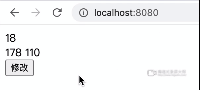
可能会觉得data.xxx 的写法太麻烦,那么我们可以使用torefs来解构。
torefs:可以将一个响应型对象(reactive) 转化为普通对象(obj),同时又把该对象中的每一个属性转化成对应的响应式属性(ref)。
示例如下,效果同上:
<template>
<div>
<div>{{age}}</div>
<div>{{height}} {{weight}}</div>
<button @click="change">修改</button>
</div>
</template>
<script>
import { reactive, ref, toRefs } from 'vue';
export default {
name: 'App',
setup() {
const age = ref(18);
const data = reactive({
sex: 1,
height: 178,
weight: 110
})
const change = () => {
age.value = 20;
data.height = 180;
data.weight = 1111;
}
return {
age,
...toRefs(data),
change
}
}
}
</script>
在实际的开发过程中,给对象整体重新赋值的情况也屡见不鲜,倘若直接重新是不可以的,可以自行尝试,下面的一种比较推荐的写法,效果同上:
<template>
<div>
<div>{{content.height}} {{content.weight}}</div>
<button @click="change">修改</button>
</div>
</template>
<script>
import { reactive, toRefs } from 'vue';
export default {
name: 'App',
setup() {
const data = reactive({
content:{
sex: 1,
height: 178,
weight: 110
}
})
const change = () => {
data.content ={
sex: 2,
height: 180,
weight: 120
}
}
return {
...toRefs(data),
change
}
}
}
</script>
coumputed
<template>
<div>
<div>{{age}} {{age2}}</div>
<button @click="add">++</button>
</div>
</template>
<script>
import { ref, computed } from 'vue';
export default {
name: 'App',
setup() {
const age = ref(18);
const age2 = computed(() => {
return age.value * 2
})
const add = () => {
age.value++
}
return {
age,
age2,
add
}
}
}
</script>
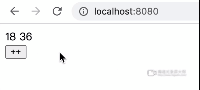
watch && watchEffect
watchEffect 它与 watch 的区别主要有以下几点:
- watchEffect不需要手动传入依赖
- watchEffect每次初始化时会执行一次回调函数来自动获取依赖
- watchEffect无法获取到原值,只能得到变化后的值
watch示例:
<template>
<div>
<div>{{age}} {{age2}}</div>
<div>{{data.height}} {{data2.height}}</div>
<button @click="add">++</button>
</div>
</template>
<script>
import { ref, reactive, watch } from 'vue';
export default {
name: 'App',
setup() {
const age = ref(18);
const age2 = ref(0);
const data = reactive({
height: 178
})
const data2 = reactive({
height: 0
})
/* eslint-disable */
watch([age, ()=> data.height], ([newAge, newHeight], [oldAge, oldHeight]) =>{
age2.value = oldAge;
data2.height = oldHeight;
})
/* eslint-disable */
const add = () => {
age.value++,
data.height++
}
return {
age,
age2,
data,
data2,
add
}
}
}
</script>
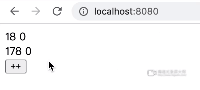
watchEffect示例:
<template>
<div>
<div>{{age}} {{age2}}</div>
<div>{{data.height}} {{data2.height}}</div>
<button @click="add">++</button>
</div>
</template>
<script>
import { ref, reactive, watchEffect } from 'vue';
export default {
name: 'App',
setup() {
const age = ref(18);
const age2 = ref(0);
const data = reactive({
height: 178
})
const data2 = reactive({
height: 0
})
watchEffect(() => {
age2.value = age.value;
data2.height = data.height;
})
const add = () => {
age.value++,
data.height++
}
return {
age,
age2,
data,
data2,
add
}
}
}
</script>
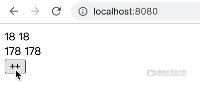
获取元素
获取单个元素使用ref(null),获取v-for中的ref数组需要绑定函数。
示例如下:
<template>
<div>
<div ref="name"></div>
<div v-for="(val,index) in arr" :key="index" :ref="setItemRef"></div>
</div>
</template>
<script>
import { ref, onMounted } from 'vue';
export default {
name: 'App',
setup() {
const name = ref(null);
const arr = new Array(10);
const itemRefs = []
const setItemRef = el => {
if (el) {
itemRefs.push(el)
}
}
onMounted(() => {
name.value.innerHTML = '风舞红枫';
itemRefs.forEach((item, index) => {
item.innerHTML = index;
})
})
return {
name,
arr,
setItemRef
}
}
}
</script>
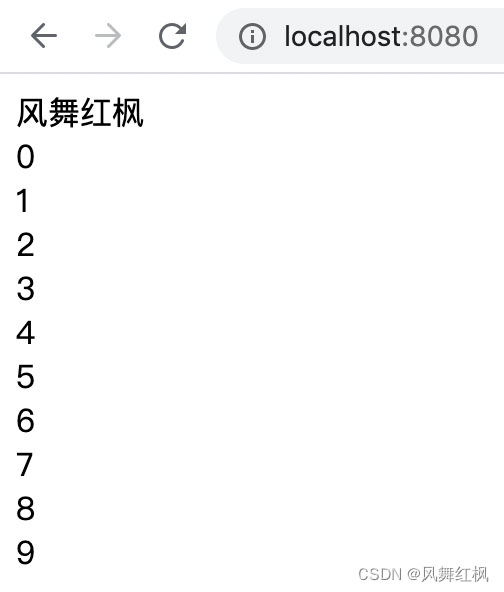
this不可用
在 setup() 内部,this 不是该活跃实例的引用,因为 setup() 是在解析其它组件选项之前被调用的,所以 setup() 内部的 this 的行为与其它选项中的 this 完全不同。
可以使用下方语句代替
const {proxy} = getCurrentInstance()以上为个人经验,希望能给大家一个参考,也希望大家多多支持脚本之家。
相关文章

vue+element UI 文字加下划线长度多出一点点的问题
这篇文章主要介绍了vue+element UI 文字加下划线长度多出一点点的问题,具有很好的参考价值,希望对大家有所帮助。如有错误或未考虑完全的地方,望不吝赐教2022-08-08
如何在vue3中使用滑块检验vue-puzzle-verification
这篇文章主要介绍了在vue3中使用滑块检验vue-puzzle-verification的相关资料,本文通过实例代码给大家介绍的非常详细,对大家的学习或工作具有一定的参考借鉴价值,需要的朋友参考下吧2023-11-11












最新评论