vue实现横向时间轴组件方式
更新时间:2022年12月05日 08:40:56 作者:HELLO_小仙女~
这篇文章主要介绍了vue实现横向时间轴组件方式,具有很好的参考价值,希望对大家有所帮助。如有错误或未考虑完全的地方,望不吝赐教
前言
项目中有需要用到横向时间轴,网上大部分组件不满足 功能需要,于是自己写了一个。先上简单的demo。
功能
- 默认获取初始数据显示对应的时间轴和时间点。
- 当超出屏幕后,滑动滚动条加载更多页,类似分页加载。
- 某个大的时间轴节点鼠标放入需要显示相关信息。
- 某两个大节点之间会有子节点出现。
- 每个子节点会有对应的子节点详情内容展示,无详情内容介绍的只展示子节点。
效果图
vue时间轴视频效果
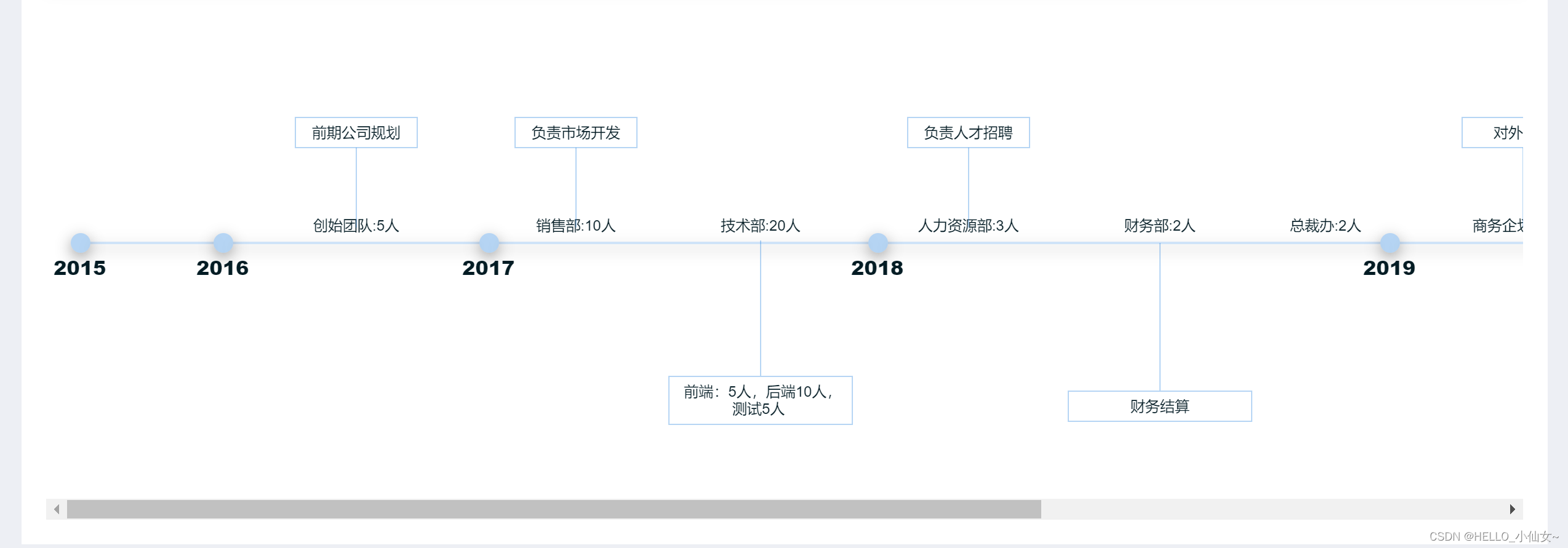
代码
Timeline组件封装
<template>
<ul class="timeline-wrapper" @scroll="scrollEvent">
<li class="timeline-item" v-for="item in timelineList" :key="item.id">
<div class="timeline-box">
<div class="out-circle">
<div class="in-circle"></div>
<div class="timeline-date">
<el-popover
placement="bottom"
title="标题"
width="200"
trigger="hover"
:content="item.content"
>
<el-button type="text" slot="reference" class="father-text">{{
item.date
}}</el-button>
</el-popover>
</div>
</div>
<div
class="long-line"
v-show="item.isShow"
:style="`width:${
item.children ? (item.children.length + 1) * 100 : 1 * 100
}px`"
>
<div
v-for="(subItem, index) in item.children"
:key="subItem.id"
class="sub-item-box"
>
<span>{{ subItem.name + ":" + subItem.num }}人</span>
<!-- 根据奇数偶数来判断向上还是向下 -->
<div
:class="`sub-line-box ${
index % 2 == 0 ? 'top-line-box' : 'bottom-line-box'
}`"
v-show="subItem.content"
>
<div
:class="`children-line-box ${
index % 2 == 0 ? 'top-line' : 'bottom-line'
}`"
></div>
<div
:class="`children-box ${
index % 2 == 0 ? 'top-children-box' : 'bottom-children-box'
}`"
>
{{ subItem.content }}
</div>
</div>
</div>
</div>
</div>
</li>
</ul>
</template>
<script type="text/babel">
import Vue from "vue";
export default Vue.component("Timeline", {
name: "Timeline",
props: {
timelineList: {
type: Array,
default: () => {
return [];
},
},
},
mounted() {},
methods: {
scrollEvent(e) {
this.$emit("scrollEvent", e);
},
handleBottomClick() {
this.$emit("handleBottomClick");
},
},
});
</script>
<style scoped lang="scss">
ul.timeline-wrapper {
list-style: none;
margin: 0;
padding: 0;
padding: 200px 20px;
white-space: nowrap;
overflow-x: scroll;
}
/* 时间线 */
.timeline-item {
position: relative;
display: inline-block;
.timeline-box {
text-align: center;
// position: absolute;
display: flex;
align-items: center;
.out-circle {
width: 16px;
height: 16px;
background: rgba(14, 116, 218, 0.3);
box-shadow: 0px 4px 12px 0px rgba(0, 0, 0, 0.4);
/*opacity: 0.1;*/
border-radius: 50%;
display: flex;
align-items: center;
cursor: pointer;
.in-circle {
width: 8px;
height: 8px;
margin: 0 auto;
background: rgba(14, 116, 218, 1);
border-radius: 50%;
box-shadow: 0px 4px 12px 0px rgba(0, 0, 0, 0.1);
}
.timeline-date {
color: #333;
margin-top: 40px;
.father-text {
font-weight: 900;
font-size: 16px;
margin-left: -15px;
}
}
}
.long-line {
// width: 300px;
height: 2px;
background: rgba(14, 116, 218, 0.2);
box-shadow: 0px 4px 12px 0px rgba(0, 0, 0, 0.3);
display: flex;
flex-direction: revert;
justify-content: space-around;
.sub-item-box {
margin-top: -20px;
position: relative;
.sub-line-box {
// cursor: pointer;
display: flex;
flex-direction: column;
justify-content: center;
align-items: center;
.children-line-box {
width: 0px;
border-left: 1px solid rgba(14, 116, 218, 0.3);
}
.children-box {
flex-wrap: wrap;
display: flex;
justify-content: center;
align-items: center;
border: 1px solid rgba(14, 116, 218, 0.3);
white-space: break-spaces;
text-align: center;
padding: 5px;
}
}
.top-line-box {
margin-top: -100px;
height: 60px;
}
.bottom-line-box {
margin-top: 5px;
height: 150px;
}
.top-line {
height: 65px;
}
.bottom-line {
height: 120px;
}
.top-children-box {
margin-top: -90px;
// height: 30px;
width: 100px;
}
.bottom-children-box {
// height: 120px;
width: 150px;
}
}
}
}
.timeline-content {
box-sizing: border-box;
margin-left: 20px;
height: 106px;
padding: 0 0 0 20px;
text-align: left;
margin-bottom: 30px;
.timeline-title {
font-size: 14px;
word-break: break-all;
margin-bottom: 16px;
color: #333;
font-weight: 500;
/*display: inline;*/
}
.timeline-desc {
font-size: 14px;
color: #999999;
}
}
}
.timeline-item:last-of-type .timeline-content {
margin-bottom: 0;
}
</style>父组件引用:
<template>
<Timeline :timelineList="timeLineArr" @scrollEvent="scrollEvent" />
</template>
<script>
import Timeline from "@/components/Timeline";
export default {
components: {
Timeline,
},
computed: {},
data() {
return {
nomore: false,
// 初始话模拟数据,数据较多时即可,形成滚动条。
timeLineArr: [
{
id: 1,
date: "2015",
title: "2015",
content: "2015年初,团队在北京注册公司",
isShow: true,
children: [],
},
{
id: 2,
date: "2016",
title: "2016",
content: "2016年,公司成立销售团队",
isShow: true,
children: [
{
name: "创始团队",
num: 5,
content: "前期公司规划",
},
],
},
{
id: 3,
date: "2017",
title: "2017",
content: "2017年,公司决定创建自有品牌,进行规模扩招团队",
isShow: true,
children: [
{
name: "销售部",
num: 10,
content: "负责市场开发",
},
{
name: "技术部",
num: 20,
content: "前端:5人,后端10人,测试5人",
},
],
},
{
id: 4,
date: "2018",
title: "2018",
content: "2018年,新增两个部门",
isShow: true,
children: [
{
name: "人力资源部",
num: 3,
content: "负责人才招聘",
},
{
name: "财务部",
num: 2,
content: "财务结算",
},
{
name: "总裁办",
num: 2,
content: "",
},
],
},
{
id: 5,
date: "2019",
title: "2019",
content: "2019年",
isShow: true,
children: [
{
name: "商务企划部",
num: 2,
content: "对外合作",
},
],
},
],
};
},
methods: {
// 滚动监听
scrollEvent(e) {
if (
e.srcElement.scrollLeft + e.srcElement.clientWidth >=
e.srcElement.scrollWidth
) {
console.log("嘿嘿我在底部触发了");
// 这里正常请求数据即可
let data = [
{
id: 12,
date: "2020",
title: "2020",
content: "2020年,受全球疫情影响,公司暂未扩招人员",
isShow: true,
children: [],
},
{
id: 22,
date: "2021",
title: "2021",
content: "公司被xxx投资公司注入资本1000万,公司天使轮融资成功",
isShow: true,
children: [
{
name: "仓储部",
num: 30,
content: "负责货物存储",
},
{
name: "物流部",
num: 40,
content: "负责自有配送",
},
],
},
{
id: 23,
date: "2022",
title: "2022",
content: "公司进入A轮融资,公司被xx投资公司注入资本8000万。",
isShow: false,
children: [],
},
];
if (!this.nomore) {
this.timeLineArr[this.timeLineArr.length - 1].isShow = true;
this.timeLineArr.push(...data);
this.nomore = true;
}
}
},
},
};
</script>以上为个人经验,希望能给大家一个参考,也希望大家多多支持脚本之家。
您可能感兴趣的文章:
相关文章

vue在index.html中引入静态文件不生效问题及解决方法
这篇文章主要介绍了vue在index.html中引入静态文件不生效问题及解决方法,本文给大家分享两种原因分析,通过实例代码讲解的非常详细 ,需要的朋友可以参考下2019-04-04
vue + node如何通过一个Txt文件批量生成MP3并压缩成Zip
这篇文章主要介绍了vue + node如何通过一个Txt文件批量生成MP3并压缩成Zip的方法,本文通过实例代码给大家介绍的非常详细,对大家的学习或工作具有一定的参考借鉴价值,需要的朋友可以参考下2020-06-06
Vue使用provide各种传值后inject获取undefined的问题及解决
这篇文章主要介绍了Vue使用provide各种传值后inject获取undefined的问题及解决,具有很好的参考价值,希望对大家有所帮助。如有错误或未考虑完全的地方,望不吝赐教2022-08-08
详解vue与后端数据交互(ajax):vue-resource
本篇文章主要介绍了详解vue与后端数据交互(ajax):vue-resource,具有一定的参考价值,感兴趣的小伙伴们可以参考一下。2017-03-03
基于Vue+elementUI实现动态表单的校验功能(根据条件动态切换校验格式)
这篇文章主要介绍了Vue+elementUI的动态表单的校验(根据条件动态切换校验格式),本文通过实例代码给大家介绍的非常详细,具有一定的参考借鉴价值,需要的朋友可以参考下2019-04-04












最新评论