apache-zookeeper-3.7.1 安装部署教程
apache-zookeeper-3.7.1 安装部署
下载地址:https://mirrors.bfsu.edu.cn/apache/zookeeper/
apache-zookeeper-3.7.1
1.下载直接解压,进入../conf/目录下复制一份zoo_sample.conf, 改名为zoo.cfg
配置参考一:
# The number of milliseconds of each tick tickTime=2000 # The number of ticks that the initial # synchronization phase can take initLimit=10 # The number of ticks that can pass between # sending a request and getting an acknowledgement syncLimit=5 # the directory where the snapshot is stored. # do not use /tmp for storage, /tmp here is just # example sakes. dataDir=/tmp/zookeeper # the port at which the clients will connect clientPort=2181 # the maximum number of client connections. # increase this if you need to handle more clients #maxClientCnxns=60 # # Be sure to read the maintenance section of the # administrator guide before turning on autopurge. # # http://zookeeper.apache.org/doc/current/zookeeperAdmin.html#sc_maintenance # # The number of snapshots to retain in dataDir #autopurge.snapRetainCount=3 # Purge task interval in hours # Set to "0" to disable auto purge feature #autopurge.purgeInterval=1 ## Metrics Providers # # https://prometheus.io Metrics Exporter #metricsProvider.className=org.apache.zookeeper.metrics.prometheus.PrometheusMetricsProvider #metricsProvider.httpPort=7000 #metricsProvider.exportJvmInfo=true dataDir=D:\\soft_position\\Java\\zzz_test\\apache-zookeeper-3.7.1\\data dataLogDir=D:\\soft_position\\Java\\zzz_test\\apache-zookeeper-3.7.1\\log admin.serverPort=8887
配置参考二:
# dataDir里放的是内存数据结构的snapshot dataDir=../data # 客户端连接zookeeper服务的端口 clientPort=2183 # 服务启动默认8080,避免和其他服务冲突配置8888 admin.serverPort=8888 # 配置zookeeper 的默认账号密码, 用于登入dubbo admin.root.user.name=root admin.root.user.password=root
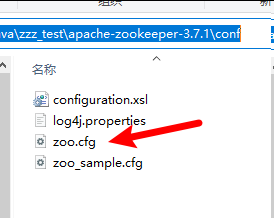
2.启动zookeeper,进入../bin/目录,Windows环境启动文件为zkServer.cmd,Linux环境启动文件为zkServer.sh
zookeeper 启动
#在这个目录下面
D:\soft_position\Java\zzz_test\apache-zookeeper-3.7.1\bin
#双击 zkServer.cmd **** 启动**********
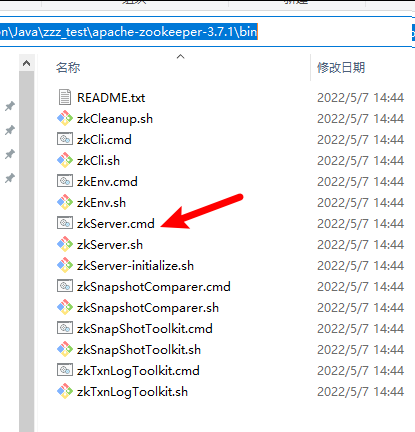
其他参考地址: 安装注册中心 zookeeper
到此这篇关于apache-zookeeper-3.7.1 安装部署的文章就介绍到这了,更多相关apache-zookeeper-3.7.1 安装内容请搜索脚本之家以前的文章或继续浏览下面的相关文章希望大家以后多多支持脚本之家!












最新评论