使用mybatisPlus生成oracle自增序列遇到的坑及解决
记录一次使用mybatisPlus遇到的坑,在网上找了各种配置,依然没有实现oracle插入数据实现序列自增,原因是引入的mybatisPlus依赖有误。
下面记录下代码:
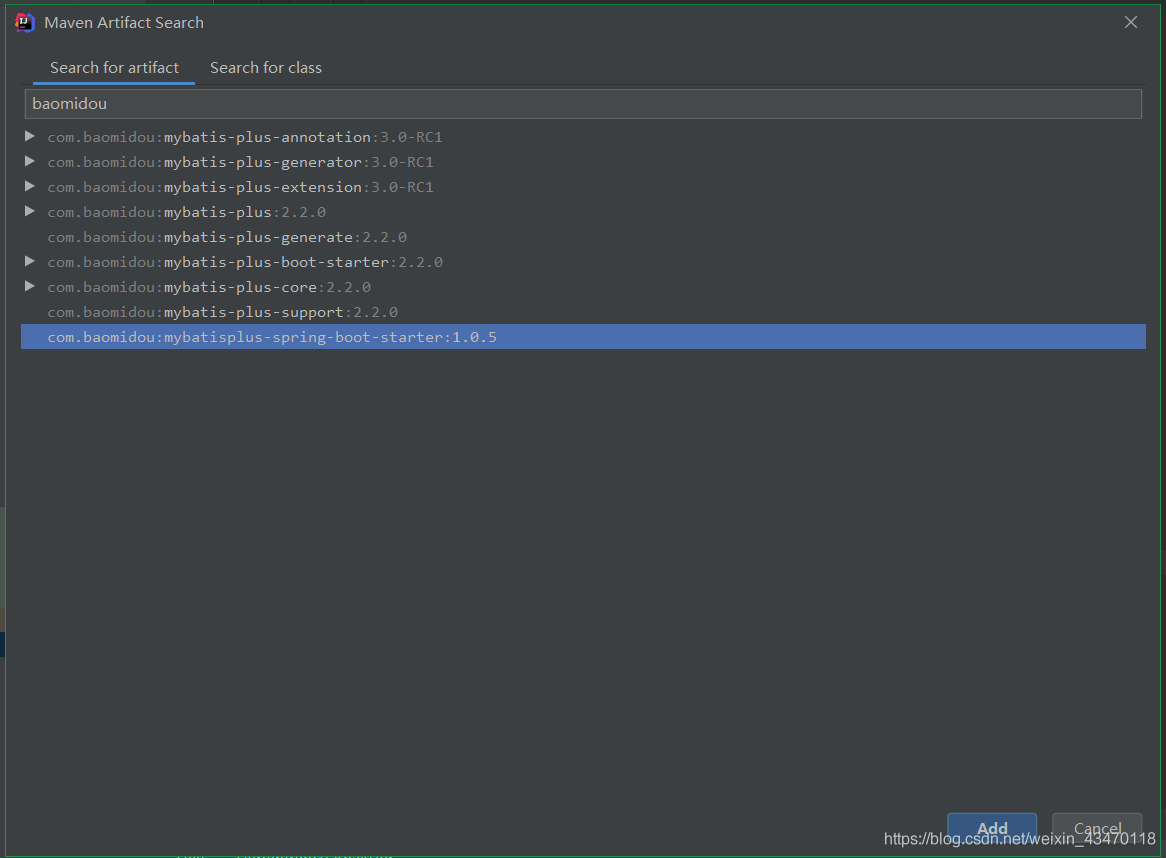
正确依赖
<!--mybatis plus-->
<dependency>
<groupId>com.baomidou</groupId>
<artifactId>mybatis-plus-boot-starter</artifactId>
<version>3.0.6</version>
</dependency>
配置文件
mybatis-plus:
#配置mapper.xml路径
mapper-locations: classpath:/mapper/*.xml
#配置实体类路径
type-aliases-package: com.jp.entity
global-config:
#主键类型 0:"数据库ID自增", 1:"用户输入ID",2:"全局唯一ID (数字类型唯一ID)", 3:"全局唯一ID UUID";
id-type: 1
#驼峰下划线转换
db-column-underline: true
configuration:
#配置打印sql
log-impl: org.apache.ibatis.logging.stdout.StdOutImpl
配置类一定不能少,自以为在application.yml文件中配置过就完事了,谁知道还要添加一个配置类来配置oracle序列,就是这里坑了我好久,一定记得加上。
如下:
package com.jp.config;
import com.baomidou.mybatisplus.extension.incrementer.OracleKeyGenerator;
import org.mybatis.spring.annotation.MapperScan;
import org.springframework.context.annotation.Bean;
import org.springframework.context.annotation.Configuration;
/**
* @author ljp
* @date 2020/4/23 22:14
*/
@Configuration
@MapperScan("com.jp.mapper")
public class MybatisPlusConfig {
@Bean
public OracleKeyGenerator oracleKeyGenerator() {
return new OracleKeyGenerator();
}
}
下面是实体类
package com.jp.entity;
import com.baomidou.mybatisplus.annotation.IdType;
import com.baomidou.mybatisplus.annotation.KeySequence;
import com.baomidou.mybatisplus.annotation.TableId;
import com.baomidou.mybatisplus.annotation.TableName;
import lombok.Data;
import java.io.Serializable;
import java.util.Date;
/**
* @author :Y19090908
* @date :Created in 2020/3/25 下午 05:17
*/
@Data
@TableName("people")
@KeySequence(value = "seq_people", clazz = Integer.class)
public class People implements Serializable {
private static final long serialVersionUID = 1110056585174675869L;
@TableId(value = "ID", type = IdType.INPUT)
private Integer id;
private String name;
private String sex;
private String city;
private String job;
private String money;
private Date createTime;
public People() {
}
public People(String name, String sex, String city, String job, String money) {
this.name = name;
this.sex = sex;
this.city = city;
this.job = job;
this.money = money;
}
public People(Integer id, String name, String sex, String city, String job, String money) {
this.id = id;
this.name = name;
this.sex = sex;
this.city = city;
this.job = job;
this.money = money;
}
}
mapper:
@Mapper
public interface PeopleMapper extends BaseMapper<People> {
List<People> selectDistinct();
void importExcel(List<People> list);
void importAll(List<People> list);
void callInsert(Map<String, Object> map);
void removeAll();
}
service:
package com.jp.service;
import com.baomidou.mybatisplus.extension.service.IService;
import com.jp.bean.ErrorExcelResult;
import com.jp.entity.People;
import java.util.List;
/**
* @author :Y19090908
* @date :Created in 2020/3/25 下午 05:24
*/
public interface PeopleService extends IService<People> {
/**
* excel導入
*
* @param list
* @return
*/
Object importExcel(List<People> list) throws Exception;
List<ErrorExcelResult> importExcelForEach(List<People> list) throws Exception;
List<People> selectDistinct();
}
实现类
@Service
public class PeopleServiceImpl extends ServiceImpl<PeopleMapper, People> implements PeopleService {
@Autowired
private PeopleMapper peopleMapper;
@Override
@Transactional(rollbackFor = Exception.class)
public Object importExcel(List<People> list) throws Exception {
if (MyStringUtil.isEmpty(list)) {
throw new Exception("沒有要導入的數據");
}
peopleMapper.importAll(list);
Map<String, Object> map = new HashMap<>();
peopleMapper.callInsert(map);
List<People> repeatList = (List<People>) map.get("P_CURSOR");
List<ErrorExcelResult> errorList = new ArrayList<>();
ErrorExcelResult errorExcelResult;
if (!MyStringUtil.isEmpty(repeatList)) {
for (People p : repeatList) {
errorExcelResult = new ErrorExcelResult(p.getName(), p.getSex(), p.getCity(), p.getJob(), p.getMoney(), "數據重複");
errorList.add(errorExcelResult);
}
}
// peopleMapper.removeAll();
return errorList;
}
@Override
@Transactional(rollbackFor = Exception.class)
public List<ErrorExcelResult> importExcelForEach(List<People> list) throws Exception {
if (MyStringUtil.isEmpty(list)) {
throw new Exception("沒有要導入的數據");
}
List<ErrorExcelResult> errorList = new ArrayList<>();
ErrorExcelResult errorExcelResult;
List<People> rightList = new ArrayList<>();
long start = System.currentTimeMillis();
for (People p : list) {
//如果重複記錄該條數據
if (peopleMapper.selectCount(new QueryWrapper<People>().eq("name", p.getName()).eq("sex", p.getSex())) > 0) {
errorExcelResult = new ErrorExcelResult(p.getName(), p.getSex(), p.getCity(), p.getJob(), p.getMoney(), "該條數據重複");
errorList.add(errorExcelResult);
continue;
}
rightList.add(p);
}
peopleMapper.importExcel(rightList);
// this.saveBatch(rightList);
long end = System.currentTimeMillis();
System.out.println(end - start);
return errorList;
}
@Override
public List<People> selectDistinct() {
return peopleMapper.selectDistinct();
}
}
service实现类是要加@Service注解的,之前会忘记。
下面是新增的接口,还是蛮简单的,只把添加的接口展示出来了。
@PostMapping("/page/easy/add")
@ResponseBody
public Object add(@RequestBody People people) {
JSONObject jsonObject = new JSONObject();
try {
validate(people);
people.setCreateTime(new Date());
peopleService.save(people);
jsonObject.put("code", 0);
return jsonObject;
} catch (Exception e) {
log.error(e.getMessage());
jsonObject.put("code", 1);
jsonObject.put("msg", e.getMessage());
return jsonObject;
}
}
只是白天工作的时候一直生成数据库序列自增失败,所以下班想找找原因,代码写的特别简单,就是为了试试能不能生成自增序列。
以下是postman测试传入的参数
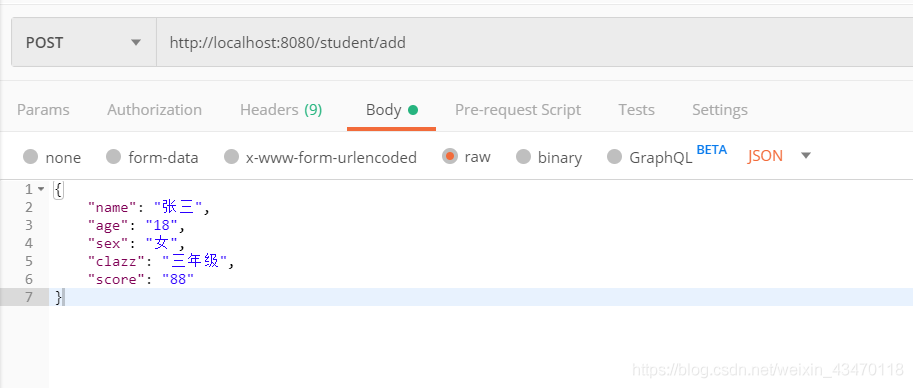
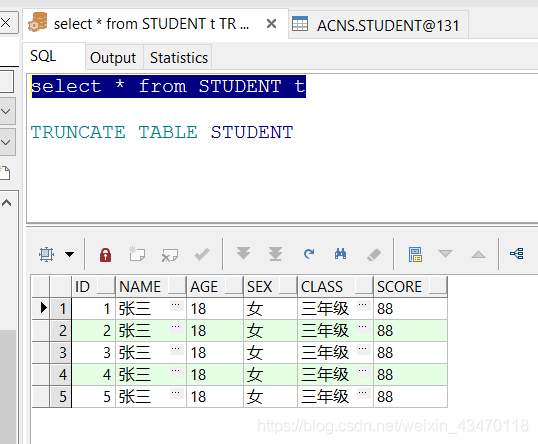
总结
以上为个人经验,希望能给大家一个参考,也希望大家多多支持脚本之家。
相关文章

java 定时器Timer和TimerTask的使用详解(执行和暂停)
这篇文章主要介绍了java 定时器Timer和TimerTask的使用详解(执行和暂停),本文给大家介绍的非常详细,对大家的学习或工作具有一定的参考借鉴价值,需要的朋友参考下吧2023-11-11
解决rocketmq-spring-boot-starter导致的多消费者实例重复消费问题
这篇文章主要介绍了解决rocketmq-spring-boot-starter导致的多消费者实例重复消费问题,具有很好的参考价值,希望对大家有所帮助,如有错误或未考虑完全的地方,望不吝赐教2024-06-06












最新评论