java校验json的格式是否符合要求的操作方法
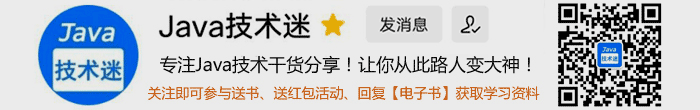
在日常开发过程中,会有这样的需求,校验某个json是否是我们想要的数据格式,如果每个层级去判断,基本不太可能实现,当然java有开源的工具,我们可以直接使用
JSON Schema
JSON Schema 是用于验证 JSON 数据结构的强大工具,Schema可以理解为模式或者规则。
Json Schema定义了一套词汇和规则,这套词汇和规则用来定义Json元数据,且元数据也是通过Json数据形式表达的。Json元数据定义了Json数据需要满足的规范,规范包括成员、结构、类型、约束等。
JSON Schema 就是json的格式描述、定义、模板,有了他就可以生成任何符合要求的json数据
json-schema-validator
在java中,对json数据格式的校验,使用 json-schema-validator,具体实例如下:
1. 引入依赖
1 2 3 4 5 6 7 8 9 10 11 12 13 14 15 16 | <dependency> <groupId>com.github.fge</groupId> <artifactId>json-schema-validator</artifactId> <version>2.2.6</version> </dependency> <dependency> <groupId>com.fasterxml.jackson.core</groupId> <artifactId>jackson-core</artifactId> <version>2.3.0</version> </dependency> <dependency> <groupId>com.fasterxml.jackson.core</groupId> <artifactId>jackson-core</artifactId> <version>2.3.0</version> </dependency> |
jackson-core和 jackson-core 是必须要引入的,他们为 json-schema-validator 必须的
2. 编写schema
如果我们要校验的数据格式如下:
1 2 3 4 5 6 7 8 9 10 11 12 13 14 15 | { "data": [ { "sex": "男", "name": "王小明", "age": 18 }, { "sex": "女", "name": "王小红", "age": 17 } ], "type": "human"} |
外面是type和data,里面是一个数组,数组属性包括sex、name、age
编写schema文件
1 2 3 4 5 6 7 8 9 10 11 12 13 14 15 16 17 18 19 20 21 22 23 24 25 26 27 28 29 30 31 32 33 34 35 36 37 38 | { "type": "object", "properties": { "type": { "type": "string" }, "data": { "type": "array", "items": { "type": "object", "properties": { "name": { "type": "string", "maxLength": 3 }, "sex": { "enum": [ "男", "女" ] }, "age": { "type": "number" } }, "required": [ "name", "sex", "age" ] } } }, "required": [ "type", "data" ]} |
以上json描述了目标json的数据格式,外层必须字段type、data,里面限制了name的最大长度 maxLength 为3,sex 为枚举值,只可取 男、女两个字符串,age 为number类型。
3. 代码实现
1 2 3 4 5 6 7 8 9 10 11 12 13 14 15 16 17 18 19 20 21 22 23 24 25 26 27 28 29 30 31 32 33 34 35 36 37 38 39 40 41 42 43 44 | public Map validatorJsonUnchecked(String body) { Map<String, String> map = new HashMap<>(); String filePath = "validator" + File.separator + "validator.json"; ObjectMapper objectMapper = new ObjectMapper(); try { JsonNode jsonNodeSchema = objectMapper.readTree(ResourceUtil.readUtf8Str(filePath)); JsonNode jsonNode = objectMapper.readTree(body); ProcessingReport processingReport = JsonSchemaFactory.byDefault().getValidator().validate(jsonNodeSchema, jsonNode, true); if (!processingReport.isSuccess()) { processingReport.forEach(processingMessage -> { JsonNode missing = processingMessage.asJson().get("missing"); String keyword = processingMessage.asJson().get("keyword").asText(); // 如果缺失字段 if (!Objects.isNull(missing)) { missing.forEach(miss -> { String text = miss.asText(); map.put(text, text + " 字段缺失"); }); // 如果字段超长 } else if ("maxLength".equals(keyword)) { String field = processingMessage.asJson().get("instance").get("pointer").asText(); String value = processingMessage.asJson().get("value").asText(); field = field.substring(field.lastIndexOf("/") + 1); map.put(field, value + " 字段长度过长"); // 如果不在枚举范围内 } else if ("enum".equals(keyword)) { String field = processingMessage.asJson().get("instance").get("pointer").asText(); String value = processingMessage.asJson().get("value").asText(); field = field.substring(field.lastIndexOf("/") + 1); map.put(field, field + "字段值错误," + value + "不在枚举范围内"); } else if ("type".equals(keyword)) { String field = processingMessage.asJson().get("instance").get("pointer").asText(); String found = processingMessage.asJson().get("found").asText(); String expected = processingMessage.asJson().get("expected").toString(); field = field.substring(field.lastIndexOf("/") + 1); map.put(field, field + " 类型错误,现有类型: " + found + ", 预期类型:" + expected); } }); } } catch (IOException | ProcessingException e) { log.error("校验json格式异常", e); } return map; } |
以上代码首先获取了 要校验的json的标准文件 validator.json,然后调用 JsonSchemaFactory.byDefault().getValidator().validate(jsonNodeSchema, jsonNode, true) 方法对传进来的json 进行了校验,这里 true 的意思是深度检查,如果没有这个参数,校验json的时候遇到第一个错误,就直接返回了
接下来构建测试方法
1 2 3 4 5 6 7 8 9 10 11 12 13 14 15 16 17 18 19 | public static void main(String[] args) { ValidatorService validatorService = new ValidatorServiceImpl(); Map<String, Object> body = new HashMap<>(); HashMap<String, Object> one = new HashMap<String, Object>() {{ put("name", "王小明"); put("sex", "男"); put("age", 18); }}; HashMap<String, Object> two = new HashMap<String, Object>() {{ put("name", "王小明1"); put("sex", "未知"); put("age", "18"); }}; body.put("type", "human"); body.put("data", Arrays.asList(one,two)); Map map = validatorService.validatorJsonUnchecked(JSONUtil.toJsonStr(body)); System.out.println(map); } |
4. 执行结果
{sex=sex字段值错误,未知不在枚举范围内, name=王小明1 字段长度过长, age=age 类型错误,现有类型: string, 预期类型:["integer","number"]}
5. 整理总结
如果schema 编写的时候,对列表使用了中括号 [],那么当校验的时候只会校验数组中的第一个,这是一个坑,如下
1 2 3 4 5 6 7 8 9 10 11 12 13 14 15 16 17 18 19 20 21 22 23 24 25 26 27 28 29 30 31 32 33 34 35 36 37 38 39 40 | { "type": "object", "properties": { "type": { "type": "string" }, "data": { "type": "array", "items": [ { "type": "object", "properties": { "name": { "type": "string", "maxLength": 3 }, "sex": { "enum": [ "男", "女" ] }, "age": { "type": "number" } }, "required": [ "name", "sex", "age" ] } ] } }, "required": [ "type", "data" ]} |
如果是这样的话,只会校验 data 数组的第一条数据,其他的有错误也不会报错!!
JSON Schema 功能很强大,支持表达式,支持是否允许额外属性,支持逻辑组合等,如果想了解更新json校验的知识,请参考下面参考文档
参考文档
到此这篇关于java校验json的格式是否符合要求的文章就介绍到这了,更多相关java校验json格式内容请搜索脚本之家以前的文章或继续浏览下面的相关文章希望大家以后多多支持脚本之家!

微信公众号搜索 “ 脚本之家 ” ,选择关注
程序猿的那些事、送书等活动等着你
本文来自互联网用户投稿,该文观点仅代表作者本人,不代表本站立场。本站仅提供信息存储空间服务,不拥有所有权,不承担相关法律责任。
如若内容造成侵权/违法违规/事实不符,请将相关资料发送至 reterry123@163.com 进行投诉反馈,一经查实,立即处理!




































最新评论