Android源码学习之单例模式应用及优点介绍
更新时间:2013年01月04日 15:35:18 作者:
动态确保某一个类只有一个实例,而且自行实例化并向整个系统提供这个实例这就是Android单例模式应用,接下来详细介绍,有需求的朋友可以参考下
单例模式定义:
Ensure a class has only one instance, and provide a global point of access to it.
动态确保某一个类只有一个实例,而且自行实例化并向整个系统提供这个实例。
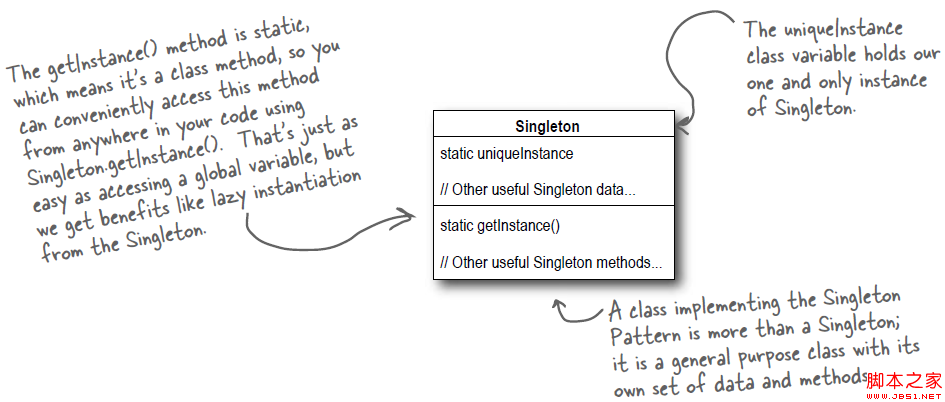
通过使用private的构造函数确保了在一个应用中产生一个实例,并且是自行实例化(在Singleton中自己使用new Singleton())。
具体单例模式有什么优点呢:
由于单例模式在内存中只有一个实例,减少了内存开销。
单例模式可以避免对资源的多重占用,例如一个写文件时,由于只有一个实例存在内存中,避免对同一个资源文件的同时写操作。
单例模式可以再系统设置全局的访问点,优化和共享资源访问。
其中使用到单例模式时,考虑较多的就是多线程的情况下如何防止被多线程同时创建等问题,其中《Head First Design Patterns》使用到“double-checked locking”来降低使用synchronization。
public class Singleton {
/* The volatile keyword ensures that multiple threads
* handle the uniqueInstance variable correctly when it
* is being initialized to the Singleton instance.
* */
private volatile static Singleton uniqueInstance;
private Singleton() {}
public static Singleton getInstance() {
if(uniqueInstance == null) {
synchronized (Singleton.class) {
if(uniqueInstance == null) {
uniqueInstance = new Singleton();
}
}
}
return uniqueInstance;
}
}
在Android源码中,使用到单例模式的例子很多,如:
一、 如InputMethodManager类
public final class InputMethodManager {
static final boolean DEBUG = false;
static final String TAG = "InputMethodManager";
static final Object mInstanceSync = new Object();
static InputMethodManager mInstance;
final IInputMethodManager mService;
final Looper mMainLooper;
创建唯一的实例static InputMethodManager mInstance;
/**
* Retrieve the global InputMethodManager instance, creating it if it
* doesn't already exist.
* @hide
*/
static public InputMethodManager getInstance(Context context) {
return getInstance(context.getMainLooper());
}
/**
* Internally, the input method manager can't be context-dependent, so
* we have this here for the places that need it.
* @hide
*/
static public InputMethodManager getInstance(Looper mainLooper) {
synchronized (mInstanceSync) {
if (mInstance != null) {
return mInstance;
}
IBinder b = ServiceManager.getService(Context.INPUT_METHOD_SERVICE);
IInputMethodManager service = IInputMethodManager.Stub.asInterface(b);
mInstance = new InputMethodManager(service, mainLooper);
}
return mInstance;
}
防止多线程同时创建实例:
synchronized (mInstanceSync) {
if (mInstance != null) {
return mInstance;
}
当没有创建实例对象时,调用mInstance = new InputMethodManager(service, mainLooper);
其中类构造函数如下所示:
InputMethodManager(IInputMethodManager service, Looper looper) {
mService = service;
mMainLooper = looper;
mH = new H(looper);
mIInputContext = new ControlledInputConnectionWrapper(looper,
mDummyInputConnection);
if (mInstance == null) {
mInstance = this;
}
}
二、BluetoothOppManager类
public class BluetoothOppManager {
private static final String TAG = "BluetoothOppManager";
private static final boolean V = Constants.VERBOSE;
// 创建private static类实例
private static BluetoothOppManager INSTANCE;
/** Used when obtaining a reference to the singleton instance. */
private static Object INSTANCE_LOCK = new Object();
。。。
/**
* Get singleton instance.
*/
public static BluetoothOppManager getInstance(Context context) {
synchronized (INSTANCE_LOCK) {
if (INSTANCE == null) {
INSTANCE = new BluetoothOppManager();
}
INSTANCE.init(context);
return INSTANCE;
}
}
三、AccessibilityManager类
public final class AccessibilityManager {
private static final boolean DEBUG = false;
private static final String LOG_TAG = "AccessibilityManager";
/** @hide */
public static final int STATE_FLAG_ACCESSIBILITY_ENABLED = 0x00000001;
/** @hide */
public static final int STATE_FLAG_TOUCH_EXPLORATION_ENABLED = 0x00000002;
static final Object sInstanceSync = new Object();
private static AccessibilityManager sInstance;
...
/**
* Get an AccessibilityManager instance (create one if necessary).
*
* @hide
*/
public static AccessibilityManager getInstance(Context context) {
synchronized (sInstanceSync) {
if (sInstance == null) {
IBinder iBinder = ServiceManager.getService(Context.ACCESSIBILITY_SERVICE);
IAccessibilityManager service = IAccessibilityManager.Stub.asInterface(iBinder);
sInstance = new AccessibilityManager(context, service);
}
}
return sInstance;
}
/**
* Create an instance.
*
* @param context A {@link Context}.
* @param service An interface to the backing service.
*
* @hide
*/
public AccessibilityManager(Context context, IAccessibilityManager service) {
mHandler = new MyHandler(context.getMainLooper());
mService = service;
try {
final int stateFlags = mService.addClient(mClient);
setState(stateFlags);
} catch (RemoteException re) {
Log.e(LOG_TAG, "AccessibilityManagerService is dead", re);
}
}
等等。。。
新年的第一周的开始,从最简单的单例模式开始记录自己的学习过程吧~~~
Ensure a class has only one instance, and provide a global point of access to it.
动态确保某一个类只有一个实例,而且自行实例化并向整个系统提供这个实例。
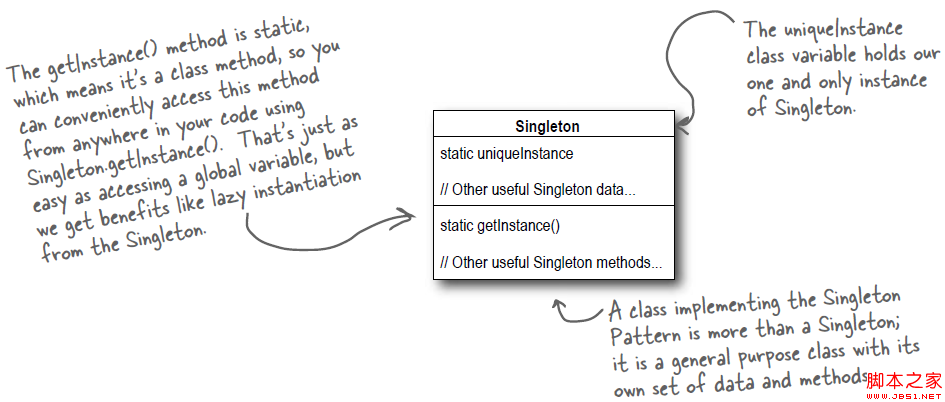
如上图所示(截取自《Head First Design Patterns》一书)。

通过使用private的构造函数确保了在一个应用中产生一个实例,并且是自行实例化(在Singleton中自己使用new Singleton())。
具体单例模式有什么优点呢:
由于单例模式在内存中只有一个实例,减少了内存开销。
单例模式可以避免对资源的多重占用,例如一个写文件时,由于只有一个实例存在内存中,避免对同一个资源文件的同时写操作。
单例模式可以再系统设置全局的访问点,优化和共享资源访问。
其中使用到单例模式时,考虑较多的就是多线程的情况下如何防止被多线程同时创建等问题,其中《Head First Design Patterns》使用到“double-checked locking”来降低使用synchronization。
复制代码 代码如下:
public class Singleton {
/* The volatile keyword ensures that multiple threads
* handle the uniqueInstance variable correctly when it
* is being initialized to the Singleton instance.
* */
private volatile static Singleton uniqueInstance;
private Singleton() {}
public static Singleton getInstance() {
if(uniqueInstance == null) {
synchronized (Singleton.class) {
if(uniqueInstance == null) {
uniqueInstance = new Singleton();
}
}
}
return uniqueInstance;
}
}
在Android源码中,使用到单例模式的例子很多,如:
一、 如InputMethodManager类
复制代码 代码如下:
public final class InputMethodManager {
static final boolean DEBUG = false;
static final String TAG = "InputMethodManager";
static final Object mInstanceSync = new Object();
static InputMethodManager mInstance;
final IInputMethodManager mService;
final Looper mMainLooper;
创建唯一的实例static InputMethodManager mInstance;
复制代码 代码如下:
/**
* Retrieve the global InputMethodManager instance, creating it if it
* doesn't already exist.
* @hide
*/
static public InputMethodManager getInstance(Context context) {
return getInstance(context.getMainLooper());
}
/**
* Internally, the input method manager can't be context-dependent, so
* we have this here for the places that need it.
* @hide
*/
static public InputMethodManager getInstance(Looper mainLooper) {
synchronized (mInstanceSync) {
if (mInstance != null) {
return mInstance;
}
IBinder b = ServiceManager.getService(Context.INPUT_METHOD_SERVICE);
IInputMethodManager service = IInputMethodManager.Stub.asInterface(b);
mInstance = new InputMethodManager(service, mainLooper);
}
return mInstance;
}
防止多线程同时创建实例:
复制代码 代码如下:
synchronized (mInstanceSync) {
if (mInstance != null) {
return mInstance;
}
当没有创建实例对象时,调用mInstance = new InputMethodManager(service, mainLooper);
其中类构造函数如下所示:
复制代码 代码如下:
InputMethodManager(IInputMethodManager service, Looper looper) {
mService = service;
mMainLooper = looper;
mH = new H(looper);
mIInputContext = new ControlledInputConnectionWrapper(looper,
mDummyInputConnection);
if (mInstance == null) {
mInstance = this;
}
}
二、BluetoothOppManager类
复制代码 代码如下:
public class BluetoothOppManager {
private static final String TAG = "BluetoothOppManager";
private static final boolean V = Constants.VERBOSE;
// 创建private static类实例
private static BluetoothOppManager INSTANCE;
/** Used when obtaining a reference to the singleton instance. */
private static Object INSTANCE_LOCK = new Object();
。。。
/**
* Get singleton instance.
*/
public static BluetoothOppManager getInstance(Context context) {
synchronized (INSTANCE_LOCK) {
if (INSTANCE == null) {
INSTANCE = new BluetoothOppManager();
}
INSTANCE.init(context);
return INSTANCE;
}
}
三、AccessibilityManager类
复制代码 代码如下:
public final class AccessibilityManager {
private static final boolean DEBUG = false;
private static final String LOG_TAG = "AccessibilityManager";
/** @hide */
public static final int STATE_FLAG_ACCESSIBILITY_ENABLED = 0x00000001;
/** @hide */
public static final int STATE_FLAG_TOUCH_EXPLORATION_ENABLED = 0x00000002;
static final Object sInstanceSync = new Object();
private static AccessibilityManager sInstance;
...
/**
* Get an AccessibilityManager instance (create one if necessary).
*
* @hide
*/
public static AccessibilityManager getInstance(Context context) {
synchronized (sInstanceSync) {
if (sInstance == null) {
IBinder iBinder = ServiceManager.getService(Context.ACCESSIBILITY_SERVICE);
IAccessibilityManager service = IAccessibilityManager.Stub.asInterface(iBinder);
sInstance = new AccessibilityManager(context, service);
}
}
return sInstance;
}
/**
* Create an instance.
*
* @param context A {@link Context}.
* @param service An interface to the backing service.
*
* @hide
*/
public AccessibilityManager(Context context, IAccessibilityManager service) {
mHandler = new MyHandler(context.getMainLooper());
mService = service;
try {
final int stateFlags = mService.addClient(mClient);
setState(stateFlags);
} catch (RemoteException re) {
Log.e(LOG_TAG, "AccessibilityManagerService is dead", re);
}
}
等等。。。
新年的第一周的开始,从最简单的单例模式开始记录自己的学习过程吧~~~
相关文章

详解Android WebView监听console错误信息
这篇文章主要介绍了Android WebView监听console错误信息,本文给大家介绍的非常详细,对大家的学习或工作具有一定的参考借鉴价值,需要的朋友可以参考下2020-12-12












最新评论