Android Fragment 基本了解(图文介绍)
更新时间:2013年01月10日 09:33:47 作者:
Android是在Android 3.0 (API level 11)开始引入Fragment的可以把Fragment想成Activity中的模块,这个模块有自己的布局,有自己的生命周期,单独处理自己的输入,在Activity运行的时候可以加载或者移除Fragment模块
Fragment
Android是在Android 3.0 (API level 11)开始引入Fragment的。
可以把Fragment想成Activity中的模块,这个模块有自己的布局,有自己的生命周期,单独处理自己的输入,在Activity运行的时候可以加载或者移除Fragment模块。
可以把Fragment设计成可以在多个Activity中复用的模块。
当开发的应用程序同时适用于平板电脑和手机时,可以利用Fragment实现灵活的布局,改善用户体验。
如图:
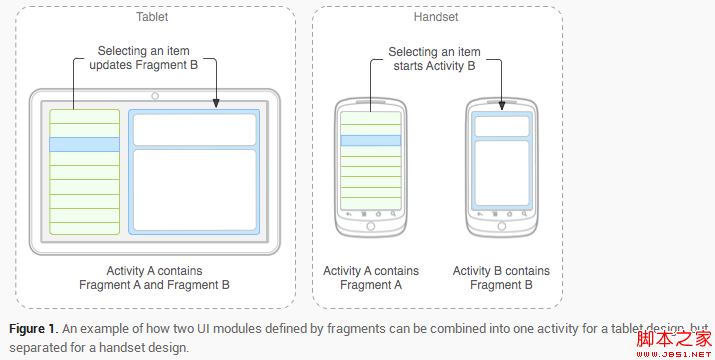
Fragment的生命周期
因为Fragment必须嵌入在Acitivity中使用,所以Fragment的生命周期和它所在的Activity是密切相关的。
如果Activity是暂停状态,其中所有的Fragment都是暂停状态;如果Activity是stopped状态,这个Activity中所有的Fragment都不能被启动;如果Activity被销毁,那么它其中的所有Fragment都会被销毁。
但是,当Activity在活动状态,可以独立控制Fragment的状态,比如加上或者移除Fragment。
当这样进行fragment transaction(转换)的时候,可以把fragment放入Activity的back stack中,这样用户就可以进行返回操作。
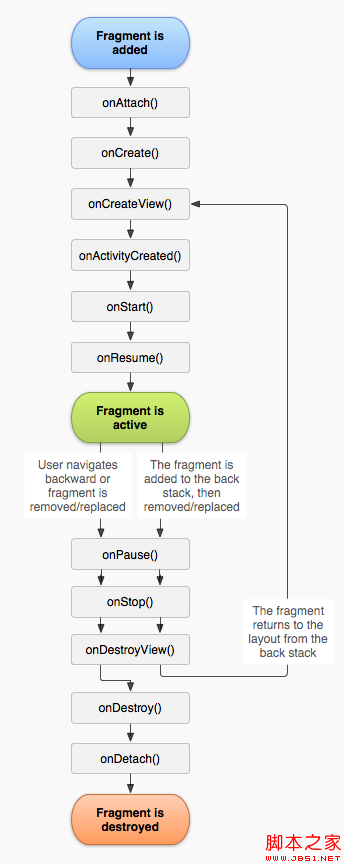
Fragment的使用相关
使用Fragment时,需要继承Fragment或者Fragment的子类(DialogFragment, ListFragment, PreferenceFragment, WebViewFragment),所以Fragment的代码看起来和Activity的类似。
使用Support Library
Support Library是一个提供了API库函数的JAR文件,这样就可以在旧版本的Android上使用一些新版本的APIs。
比如android-support-v4.jar.它的完整路径是:
<sdk>/extras/android/support/v4/android-support-v4.jar.
它就提供了Fragment的APIs,使得在Android 1.6 (API level 4)以上的系统都可以使用Fragment。
为了确定没有在旧版本系统上使用新版本的APIs,需要如下导入语句:
import android.support.v4.app.Fragment;
import android.support.v4.app.FragmentManager;
同时应该将上述的包拷入libs项目下的libs文件夹,然后在项目的Properties中添加:右键单击项目,选Properties,左边选Java Build Path,然后Add External JARs…,添加android-support-v4.jar.

当创建包含Fragment的Activity时,如果用的是Support Library,那么继承的就应该是FragmentActivity而不是Activity。
必须实现的三个回调函数
onCreate()
系统在创建Fragment的时候调用这个方法,这里应该初始化相关的组件,一些即便是被暂停或者被停止时依然需要保留的东西。
onCreateView()
当第一次绘制Fragment的UI时系统调用这个方法,必须返回一个View,如果Fragment不提供UI也可以返回null。
注意,如果继承自ListFragment,onCreateView()默认的实现会返回一个ListView,所以不用自己实现。
onPause()
当用户离开Fragment时第一个调用这个方法,需要提交一些变化,因为用户很可能不再返回来。
实现Fragment的UI
提供Fragment的UI,必须实现onCreateView()方法。
假设Fragment的布局设置写在example_fragment.xml资源文件中,那么onCreateView()方法可以如下写:
public static class ExampleFragment extends Fragment
{
@Override
public View onCreateView(LayoutInflater inflater, ViewGroup container,
Bundle savedInstanceState)
{
// Inflate the layout for this fragment
return inflater.inflate(R.layout.example_fragment, container, false);
}
}
onCreateView()中container参数代表该Fragment在Activity中的父控件;savedInstanceState提供了上一个实例的数据。
inflate()方法的三个参数:
第一个是resource ID,指明了当前的Fragment对应的资源文件;
第二个参数是父容器控件;
第三个布尔值参数表明是否连接该布局和其父容器控件,在这里的情况设置为false,因为系统已经插入了这个布局到父控件,设置为true将会产生多余的一个View Group。
把Fragment加入Activity
当Fragment被加入Activity中时,它会处在对应的View Group中。
Fragment有两种加载方式:一种是在Activity的layout中使用标签<fragment>声明;另一种方法是在代码中把它加入到一个指定的ViewGroup中。
另外,Fragment它可以并不是Activity布局中的任何一部分,它可以是一个不可见的部分。这部分内容先略过。
加载方式1:通过Activity的布局文件将Fragment加入Activity
在Activity的布局文件中,将Fragment作为一个子标签加入即可。
如:
<?xml version="1.0" encoding="utf-8"?>
<LinearLayout xmlns:android="http://schemas.android.com/apk/res/android"
android:orientation="horizontal"
android:layout_width="match_parent"
android:layout_height="match_parent">
<fragment android:name="com.example.news.ArticleListFragment"
android:id="@+id/list"
android:layout_weight="1"
android:layout_width="0dp"
android:layout_height="match_parent" />
<fragment android:name="com.example.news.ArticleReaderFragment"
android:id="@+id/viewer"
android:layout_weight="2"
android:layout_width="0dp"
android:layout_height="match_parent" />
</LinearLayout>
其中android:name属性填上你自己创建的fragment的完整类名。
当系统创建这个Activity的布局文件时,系统会实例化每一个fragment,并且调用它们的onCreateView()方法,来获得相应fragment的布局,并将返回值插入fragment标签所在的地方。
有三种方法为Fragment提供ID:
android:id属性:唯一的id
android:tag属性:唯一的字符串
如果上面两个都没提供,系统使用容器view的ID。
加载方式2:通过编程的方式将Fragment加入到一个ViewGroup中
当Activity处于Running状态下的时候,可以在Activity的布局中动态地加入Fragment,只需要指定加入这个Fragment的父View Group即可。
首先,需要一个FragmentTransaction实例:
FragmentManager fragmentManager = getFragmentManager()
FragmentTransaction fragmentTransaction = fragmentManager.beginTransaction();(注,如果import android.support.v4.app.FragmentManager;那么使用的是:FragmentManager fragmentManager = getSupportFragmentManager();)
之后,用add()方法加上Fragment的对象:
ExampleFragment fragment = new ExampleFragment();
fragmentTransaction.add(R.id.fragment_container, fragment);
fragmentTransaction.commit();
其中第一个参数是这个fragment的容器,即父控件组。
最后需要调用commit()方法使得FragmentTransaction实例的改变生效。
实例
练习的例子:
写一个类继承自Fragment类,并且写好其布局文件(本例中是两个TextView),在Fragment类的onCreateView()方法中加入该布局。
之后用两种方法在Activity中加入这个fragment:
第一种是在Activity的布局文件中加入<fragment>标签;
第二种是在Activity的代码中使用FragmentTransaction的add()方法加入fragment。
贴出代码:
自己定义的fragment类:
ExampleFragment.java
package com.example.learningfragment;
import android.os.Bundle;
import android.support.v4.app.Fragment;
import android.view.LayoutInflater;
import android.view.View;
import android.view.ViewGroup;
public class ExampleFragment extends Fragment
{
//三个一般必须重载的方法
@Override
public void onCreate(Bundle savedInstanceState)
{
// TODO Auto-generated method stub
super.onCreate(savedInstanceState);
System.out.println("ExampleFragment--onCreate");
}
@Override
public View onCreateView(LayoutInflater inflater, ViewGroup container,
Bundle savedInstanceState)
{
System.out.println("ExampleFragment--onCreateView");
return inflater.inflate(R.layout.example_fragment_layout, container, false);
}
@Override
public void onPause()
{
// TODO Auto-generated method stub
super.onPause();
System.out.println("ExampleFragment--onPause");
}
@Override
public void onResume()
{
// TODO Auto-generated method stub
super.onResume();
System.out.println("ExampleFragment--onResume");
}
@Override
public void onStop()
{
// TODO Auto-generated method stub
super.onStop();
System.out.println("ExampleFragment--onStop");
}
}
fragment的布局文件:
example_fragment_layout.xml
<?xml version="1.0" encoding="utf-8"?>
<LinearLayout xmlns:android="http://schemas.android.com/apk/res/android"
android:layout_width="match_parent"
android:layout_height="match_parent"
android:orientation="vertical" >
<TextView
android:layout_width="match_parent"
android:layout_height="wrap_content"
android:text="@string/num1"
/>
<TextView
android:layout_width="match_parent"
android:layout_height="wrap_content"
android:text="@string/num2"
/>
</LinearLayout>
主Activity:
LearnFragment.java
package com.example.learningfragment;
import android.os.Bundle;
import android.support.v4.app.FragmentActivity;
import android.support.v4.app.FragmentManager;
import android.support.v4.app.FragmentTransaction;
public class LearnFragment extends FragmentActivity
{
@Override
public void onCreate(Bundle savedInstanceState)
{
super.onCreate(savedInstanceState);
setContentView(R.layout.activity_learn_fragment);
//在程序中加入Fragment
FragmentManager fragmentManager = getSupportFragmentManager();
FragmentTransaction fragmentTransaction = fragmentManager.beginTransaction();
ExampleFragment fragment = new ExampleFragment();
fragmentTransaction.add(R.id.linear, fragment);
fragmentTransaction.commit();
}
}
Activity的布局文件:
activity_learn_fragment.xml
<LinearLayout xmlns:android="http://schemas.android.com/apk/res/android"
xmlns:tools="http://schemas.android.com/tools"
android:layout_width="match_parent"
android:layout_height="match_parent"
android:orientation="vertical"
>
<Button
android:id="@+id/btn1"
android:layout_width="fill_parent"
android:layout_height="wrap_content"
android:text="@string/btn1"
/>
<fragment
android:name="com.example.learningfragment.ExampleFragment"
android:id="@+id/fragment1"
android:layout_width="match_parent"
android:layout_height="wrap_content"
/>
<Button
android:id="@+id/btn2"
android:layout_width="fill_parent"
android:layout_height="wrap_content"
android:text="@string/btn2"
/>
<LinearLayout
xmlns:android="http://schemas.android.com/apk/res/android"
android:id="@+id/linear"
android:layout_width="fill_parent"
android:layout_height="wrap_content"
android:orientation="vertical"
>
<Button
android:id="@+id/btn3"
android:layout_width="fill_parent"
android:layout_height="wrap_content"
android:text="@string/btn3"
/>
</LinearLayout>
</LinearLayout>
运行结果如下:
 可以看到第二种方式加入fragment的时候,指定了父容器(一个线性布局)的id,其中已经有一个Button 3,所以fragment加在其后。
可以看到第二种方式加入fragment的时候,指定了父容器(一个线性布局)的id,其中已经有一个Button 3,所以fragment加在其后。
参考资源
Fragment类文档:
http://developer.android.com/reference/android/app/Fragment.html
Training:Building a Dynamic UI with Fragments
http://developer.android.com/training/basics/fragments/index.html
Fragments Develop Guide:
http://developer.android.com/guide/components/fragments.html
Android是在Android 3.0 (API level 11)开始引入Fragment的。
可以把Fragment想成Activity中的模块,这个模块有自己的布局,有自己的生命周期,单独处理自己的输入,在Activity运行的时候可以加载或者移除Fragment模块。
可以把Fragment设计成可以在多个Activity中复用的模块。
当开发的应用程序同时适用于平板电脑和手机时,可以利用Fragment实现灵活的布局,改善用户体验。
如图:
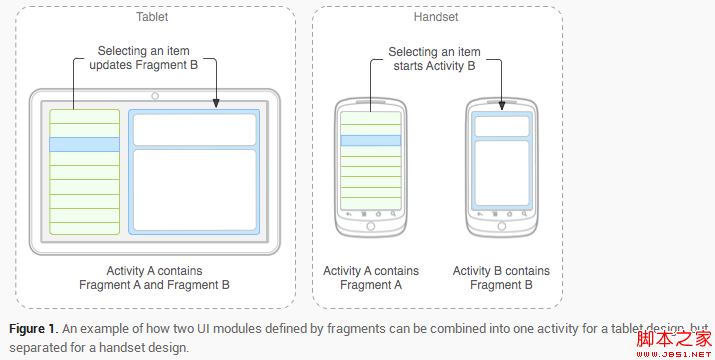
Fragment的生命周期
因为Fragment必须嵌入在Acitivity中使用,所以Fragment的生命周期和它所在的Activity是密切相关的。
如果Activity是暂停状态,其中所有的Fragment都是暂停状态;如果Activity是stopped状态,这个Activity中所有的Fragment都不能被启动;如果Activity被销毁,那么它其中的所有Fragment都会被销毁。
但是,当Activity在活动状态,可以独立控制Fragment的状态,比如加上或者移除Fragment。
当这样进行fragment transaction(转换)的时候,可以把fragment放入Activity的back stack中,这样用户就可以进行返回操作。
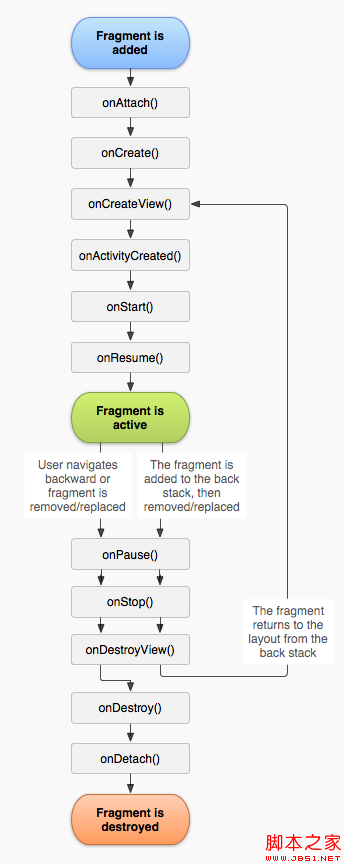
Fragment的使用相关
使用Fragment时,需要继承Fragment或者Fragment的子类(DialogFragment, ListFragment, PreferenceFragment, WebViewFragment),所以Fragment的代码看起来和Activity的类似。
使用Support Library
Support Library是一个提供了API库函数的JAR文件,这样就可以在旧版本的Android上使用一些新版本的APIs。
比如android-support-v4.jar.它的完整路径是:
<sdk>/extras/android/support/v4/android-support-v4.jar.
它就提供了Fragment的APIs,使得在Android 1.6 (API level 4)以上的系统都可以使用Fragment。
为了确定没有在旧版本系统上使用新版本的APIs,需要如下导入语句:
复制代码 代码如下:
import android.support.v4.app.Fragment;
import android.support.v4.app.FragmentManager;
同时应该将上述的包拷入libs项目下的libs文件夹,然后在项目的Properties中添加:右键单击项目,选Properties,左边选Java Build Path,然后Add External JARs…,添加android-support-v4.jar.

当创建包含Fragment的Activity时,如果用的是Support Library,那么继承的就应该是FragmentActivity而不是Activity。
必须实现的三个回调函数
onCreate()
系统在创建Fragment的时候调用这个方法,这里应该初始化相关的组件,一些即便是被暂停或者被停止时依然需要保留的东西。
onCreateView()
当第一次绘制Fragment的UI时系统调用这个方法,必须返回一个View,如果Fragment不提供UI也可以返回null。
注意,如果继承自ListFragment,onCreateView()默认的实现会返回一个ListView,所以不用自己实现。
onPause()
当用户离开Fragment时第一个调用这个方法,需要提交一些变化,因为用户很可能不再返回来。
实现Fragment的UI
提供Fragment的UI,必须实现onCreateView()方法。
假设Fragment的布局设置写在example_fragment.xml资源文件中,那么onCreateView()方法可以如下写:
复制代码 代码如下:
public static class ExampleFragment extends Fragment
{
@Override
public View onCreateView(LayoutInflater inflater, ViewGroup container,
Bundle savedInstanceState)
{
// Inflate the layout for this fragment
return inflater.inflate(R.layout.example_fragment, container, false);
}
}
onCreateView()中container参数代表该Fragment在Activity中的父控件;savedInstanceState提供了上一个实例的数据。
inflate()方法的三个参数:
第一个是resource ID,指明了当前的Fragment对应的资源文件;
第二个参数是父容器控件;
第三个布尔值参数表明是否连接该布局和其父容器控件,在这里的情况设置为false,因为系统已经插入了这个布局到父控件,设置为true将会产生多余的一个View Group。
把Fragment加入Activity
当Fragment被加入Activity中时,它会处在对应的View Group中。
Fragment有两种加载方式:一种是在Activity的layout中使用标签<fragment>声明;另一种方法是在代码中把它加入到一个指定的ViewGroup中。
另外,Fragment它可以并不是Activity布局中的任何一部分,它可以是一个不可见的部分。这部分内容先略过。
加载方式1:通过Activity的布局文件将Fragment加入Activity
在Activity的布局文件中,将Fragment作为一个子标签加入即可。
如:
复制代码 代码如下:
<?xml version="1.0" encoding="utf-8"?>
<LinearLayout xmlns:android="http://schemas.android.com/apk/res/android"
android:orientation="horizontal"
android:layout_width="match_parent"
android:layout_height="match_parent">
<fragment android:name="com.example.news.ArticleListFragment"
android:id="@+id/list"
android:layout_weight="1"
android:layout_width="0dp"
android:layout_height="match_parent" />
<fragment android:name="com.example.news.ArticleReaderFragment"
android:id="@+id/viewer"
android:layout_weight="2"
android:layout_width="0dp"
android:layout_height="match_parent" />
</LinearLayout>
其中android:name属性填上你自己创建的fragment的完整类名。
当系统创建这个Activity的布局文件时,系统会实例化每一个fragment,并且调用它们的onCreateView()方法,来获得相应fragment的布局,并将返回值插入fragment标签所在的地方。
有三种方法为Fragment提供ID:
android:id属性:唯一的id
android:tag属性:唯一的字符串
如果上面两个都没提供,系统使用容器view的ID。
加载方式2:通过编程的方式将Fragment加入到一个ViewGroup中
当Activity处于Running状态下的时候,可以在Activity的布局中动态地加入Fragment,只需要指定加入这个Fragment的父View Group即可。
首先,需要一个FragmentTransaction实例:
FragmentManager fragmentManager = getFragmentManager()
FragmentTransaction fragmentTransaction = fragmentManager.beginTransaction();(注,如果import android.support.v4.app.FragmentManager;那么使用的是:FragmentManager fragmentManager = getSupportFragmentManager();)
之后,用add()方法加上Fragment的对象:
ExampleFragment fragment = new ExampleFragment();
fragmentTransaction.add(R.id.fragment_container, fragment);
fragmentTransaction.commit();
其中第一个参数是这个fragment的容器,即父控件组。
最后需要调用commit()方法使得FragmentTransaction实例的改变生效。
实例
练习的例子:
写一个类继承自Fragment类,并且写好其布局文件(本例中是两个TextView),在Fragment类的onCreateView()方法中加入该布局。
之后用两种方法在Activity中加入这个fragment:
第一种是在Activity的布局文件中加入<fragment>标签;
第二种是在Activity的代码中使用FragmentTransaction的add()方法加入fragment。
贴出代码:
自己定义的fragment类:
复制代码 代码如下:
ExampleFragment.java
package com.example.learningfragment;
import android.os.Bundle;
import android.support.v4.app.Fragment;
import android.view.LayoutInflater;
import android.view.View;
import android.view.ViewGroup;
public class ExampleFragment extends Fragment
{
//三个一般必须重载的方法
@Override
public void onCreate(Bundle savedInstanceState)
{
// TODO Auto-generated method stub
super.onCreate(savedInstanceState);
System.out.println("ExampleFragment--onCreate");
}
@Override
public View onCreateView(LayoutInflater inflater, ViewGroup container,
Bundle savedInstanceState)
{
System.out.println("ExampleFragment--onCreateView");
return inflater.inflate(R.layout.example_fragment_layout, container, false);
}
@Override
public void onPause()
{
// TODO Auto-generated method stub
super.onPause();
System.out.println("ExampleFragment--onPause");
}
@Override
public void onResume()
{
// TODO Auto-generated method stub
super.onResume();
System.out.println("ExampleFragment--onResume");
}
@Override
public void onStop()
{
// TODO Auto-generated method stub
super.onStop();
System.out.println("ExampleFragment--onStop");
}
}
fragment的布局文件:
复制代码 代码如下:
example_fragment_layout.xml
<?xml version="1.0" encoding="utf-8"?>
<LinearLayout xmlns:android="http://schemas.android.com/apk/res/android"
android:layout_width="match_parent"
android:layout_height="match_parent"
android:orientation="vertical" >
<TextView
android:layout_width="match_parent"
android:layout_height="wrap_content"
android:text="@string/num1"
/>
<TextView
android:layout_width="match_parent"
android:layout_height="wrap_content"
android:text="@string/num2"
/>
</LinearLayout>
主Activity:
复制代码 代码如下:
LearnFragment.java
package com.example.learningfragment;
import android.os.Bundle;
import android.support.v4.app.FragmentActivity;
import android.support.v4.app.FragmentManager;
import android.support.v4.app.FragmentTransaction;
public class LearnFragment extends FragmentActivity
{
@Override
public void onCreate(Bundle savedInstanceState)
{
super.onCreate(savedInstanceState);
setContentView(R.layout.activity_learn_fragment);
//在程序中加入Fragment
FragmentManager fragmentManager = getSupportFragmentManager();
FragmentTransaction fragmentTransaction = fragmentManager.beginTransaction();
ExampleFragment fragment = new ExampleFragment();
fragmentTransaction.add(R.id.linear, fragment);
fragmentTransaction.commit();
}
}
Activity的布局文件:
复制代码 代码如下:
activity_learn_fragment.xml
<LinearLayout xmlns:android="http://schemas.android.com/apk/res/android"
xmlns:tools="http://schemas.android.com/tools"
android:layout_width="match_parent"
android:layout_height="match_parent"
android:orientation="vertical"
>
<Button
android:id="@+id/btn1"
android:layout_width="fill_parent"
android:layout_height="wrap_content"
android:text="@string/btn1"
/>
<fragment
android:name="com.example.learningfragment.ExampleFragment"
android:id="@+id/fragment1"
android:layout_width="match_parent"
android:layout_height="wrap_content"
/>
<Button
android:id="@+id/btn2"
android:layout_width="fill_parent"
android:layout_height="wrap_content"
android:text="@string/btn2"
/>
<LinearLayout
xmlns:android="http://schemas.android.com/apk/res/android"
android:id="@+id/linear"
android:layout_width="fill_parent"
android:layout_height="wrap_content"
android:orientation="vertical"
>
<Button
android:id="@+id/btn3"
android:layout_width="fill_parent"
android:layout_height="wrap_content"
android:text="@string/btn3"
/>
</LinearLayout>
</LinearLayout>
运行结果如下:
 可以看到第二种方式加入fragment的时候,指定了父容器(一个线性布局)的id,其中已经有一个Button 3,所以fragment加在其后。
可以看到第二种方式加入fragment的时候,指定了父容器(一个线性布局)的id,其中已经有一个Button 3,所以fragment加在其后。 参考资源
Fragment类文档:
http://developer.android.com/reference/android/app/Fragment.html
Training:Building a Dynamic UI with Fragments
http://developer.android.com/training/basics/fragments/index.html
Fragments Develop Guide:
http://developer.android.com/guide/components/fragments.html
您可能感兴趣的文章:
- Android基础之使用Fragment控制切换多个页面
- Android基础之Fragment与Activity交互详解
- Android中fragment嵌套fragment问题解决方法
- Android程序开发之Fragment实现底部导航栏实例代码
- Android的Fragment的生命周期各状态和回调函数使用
- Android fragment实现多个页面切换效果
- Android 管理Activity中的fragments
- Fragment里添加ListView不要用ListFragment
- FrameLayout和Fragment处理Android应用UI布局实例
- 安卓开发之FragmentPagerAdapter和FragmentStatePagerAdapter详解
相关文章

Android三方依赖冲突Gradle中exclude的使用
这篇文章主要介绍了Android三方依赖冲突Gradle中exclude的使用,文章围绕主题展开详细的内容介绍,具有一定的参考价值,需要的小伙伴可以参考一下2022-09-09
Android 使用ContentObserver监听数据库内容是否更改
这篇文章主要介绍了Android 使用ContentObserver监听数据库内容是否更改的相关资料,ContentObserver内容观察者,目的是观察(捕捉)特定Uri引起的数据库的变化,需要的朋友可以参考下2017-08-08
Android GSYVideoPlayer视频播放器功能的实现
这篇文章主要介绍了Android GSYVideoPlayer视频播放器功能的实现,本文通过实例代码给大家介绍的非常详细,对大家的学习或工作具有一定的参考借鉴价值,需要的朋友可以参考下2021-03-03
Android编程实现TextView字体颜色设置的方法小结
这篇文章主要介绍了Android编程实现TextView字体颜色设置的方法,结合实例形式总结分析了Android针对TextView字体颜色设置的相关步骤与注意事项,具有一定参考借鉴价值,需要的朋友可以参考下2015-12-12
浅谈Android为RecyclerView增加监听以及数据混乱的小坑
下面小编就为大家带来一篇浅谈Android为RecyclerView增加监听以及数据混乱的小坑。小编觉得挺不错的,现在就分享给大家,也给大家做个参考。一起跟随小编过来看看吧2017-04-04












最新评论