基于curl数据采集之单页面采集函数get_html的使用
这是一个系列 没办法在一两天写完 所以一篇一篇的发布
大致大纲:
1.curl数据采集系列之单页面采集函数get_html
2.curl数据采集系列之多页面并行采集函数get_htmls
3.curl数据采集系列之正则处理函数get _matches
4.curl数据采集系列之代码分离
5.curl数据采集系列之并行逻辑控制函数web_spider
单页面采集在数据采集过程中是最常用的一个功能 有时在服务器访问限制的情况下 只能使用这种采集方式 慢 但是可以简单的控制 所以写好一个常用的curl函数调用是很重要的
百度和网易比较熟悉 所以拿这两个网站首页采集来做例子讲解
最简单的写法:
$url = 'http://www.baidu.com';
$ch = curl_init($url);
curl_setopt($ch,CURLOPT_RETURNTRANSFER,true);
curl_setopt($ch,CURLOPT_TIMEOUT,5);
$html = curl_exec($ch);
if($html !== false){
echo $html;
}
由于使用频繁 可以利用curl_setopt_array写成函数的形式:
function get_html($url,$options = array()){
$options[CURLOPT_RETURNTRANSFER] = true;
$options[CURLOPT_TIMEOUT] = 5;
$ch = curl_init($url);
curl_setopt_array($ch,$options);
$html = curl_exec($ch);
curl_close($ch);
if($html === false){
return false;
}
return $html;
}
$url = 'http://www.baidu.com';
echo get_html($url);
有时候需要传递一些特定的参数才能得到正确的页面 如现在要得到网易的页面:
$url = 'http://www.163.com';
echo get_html($url);
会看到一片空白 什么也没有 那么再利用curl_getinfo写一个函数 看看发生了什么:
function get_info($url,$options = array()){
$options[CURLOPT_RETURNTRANSFER] = true;
$options[CURLOPT_TIMEOUT] = 5;
$ch = curl_init($url);
curl_setopt_array($ch,$options);
$html = curl_exec($ch);
$info = curl_getinfo($ch);
curl_close($ch);
return $info;
}
$url = 'http://www.163.com';
var_dump(get_info($url));
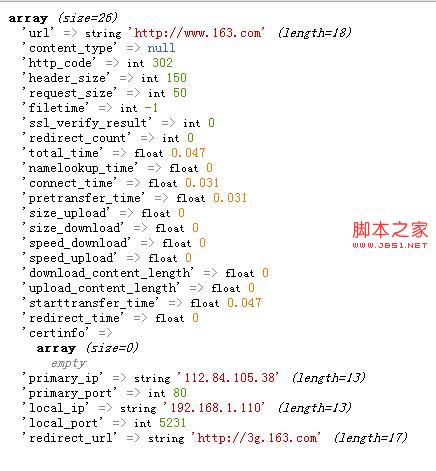
可以看到http_code 302 重定向了 这时候就需要传递一些参数了:
$url = 'http://www.163.com';
$options[CURLOPT_FOLLOWLOCATION] = true;
echo get_html($url,$options);

会发现 怎么是这样的一个页面 和我们电脑访问的不同???
看来参数还是不够 不够服务器判断我们的客户端是什么设备上的 就返回了个普通版
看来还要传送USERAGENT
$url = 'http://www.163.com';
$options[CURLOPT_FOLLOWLOCATION] = true;
$options[CURLOPT_USERAGENT] = 'Mozilla/5.0 (Windows NT 6.1; rv:19.0) Gecko/20100101 Firefox/19.0';
echo get_html($url,$options);

OK现在页面已经出来了 这样基本这个get_html函数基本能实现这样扩展的功能
当然也有另外的办法可以实现,当你明确的知道网易的网页的时候就可以简单采集了:
$url = 'http://www.163.com/index.html';
echo get_html($url);
这样也可以正常的采集
相关文章

浅谈php中的访问修饰符private、protected、public的作用范围
下面小编就为大家带来一篇浅谈php中的访问修饰符private、protected、public的作用范围。小编觉得挺不错的,现在就分享给大家,也给大家做个参考。一起跟随小编过来看看吧2016-11-11












最新评论