深入反射生成数组的详解
更新时间:2013年06月09日 09:58:38 作者:
本篇文章是对反射生成数组进行了详细的分析介绍,需要的朋友参考下
今天在论坛有人问怎样反射生成数组,突然又来了兴致,决定试试
其实反射数组最难无非就是数组的初始化和数组的索引了,那么,如何初始化一个数组呢,数组是没有构造函数的,那么用InvokeMember(null, BindingFlags.DeclaredOnly |BindingFlags.Public | BindingFlags.NonPublic |BindingFlags.Instance | BindingFlags.CreateInstance, null, null, new object[] { })
是肯定不行的,用GetMethods来看看,这个类型都有哪些方法。
Type t = Type.GetType("System.Int32[]");
foreach(MethodInfo mi in t.GetMethods(BindingFlags.Public | BindingFlags.Instance))
{
Console.WriteLine(mi.Name);
}
结果如下:

我们看到,有一个名为Set的方法,这个会不会就是呢?
那我们来调用一下看看:
Type t = Type.GetType("System.Int32[]");
int[] array = new int[10];//初始化数组长度为10
array = (int[])(t.InvokeMember("Set", BindingFlags.CreateInstance,null, array, new object[] { 5 }));//这里将它的长度变为5看看是否能成功
Console.WriteLine(array.Length);
可以看到,输出结果为5,这证明,的确是用Set方法来初始化数组的。
接下来,我们就会想,如何为数组的元素赋值及如何获取它们的值呢?
再次看一下上面的方法列表,可以看到有GetValue与SetValue方法,那我们来试试:
Type t = Type.GetType("System.Int32[]");
object array = new object();
array = t.InvokeMember("Set", BindingFlags.CreateInstance, null, array, new object[] { 10 });
for (int i = 0; i < 10; i++)
t.GetMethod("SetValue", new Type[2] { typeof(object), typeof(int) }).Invoke(array, new object[] { i, i });
for (int i = 0; i < 10; i++)
Console.WriteLine(t.GetMethod("GetValue", new Type[] { typeof(int) }).Invoke(array, new object[] { i }));
结果如下:
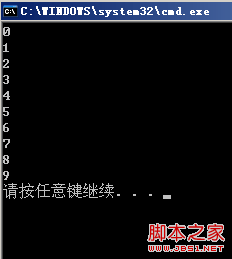
调用成功,其实还是比较简单的。
可以看到,GetValue与SetValue有多个重载版本,如果想要反射多维数组,就要用到不同的重载,有兴趣的朋友可以自己试试。
其实反射数组最难无非就是数组的初始化和数组的索引了,那么,如何初始化一个数组呢,数组是没有构造函数的,那么用InvokeMember(null, BindingFlags.DeclaredOnly |BindingFlags.Public | BindingFlags.NonPublic |BindingFlags.Instance | BindingFlags.CreateInstance, null, null, new object[] { })
是肯定不行的,用GetMethods来看看,这个类型都有哪些方法。
复制代码 代码如下:
Type t = Type.GetType("System.Int32[]");
foreach(MethodInfo mi in t.GetMethods(BindingFlags.Public | BindingFlags.Instance))
{
Console.WriteLine(mi.Name);
}
结果如下:

我们看到,有一个名为Set的方法,这个会不会就是呢?
那我们来调用一下看看:
复制代码 代码如下:
Type t = Type.GetType("System.Int32[]");
int[] array = new int[10];//初始化数组长度为10
array = (int[])(t.InvokeMember("Set", BindingFlags.CreateInstance,null, array, new object[] { 5 }));//这里将它的长度变为5看看是否能成功
Console.WriteLine(array.Length);
可以看到,输出结果为5,这证明,的确是用Set方法来初始化数组的。
接下来,我们就会想,如何为数组的元素赋值及如何获取它们的值呢?
再次看一下上面的方法列表,可以看到有GetValue与SetValue方法,那我们来试试:
复制代码 代码如下:
Type t = Type.GetType("System.Int32[]");
object array = new object();
array = t.InvokeMember("Set", BindingFlags.CreateInstance, null, array, new object[] { 10 });
for (int i = 0; i < 10; i++)
t.GetMethod("SetValue", new Type[2] { typeof(object), typeof(int) }).Invoke(array, new object[] { i, i });
for (int i = 0; i < 10; i++)
Console.WriteLine(t.GetMethod("GetValue", new Type[] { typeof(int) }).Invoke(array, new object[] { i }));
结果如下:
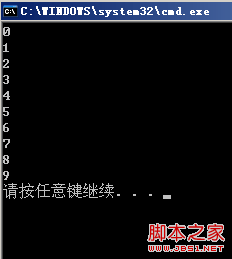
调用成功,其实还是比较简单的。
可以看到,GetValue与SetValue有多个重载版本,如果想要反射多维数组,就要用到不同的重载,有兴趣的朋友可以自己试试。
相关文章

在WPF中合并两个ObservableCollection集合
这篇文章介绍了在WPF中合并两个ObservableCollection集合的方法,文中通过示例代码介绍的非常详细。对大家的学习或工作具有一定的参考借鉴价值,需要的朋友可以参考下2022-06-06












最新评论