java识别一篇文章中某单词出现个数的方法
更新时间:2015年10月12日 12:34:55 作者:张庚
这篇文章主要介绍了java识别一篇文章中某单词出现个数的方法,涉及java字符解析操作的相关技巧,具有一定参考借鉴价值,需要的朋友可以参考下
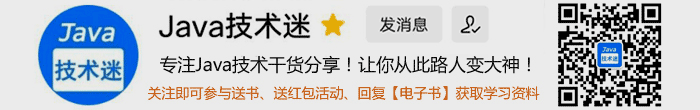
本文实例讲述了java识别一篇文章中某单词出现个数的方法。分享给大家供大家参考。具体如下:
1. java代码:
1 2 3 4 5 6 7 8 9 10 11 12 13 14 15 16 17 18 19 20 21 22 23 24 25 26 27 28 29 30 31 32 33 | import java.io.DataInputStream;import java.io.FileInputStream;import java.io.FileNotFoundException;import java.io.IOException;import java.util.StringTokenizer;import java.util.regex.Matcher;import java.util.regex.Pattern;public class Select { public static void main(String[] args) { int num = 0; //定义:字节读取流 FileInputStream fis; try { //此处的路径需要根据具体情况来进行修改 fis = new FileInputStream("H:\\TankWar1.9\\src\\Tank.java"); DataInputStream dis = new DataInputStream(fis); String line = null; while ((line = dis.readLine()) != null) { //创建字符解析器 StringTokenizer st=new StringTokenizer(line,"!&(){}+-= ':;<> /"); while(st.hasMoreTokens()) { String string=st.nextToken(); if(string.equals("if")) { num++; } } ; } } catch (FileNotFoundException e) { e.printStackTrace(); } catch (IOException e) { e.printStackTrace(); } System.out.println(num); }} |
2. Select.java:
1 2 3 4 5 6 7 8 9 10 11 12 13 14 15 16 17 18 19 20 21 22 23 24 25 26 27 28 29 30 31 32 | import java.io.DataInputStream;import java.io.FileInputStream;import java.io.FileNotFoundException;import java.io.IOException;import java.util.StringTokenizer;import java.util.regex.Matcher;import java.util.regex.Pattern;public class Select { public static void main(String[] args) { int num = 0; //定义:字节读取流 FileInputStream fis; try { fis = new FileInputStream("H:\\TankWar1.9\\src\\Tank.java"); DataInputStream dis = new DataInputStream(fis); String line = null; while ((line = dis.readLine()) != null) { //创建字符解析类 StringTokenizer st=new StringTokenizer(line,"!&(){}+-= ':;<> /"); while(st.hasMoreTokens()) { String string=st.nextToken(); if(string.equals("if")) { num++; } } ; } } catch (FileNotFoundException e) { e.printStackTrace(); } catch (IOException e) { e.printStackTrace(); } System.out.println(num); }} |
3. StringTokenizerDemo.java:
1 2 3 4 5 6 7 8 9 10 11 12 13 14 15 16 17 18 19 20 21 22 23 24 25 26 27 28 29 30 31 32 33 | import java.util.*;public class StringTokenizerDemo{ public static void main(String[] args) { String str1 = "Hello world!This is Java code,stringTokenizer Demo."; //声明并初始化字符串str1 String str2 = "How to use StringTokenizer?StringTokenizer?"; //声明并初始化字符串str2 StringTokenizer strT1 = new StringTokenizer(str1," ,.!"); //创建StringTokenizer类的对象strT1,并构造字符串str1的分析器 //以空格符、","、"."及"!"作为定界符 StringTokenizer strT2 = new StringTokenizer(str2," ?"); //创建StringTokenizer类的对象strT2,并构造字符串str2的分析器 //以空格符及"?"作为定界符 int num1 = strT1.countTokens(); //获取字符串str1中语言符号的个数 int num2 = strT2.countTokens(); //获取字符串str2中语言符号的个数 System.out.println("str1 has "+num1+" words.They are:"); while(strT1.hasMoreTokens()) { //利用循环来获取字符串str1中下一个语言符号,并输出 String str = strT1.nextToken(); System.out.print("\""+str+"\" "); } System.out.println("\nstr2 has "+num2+" words.They are:"); while(strT2.hasMoreTokens()) { //利用循环来获取字符串str2中下一个语言符号,并输出 String str = strT2.nextToken(); System.out.print("\""+str+"\" "); } }} |
希望本文所述对大家的java程序设计有所帮助。

微信公众号搜索 “ 脚本之家 ” ,选择关注
程序猿的那些事、送书等活动等着你
相关文章

浅谈SpringBoot项目如何让前端开发提高效率(小技巧)
这篇文章主要介绍了浅谈SpringBoot项目如何让前端开发提高效率(小技巧),主要介绍了Swagger和Nginx提高效率的方法,具有一定的参考价值,感兴趣的小伙伴们可以参考一下2019-04-04





































最新评论