java实现根据ip地址获取地理位置
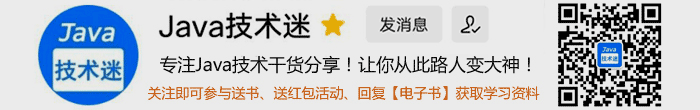
最近项目某个功能需要根据ip地址从第三方接口获取详细的地理位置,从网上找了很多例子,主要接口有新浪的,淘宝的,腾讯的。试了淘宝的,如果是数量级小的还可以,如果数量级达到上十万级就速度慢了,会导致系统崩溃。下面例子是新浪的,例子不是适合每个项目,需要改一下.
1 2 3 4 5 6 7 8 9 10 11 12 13 14 15 16 17 18 19 20 21 22 23 24 25 26 27 28 29 30 31 32 33 34 35 36 37 38 39 40 41 42 43 44 45 46 47 48 49 50 51 52 | /** ipSearchUrl=http://int.dpool.sina.com.cn/iplookup/iplookup.php?format=js&ip=(这是新浪的接口地址) 在项目中新浪的接口地址没有直接写死,而是去读属性文件。*/ public static String getIpInfoBySina(String ip){ // 读取属性文件(属性文件key-value和格式) final String PROP_IPSEARCHURL="ipSearchUrl"; final String RET_SUCCESS="1"; final String RET="ret"; final String PROVINCE="province"; final String CITY="city"; final String DISTRICT="district"; final String ISP="isp"; String ipAddress=""; if(StringUtils.isBlank(ip)){ return null; } String url = SystemParamPropertyUtils.getSystemParamKeyValue(PROP_IPSEARCHURL);//这个是从属性文件中获取url,即新浪接口地址 if(StringUtils.isNotBlank(url)){ String path=url+ip;//"http://int.dpool.sina.com.cn/iplookup/iplookup.php?format=js&ip="+ip; HttpClient httpClient = new HttpClient(); Map<String, String> paramMap = new HashMap<String, String>(); String remoteIpInfo=""; try { remoteIpInfo = HttpClientUtil.request(httpClient, path, paramMap,"sina"); } catch (Exception e) { e.printStackTrace(); } if(StringUtils.isNotBlank(remoteIpInfo)){ String _ret=searchValue(remoteIpInfo, RET); if(RET_SUCCESS.equals(_ret)){ String provinceName=searchValue(remoteIpInfo, PROVINCE); String cityName=searchValue(remoteIpInfo, CITY); String district=searchValue(remoteIpInfo, DISTRICT); String isp=searchValue(remoteIpInfo, ISP); ipAddress=provinceName+cityName+district+isp; } } } return ipAddress; } private static String searchValue(String remoteIpInfo,String key){ String _value=""; if(StringUtils.isNotBlank(remoteIpInfo)){ _value=StringUtils.substringBetween(remoteIpInfo,"\""+key+"\":", ","); if(StringUtils.isNotBlank(_value)){ _value=UnicodeUtils.decodeUnicode(_value); } } return _value; } |
读新浪的接口地址很快,我本人测试到了九万条左右,十分钟。淘宝的话一个多小时,五万多条。还有一个小技巧,就是把读到的ip存到map中,然后下次读的话就直接从map取出,这样快很多。这个会衍生出很多问题,当日志文件达到百万级,千万级,怎么解决。类似淘宝这样的,一秒多少订单,每个订单ip不一样。我不知道怎么解决。有大神知道回我一下。
下面是用淘宝的。
1 2 3 4 5 6 7 8 9 10 11 12 13 14 15 16 17 18 19 20 21 22 23 24 25 26 27 28 29 30 31 32 33 34 35 36 37 38 39 40 41 42 43 44 45 46 47 48 49 50 51 52 53 54 55 56 57 58 59 60 61 62 63 64 65 66 67 68 69 70 71 72 73 74 75 76 77 78 79 80 81 82 83 84 85 86 87 88 89 90 91 92 93 94 95 96 97 98 99 100 101 102 103 104 105 106 107 108 109 110 111 112 113 114 115 116 117 118 119 120 121 122 123 124 125 126 127 128 129 130 131 132 133 134 135 136 137 138 139 140 141 142 143 144 145 146 147 148 149 150 151 152 153 154 155 156 157 158 159 160 161 162 163 164 165 166 167 168 169 170 171 172 173 174 175 176 177 178 179 180 181 182 183 184 185 186 187 188 189 190 191 192 193 194 195 196 197 198 199 200 201 202 203 204 205 206 207 208 209 210 211 212 213 214 215 | import java.io.BufferedReader;import java.io.DataOutputStream;import java.io.IOException;import java.io.InputStreamReader;import java.io.UnsupportedEncodingException;import java.net.HttpURLConnection;import java.net.URL;/** * 根据IP地址获取详细的地域信息 * @author Lwl* @dateJan 26, 2016 */public class AddressUtils { /** * * @param content * 请求的参数 格式为:name=xxx&pwd=xxx * @param encoding * 服务器端请求编码。如GBK,UTF-8等 * @return * @throws UnsupportedEncodingException */ public String getAddresses(String content, String encodingString) throws UnsupportedEncodingException { // 这里调用pconline的接口 String urlStr = "http://ip.taobao.com/service/getIpInfo.php"; // 从http://whois.pconline.com.cn取得IP所在的省市区信息 String returnStr = this.getResult(urlStr, content, encodingString); if (returnStr != null) { // 处理返回的省市区信息 System.out.println(returnStr); String[] temp = returnStr.split(","); if(temp.length<3){ return "0";//无效IP,局域网测试 } String region = (temp[5].split(":"))[1].replaceAll("\"", ""); region = decodeUnicode(region);// 省份 String country = ""; String area = ""; // String region = ""; String city = ""; String county = ""; String isp = ""; for (int i = 0; i < temp.length; i++) { switch (i) { case 1: country = (temp[i].split(":"))[2].replaceAll("\"", ""); country = decodeUnicode(country);// 国家 break; case 3: area = (temp[i].split(":"))[1].replaceAll("\"", ""); area = decodeUnicode(area);// 地区 break; case 5: region = (temp[i].split(":"))[1].replaceAll("\"", ""); region = decodeUnicode(region);// 省份 break; case 7: city = (temp[i].split(":"))[1].replaceAll("\"", ""); city = decodeUnicode(city);// 市区 break; case 9: county = (temp[i].split(":"))[1].replaceAll("\"", ""); county = decodeUnicode(county);// 地区 break; case 11: isp = (temp[i].split(":"))[1].replaceAll("\"", ""); isp = decodeUnicode(isp); // ISP公司 break; } } System.out.println(country+area+region+city+county+isp); return new StringBuffer(country).append(area).append(region).append(city).append(county).append(isp).toString(); } return null; } /** * @param urlStr * 请求的地址 * @param content * 请求的参数 格式为:name=xxx&pwd=xxx * @param encoding * 服务器端请求编码。如GBK,UTF-8等 * @return */ private String getResult(String urlStr, String content, String encoding) { URL url = null; HttpURLConnection connection = null; try { url = new URL(urlStr); connection = (HttpURLConnection) url.openConnection();// 新建连接实例 connection.setConnectTimeout(2000);// 设置连接超时时间,单位毫秒 connection.setReadTimeout(33000);// 设置读取数据超时时间,单位毫秒 connection.setDoOutput(true);// 是否打开输出流 true|false connection.setDoInput(true);// 是否打开输入流true|false connection.setRequestMethod("POST");// 提交方法POST|GET connection.setUseCaches(false);// 是否缓存true|false connection.connect();// 打开连接端口 DataOutputStream out = new DataOutputStream(connection.getOutputStream());// 打开输出流往对端服务器写数据 out.writeBytes(content);// 写数据,也就是提交你的表单 name=xxx&pwd=xxx out.flush();// 刷新 out.close();// 关闭输出流 BufferedReader reader = new BufferedReader(new InputStreamReader( connection.getInputStream(), encoding));// 往对端写完数据对端服务器返回数据 // ,以BufferedReader流来读取 StringBuffer buffer = new StringBuffer(); String line = ""; while ((line = reader.readLine()) != null) { buffer.append(line); } reader.close(); return buffer.toString(); } catch (IOException e) { e.printStackTrace(); } finally { if (connection != null) { connection.disconnect();// 关闭连接 } } return null; } /** * unicode 转换成 中文 * * @author fanhui 2007-3-15 * @param theString * @return */ public static String decodeUnicode(String theString) { char aChar; int len = theString.length(); StringBuffer outBuffer = new StringBuffer(len); for (int x = 0; x < len;) { aChar = theString.charAt(x++); if (aChar == '\\') { aChar = theString.charAt(x++); if (aChar == 'u') { int value = 0; for (int i = 0; i < 4; i++) { aChar = theString.charAt(x++); switch (aChar) { case '0': case '1': case '2': case '3': case '4': case '5': case '6': case '7': case '8': case '9': value = (value << 4) + aChar - '0'; break; case 'a': case 'b': case 'c': case 'd': case 'e': case 'f': value = (value << 4) + 10 + aChar - 'a'; break; case 'A': case 'B': case 'C': case 'D': case 'E': case 'F': value = (value << 4) + 10 + aChar - 'A'; break; default: throw new IllegalArgumentException( "Malformed encoding."); } } outBuffer.append((char) value); } else { if (aChar == 't') { aChar = '\t'; } else if (aChar == 'r') { aChar = '\r'; } else if (aChar == 'n') { aChar = '\n'; } else if (aChar == 'f') { aChar = '\f'; } outBuffer.append(aChar); } } else { outBuffer.append(aChar); } } return outBuffer.toString(); } // 测试 public static void main(String[] args) { AddressUtils addressUtils = new AddressUtils(); // 测试ip 219.136.134.157 中国=华南=广东省=广州市=越秀区=电信 String ip = "125.70.11.136"; String address = ""; try { address = addressUtils.getAddresses("ip="+ip, "utf-8"); } catch (UnsupportedEncodingException e) { // TODO Auto-generated catch block e.printStackTrace(); } System.out.println(address); // 输出结果为:广东省,广州市,越秀区 } } |

微信公众号搜索 “ 脚本之家 ” ,选择关注
程序猿的那些事、送书等活动等着你
相关文章

SpringBoot实现多个ApplicationRunner时部分接口未执行问题
这篇文章主要介绍了SpringBoot实现多个ApplicationRunner时部分接口未执行问题,具有很好的参考价值,希望对大家有所帮助。如有错误或未考虑完全的地方,望不吝赐教2023-05-05
idea显示springboot多服务启动界面service操作
这篇文章主要介绍了idea显示springboot多服务启动界面service操作,具有很好的参考价值,希望对大家有所帮助。一起跟随小编过来看看吧2020-09-09
Spring Boot与Spring Security的跨域问题解决方案
跨域问题是指在Web开发中,浏览器出于安全考虑,限制了不同域名之间的资源访问,本文重点给大家介绍Spring Boot与Spring Security的跨域问题解决方案,感兴趣的朋友一起看看吧2023-09-09




































最新评论