Java实现MD5加密及解密的代码实例分享
更新时间:2016年06月07日 08:59:41 作者:厦门大学陈黎栋
如果对安全性的需求不是太高,MD5仍是使用非常方便和普及的加密方式,比如Java中自带的MessageDigest类就提供了支持,这里就为大家带来Java实现MD5加密及解密的代码实例分享:
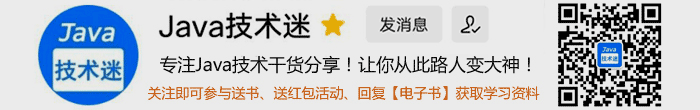
基础:MessageDigest类的使用
其实要在Java中完成MD5加密,MessageDigest类大部分都帮你实现好了,几行代码足矣:
1 2 3 4 5 6 7 8 9 10 11 12 13 14 15 16 17 18 19 20 | /** * 对字符串md5加密 * * @param str * @return */import java.security.MessageDigest;public static String getMD5(String str) { try { // 生成一个MD5加密计算摘要 MessageDigest md = MessageDigest.getInstance("MD5"); // 计算md5函数 md.update(str.getBytes()); // digest()最后确定返回md5 hash值,返回值为8为字符串。因为md5 hash值是16位的hex值,实际上就是8位的字符 // BigInteger函数则将8位的字符串转换成16位hex值,用字符串来表示;得到字符串形式的hash值 return new BigInteger(1, md.digest()).toString(16); } catch (Exception e) { throw new SpeedException("MD5加密出现错误"); }} |
进阶:加密及解密类
Java实现MD5加密以及解密类,附带测试类,具体见代码。
MD5加密解密类——MyMD5Util,代码如下
1 2 3 4 5 6 7 8 9 10 11 12 13 14 15 16 17 18 19 20 21 22 23 24 25 26 27 28 29 30 31 32 33 34 35 36 37 38 39 40 41 42 43 44 45 46 47 48 49 50 51 52 53 54 55 56 57 58 59 60 61 62 63 64 65 66 67 68 69 70 71 72 73 74 75 76 77 78 79 80 81 82 83 84 85 86 87 88 89 90 91 92 93 94 95 96 97 98 99 100 101 102 103 104 105 106 107 108 109 110 111 112 113 114 115 116 117 118 119 120 121 122 123 124 125 126 | package com.zyg.security.md5;import java.io.UnsupportedEncodingException;import java.security.MessageDigest;import java.security.NoSuchAlgorithmException;import java.security.SecureRandom;import java.util.Arrays;public class MyMD5Util { private static final String HEX_NUMS_STR="0123456789ABCDEF"; private static final Integer SALT_LENGTH = 12; /** * 将16进制字符串转换成字节数组 * @param hex * @return */ public static byte[] hexStringToByte(String hex) { int len = (hex.length() / 2); byte[] result = new byte[len]; char[] hexChars = hex.toCharArray(); for (int i = 0; i < len; i++) { int pos = i * 2; result[i] = (byte) (HEX_NUMS_STR.indexOf(hexChars[pos]) << 4 | HEX_NUMS_STR.indexOf(hexChars[pos + 1])); } return result; } /** * 将指定byte数组转换成16进制字符串 * @param b * @return */ public static String byteToHexString(byte[] b) { StringBuffer hexString = new StringBuffer(); for (int i = 0; i < b.length; i++) { String hex = Integer.toHexString(b[i] & 0xFF); if (hex.length() == 1) { hex = '0' + hex; } hexString.append(hex.toUpperCase()); } return hexString.toString(); } /** * 验证口令是否合法 * @param password * @param passwordInDb * @return * @throws NoSuchAlgorithmException * @throws UnsupportedEncodingException */ public static boolean validPassword(String password, String passwordInDb) throws NoSuchAlgorithmException, UnsupportedEncodingException { //将16进制字符串格式口令转换成字节数组 byte[] pwdInDb = hexStringToByte(passwordInDb); //声明盐变量 byte[] salt = new byte[SALT_LENGTH]; //将盐从数据库中保存的口令字节数组中提取出来 System.arraycopy(pwdInDb, 0, salt, 0, SALT_LENGTH); //创建消息摘要对象 MessageDigest md = MessageDigest.getInstance("MD5"); //将盐数据传入消息摘要对象 md.update(salt); //将口令的数据传给消息摘要对象 md.update(password.getBytes("UTF-8")); //生成输入口令的消息摘要 byte[] digest = md.digest(); //声明一个保存数据库中口令消息摘要的变量 byte[] digestInDb = new byte[pwdInDb.length - SALT_LENGTH]; //取得数据库中口令的消息摘要 System.arraycopy(pwdInDb, SALT_LENGTH, digestInDb, 0, digestInDb.length); //比较根据输入口令生成的消息摘要和数据库中消息摘要是否相同 if (Arrays.equals(digest, digestInDb)) { //口令正确返回口令匹配消息 return true; } else { //口令不正确返回口令不匹配消息 return false; } } /** * 获得加密后的16进制形式口令 * @param password * @return * @throws NoSuchAlgorithmException * @throws UnsupportedEncodingException */ public static String getEncryptedPwd(String password) throws NoSuchAlgorithmException, UnsupportedEncodingException { //声明加密后的口令数组变量 byte[] pwd = null; //随机数生成器 SecureRandom random = new SecureRandom(); //声明盐数组变量 byte[] salt = new byte[SALT_LENGTH]; //将随机数放入盐变量中 random.nextBytes(salt); //声明消息摘要对象 MessageDigest md = null; //创建消息摘要 md = MessageDigest.getInstance("MD5"); //将盐数据传入消息摘要对象 md.update(salt); //将口令的数据传给消息摘要对象 md.update(password.getBytes("UTF-8")); //获得消息摘要的字节数组 byte[] digest = md.digest(); //因为要在口令的字节数组中存放盐,所以加上盐的字节长度 pwd = new byte[digest.length + SALT_LENGTH]; //将盐的字节拷贝到生成的加密口令字节数组的前12个字节,以便在验证口令时取出盐 System.arraycopy(salt, 0, pwd, 0, SALT_LENGTH); //将消息摘要拷贝到加密口令字节数组从第13个字节开始的字节 System.arraycopy(digest, 0, pwd, SALT_LENGTH, digest.length); //将字节数组格式加密后的口令转化为16进制字符串格式的口令 return byteToHexString(pwd); }} |
测试类——Client,代码如下:
1 2 3 4 5 6 7 8 9 10 11 12 13 14 15 16 17 18 19 20 21 22 23 24 25 26 27 28 29 30 31 32 33 34 35 36 37 38 39 40 41 42 43 44 45 46 47 48 49 50 51 52 53 54 55 56 57 58 59 60 61 62 63 64 65 66 67 68 69 70 71 72 73 74 75 76 77 78 | package com.zyg.security.md5;import java.io.UnsupportedEncodingException;import java.security.NoSuchAlgorithmException;import java.util.HashMap;import java.util.Map;public class Client { private static Map users = new HashMap(); public static void main(String[] args){ String userName = "zyg"; String password = "123"; registerUser(userName,password); userName = "changong"; password = "456"; registerUser(userName,password); String loginUserId = "zyg"; String pwd = "1232"; try { if(loginValid(loginUserId,pwd)){ System.out.println("欢迎登陆!!!"); }else{ System.out.println("口令错误,请重新输入!!!"); } } catch (NoSuchAlgorithmException e) { // TODO Auto-generated catch block e.printStackTrace(); } catch (UnsupportedEncodingException e) { // TODO Auto-generated catch block e.printStackTrace(); } } /** * 注册用户 * * @param userName * @param password */ public static void registerUser(String userName,String password){ String encryptedPwd = null; try { encryptedPwd = MyMD5Util.getEncryptedPwd(password); users.put(userName, encryptedPwd); } catch (NoSuchAlgorithmException e) { // TODO Auto-generated catch block e.printStackTrace(); } catch (UnsupportedEncodingException e) { // TODO Auto-generated catch block e.printStackTrace(); } } /** * 验证登陆 * * @param userName * @param password * @return * @throws UnsupportedEncodingException * @throws NoSuchAlgorithmException */ public static boolean loginValid(String userName,String password) throws NoSuchAlgorithmException, UnsupportedEncodingException{ String pwdInDb = (String)users.get(userName); if(null!=pwdInDb){ // 该用户存在 return MyMD5Util.validPassword(password, pwdInDb); }else{ System.out.println("不存在该用户!!!"); return false; } }} |
PS:这里再为大家提供2款MD5加密工具,感兴趣的朋友可以参考一下:
MD5在线加密工具:
http://tools.jb51.net/password/CreateMD5Password
在线MD5/hash/SHA-1/SHA-2/SHA-256/SHA-512/SHA-3/RIPEMD-160加密工具:

微信公众号搜索 “ 脚本之家 ” ,选择关注
程序猿的那些事、送书等活动等着你
相关文章

PowerJob的OmsLogHandler工作流程源码解析
这篇文章主要为大家介绍了PowerJob的OmsLogHandler工作流程源码解析,有需要的朋友可以借鉴参考下,希望能够有所帮助,祝大家多多进步,早日升职加薪2023-12-12




































最新评论