详情介绍
样式表中文手册
什么是样式表:
CSS 是 Cascading Style Sheet 的缩写。译作「层叠样式表单」。是用于(增强)控制网页样式并允许将样式信息与网页内容分离的一种标记性语言。
如何将样式表加入您的网页:
你可以用以下三种方式将样式表加入您的网页。而最接近目标的样式定义优先权越高。高优先权样式将继承低优先权样式的未重叠定义但覆盖重叠的定义。
链入外部样式表文件 (Linking to a Style Sheet)
你可以先建立外部样式表文件(.css),然后使用HTML的link对象。示例如下:
<head>
<title>文档标题</title>
<link rel=stylesheet href="//www.dhtmlet.com/dhtmlet.css" type="text/css">
</head>
而在XML中,你应该如下例所示在声明区中加入:
<? xml-stylesheet type="text/css" href="//www.dhtmlet.com/dhtmlet.css" ?>
定义内部样式块对象 (Embedding a Style Block)
你可以在你的HTML文档的<HTML>和<BODY>标记之间插入一个<STYLE>...</STYLE>块对象。 定义方式请参阅样式表语法。示例如下:
<html>
<head>
<title>文档标题</title>
<style type="text/css">
<!--
body {font: 10pt "Arial"}
h1 {font: 15pt/17pt "Arial"; font-weight: bold; color: maroon}
h2 {font: 13pt/15pt "Arial"; font-weight: bold; color: blue}
p {font: 10pt/12pt "Arial"; color: black}
-->
</style>
</head>
<body>
请注意,这里将style对象的type属性设置为"text/css",是允许不支持这类型的浏览器忽略样式表单。
内联定义 (Inline Styles)
内联定义即是在对象的标记内使用对象的style属性定义适用其的样式表属性。示例如下:
<p style="margin-left: 0.5in; margin-right:0.5in">这一行被增加了左右的外补丁<p>
样式表语法 (CSS Syntax)
Selector { property: value }
参数说明:
Selector -- 选择符
property : value -- 样式表定义。属性和属性值之间用冒号(:)隔开。多个定义之间用分号(;)隔开
继承的值 (The ' Inherit ' Value)
每个属性都有一个指定的值: Inherit 。它的意思是:将父对象的值等同为计算机值得到。这个值通常仅仅是备用的。显式的声明它可用来强调。
Properties Reference
文本属性 Text Properties
表格属性 Table Properties
滚动条属性 Scrollbar Properties
打印属性 Printing Properties
定位属性 Positioning Properties
内补丁属性 Paddings Properties
轮廓属性 Outlines Properties
外补丁属性 Margins Properties
列表属性 Lists Properties
布局属性 Layout Properties
字体属性 Font Properties
尺寸属性 Dimensions Properties
内容属性 Generated Content Properties
边框属性 Borders Properties
背景属性 Background Properties
声音属性 Aural Properties
什么是样式表:
CSS 是 Cascading Style Sheet 的缩写。译作「层叠样式表单」。是用于(增强)控制网页样式并允许将样式信息与网页内容分离的一种标记性语言。
如何将样式表加入您的网页:
你可以用以下三种方式将样式表加入您的网页。而最接近目标的样式定义优先权越高。高优先权样式将继承低优先权样式的未重叠定义但覆盖重叠的定义。
链入外部样式表文件 (Linking to a Style Sheet)
你可以先建立外部样式表文件(.css),然后使用HTML的link对象。示例如下:
<head>
<title>文档标题</title>
<link rel=stylesheet href="//www.dhtmlet.com/dhtmlet.css" type="text/css">
</head>
而在XML中,你应该如下例所示在声明区中加入:
<? xml-stylesheet type="text/css" href="//www.dhtmlet.com/dhtmlet.css" ?>
定义内部样式块对象 (Embedding a Style Block)
你可以在你的HTML文档的<HTML>和<BODY>标记之间插入一个<STYLE>...</STYLE>块对象。 定义方式请参阅样式表语法。示例如下:
<html>
<head>
<title>文档标题</title>
<style type="text/css">
<!--
body {font: 10pt "Arial"}
h1 {font: 15pt/17pt "Arial"; font-weight: bold; color: maroon}
h2 {font: 13pt/15pt "Arial"; font-weight: bold; color: blue}
p {font: 10pt/12pt "Arial"; color: black}
-->
</style>
</head>
<body>
请注意,这里将style对象的type属性设置为"text/css",是允许不支持这类型的浏览器忽略样式表单。
内联定义 (Inline Styles)
内联定义即是在对象的标记内使用对象的style属性定义适用其的样式表属性。示例如下:
<p style="margin-left: 0.5in; margin-right:0.5in">这一行被增加了左右的外补丁<p>
样式表语法 (CSS Syntax)
Selector { property: value }
参数说明:
Selector -- 选择符
property : value -- 样式表定义。属性和属性值之间用冒号(:)隔开。多个定义之间用分号(;)隔开
继承的值 (The ' Inherit ' Value)
每个属性都有一个指定的值: Inherit 。它的意思是:将父对象的值等同为计算机值得到。这个值通常仅仅是备用的。显式的声明它可用来强调。
Properties Reference
文本属性 Text Properties
表格属性 Table Properties
滚动条属性 Scrollbar Properties
打印属性 Printing Properties
定位属性 Positioning Properties
内补丁属性 Paddings Properties
轮廓属性 Outlines Properties
外补丁属性 Margins Properties
列表属性 Lists Properties
布局属性 Layout Properties
字体属性 Font Properties
尺寸属性 Dimensions Properties
内容属性 Generated Content Properties
边框属性 Borders Properties
背景属性 Background Properties
声音属性 Aural Properties
下载地址
下载错误?【投诉报错】
人气书籍
下载声明
☉ 解压密码:www.jb51.net 就是本站主域名,希望大家看清楚,[ 分享码的获取方法 ]可以参考这篇文章
☉ 推荐使用 [ 迅雷 ] 下载,使用 [ WinRAR v5 ] 以上版本解压本站软件。
☉ 如果这个软件总是不能下载的请在评论中留言,我们会尽快修复,谢谢!
☉ 下载本站资源,如果服务器暂不能下载请过一段时间重试!或者多试试几个下载地址
☉ 如果遇到什么问题,请评论留言,我们定会解决问题,谢谢大家支持!
☉ 本站提供的一些商业软件是供学习研究之用,如用于商业用途,请购买正版。
☉ 本站提供的CSS 样式表中文手册 chm格式资源来源互联网,版权归该下载资源的合法拥有者所有。




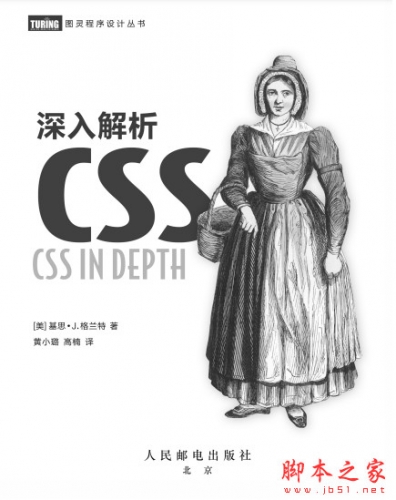


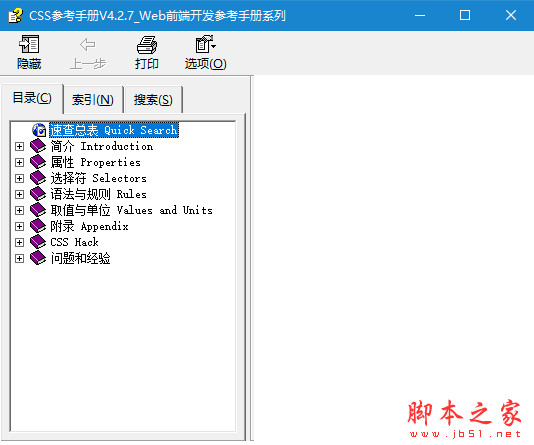


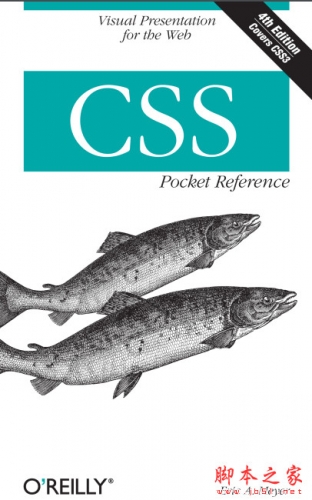
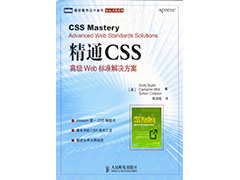
![Bootstrap实战从入门到精通 (未来科技著) 高清pdf扫描版[115MB]](http://img.jbzj.com/do/uploads/litimg/190527/1I3332N3W.jpg)
![Bootstrap Web设计与开发实战 (杨旺功 著) 完整pdf扫描版[114MB]](http://img.jbzj.com/do/uploads/litimg/190417/1639452O211.jpg)
![CSS权威指南(第3版) PDF扫描版[56MB] CSS权威指南(第3版) PDF扫描版[56MB]](http://img.jbzj.com/do/uploads/litimg/140510/14092RUC6.png)
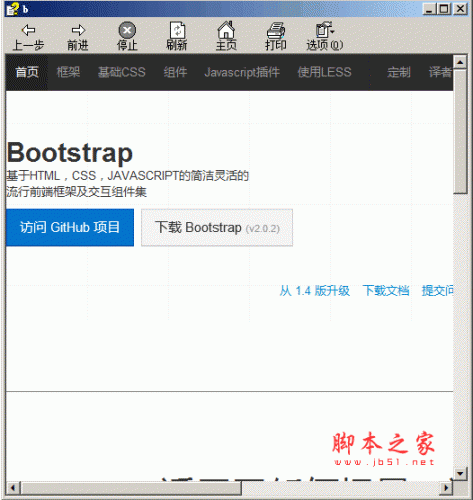

![精通CSS:高级Web标准解决方案(第2版) PDF 扫描版[24M] 精通CSS:高级Web标准解决方案(第2版) PDF 扫描版[24M]](http://img.jbzj.com/do/uploads/litimg/130327/1204012253E.gif)

![CSS揭秘 ([希] 韦鲁) 中文pdf全彩版[39MB] CSS揭秘 ([希] 韦鲁) 中文pdf全彩版[39MB]](http://img.jbzj.com/do/uploads/litimg/160819/1532242KR6.jpg)
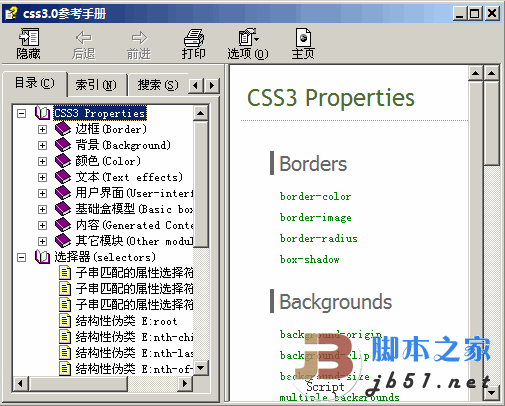
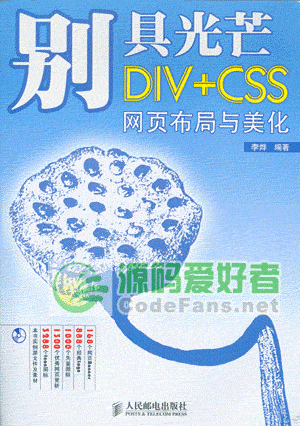
![写给大家看的设计书 PDF高清版[18MB] 写给大家看的设计书 PDF高清版[18MB]](http://img.jbzj.com/do/uploads/150310/_144224505.png)