PJblog3 读取日志出错.3002 : 文件无法被打开
发布时间:2010-03-07 23:23:18 作者:佚名  我要评论
我要评论
PJ3读取日志出错.3002 : 文件无法被打开的修改方法。
修改处理
在header.asp页面,找到
If InStr(Replace(LCase(Request.ServerVariables("URL")), "\", "/"), "/default.asp")<>0 Then
'备用做304优化
' Dim clientEtag, serverEtag
' serverEtag = getEtag
' clientEtag = Request.ServerVariables("HTTP_IF_NONE_MATCH")
' Response.AddHeader "ETag", getEtag
' if serverEtag = clientEtag then
' Response.Status = "304 Not Modified"
' Session.CodePage = 936
' Call CloseDB
' Response.end
' end if
Dim Tid
If CheckStr(Request.QueryString("id"))<>Empty Then
Tid = CheckStr(Request.QueryString("id"))
End If
If Len(Tid)>0 Then
Dim rUrl
If blog_postFile = 2 Then
rUrl = "article/" & Tid & ".htm"
else
rUrl = "article.asp?id=" & Tid
end if
RedirectUrl (rUrl)
Response.end
End If
End If
在下面添加代码
' Added For Dynamic Article Before ::: eg:
If InStr(Replace(LCase(Request.ServerVariables("URL")), "\", "/"), "/article.asp")<>0 Then
Dim Tid2
If CheckStr(Request.QueryString("id"))<>Empty Then
Tid2 = CheckStr(Request.QueryString("id"))
End If
If Len(Tid2)>0 Then
Dim rUrl2
If blog_postFile = 2 Then
rUrl2 = "article/" & Tid2 & ".htm"
end if
RedirectUrl (rUrl2)
Response.end
End If
End If
如此处理之后,当网友从搜索引擎点击 http:/www.**.com/article.asp?id=478时,PJ3就会引导网友访问http://www.**.com/article/478.htm
这样就不会因日志读取不正确而出现 "读取日志出错.3002 : 文件无法被打开" 的错误了
在header.asp页面,找到
复制代码
代码如下:If InStr(Replace(LCase(Request.ServerVariables("URL")), "\", "/"), "/default.asp")<>0 Then
'备用做304优化
' Dim clientEtag, serverEtag
' serverEtag = getEtag
' clientEtag = Request.ServerVariables("HTTP_IF_NONE_MATCH")
' Response.AddHeader "ETag", getEtag
' if serverEtag = clientEtag then
' Response.Status = "304 Not Modified"
' Session.CodePage = 936
' Call CloseDB
' Response.end
' end if
Dim Tid
If CheckStr(Request.QueryString("id"))<>Empty Then
Tid = CheckStr(Request.QueryString("id"))
End If
If Len(Tid)>0 Then
Dim rUrl
If blog_postFile = 2 Then
rUrl = "article/" & Tid & ".htm"
else
rUrl = "article.asp?id=" & Tid
end if
RedirectUrl (rUrl)
Response.end
End If
End If
在下面添加代码
复制代码
代码如下:' Added For Dynamic Article Before ::: eg:
If InStr(Replace(LCase(Request.ServerVariables("URL")), "\", "/"), "/article.asp")<>0 Then
Dim Tid2
If CheckStr(Request.QueryString("id"))<>Empty Then
Tid2 = CheckStr(Request.QueryString("id"))
End If
If Len(Tid2)>0 Then
Dim rUrl2
If blog_postFile = 2 Then
rUrl2 = "article/" & Tid2 & ".htm"
end if
RedirectUrl (rUrl2)
Response.end
End If
End If
如此处理之后,当网友从搜索引擎点击 http:/www.**.com/article.asp?id=478时,PJ3就会引导网友访问http://www.**.com/article/478.htm
这样就不会因日志读取不正确而出现 "读取日志出错.3002 : 文件无法被打开" 的错误了
相关文章
- 这篇文章主要介绍了Fastadmin的安装与使用方法,需要的朋友可以参考下2020-08-06
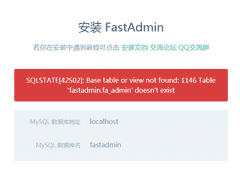
安装FastAdmin时报1146 Table 'fastadmin.fa_admin' doesn't exist错误
有部分小伙伴在安装FastAdmin时报以下错误,SQLSTATE[42S02]: Base table or view not found: 1146 Table 'fastadmin.fa_admin' doesn't exist2020-08-05 BOM信息是文件开头的一串隐藏的字符,用于让某些编辑器识别这是个UTF-8编码的文件,也编辑器自动加上的这个会导致页面头部会出现一个空白行;如果是织梦的程序也会引起验证2020-02-17
BOM信息是文件开头的一串隐藏的字符,用于让某些编辑器识别这是个UTF-8编码的文件,也编辑器自动加上的这个会导致页面头部会出现一个空白行;如果是织梦的程序也会引起验证2020-02-17- 在本篇文章里小编给大家整理的是关于苹果cms采集插件安装的步骤和方法,有需要的朋友们可以学习下。2019-12-05
- 在本篇文章里小编给大家整理的是关于苹果cms添加播放器的方法步骤,对此有需要的朋友们可以学习下。2019-12-05
- 在本篇文章里小编给大家分享的是关于苹果cms更换logo的方法和步骤,有需要的朋友们可以学习参考下。2019-12-05
- 在本篇文章里小编给大家整理的是关于海洋cms电影源码安装步骤方法以及相关知识点,有兴趣的朋友们学习下。2019-12-05
- 在本篇文章里小编给大家整理的是关于苹果CMS自适应手模板设置方法,有需要的朋友们参考学习下。2019-12-05
- 在本篇文章里小编给大家整理的是关于苹果海洋CMS自定义采集助手设置方法,有需要的朋友们学习下。2019-12-05
- 这篇文章主要为大家介绍了苹果cms添加幻灯片的操作方法,步骤很简单,有需要的朋友们跟着操作下。2019-12-02


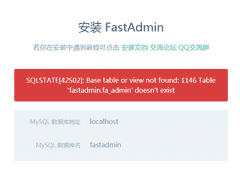

最新评论