WordPress无插件调用最新、热门、随机文章实例代码
发布时间:2013-06-05 16:50:08 作者:佚名  我要评论
我要评论
WordPress无插件调用最新、热门、随机文章,具体实现代码如下,感兴趣的朋友可以参考下哈,希望对大家在新闻调用上有所帮助
调用最新文章:
<ul>
<?php $post_query = new WP_Query(‘showposts=10′);
while ($post_query->have_posts()) : $post_query->the_post();
$do_not_duplicate = $post->ID; ?>
<li><a href=”<?php the_permalink(); ?>”><?php the_title(); ?></a></li>
<?php endwhile;?>
</ul>
调用热门文章:
<ul>
<?php
$post_num = 10; // 设置调用条数
$args = array(
‘post_password’ => ”,
‘post_status’ => ‘publish’, // 只选公开的文章.
‘post__not_in’ => array($post->ID),//排除当前文章
‘caller_get_posts’ => 1, // 排除置顶文章.
‘orderby’ => ‘comment_count’, // 依评论数排序.
‘posts_per_page’ => $post_num
);
$query_posts = new WP_Query();
$query_posts->query($args);
while( $query_posts->have_posts() ) { $query_posts->the_post(); ?>
<li><a href=”<?php the_permalink(); ?>” title=”<?php the_title(); ?>”><?php the_title(); ?></a></li>
<?php } wp_reset_query();?>
</ul>
调用随机文章:
<ul>
<?php
global $post;
$postid = $post->ID;
$args = array( ‘orderby’ => ‘rand’, ‘post__not_in’ => array($post->ID), ‘showposts’ => 10);
$query_posts = new WP_Query();
$query_posts->query($args);
?>
<?php while ($query_posts->have_posts()) : $query_posts->the_post(); ?>
<li><a href=”<?php the_permalink(); ?>” rel=”bookmark” title=”<?php the_title_attribute(); ?>”><?php the_title(); ?></a></li>
<?php endwhile; ?>
</ul>
复制代码
代码如下:<ul>
<?php $post_query = new WP_Query(‘showposts=10′);
while ($post_query->have_posts()) : $post_query->the_post();
$do_not_duplicate = $post->ID; ?>
<li><a href=”<?php the_permalink(); ?>”><?php the_title(); ?></a></li>
<?php endwhile;?>
</ul>
调用热门文章:
复制代码
代码如下:<ul>
<?php
$post_num = 10; // 设置调用条数
$args = array(
‘post_password’ => ”,
‘post_status’ => ‘publish’, // 只选公开的文章.
‘post__not_in’ => array($post->ID),//排除当前文章
‘caller_get_posts’ => 1, // 排除置顶文章.
‘orderby’ => ‘comment_count’, // 依评论数排序.
‘posts_per_page’ => $post_num
);
$query_posts = new WP_Query();
$query_posts->query($args);
while( $query_posts->have_posts() ) { $query_posts->the_post(); ?>
<li><a href=”<?php the_permalink(); ?>” title=”<?php the_title(); ?>”><?php the_title(); ?></a></li>
<?php } wp_reset_query();?>
</ul>
调用随机文章:
复制代码
代码如下:<ul>
<?php
global $post;
$postid = $post->ID;
$args = array( ‘orderby’ => ‘rand’, ‘post__not_in’ => array($post->ID), ‘showposts’ => 10);
$query_posts = new WP_Query();
$query_posts->query($args);
?>
<?php while ($query_posts->have_posts()) : $query_posts->the_post(); ?>
<li><a href=”<?php the_permalink(); ?>” rel=”bookmark” title=”<?php the_title_attribute(); ?>”><?php the_title(); ?></a></li>
<?php endwhile; ?>
</ul>
相关文章
 下面教你如何在 CyberPanel安装WordPress以及配置伪静态,需要的朋友可以参考下2023-12-27
下面教你如何在 CyberPanel安装WordPress以及配置伪静态,需要的朋友可以参考下2023-12-27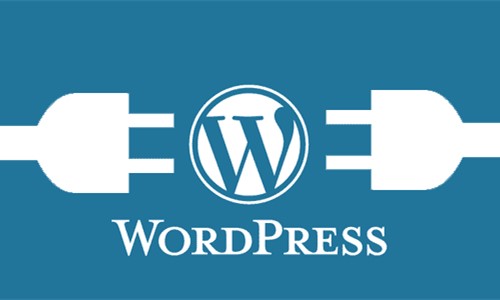 这篇文章主要介绍了wordpress无法安装更新主题插件的解决办法,需要的朋友可以参考下2020-12-27
这篇文章主要介绍了wordpress无法安装更新主题插件的解决办法,需要的朋友可以参考下2020-12-27- 发现几条比较实用的,适合 WordPress 实用的SQL语句。于是就赶紧收集分享出来了,需要的朋友可以参考下2017-09-23
wordpress在安装使用中出现404、403、500及502问题的分析与解决方法
wordpress是很多新手站长搭建个人博客最喜爱的程序,但是最近在使用WordPress的时候遇到了一些问题,所以想着将遇到问题总结分享出来,下面这篇文章主要给大家介绍了关于wo2017-08-11WordPress取消英文标点符号自动替换中文标点符号的优雅方法
这篇文章主要介绍了WordPress取消英文标点符号自动替换中文标点符号的优雅方法,需要的朋友可以参考下2017-04-04- 这篇文章主要给大家介绍了wordpress自定义上传文件类型的方法,如WordPress默认允许上传 .exe 后缀名的可运行文件,那么我们怎么禁止用户在WordPress后台发表文章时上传 .e2016-12-19
- 大家可能发现了当实现了前端用户中心,后台控制面板就失去了作用,那么限制其他用户进入后台控制面板就很有必要了!那么我们要怎么做呢?通过下面这篇文章分享的方法后,只2016-12-19
- 这篇文章主要介绍了WordPress实现回复文章评论后发送邮件通知的功能,涉及wordpress针对评论与邮件的相关操作技巧,需要的朋友可以参考下2016-10-11
- 这篇文章主要介绍了WordPress使用自定义文章类型实现任意模板的方法,可通过自定义文章类型来实现任意模版的使用,具有一定参考借鉴价值,需要的朋友可以参考下2016-10-11
WordPress后台地址被改导致无法登陆后台的简单解决方法
这篇文章主要介绍了WordPress后台地址被改导致无法登陆后台的简单解决方法,简单分析了后台无法登陆的原因与相应的解决方法,涉及针对wordpress配置项的简单修改,需要的朋友2016-10-11



最新评论